Top Mind Mapping Apps for Mac Users in 2023


Intro
Mind mapping has emerged as a fundamental tool in the realm of organization and creativity. It helps individuals and teams to visualize thoughts, break down complex ideas, and maintain focus on their objectives. For Mac users, a variety of applications offer unique functionalities to support these activities. This article will navigate through the best mind map apps tailored specifically for Apple users, assessing their characteristics, usability, and performance.
High-performing mind mapping applications can significantly enhance productivity. They allow users, whether casual or professional, to structure their ideas cohesively. The implications of using these tools can be profound, as they often foster innovative thinking and better project management.
In this guide, we aim to provide a holistic view of the available mind mapping options, making it easier for users to select the ideal app for their needs. Detailed comparisons of prominent software and insights into their specific features will form the backbone of this discussion.
Prepare to explore how these applications can transform the way you manage information and express creativity in your daily tasks.
Prelims to Mind Mapping
Mind mapping serves as an essential tool for cognitive organization, allowing individuals to break down complex ideas into simpler, more manageable components. In this article, understanding mind mapping is crucial, as it lays the foundation for utilizing technology to enhance productivity on Mac devices. Mind maps visually represent information, creating structured frameworks that facilitate better retention, comprehension, and creativity.
Definition of Mind Mapping
Mind mapping can be defined as a diagram used to represent words, ideas, tasks, or concepts linked around a central idea. Each branch of the mind map denotes a related topic, allowing an individual to see connections among various pieces of information. This structure contrasts sharply with linear note-taking, making it easier to identify relationships and hierarchies between different elements.
The History of Mind Mapping
The practice of mind mapping dates back to ancient Greece. However, it gained popularity in the 1960s when British psychologist Tony Buzan formalized the technique. Buzan promoted it as a way to enhance memory, brainstorming, and learning. Over the years, the concept evolved, leading to the modern computer applications we use today. Today, mind mapping integrates both traditional techniques and digital technology, resulting in a robust tool for organizing thoughts.
Benefits of Mind Mapping
Mind mapping offers several key benefits, particularly for Mac users looking for ways to optimize their workflows:
- Enhanced Organization: Mind maps allow users to structure details logically and visually, which aids in better organization of thoughts.
- Improved Creativity: By encouraging free association, mind maps can unlock creative thinking and new ideas.
- Better Recall and Retention: Studies show that visual aids enhance memory retention. Mind maps leverage this by providing a visual framework that is easier to remember.
- Time Efficiency: Organizing thoughts through mind maps can save time when compared to traditional note-taking. As a result, individuals can focus on analysis rather than merely on gathering information.
"Mind mapping transforms the way information is processed, leading to profound insights and innovative solutions."
In summary, comprehending the concept of mind mapping is critical for individuals seeking to enhance their productivity. Knowing its definition, historical context, and various benefits provides a solid foundation before exploring specific mind mapping applications suited for Mac.
Key Features to Look for in Mind Mapping Apps
When selecting a mind mapping app for Mac, it is essential to consider certain key features that enhance usability and effectiveness. These features can significantly influence how well an app meets your needs and improves your productivity. Here are the main aspects to keep in mind:
User Interface and Experience
A well-designed user interface is crucial for an efficient mind mapping process. Users should look for intuitive navigation that allows them to create and modify maps quickly. Clear visual elements should guide users through the functionality of the app, thus minimizing the learning curve.
Consistency in design contributes to a better user experience. Features such as drag-and-drop functionality, right-click options, and context menus can facilitate a smoother workflow. Overall, the goal should be to enable the user to focus on the ideas rather than the tool itself.
Collaboration Capabilities
In today's interconnected world, collaboration features are increasingly relevant. Mind mapping apps that support real-time collaboration allow multiple users to work together on a single project. This can streamline teamwork and enhance productivity.
Useful collaboration tools include the ability to comment on specific nodes, track changes, and manage version history. Such features can encourage discussion and idea sharing, which are essential in creative environments. Ensuring the app can connect with others seamlessly increases its value.
Integration with Other Tools
Mind mapping apps that can easily integrate with other software programs are preferable. Compatibility with tools like Microsoft Office, Google Suite, and project management platforms can improve the overall workflow significantly. This allows for easy sharing of mind maps and the ability to work within a larger context of documentation and task management.
By leveraging existing tools and resources, users can enhance their productivity and efficiency. It is advisable to check what integrations are offered before making a selection.
Templates and Customization Options
Users have diverse needs when it comes to mind mapping. Therefore, an effective mind mapping app should provide a variety of templates for different purposes. Whether it is for brainstorming, project planning, or studying, having predefined templates can save time and provide inspiration.
Customization options are also important. Users should be able to modify templates, change colors, fonts, and node shapes to fit their personal style. This flexibility not only aids in visual representation but can also enhance recall and understanding of the mapped concepts.


Remember: Selecting the right mind mapping app depends on your specific needs, including user interface, collaboration features, integrations, and customization options.
Top Mind Map Apps for Mac
In the realm of digital organization and brainstorming, mind mapping applications for Mac are pivotal. These tools not only assist in visualizing complex ideas but also promote better retention through structured layouts. Users often seek out the best mind map apps to enhance productivity, streamline workflows, and facilitate creative thinking. With an increase in remote collaboration and digital professionalism, the value of mind mapping tools becomes ever more critical. They help in simplifying complex tasks, making it easier to manage projects and ideas.
XMind
Overview of XMind
XMind stands as a prominent choice for Mac users interested in mind mapping. Its user-friendly design and robust features make it appealing to both beginners and experienced professionals. XMind offers a clear interface that aids users in organizing thoughts efficiently. A unique aspect of XMind is its varied visual styles, allowing users to customize their mind maps according to preferences, enhancing the overall user experience.
Key Features
XMind showcases several key features that elevate it as a leading mind mapping software. Notably, the brainstorming mode grants users a freeform space to jot down ideas without the constraints of a structured format. This fosters creativity. Additionally, users benefit from cloud integration, ensuring seamless access and synchronization across devices. However, some may find that while XMind provides advanced functionalities, its more complex features can be overwhelming for novice users.
Strengths and Weaknesses
The strengths of XMind lie in its versatile functionality and superior visual appeal. Many users appreciate the various templates and themes available. Yet, the software's pricing model can be a drawback, as not all features are accessible in the free version, which may deter budget-conscious users from fully engaging with its capabilities.
MindManager
Overview of MindManager
MindManager is another popular option that caters mainly to businesses and professional environments. It emphasizes project management and task organization. MindManager's interface is practical, offering clear navigation for users. One crucial aspect of MindManager is its strong focus on integrating tasks and timelines, making it ideal for project tracking.
Key Features
Among the notable features of MindManager is its Gantt chart capability, which allows users to visualize project timelines directly within the mind map. It also integrates easily with project management tools such as Microsoft Project and others, facilitating smooth workflow. However, the software comes with a steeper learning curve that may not suit casual users looking for simplicity.
Strengths and Weaknesses
MindManager's strengths include its comprehensive project management tools and excellent integration options. Many professionals find these features crucial for enhancing productivity. However, its cost can be prohibitive for individual users who may only need basic mind mapping features.
MindNode
Overview of MindNode
MindNode delivers a clean and intuitive platform for Mac users. It is cherished for its simplicity and user-centric design. The software promotes effortless brainstorming, making it a preferred choice for students and educators. MindNode's unique offering includes visual tags that enhance organization within mind maps.
Key Features
MindNode's main features include dynamic stickers and the ability to create task lists within mind maps. These functions foster engagement and keep users focused on their workflow. Although it lacks some advanced project management features seen in other apps, its strength lies in helping users organize thoughts quickly.
Strengths and Weaknesses
The major strength of MindNode is its simplicity, making it accessible to newcomers. However, advanced users might find the features lacking in depth for extensive project planning.
SimpleMind
Overview of SimpleMind
As its name suggests, SimpleMind prioritizes a straightforward approach to mind mapping. It combines functionality with flexibility, allowing users to create maps quickly. This application is popular among users who need speed and efficiency.
Key Features
SimpleMind's unique branching design is flexible, enabling users to create non-linear maps. It provides cross-platform support, enhancing usability across different devices. However, the minimalistic approach may leave some advanced features wanting.
Strengths and Weaknesses
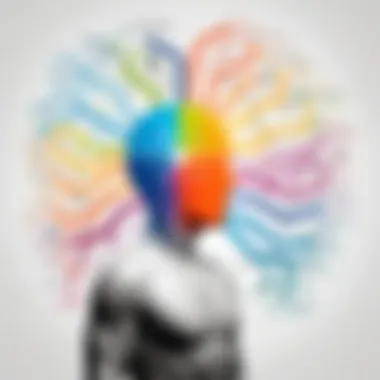

The software excels in straightforward usability, appealing to those seeking simplicity. Yet, those wanting more features might find it lacking in detailed organizational tools.
iThoughts
Overview of iThoughts
iThoughts is tailored for users who appreciate versatility in mind mapping. The application caters to both casual users and professionals through its customizable features. The unique aspect of iThoughts is its comprehensive support for various file formats, making it easy to integrate with other software options.
Key Features
The ability to export mind maps to various formats is a notable feature of iThoughts. This aspect significantly enhances its utility for collaborative projects. The interface is well-designed, although users may require some time to fully understand all functionalities.
Strengths and Weaknesses
iThoughts stands out with its exporting capabilities, helping users interchange ideas across different platforms. Some users may find the interface slightly cluttered, making navigation less intuitive.
Coggle
Overview of Coggle
Coggle focuses on collaboration, offering real-time editing capabilities that make it easy for teams to work together. The application is web-based, which enhances its accessibility across devices. Its unique selling point is the collaborative nature of its design.
Key Features
Coggle's primary features include its simplicity of use and the ability to build and share mind maps in real-time. While the free version is quite functional, advanced features are available only in the paid version, which can limit users initially.
Strengths and Weaknesses
The collaborative features of Coggle are significant strengths, particularly for teams. The downside is its limited features in the free version, which may not provide enough functionality for serious users.
Comparative Analysis of Mind Map Apps
In any discussions about choosing the best mind mapping applications for Mac, a comparative analysis emerges as a vital component. This analysis allows users to evaluate different apps critically. It serves multiple purposes. First, users can identify which apps offer the functionalities they need. Second, it facilitates informed decision-making by highlighting strengths and weaknesses. Lastly, it helps to simplify the process of selecting the right tool, making it accessible even for those who may not feel technologically adept.
A thorough comparison of usability, features, and pricing forms the core of this analysis. Such insights guide users in selecting a mind map app that perfectly fits their requirements while maximizing productivity.
Usability Comparison
When discussing usability, it refers to the ease with which a user can navigate and use the app effectively. A high level of usability indicates that users can create, edit, and share mind maps with minimal effort and frustration. The most reputable mind mapping tools often implement clear, intuitive interfaces.
Some key factors to consider in usablity include:
- Learning Curve: How quickly can new users become proficient?
- Navigation: Is the interface easy to understand?
- Accessibility: Are there options for both desktop and mobile use?
For many Mac users, ease of access to various features can significantly determine overall satisfaction with the app.
Feature Comparison Chart
A Feature Comparison Chart further delineates the capabilities of each mind mapping app. This chart effectively aggregates key attributes side-by-side, aiding quick analysis. Users should focus on aspects like:
- Template Variety: Number and types of templates available.
- Collaboration Tools: Ability to share maps and work collaboratively.
- Export Options: Options for exporting mind maps in various formats such as PDF, Word, or JPEG.
- Cloud Integration: Whether the app syncs with cloud storage solutions for ease of use.
Here is a sample feature comparison for illustration:
| App Name | Templates | Collaboration | Export Options | Cloud Integration | | XMind | Extensive | Yes | PDF, PNG | Yes | | MindManager | Moderate | Yes | Word, Excel | No | | MindNode | User-friendly | Yes | Text, Image | Yes |
Pricing Comparison
Pricing is often a vital consideration when evaluating mind mapping software. The cost can vary widely based on features, usability, and additional services provided.


It's beneficial to consider:
- Free vs Paid Versions: Are basic features available for free?
- Subscription Model: Is there an annual fee or one-time purchase?
- Value for Money: Are the features provided worth the price?
A broad range of pricing structures exists across different applications. Budget-conscious users may prefer tools that provide a free version with essential features. In contrast, professional users might opt for premium subscriptions that grant access to advanced functionalities.
"It is essential to evaluate what you are willing to spend versus what you require from the application."
How to Choose the Right Mind Map App
Selecting the ideal mind mapping application is crucial for maximizing productivity and enhancing creative processes. With numerous options available, understanding personal needs and preferences is essential. This section will discuss various factors that can influence your choice of mind map app. The ultimate goal is to align the app's features with your specific requirements, ensuring that it effectively supports you in organizing thoughts and facilitating brainstorming sessions.
Assessing Your Needs
Before diving into the multitude of mind mapping apps, it is important to assess your individual needs. Consider the following aspects:
- Intended Use: Are you a student, a professional, or perhaps a creative individual? Your purpose will significantly influence the features you prioritize.
- Complexity of Projects: Evaluate the amount of information you typically manage. Complex projects may require applications with advanced features like task management and project tracking.
- Preferred User Interface: Some users favor minimalistic designs, while others prefer rich visual presentations. Prioritizing a user-friendly interface tailored to your style is key.
- Budget: Determine your budget for this tool. A free tool may be sufficient for basic mind-mapping needs, while advanced features in paid apps might justify a higher investment.
Understanding these factors can guide you in narrowing down suitable options, saving you time in the selection process.
Trial Versions and Demos
Trial versions and demos are invaluable when choosing the right mind mapping app. Many applications offer free trials, allowing potential users to explore features before committing financially. Benefits of trying before buying include:
- Hands-On Experience: Engaging with the app first-hand provides insights that online reviews cannot convey. You can assess its usability and functionality effectively.
- Feature Testing: During the trial, focus on testing specific features that are important to your needs. Ensure that the app fulfills your organizational requirements.
- Support Evaluation: A demo often reveals the quality of customer support through help guides, forums, or live chats. Assessing support options can be a predictor of your long-term satisfaction.
Be open to experimenting with several tools to determine which aligns best with your workflow and preference.
User Reviews and Feedback
User reviews and feedback are significant in the decision-making process. They provide real-world insights into an app’s performance. Consider the following when researching:
- Reputation: Check platforms like Reddit or tech forums for discussions on the app's reliability. Look for common themes in the feedback.
- Positive and Negative Aspects: Look for reviews that outline strengths and weaknesses. This dual perspective can offer a balanced view of what to expect.
- Response Handling: Pay attention to how developers respond to user complaints or suggestions. Proactive engagement can indicate a commitment to continuous improvement.
By scrutinizing user feedback, you can make an informed decision while avoiding potential pitfalls associated with specific apps.
Epilogue
As we wrap up this guide on the best mind map apps for Mac, it's essential to reflect on the key elements that emerge from our discussions. Mind mapping serves as a powerful technique for organizing thoughts, enhancing creativity, and boosting productivity. The applications we have reviewed cater to various needs, from basic brainstorming to complex project management. Choosing the right mind mapping app can significantly influence your efficiency and effectiveness, depending on your personal or professional requirements.
Recap of Important Points
Throughout this article, several important points about mind mapping and its applicable software were highlighted:
- Mind Mapping Definition and Importance: Mind mapping is a visual tool to organize and represent information. It helps in structuring thoughts, which can lead to better retention and understanding.
- Key Features in Mind Map Apps: User interface, collaboration capabilities, integration options, and customization are vital factors to consider when selecting an app. These features enhance both individual and team productivity.
- Comparison of Leading Apps: Various applications such as XMind, MindManager, and MindNode were analyzed based on usability, features, and pricing, providing insights into which tool might best fit your needs.
- User Feedback and Trials: Recommendations included trying out free versions or demos to gauge how an app aligns with specific requirements before committing to a purchase.
Final Recommendations
- For Beginners: MindsNode is highly user-friendly, making it an ideal choice for those new to mind mapping.
- For Advanced Users: MindManager provides a comprehensive suite of features suited for complex projects, despite being slightly pricier.
- For Collaborative Work: Coggle excels in allowing team collaboration, making it perfect for brainstorming sessions in a group setting.
- Trial Before Buy: Whichever app catches your eye, exploring its trial version can help you understand its worth before making a final decision.
By understanding your needs and considering the unique offerings of each application, you can find the ideal mind mapping tool that aligns with your objectives. This decision can substantially impact your ability to manage information and enhance your creativity.
Further Resources
In any guide delving into a specialized topic, the inclusion of further resources is vital. This section aims to enrich the reader's understanding of mind mapping through curated links and literature that complement the primary content. Engaging with additional materials can enhance comprehension and facilitate practical application of mind mapping strategies. It allows readers to explore beyond the surface, gaining deeper insights into both the theoretical and practical aspects of mind mapping.
Links to Software Websites
Direct links to the official websites of mind mapping applications serve several purposes. They provide users with access to the most current information regarding features, updates, and pricing. Additionally, they often offer downloadable demos or trial versions to help potential users assess the software before committing to a purchase. Here are a few key links:
- XMind Official Site
- MindManager Official Site
- MindNode Official Site
- SimpleMind Official Site
- iThoughts Official Site
- Coggle Official Site
Books and Articles on Mind Mapping
The exploration of mind mapping can be further deepened through books and academic articles. Literature on this subject not only provides historical context but also presents advanced techniques, case studies, and practical tips for individuals and organizations aiming to boost their productivity. Recommended readings include:
- "The Mind Map Book" by Tony Buzan
A foundational text that details the principles and applications of mind mapping. - "How to Mind Map" by Nancy Margulies
Offers a practical perspective on using mind mapping in various contexts. - Articles from platforms like Britannica and Wikipedia can provide well-researched insights into the development and adaptability of mind mapping techniques over time.
- Relevant discussions on platforms like Reddit can give practical advice and user experiences concerning different applications.



