Exploring the Best Linux Ultrabooks: A Comprehensive Guide
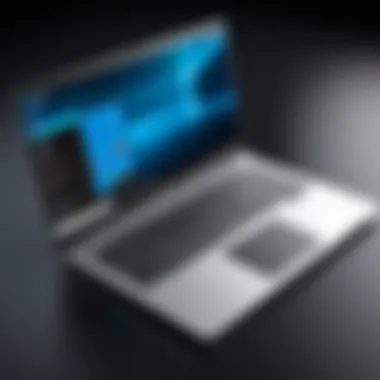

Intro
The growing interest in Linux systems has led to an increased demand for ultrabooks that support this versatile operating system. Ultrabooks have distinct advantages; they are lightweight, portable, and typically powerful enough to run demanding applications. As technology evolves, more manufacturers are optimizing their devices for Linux, giving users both compatibility and performance.
This guide aims to provide a thoughtful analysis of the best Linux ultrabooks on the market today. By assessing performance, design, and usability, readers can make informed choices that fit their lifestyles and work demands. The information within this article pulls together various specifications and features that stand out for each device, further supported by comparative evaluations to enhance decision-making.
In the following sections, discussions will focus on specific ultrabook models, highlighting their performance metrics, build quality, and overall usability. Whether for professional tasks or personal use, the aim is to equip readers with essential insights into various Linux ultrabooks to assist them in finding the perfect match for their needs.
Prelims to Linux Ultrabooks
In today's digital landscape, ultrabooks represent a unique convergence of power and portability. They target professionals and enthusiasts alike, offering robust performance in a sleek form factor. This article delves into the realm of Linux ultrabooks, a niche that has gained traction in recent years due to the increasing adaptability of Linux operating systems for such devices. Understanding the essentials of Linux ultrabooks is crucial for those looking to invest in a computer optimized for more than just casual use.
Defining Ultrabooks
Ultrabooks are defined primarily by their lightweight build and high-performance capabilities. Designed to compete with the likes of MacBook Air, these devices generally sport thin profiles and weigh around three pounds or less. Key specifications typically include ultra-fast solid-state drives, high-resolution displays, and reliable battery life that stretches through a workday.
These machines are often built with Intel's Core i-series processors, enabling a balance between energy consumption and processing power. They are perfect for users who demand responsiveness and efficiency in multimedia consumption and productivity applications.
The Role of Linux in Ultrabooks
Linux plays a significant role in the ultrabook ecosystem. Traditionally seen less frequently on ultrabooks compared to Windows or macOS, Linux offers unique advantages. Many distributions are lightweight, making them an excellent match for the hardware constraints of ultrabooks. These systems often require low resources to run effectively while still delivering extensive functionality.
Running a Linux-based OS provides users with benefits such as enhanced security, customization, and an open-source community that continuously evolves. Compatibility is also a crucial consideration; many ultrabook manufacturers now certify their devices to support popular Linux distributions like Ubuntu, Fedora, and Arch Linux. This shifts perceptions of Linux from a niche OS to a viable option for ultrabook users, particularly for developers, engineers, and those requiring specialized software tools.
"As the demand for flexibility rises, Linux on ultrabooks provides an empowering alternative to mainstream operating systems, aligning perfectly with the ethos of tech-savvy users who seek control over their computing environment."
In essence, understanding the interplay between ultrabook design principles and Linux compatibility highlights the innovative spirit driving this segment of the tech industry.
Key Features to Consider
When selecting an ultrabook that runs on Linux, certain features play a vital role. Understanding these elements helps potential buyers make informed decisions. Below, we dive into the key aspects to evaluate.
Performance Metrics
Performance metrics are critical when determining the efficacy of an ultrabook. These metrics encompass the CPU, RAM, and storage speeds that significantly impact day-to-day usability.
- CPU: The processor is the heart of any device. Intel's Core i5 and i7 series widely prove competent for most professional tasks, while AMD's Ryzen processors have gained popularity for their efficiency and pricing.
- RAM: Running multiple applications smoothly often requires at least 8 GB. For heavier tasks like software development or graphic design, 16 GB or more is optimal.
- Storage: SSDs provide faster boot and load times compared to traditional HDDs. A good ultrabook should feature at least 256 GB of SSD storage for a responsive user experience.
Tech-savvy users also appreciate how benchmarks like Cinebench and Geekbench can validate claims made by manufacturers about performance.
Battery Life Expectations
Ultrabooks are often chosen for their portability, which makes battery life a significant consideration. Users expect their devices to last throughout the day without needing to recharge frequently.
- Typical Usage: An ultrabook should ideally offer a minimum of 8 hours of battery life under regular usage conditions. This includes tasks like browsing, office work, and streaming.
- Power-Saving Features: Many modern ultrabooks incorporate advanced power management technologies, which can extend battery life, optimizing performance based on usage patterns.
- Real-World Testing: Battery life tests conducted by various tech reviewers can provide insight into how devices perform under stress.
Considering such factors can assure buyers that they will have adequate power for their needs while on the go.
Display Quality and Size
The display of an ultrabook affects both work efficiency and comfort. High-resolution screens not only provide clearer images but also reduce eye strain during long usage.
- Resolution: Full HD (1920x1080) is essential for everyday tasks. For creative professionals, a 4K display is preferable, though it impacts battery life.
- Screen Size: Most ultrabooks range from 13 to 15 inches. A 13-inch screen is ideal for mobility, while a 15-inch might accommodate professional requirements better.
- Panel Type: IPS panels often provide better color reproduction and viewing angles compared to traditional TN panels, making them suitable for graphic work.
Evaluating these components can help users select the right balance between portability and performance.


Build Quality and Portability
Build quality directly influences longevity and user satisfaction. Ultrabooks are designed to be lightweight; however, premium materials can enhance durability.
- Material Choice: Aluminum or magnesium chassis are common in top-tier ultrabooks. They not only provide a premium feel but also stand firm against wear and tear.
- Weight and Dimensions: Ideally, an ultrabook should weigh around 3 pounds or less, which ensures ease of movement for users on the go.
- Keyboard and Touchpad: A comfortable keyboard and a responsive touchpad are essential features for overall usability. Ensure these components are tested before purchase.
The blend of form and function in build quality allows users to assess durability and efficiency as they utilize their device in various environments.
Popular Linux Distributions for Ultrabooks
When it comes to choosing a Linux ultrabook, the operating system is a critical factor that can significantly influence the user experience. Various Linux distributions cater to different user needs, preferences, and hardware specifications. This section covers the three most popular Linux distributions that are ideal for ultrabooks: Ubuntu, Fedora, and Arch Linux. Understanding these options is essential for users wanting to maximize their device's performance, usability, and personalization.
Ubuntu
Ubuntu stands out as one of the most widely used Linux distributions. It is known for its user-friendliness and strong community support. Built on Debian, it features a polished interface that appeals to both beginners and advanced users. For ultrabook users, Ubuntu offers several advantages:
- Hardware Compatibility: Many manufacturers support Ubuntu officially, ensuring drivers work smoothly with ultrabook components.
- Software Availability: With a vast repository of applications, users can quickly find software for productivity, multimedia, and development tasks.
- Frequent Updates: Ubuntu provides regular updates for security and performance enhancements, keeping systems robust.
The installation process for Ubuntu is straightforward, making it an excellent choice for those new to Linux. Its popularity means that help, documentation, and forums are readily available. The unified design of the desktop environment allows even non-tech-savvy users to navigate effortlessly.
Fedora
Fedora is another solid choice, particularly favored by developers and technology enthusiasts. Known for its cutting-edge features, Fedora uses the latest stable open-source software. It focuses on innovation and includes new technologies shortly after they are released. Key highlights for ultrabook users include:
- Performance: Fedora is lightweight and optimized for performance. This makes it suitable for ultrabooks that may have limited resources.
- Customization: The distribution offers various spins, allowing users to choose different interface environments, like KDE or XFCE, tailored to their preferences.
- Strong Security Features: With SELinux enabled by default, Fedora provides enhanced security, which can be a crucial consideration for users handling sensitive data.
Fedora's rapid release cycle ensures that users always access the latest features, although this can lead to some instability. Users looking for a balance between bleeding-edge technology and stability might find Fedora appealing.
Arch Linux
For power users and those who prefer a hands-on approach, Arch Linux presents a compelling option. Arch is not as user-friendly as Ubuntu or Fedora, but it offers unparalleled customization. Users appreciate:
- Minimalist Design: Arch starts with a clean slate, allowing users to install only what they need. This can lead to a lightweight operating system ideal for ultrabooks.
- Rolling Release Model: With Arch, users get rolling updates, meaning the latest software and features are always available without needing to perform major upgrades.
- Community Support: The Arch community is vibrant, and the Arch Wiki contains extensive documentation, making it easier for users to troubleshoot issues or find enhancements.
While Arch requires more from the user during the installation and configuration processes, the flexibility it offers is often worth the effort. Users looking to create a tailored experience will find Arch Linux particularly rewarding.
"Your choice of distribution plays a vital role in maximizing the functionality of your ultrabook. Understand your needs and choose wisely."
In summary, selecting the right Linux distribution can greatly influence your ultrabook experience. Ubuntu, Fedora, and Arch Linux each have unique strengths and weaknesses, so identifying which aligns best with your requirements will lead to better performance and user satisfaction.
Top Picks for Linux Ultrabooks
Identifying the right ultrabook to run Linux efficiently is vital for anyone seeking performance, adaptability, and usability. In the diverse landscape of laptops, Linux ultrabooks often promise a blend of sleek design, powerful hardware, and compatibility with various distributions. This section focuses on four distinguished models that rise to the top based on performance, user feedback, and feature sets. For a tech-savvy audience, the choices highlighted here are not mere recommendations—they embody the harmony of advanced functionality and usability.
Dell XPS Developer Edition
The Dell XPS 13 Developer Edition is a notable example in the realm of Linux ultrabooks. It ships with Ubuntu pre-installed, ensuring a seamless out-of-the-box experience. Its compact design doesn’t compromise on power. Users appreciate the vibrant display that renders colors vividly, making it suitable for both coding and occasional media consumption. The Intel Core processors, paired with ample RAM options, deliver robust performance for multitasking. The inclusion of a backlit keyboard adds comfort for those late-night coding sessions. Furthermore, Dell’s exceptional warranty and service support enhance the appeal of this model for professionals.
System76 Galago Pro
Positioned as a premium choice for Linux users, the System76 Galago Pro stands out due to its dedication to Linux compatibility. This ultrabook runs on System76’s Pop!_OS, optimized for developers and engineers. What distinguishes it is the option for user-upgradable components, allowing users to customize their machines according to specific needs. Its lightweight design and remarkable battery life supplement its appeal for mobile professionals. The performance metrics are compelling, with impressive processing power making this model highly capable for intensive tasks. Additionally, community support around System76 ensures users have access to a wealth of resources.
Lenovo ThinkPad X1 Carbon
Lenovo’s ThinkPad X1 Carbon has established itself among the favored platforms for Linux-based systems. Known for its exceptional keyboard and robust build quality, it is designed for those who prioritize durability and ease of use. With a variety of display options, including 4K resolution, this ultrabook appeals to users who require high fidelity in their visuals. The series is also renowned for its excellent battery life, ensuring productivity throughout long workdays. With the preference of many developers and IT professionals, the X1 Carbon’s compatibility with multiple Linux distributions adds to its versatility.


HP Spectre x360
The HP Spectre x360 is a versatile ultrabook that garners attention for its 2-in-1 design. Although initially available with Windows, many users successfully install Linux on this system. Known for its sleek aesthetics and impressive hardware, it comes with powerful Intel processors and a stunning display. The touch screen ability makes it suitable for creative professionals who utilize design applications. The solid battery life and lightweight design contribute to its portability. However, users may require some expertise in optimizing the Linux experience on this device, as it is not tailored specifically for Linux enthusiasts.
In summary, the ultrabooks discussed present varying strengths tailored to different user needs. From project developers to creative designers, there is an assured choice among these selections, each bringing forward unique benefits and considerations that enhance the Linux computing experience.
Comparative Analysis of Ultrabooks
In the context of a rapidly evolving tech landscape, the comparative analysis of ultrabooks serves as a critical component for potential buyers. This section provides an essential examination of various Linux ultrabooks, facilitating informed decisions. By systematically evaluating their performance, price, and overall capability, users can align their requirements against the features offered by different models. The importance of this analysis lies in its ability to showcase not only similarities but also distinctive qualities among the options available in the market.
In addition, understanding the practical implications of performance benchmarks and pricing structures allows consumers to navigate their choices effectively. With a spectrum of needs varying from casual use to demanding professional tasks, a meticulous comparison empowers users to pinpoint the device best suited to their specific scenarios.
Benchmarking Performance
Benchmarking performance is a systematic approach to assessing how well various ultrabooks operate under standardized conditions. This aspect focuses on several factors, including processor speed, RAM efficiency, and graphic performance, which are crucial for Linux-based operations. Performance testing often utilizes tools such as Geekbench or Phoronix Test Suite. Results from these benchmarks provide numerical data that illustrates processing capabilities and resource management under load.
Benchmarks are more than just numbers; they offer a glance into real-world performance. For example, the Dell XPS 13 Developer Edition scores favorably in multicore performance, indicating its strength in data processing scenarios. This is particularly important for users engaged in programming, data analysis, or content creation.
Thus, an informed buyer will look beyond specifications and seek specific benchmark results relevant to their intended usage.
Price Comparisons
Price comparisons in the ultrabook market require careful consideration of both immediate costs and long-term value. Consumers must evaluate not just the initial purchase price but also the overall user experience over time, including warranty, repair options, and longevity. The balance between price and performance is often a decisive factor.
For instance, the Lenovo ThinkPad X1 Carbon might be priced higher than other models, yet its durability and superior performance in demanding applications often justify that expense. Prospective buyers should closely notice ongoing market dynamics. In addition, seasonal sales or discounts could substantially alter pricing, making some options more attractive at specific periods.
In summary, a thorough price comparison is critical. It gives potential users a broader understanding of what they are paying for versus what they should expect in terms of performance and reliability.
User Experiences and Reviews
User experiences and reviews are critical components in any tech-related decision-making process, particularly when selecting a Linux ultrabook. In an age where specs and performance metrics can often obscure finer details, personal accounts offer a candid insight into real-world usability. Reviews from actual users not only highlight performance aspects but also unveil potential pitfalls that manufacturers may not publicly acknowledge. These reviews transform abstract metrics into relatable experiences, enabling consumers to evaluate if a specific model meets their needs.
When looking at Linux ultrabooks, the diversity of Linux distributions and software compatibility plays a significant role. Many users explore how well these devices function with various Linux setups. Such feedback is invaluable since the Linux community often has specific requirements related to performance, battery life, and hardware support. Moreover, community-driven discussions provide real-time updates and allow for troubleshooting tips, making user reviews an essential resource for prospective ultrabook buyers.
Community Feedback on Performance
Community feedback on performance offers insights into how different Linux ultrabooks handle everyday tasks. Performance metrics can sound impressive on paper, but they need context. For instance, a user utilizing the Dell XPS 13 Developer Edition for programming and software development may focus on computational speed, system responsiveness, and multitasking capabilities. In contrast, another user might prioritize gaming performance or graphics handling.
Reviews often highlight specific tasks such as:
- General Productivity: Users report how well the ultrabook manages common applications like text editors, web browsers, or spreadsheets.
- Creative Software: For those engaging in graphic design or video editing, performance feedback can determine whether a model adequately supports software such as GIMP or Blender.
- Gaming Performance: Linux gaming continues to grow. Feedback about frame rates, graphical settings, and compatibility with titles is essential.
Forums on platforms like Reddit and reviews on sites such as Wikipedia provide these nuanced perspectives, helping prospective owners make informed choices. This specific feedback lays the groundwork for understanding how each device functions under various conditions, providing a clearer picture of performance reliability.
Real-World Battery Life Testing
Battery life is often a crucial consideration when choosing an ultrabook. User reviews shine a light on real-world battery performance, which can significantly differ from manufacturer claims. Many reports focus on how long the battery lasts during typical usage scenarios, such as browsing, programming, or media consumption.
Users will share findings that compare the real-life performance against specifications provided by manufacturers. They may post results from their own battery testing, detailing use-cases like:
- Web Browsing: Average hours of use from various browsers can differ significantly based on optimizations in operating systems like Ubuntu or Fedora.
- Media Playback: Streaming video or music typically consumes more power, and users provide insights into how much longer specific ultrabooks last while engaging in these activities.
- Power-Saving Modes: Community feedback often highlights the effectiveness of power-saving features integrated into the operating systems and how they can extend battery life.
Collectively, these experiences contribute to a more informed picture regarding battery performance, highlighting the value of real-world data versus theoretical benchmarks. This user-centric analysis allows potential buyers to weigh battery life against their personal usage patterns, leading to more satisfying purchasing decisions.
Applications for Linux Ultrabooks


Linux ultrabooks have gained traction in the tech community largely due to their versatility and robust performance in various scenarios. Understanding their applications aids in recognizing their unique benefits and their fit for certain tasks. Users, particularly those in tech-savvy environments, benefit from knowing how these devices can serve diverse professional and creative needs.
Professional Use Cases
Linux ultrabooks are increasingly popular in professional settings, especially for developers, system administrators, and data analysts. They provide the needed environment for software development, cloud computing, and sysadmin tasks without the bloat seen in many other operating systems.
- Development Work: Many programmers prefer distributions like Ubuntu or Fedora for programming due to their powerful command line tools and package managers. Popular development tools, such as Docker and Git, work seamlessly.
- Data Analysis: Tools like R and Python, combined with libraries such as NumPy and Pandas, run efficiently on Linux. Data analysts can leverage sophisticated data visualization tools like Matplotlib without worrying about compatibility issues.
- System Administration: Professionals managing networks or servers appreciate the Linux terminal, which allows for extensive scripting and automation capabilities. Regular updates and strong community support for distributions, like Arch Linux, enhance productivity.
"Linux offers an environment where developers can focus on coding without unnecessary distractions."
Creative Workflows
In addition to professional use, Linux ultrabooks also serve well in creative fields like graphic design, music production, and video editing. The growing ecosystem of applications supports many creative processes with high efficiency.
- Graphic Design: Software such as GIMP and Inkscape offer powerful design tools comparable to their Windows or macOS counterparts. Designers can enjoy a stable environment, especially when working on graphic-heavy projects.
- Music Production: Tools like Ardour and LMMS provide robust options for music creation. Many music professionals utilize these distributions to build their own setups, all while enjoying the transparent nature of open-source software.
- Video Editing: DaVinci Resolve and Kdenlive provide comprehensive solutions for video production. Creators benefit from high-performance capabilities without the lag often experienced with less optimized systems.
The diverse range of applications illustrates that Linux ultrabooks are not merely tools for basic tasks. Their range of compatibility and efficiency enables professionals and creatives alike to fully harness their potential.
Future Trends in Linux Ultrabooks
The evolution of technology is relentless, and ultrabooks are at the forefront of this change. In the context of Linux ultrabooks, understanding future trends is critical not only for consumers but also for manufacturers aiming to stay relevant in a competitive market. With increasing reliance on adaptable and efficient devices, the importance of anticipating these trends becomes clearer.
Emerging Technologies
Emerging technologies are reshaping the landscape of Linux ultrabooks. One prominent development is the integration of ARM architecture, which promises enhanced performance alongside improved energy efficiency. This can lead to better battery life and lighter devices without compromising on power. Many manufacturers are actively exploring this route, increasingly adopting ARM-based processors in their designs.
The incorporation of artificial intelligence (AI) technologies is another significant trend. Devices equipped with AI capabilities will optimize their performance based on user behavior, enabling features such as adaptive battery management and real-time resource allocation. This evolution is particularly relevant for Linux users who demand flexibility and high performance from their machines.
Support for advanced connectivity options, including 5G and Wi-Fi 6, will also define the future of Linux ultrabooks. Increased bandwidth and low latency will enhance gaming experiences, video conferencing, and other data-intensive applications, aligning well with the growing trend toward remote work and digital collaboration.
"As technologies advance, the demand for ultra-responsive, highly portable, and efficient devices will only grow."
Market Predictions
Market predictions for Linux ultrabooks suggest a steady growth trajectory. Analysts foresee a rise in consumer demand for devices that offer cross-platform capabilities. As more users gravitate toward Linux for its customization and security features, manufacturers will likely respond by tailoring their offerings to this growing market segment.
Moreover, as sustainability becomes a priority, there is an observable shift towards eco-friendly manufacturing processes. Devices made from recyclable materials and incorporating low-energy consumption technologies will not only meet consumer demand but may also attract environmentally-conscious buyers.
The pricing strategies for Linux ultrabooks will also evolve. While historically, Linux devices have had a perception of being more budget-friendly, there will be a shift towards mid-range and premium models. This transition can be attributed to the inclusion of high-end features and customizable options that cater to both tech enthusiasts and professionals alike.
Overall, understanding these trends, from new technologies to market shifts, is crucial for anyone considering a Linux ultrabook. These developments will significantly impact choices and usability moving forward.
Closure
When it comes to selecting the best Linux ultrabook, the conclusion of this exploration serves a critical purpose. It distills the essential information provided throughout the article into key takeaways, allowing readers to absorb various aspects of their purchasing decision. The insights gathered here can impact both personal and professional computing needs. The value of understanding which features matter most cannot be overstated, especially in a rapidly evolving tech landscape.
Recap of Key Findings
This guide has examined various facets of Linux ultrabooks. The main findings include:
- Performance Metrics: Speed and efficiency are paramount. Devices like the Dell XPS 13 Developer Edition excel in CPU performance, particularly with their latest processors.
- Battery Life: Battery longevity is not just a convenience but a requirement for many users, especially professionals. The Lenovo ThinkPad X1 Carbon offers exceptional battery performance, making it a strong contender.
- Display Quality: A highresolution display enhances usability, especially for creative tasks. The HP Spectre x360 has received positive feedback for its vibrant display quality.
- Build Quality: Ultrabooks must balance portability and durability. System76 Galago Pro provides an excellent blend of both, appealing to users who prioritize a lightweight device without sacrificing build integrity.
Each of these elements plays a role that significantly resembles users' unique requirements from an ultrabook.
Final Recommendations
As the article concludes, recommendations focus on aligning device capabilities with user needs:
- For students or casual users, the HP Spectre x360 stands out due to its versatility and sleek design.
- Those in creative professions should consider the Dell XPS 13 Developer Edition for its superior performance in demanding applications.
- Professionals who travel often may find the Lenovo ThinkPad X1 Carbon to be the best option, thanks to its long battery life and durable design.
- If customization is key, the System76 Galago Pro delivers a tailored experience, supporting a variety of Linux distributions with ease.
These suggestions are designed to guide the chooseing process effectively, ensuring that the ultrabook chosen serves its intended purpose well.
"Choosing the right Linux ultrabook involves a careful evaluation of performance, design, and personal requirements, ultimately influencing productivity."



