Top iPhone Apps for Effortless Background Removal
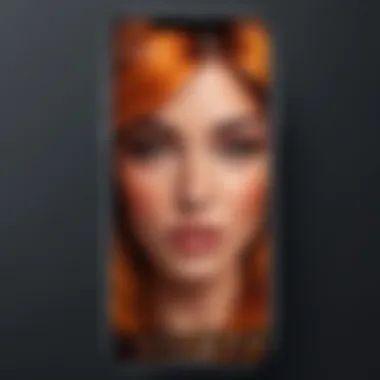

Intro
The world of photography has been transformed by the advent of smartphone technology. Numerous individuals regularly capture images with their iPhones, striving for quality that rivals professional cameras. Yet, sometimes these pictures require a bit of sprucing up, especially when it comes to the backgrounds filling the frame. Listening to what audiences look for in high-quality images, the term "background removal" has become increasingly prominent in photography discussions.
Whether you're a social media influencer wanting to create perfect posts, an entrepreneur aiming for polished presentations, or simply someone who cherishes family photos, finding the right app for background removal is crucial. With countless options in the App Store, it's essential to sift through them effectively to find what works best for your needs.
In this article, we will journey through the best iPhone applications designed for removing backgrounds. We’ll not only analyze their distinct features and performance but also examine practical uses in various contexts, providing a comprehensive resource tailored for tech-savvy individuals and early adopters alike.
We delve deep into the mechanics of each app, granting insights that will empower users to enhance their photographic editing skills efficiently. From novice photographers to seasoned pros, there's something valuable for everyone in the realm of background removal. But first, let’s introduce the standout options that deserve attention.
Understanding Background Removal Technology
In today's fast-paced digital world, where visual storytelling reigns supreme, the ability to expertly manipulate images has become a skill of great worth. Background removal technology plays a pivotal role in achieving that sleek, professional look in images. It underscores the essence of good photography: making the subject pop while discarding unnecessary distractions.
This technology is based on the concept of isolating the main subject of an image and allowing it to stand out. With a well-implemented background removal, one's photos can capture attention in an era where everyone is vying for visibility. One could say it’s akin to placing a spotlight onstage while dimming the house lights.
The benefits of understanding this technology stretch beyond mere aesthetic appeals. Different applications harness various algorithms tailored for specific outcomes, catering to both casual users wanting to enhance their social media feeds and professionals aiming for portfolio perfection. Considerations range from how fast an application can process an image, the quality of the output, and how intuitive the user experience is.
The Science Behind Image Segmentation
Image segmentation stands at the heart of background removal technology. It’s not just about cropping away the unwanted parts. This intricate process involves dividing an image into its constituent parts or segments. Using this method allows applications to find the boundaries of the subject accurately.
Most of the modern apps utilize computer vision to detect edges and contours, a bit like differentiating the outline of a carefully crafted sculpture from the surrounding marble. Algorithms analyze colors and patterns to identify significant areas of interest. Although there is complexity behind it, the user experience should feel smooth and straightforward.
This segmentation results not only in removing backgrounds but also in creating masks that allow for further editing. Think of it as providing a skilled painter with a blank canvas—once the background is out of the way, new artistic opportunities arise.
Machine Learning and Its Role in Editing
Machine learning (ML) has significantly transformed the landscape of image editing. At its core, ML empowers applications to learn from countless images, effectively training them to recognize and separate subjects from backgrounds with impressive accuracy. The data drawn from millions of images acts like a teacher, refining the algorithms until they inch closer toward perfection.
For instance, applications that lean on machine learning can adapt to different styles and complexities of photography. Whether it’s a straightforward portrait or a complex scene with multiple subjects, ML algorithms can discern nuances that simpler methods would overlook. This adaptability allows for more precise background removal, matching user expectations based on varying content types.
This synergy between technology and creativity means that users can take pride in their work, knowing they’re equipped with tools that leverage the latest advances. It blends efficiency with professional quality—no small feat given the expectations users have today. With these insights into background removal technology, readers can appreciate not just the apps but the powerful mechanics that underpin them.
Criteria for Selecting a Background Removal App
When it comes to choosing an iPhone app for background removal, several factors play a crucial role in ensuring that the selected app meets your needs effectively. These criteria do not just pertain to the app’s functionalities but also to how well it integrates into the user's experience, making it easier to utilize in everyday photography tasks.
A well-designed app should cater to both amateurs and professionals alike, evolving with the user as they hone their skills. Here’s what to keep in mind while making your decision:
User Interface and Experience
The user interface (UI) can make or break your experience with a background removal app. A clutter-free, intuitive design allows users to navigate swiftly through the features without feeling overwhelmed. Think of it like inviting someone into your living room—the easier they find furniture and knick-knacks, the more comfortable and at home they’ll feel.
An interface that responds effectively to inputs, with clear buttons and well-placed menus, adds an immediate sense of delight. For instance, an app that requires too many steps to remove a background can drain enthusiasm faster than a flat soda. Smooth transitions, handy tutorials, and immediate accessibility of tools enhance the overall experience significantly, thus encouraging users to explore features without hesitation.
Speed and Performance
In photography, timing is often of the essence. An app that lags or takes an age to process images can be incredibly frustrating, especially when you’re racing against a setting sun or fleeting moment. Speed and performance are non-negotiable if you want to maintain the spontaneity of capturing those split-second shots.
Look for apps that promise a speedy removal process without compromising the quality of the output. Nobody wants to wait like it’s the 1990s again. Benchmark studies, reviews, and casual user reports usually offer insights into how quickly an app can handle batch processing of images. If there’s an option to preview edits in real-time, that's usually a sign that the app is built for performance and user satisfaction.
Output Quality and Precision
At the end of the day, the goal of using a background removal app is to reshape your image into something that appears polished and professional. Poor output quality can negate the effort spent on editing, which is why precision should be at the forefront of your considerations. Whether you’re tweaking a family photo or preparing images for a professional portfolio, clear edges and clean cuts matter.
An ideal app should leverage advanced algorithms to distinguish between the subject and the background effectively. It’s essential to conduct some tests before settling on an app—uploading different kinds of images can help assess how accurately it handles various situations. Most apps have adjustment tools that allow for fine-tuning; these can be lifesavers for ensuring that stray bits of background don't spoil your photo.
Remember: an app that excels in one area may falter in another. It’s always about balancing these factors to find the right fit for your unique needs.
Armed with an understanding of these selection criteria, you're better prepared to sift through the abundant options available. Ultimately, the right background removal app is one that not only fits your workflow but resonates with your artistic vision.
Top iPhone Apps for Background Removal
The rising demand for visually appealing photographs implies that background removal is an increasingly critical capability in photography. iPhone apps play a pivotal role in managing this task easily and efficiently, catering not only to professional photographers but also to casual users looking to enhance their social media visuals or personal projects. These apps leverage advanced algorithms to cut out unwanted elements in images, getting rid of distractions and allowing the main subject to shine. Choosing the right app can greatly affect the outcome of your photography, so it’s important to understand the varying features and functionalities available.


App Review: Remove.bg
Key Features
Remove.bg has carved out a reputation for its simplicity and effectiveness when it comes to background removal. One of its standout characteristics is its ability to identify and separate subjects from backgrounds automatically, saving you precious time compared to more manual methods. The app’s algorithms are finely tuned, allowing for a seamless extraction process that retains intricate details of the subject. Furthermore, Remove.bg works exceptionally well with both bustling scenes and plain backgrounds, making it versatile.
However, users should be aware that while its automated systems are remarkably efficient, they may occasionally miss nuanced details in complex backgrounds. For quick edits that don't sacrifice quality, this app is often at the top of the list.
User Experiences
Feedback from users has been largely positive, pointing out the app’s intuitive interface and speed. Many users have highlighted how straightforward it is to upload an image and receive a result almost instantly. An appealing aspect noted by many is the ability to refine edges post-processing, ensuring the final output meets their expectations. However, not every user has reported a flawless experience; some claim that the level of precision can vary with different image types, particularly if the background is too similar to the subject. Nevertheless, in general, the user experiences reflect a strong appreciation for its efficiency in streamlining background removal tasks.
Pricing Model
The pricing model of Remove.bg is largely based on credits. Users can get free outputs with some limitations, but those looking for high-resolution images must purchase credits. The pay-per-use aspect allows users to only pay for what they need, which is ideal for sporadic users. On the downside, those who frequently need to edit images may find themselves spending more than they would prefer in the long run. Thus, while the flexibility is a bonus, cost-conscious users might want to evaluate their needs before diving in.
App Review: PhotoRoom
Key Features
PhotoRoom is another heavyweight contender in the realm of background removal. Its primary strength lies in the comprehensive editing suite it offers in addition to removal capabilities. The app provides users with tools to further manipulate images, such as adding shadows, changing backgrounds, and using templates for items like product photography. This makes it especially useful for e-commerce users wanting to create striking visuals for their online stores. However, with all these features, the app's interface can sometimes feel a bit cluttered for novices.
A unique feature of PhotoRoom is its ability to create images with transparent backgrounds which is critical for businesses. But, while the added complexity of features can elevate a user’s editing game, it does come with a steep learning curve for those unfamiliar with photo editing tools.
User Experiences
When it comes to user feedback, PhotoRoom is often lauded for the creative freedom it offers. Users enjoy the variety of templates and editing tools that can enhance their photos beyond simple background removal. However, some express frustration with the app's performance on older iPhone models, citing slower processing times. Overall, most users appreciate the creative options but recognize that the additional features may not be necessary for those intent on simple background removal only.
Pricing Model
PhotoRoom adopts a freemium model, where basic features are accessible at no cost, but premium tools require a subscription. Users specifically wanting to utilize all tools may find the subscription cost reasonable. However, casual users might find the model restrictive, as many features are locked behind the paywall. The recurring costs can be daunting for those who might only need background removal occasionally.
App Review: Magic Eraser
Key Features
Magic Eraser is tailored to those looking for a no-fuss background removal experience. The app prides itself on its manual adjustment tools, allowing users to erase backgrounds with a finger swipe. Such capabilities give more control over specific areas, which can be beneficial when dealing with intricate backgrounds. However, while this manual prowess can be a blessing, it also means that users will have to invest more time in refining their images compared to automated apps.
A notable characteristic of Magic Eraser is its quick processing time, which many users commend. Yet, the manual aspect can lead to varying levels of output quality depending on the user's skill and experience, emphasizing that beginners may need to practice to achieve desired results.
User Experiences
User reviews of Magic Eraser typically highlight the app’s ease of use, particularly for straightforward edits. Many appreciate the ability to cleanly remove backgrounds without excessive effort. Conversely, others find the manual adjustments cumbersome for more complex backgrounds. In essence, while Magic Eraser provides excellent control, it may not suit everyone’s workflow, particularly those who favor speed.
Pricing Model
This app follows a one-time purchase model typical for many mobile applications. Users pay upfront for a full-feature version without the nagging presence of in-app purchases. While this can be a benefit for users averse to subscriptions, some might question if the limited continual updates and improvements justify the initial investment. Therefore, it caters more to a one-time user base looking for reliability.
App Review: Canva
Key Features
Canva is often known for its design capabilities, but it has integrated background removal features that make it a potent tool in a photographer's arsenal. Its user-friendly interface and collaborative features make it ideal for teams working on visuals. Beyond just background removal, Canva allows users to craft entire design layouts, making it a go-to for anyone looking to create polished images without the need for extensive design experience.
One of Canva's unique benefits is its template library, which can help users visualize their final product. However, this can lead to a paradox—while the creative flexibility is a plus, it can be overwhelming for someone just wanting to slice off backgrounds.
User Experiences
Users frequently praise Canva's comprehensive toolset and visual appeal. Many share stories of creating professional-quality visuals using the app. Nevertheless, some users express a desire for a more streamlined process specifically for background removal. Those who only need the removal feature may find themselves sifting through unnecessary design options, making their editing process lengthier than anticipated.
Pricing Model
Canva operates a freemium model where essential features are free, but many pro-level tools require a subscription. Users seeking extensive graphic design capabilities may justify the subscription cost, while those focused solely on image editing may find it less fitting for their needs.
App Review: Snapseed
Key Features
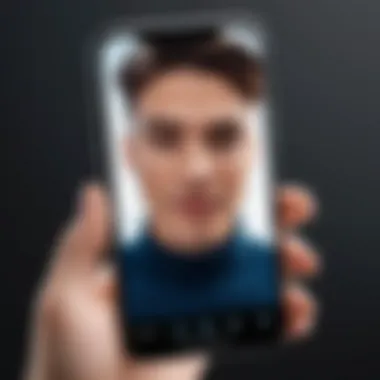

Snapseed is best known for its extensive set of photo editing tools, but it also offers background removal capabilities. This app stands out thanks to its precision and advanced editing features. Its selective adjustment tools enable users to target specific areas of an image, including the background. The possibility for fine-tuning appeals to users who revel in details and control over their edits.
The app’s unique healing tool can be especially useful in eliminating small distractions left behind after the background has been removed. While powerful, its complexity can be a double-edged sword—perfect for experienced users but potentially daunting for beginners.
User Experiences
User experiences with Snapseed vary widely. Many experienced users relish the depth of tools available, creating intricate edits that speak volumes. However, newcomers often find themselves overwhelmed, struggling to figure out the many options Snapseed provides. Thus, while it offers a strong editing environment, beginners may want to view tutorials before diving in.
Pricing Model
Snapseed is entirely free with no hidden charges or subscriptions, making it an attractive option for those looking for thorough editing tools without a financial commitment. However, the lack of premium features might be deterring for some who expect updates and additional content regularly. Still, it stands as a solid choice for a wide audience.
Comparative Analysis of Background Removal Features
When it comes to selecting a background removal app for iPhone, a comparative analysis of the available features can make a world of difference. Users who find themselves navigating a sea of options can benefit greatly from understanding how different applications stack up against one another. The key elements in this comparison revolve around aspects like usability, editing precision, and, of course, cost-effectiveness. Each feature carries weight in its own right, affecting not just the editing process, but also the final output of your work.
Ease of Use Across Different Applications
Navigating an app should feel like a walk in the park rather than climbing a steep mountain. Ease of use is essential, particularly for those who aren't seasoned in photo editing. Each app offers its own user interface; however, the learning curve can vary significantly. For instance, some apps may boast a sleek design with intuitive navigation, while others might come with a cluttered layout that could confuse the average user.
- Intuitive Design: Apps like PhotoRoom present a streamlined interface, allowing newcomers to remove backgrounds with both ease and speed. This user-friendliness encourages creativity without the headache of cumbersome learning.
- Step-by-Step Tutorials: Some applications, such as Canva, offer guided tutorials that lead users through features, making it simple for even the not-so-tech-savvy to get their bearings quickly.
- Accessibility Options: Ensuring that all users can interact effortlessly is vital. Features like zoom functions and contrast adjustments can help users make adjustments without straining their eyes, enhancing the overall experience.
In summary, when evaluating background removal apps, it’s worthwhile to consider your own comfort level with technology. A straightforward user experience can mean the difference between frustration and creativity.
Comparison of Editing Precision
After getting hands-on experience with an application, observing the precision with which it edits is equally important. Different apps utilize various algorithms and technologies for background detection, which can affect the accuracy of the results.
- Differentiation Techniques: While some apps primarily focus on sharp edges and defined lines, others employ advanced algorithms for intricate details, useful for complex backgrounds with various textures.
- Customizable Settings: Certain applications like Snapseed provide sliders for fine-tuning edits, allowing users to dial in the amount of background removal or restoration needed. Precision is enhanced through user control, bringing flexibility to creative projects.
- Output Quality: Ultimately, it's about how cleanly an app removes backgrounds. Comparing sample outputs across apps often reveals interesting results. Users are advised to check forums and user-generated content to see real-world applications and outcomes.
"The artistry of a decent edit lies in the details; if a background looks like it was hastily washed off, the chances of impressing anyone diminish."
Cost-Effectiveness Analysis
While it may be tempting to select an app based solely on its flashy features, cost-effectiveness should be a critical component of the decision-making process. The right app doesn't have to break the bank; it should offer a solid return on investment with features tailored to user needs.
- Freemium Models: Many apps operate on a freemium basis, offering basic removal functionalities for free while providing more advanced features through in-app purchases. For casual users, a limited version may suffice, while professionals might need to go for a paid option.
- Subscription vs. One-Time Payment: Some applications adopt a subscription model, which may be beneficial for those who strive for continuous updates and new features. However, for others, a one-time purchase might feel more judicious if they only require editing solutions sporadically.
- Value for Money: Evaluating what you get for your buck can decipher the right choice. Look for apps that provide additional photo editing tools or templates at no extra cost; it can change the value perception entirely.
Practical Applications of Background Removal Apps
The rise of background removal apps has revolutionized the way we engage with photography on our iPhones. These tools empower users to manipulate images with finesse, enhancing visual storytelling across various platforms. The significance of practical applications in this context cannot be overstated; they serve not just as editing tools but also as gateways to creativity and professional growth.
Whether for a casual influencer post, a polished portfolio, or a personal project bursting with creativity, knowing how to leverage these apps efficiently can transform ordinary images into compelling visuals. Let's explore these applications in detail.
Social Media Graphics and Posts
In today’s digital landscape, social media presence can make or break an individual's or brand’s appeal. Ensuring that your graphics stand out is crucial. This is where background removal apps shine.
- Enhanced Visual Impact: By eliminating cluttered or irrelevant backgrounds, your images can maintain focus on the subject, capturing your audience's attention immediately. Think about a product photo where distracting items around it often go unnoticed. Removing these can boost engagement substantially.
- Consistent Aesthetic: Maintaining a uniform look across your posts aids in creating a recognizable brand identity. Tools like Canva allow you to easily insert a subject into a new background, ensuring every post aligns with your visual theme.
- Simplicity of Editing: Many of these apps offer intuitive interfaces. Even someone not technically inclined can whip up stunning graphics in mere minutes. You don’t have to be an artist; just a few taps and swipes can give your pictures that professional polish.
"Social media users are not just consumers; they are creators. Background removal apps turn novices into pros overnight."
Professional Presentations and Portfolios
For professionals, having a polished portfolio can be the difference between landing a gig or being overlooked. In fields like design, photography, and marketing, the visual aspects truly matter.
- Showcasing Work Effectively: Using apps like Remove.bg or PhotoRoom, designers can isolate elements of their work to emphasize skills and creativity. A sleek portfolio puts the best foot forward, demonstrating proficiency in not just their craft but also in utilizing modern tools.
- Creating Tailored Presentations: When preparing slides for a presentation, maintaining a professional appearance is paramount. Background removal tools enable you to customize images so they fit seamlessly with your slide design, avoiding distractions and fostering better audience engagement.
- Brand Representation: In presentations, how you present your work reflects on your brand. Utilizing high-quality images, sans distracting elements, conveys professionalism that resonates with potential clients or employers.
Personal Projects and Creative Exploration
For the creative at heart, background removal apps serve as playgrounds for exploration. Whether crafting a unique family album or creating art for enjoyment, the right tools make all the difference.
- Unleashing Creativity: With these apps, one can easily mix and match backgrounds and foregrounds, creating imaginative visuals that tell a story. It allows personal projects to flourish, taking an idea and spinning it into something visually arresting.
- Experimentation Without Fear: The functionality of these apps encourages experimentation. Users can play with different styles, colors, and compositions—without the pressure of making a perfect shot from the get-go.
- Documenting Memories: Imagine creating special occasion photos, like birthday parties or family vacations. Background removal can help preserve those memories in a more aesthetically pleasing way, turning a casual snap into a cherished keepsake.
User-Generated Content and Community Insights
In the realm of mobile photography, user-generated content plays a pivotal role in shaping perceptions and enhancing learning among users. The feedback and insights shared by individuals who actively engage with various background removal applications provide a unique perspective that can often be overlooked in formal reviews. This section digs deeper into why these community-generated insights are invaluable for users seeking to elevate their photo-editing experience.
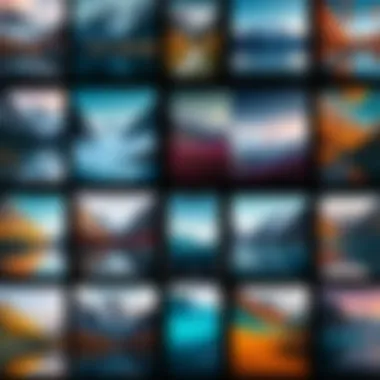

Feedback from Active Users
When it comes to app functionality, there’s no substitute for real user experiences. Active users often share their journeys — the highs and lows of navigating through different apps for background removal. Their feedback can encompass everything from the app's ease of use to the final quality of the edited images. For instance, a user might highlight how seamless it was to remove backgrounds using Remove.bg, while another might share that PhotoRoom struggled with intricate details in their complex images.
Notably, these shared experiences can help potential users align their expectations with the actual performance of the apps. Feedback also often dives into practical tips and tricks that seasoned users have discovered along the way. Recommendations, such as best practices for achieving cleaner edges or ensuring the app runs smoothly on specific iOS versions, can be a goldmine for novices.
Case Studies of Successful Edits
Real-world examples serve as proof of concept in any technology discussion. Case studies illuminating successful edits using various iPhone apps can be immensely beneficial. Users might showcase a scenario where they transformed an ordinary family photo by removing distractions in the background. By sharing before-and-after images, they put the power of these applications on full display.
Moreover, these case studies often reveal the versatility of the apps. For instance, an individual might share their journey of preparing images for a professional presentation using Canva, demonstrating how they seamlessly integrated stock images with their own by utilizing the app’s background removal features.
In addition, participating in user forums such as those on reddit.com or engaging with discussion threads on Facebook can enhance one’s knowledge base. Many users actively share their experiments and learning curves, reinforcing the communal aspect of photo editing. This kind of shared knowledge not only aids in skill development but also continuously refines user approaches, leading to better outcomes with each edit.
In concluding this section, it’s evident that user-generated content and community insights serve not only as a soundboard for new ideas but also as a repository of collective wisdom. Embracing feedback from active users and examining case studies allows potential users to traverse their own editing journeys with confidence and creativity.
Limitations and Challenges of Background Removal Apps
In the realm of digital photography, background removal apps have become a staple for those seeking to enhance their visual storytelling. Yet, like a double-edged sword, these tools come with their own set of limitations and challenges that can affect user experience and the quality of the final image. Understanding these constraints is vital. Knowing the pitfalls can not only help users manage their expectations but also improve their overall editing skills when using these apps.
Common Issues Encountered by Users
Users often report various common issues that can frustrate the editing process. Popular complaints include:
- Inconsistent Accuracy: Not all apps are created equal when it comes to detecting edges. Some users might find that the app awkwardly mutilates parts of the subject, leading to unclear images rather than the crisp results they hoped for.
- Interface Confusion: With a range of features packed into these apps, newcomers might find themselves lost in a sea of buttons and menus.
- Technical Glitches: Like any technology, background removal apps are susceptible to crashes or bugs. These can be particularly annoying when working on a tight deadline.
On platforms such as Reddit, discussions often arise about these shortcomings, with users sharing advice on the best ways to circumvent these frustrations. A quality app might alleviate some of these issues, but it's essential to remember that technology isn’t infallible.
Quality Variations Across Different Scenarios
The effectiveness of background removal is not uniform across various situations, which presents another challenge. The quality of the output often wavers based on several factors, including:
- Image Complexity: A simple background might be easily removed, while intricate patterns can confuse algorithms. For instance, a subject in front of a highly detailed backdrop may yield less satisfactory results.
- Lighting Conditions: Bright, even lighting typically offers better outcomes compared to dark, shadowy scenes. Good lighting allows the app to distinguish between the subject and background more effectively.
- Subject Characteristics: Different textures, colors, and edges can impact how well the app performs. A subject with wispy hair or irregular shapes can complicate the removal process, resulting in a jagged outline.
In essence, while the promise of these apps is alluring, users must be aware of the underlying challenges. Understanding these limitations can lead to a more informed approach to photo editing, allowing them to adapt their techniques to suit the app they're using. Ultimately, being aware of potential hurdles can empower users to navigate the landscape of background removal technology with greater confidence.
Future Trends in Background Removal Technology
The realm of background removal technologies is ever-evolving, influenced by rapid advancements in various domains such as artificial intelligence and image processing. Understanding these future trends is paramount for users who depend on efficient and effective photo-editing solutions. As technology progresses, background removal applications will likely become more sophisticated, facilitating quicker edits without sacrificing quality. These innovations do not just enhance the capabilities of the apps but also broaden their applicability across different fields such as social media, marketing, or even personal projects. Users must be aware of these developments to stay ahead and maximize the potential of such cutting-edge tools.
Advancements in AI and Image Processing
Artificial Intelligence is the backbone of modern background removal applications. Its role is ever-increasing as it streamlines processes that were once labor-intensive. Machine learning algorithms help these apps analyze images on a pixel-by-pixel basis, allowing for more accurate separation of subjects from backgrounds. A noteworthy trend is the movement towards real-time background removal. This means users can see changes as they make them, instead of running a separate command.
Incorporating deep learning techniques has also led to a staggering improvement in precision. The AI can now learn from user inputs; it gets "smarter" over time, applying lessons learned from successful edits to future images. This is something that a few years back sounded like something straight out of a science fiction novel. Today, it is a reality.
Another exciting aspect is the potential to incorporate neural networks in such applications. These networks utilize layers to process information, mirroring how humans see and comprehend images. As AI continues to advance, background removal functionalities will become increasingly nuanced, offering an experience that feels almost intuitive. Users will no longer simply be removing backgrounds; they will be able to interact with their images in much more dynamic ways, resulting in more personalized edits.
Integration with Other Applications
As background removal tools become more integral to the photo editing landscape, their integration with other applications is a logical next step. Users may soon find themselves using background removal features directly within popular photo editing software or even social media platforms like Facebook or Instagram. This would significantly reduce the time spent switching between apps, creating a seamless editing experience.
Integrating background removal capabilities into existing workflows can streamline processes for various user segments—from social media influencers to small business owners. Imagine a scenario where you can edit an image and instantly share it across multiple platforms without needing to save the file in between.
Moreover, developers are exploring options for API accessibility, allowing third-party services to leverage background removal technologies without reinventing the wheel. This could mean that photo-sharing apps or even websites focused on e-commerce could include built-in background removal functionalities, enhancing their toolsets dramatically.
"With technologies evolving, users ought to be proactive in adapting to new functionalities that will emerge in background removal apps. Staying informed will lead to better choices and a stronger editing toolkit."
Ending and Recommendations
As we wrap up this exploration into the realm of background removal applications for iPhone photography, it’s crucial to reflect on the insights gathered throughout this article. Understanding the multifaceted aspects of these tools not only aids in improving visual content but also enhances productivity for users ranging from casual photographers to professionals. It’s not just about cutting out backgrounds — it’s about the ability to create, communicate, and convey a message through images.
Summarizing Key Points
The journey through various applications brought to light several key elements worth revisiting:
- User Experience: An intuitive interface makes it easier for users to navigate features without getting bogged down by technical jargon. A good app allows for smooth sailing from start to finish.
- Speed and Performance: The efficiency of an app impacts how quickly one can achieve desired results. No one wants to wait ages for an edit, especially in a fast-paced social media landscape.
- Output Quality: Precision in editing is paramount. The distinction between amateur and professional work often lies in the clarity and sharpness of a final image.
- Practical Applications: From social media posts to professional presentations, the ability to remove backgrounds opens up avenues across various contexts.
- Limitations: Every app comes with its drawbacks. Recognizing these helps in setting realistic expectations and choosing the right tool for specific needs.
- Future Trends: Advancements in AI and integration with other software are shaping the future landscape of image editing, and staying informed can provide a competitive edge.
Final Thoughts for Users
As you set forth to enhance your photographic prowess, the choice of background removal app can significantly influence your editing journey. Take time to assess your needs and preferences — whether it's for crafting eye-catching social media graphics or developing polished professional portfolios. Don’t shy away from experimenting with different applications; after all, practice makes perfect. Staying adaptive in this ever-evolving tech space is key to unlocking your creative potential.
In the end, the ultimate goal is to cultivate a personal brand that stands out. Investing in the right tools is just one of the many steps on that path. Remember, good photography tells a story, and with the right background removal app, you can ensure that story is told without distractions.



