Discovering Top iPad Alternatives for Every User


Intro
In an age where tablets dominate the portable computing landscape, the iPad is often seen as a gold standard. However, its formidable presence has spurred many companies to innovate, resulting in a rich variety of alternatives that cater to diverse user needs. This article explores these alternatives, aiming to furnish readers with essential insights about various models that might just be the better fit.
The objective here is not merely a comparison based on specifications but a comprehensive assessment of how each tablet performs in real-world scenarios. From students to professionals, many are searching for devices that balance power, ease of use, and portability. Whether it’s for productivity, entertainment, or casual browsing, this guide helps users navigate through their options effectively.
Intro to Tablet Alternatives
In a landscape dominated by the Apple iPad, understanding the alternatives in the tablet market has become essential. As consumers become increasingly aware of their specific needs—whether for productivity, entertainment, or general versatility—tablets that challenge the supremacy of the iPad emerge as worthy contenders. The significance of exploring these alternatives lies not just in comparing specs, but also in understanding the unique value propositions each device offers.
Choosing a tablet is a decision influenced by various factors such as performance, operating systems, and pricing. With numerous choices available, potential buyers must navigate a maze of options to find a device that aligns with their particular lifestyle and activities. Therefore, exploring alternatives to the iPad is not merely a matter of evaluating features; it is also about understanding how these devices can enhance user experience in a multitude of ways.
The tablet market is not static, and advancements in technology mean that new devices frequently enter the fray. This ongoing evolution requires consumers to stay informed about their options. By examining the features and functionalities of different tablets, users can make more educated choices, ensuring they invest in a product that truly meets their needs. In this context, the task of identifying the best tablet alternatives becomes paramount.
Understanding the Tablet Market
The tablet market has grown significantly since its inception. Once dominated by a handful of brands, it now boasts an array of options from various manufacturers. Tablets have diversified in function and capability, catering to specialized needs. Devices can range from casual browsing tools to powerful productivity machines. The variety in design, performance, and specific use cases makes informed decision-making crucial.
Different brands have positioned themselves in unique niches. For instance, Microsoft Surface devices emphasize productivity, while Samsung Galaxy Tabs often blend media consumption and utility. Each device's specifications can greatly influence the user's choice, making it important to assess what each alternative offers in terms of hardware, software, and customer support.
Reasons to Explore Alternatives
Exploring alternatives to the iPad is driven by multiple considerations. Firstly, price sensitivity plays a significant role. The iPad is often priced at a premium, and many consumers seek more affordable options that do not compromise on quality. In this case, brands like Amazon and Lenovo present compelling choices that meet budgetary constraints without sacrificing essential features.
Secondly, operating system preferences matter. Users who favor an Android experience will naturally gravitate towards options like Samsung Galaxy Tabs. For those who appreciate Chrome OS, devices like the Google Pixel Slate can fulfill their needs. Understanding one's preference in operating systems informs the search for the best alternative.
A third reason to explore alternatives is the increasing demand for specific functionalities. Power users may find that certain tablets excel at tasks such as multitasking, media editing, or gaming. This level of specialization can significantly enhance user experience, providing tailoring that the iPad may not offer.
In summary, the exploration of tablet alternatives is essential not just to challenge the status quo of the iPad but to ensure that users find the most suitable devices for their needs. As we delve into various options, the goal will be to provide clarity and guide readers toward the best match for their lifestyle and requirements.
Key Considerations When Choosing a Tablet
Choosing the right tablet is influenced by various factors that cater to specific needs and preferences. Understanding these key considerations is vital for making an informed decision. The tablet market is vast, and not all devices suit the same user profile. By analyzing aspects such as performance specifications, operating systems, display quality, battery life, and pricing, users can better navigate the alternatives to the iPad. This section provides detailed insights into elements that are important for discerning tech-savvy individuals looking to enhance their digital experience.
Performance Specifications
Performance specifications are fundamental in assessing a tablet's capabilities. Specifications encompass various components, including the processor speed, RAM, and storage options. A high-performing tablet should feature a powerful processor, which directly affects the speed at which applications run. For instance, tablets with Intel Core processors typically deliver superior performance compared to lower-end chipsets.
Users requiring heavy multitasking should consider models with at least 8GB of RAM. Insufficient RAM could lead to lagging, making it frustrating when switching between applications. Storage availability also matters greatly—some individuals prefer ample storage for media files while others may opt for cloud storage solutions. Therefore, understanding these specifications helps users determine if a tablet meets their expectations in processing power and multitasking capabilities.
Operating System and Software Availability
The choice of operating system plays a critical role in the user experience. Different tablets run on distinct operating systems like Android, Windows, and Chrome OS, each offering various applications and functionalities. Users immersed in the Google ecosystem may find Android devices like the Samsung Galaxy Tab S Series more appealing due to software compatibility.
In contrast, those who depend on Microsoft Office or require specific Windows applications might lean towards devices like the Microsoft Surface Pro Series. It is essential to consider what software applications are critical for your workflow or entertainment needs. Check whether the desired apps are available and how well they perform on the selected operating system.
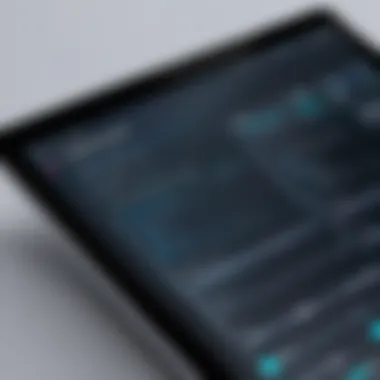

Display and Design Quality
The display and design quality of a tablet influences not only aesthetic appeal but also usability. High-resolution displays are crucial for tasks like graphic design, streaming videos, and general usage. An AMOLED display, for example, provides vibrant colors and deeper blacks, which greatly enhance visual content.
Design also impacts portability and ergonomics. Tablets that are lighter and thinner can offer greater convenience for users who often travel. Evaluating the build quality and design aesthetics can enhance user satisfaction, making it important to balance performance and form. Additionally, touch sensitivity and screen responsiveness should not be overlooked as they affect overall interaction.
Battery Life and Portability
Battery life significantly affects the usability of a tablet. A device that can last an entire workday without frequent recharging is a crucial factor for individuals who are always on the go. Many leading tablets advertise their battery life, ranging anywhere from 8 hours to over 12 hours, depending on the workload.
Portability relates closely to battery life as well. Users often prefer lightweight options for easy transport, particularly students and professionals who frequently change locations. It is also beneficial to research charging technologies that may enhance convenience, such as fast charging capabilities or USB-C support, which can simplify the charging process.
Price Range and Value for Money
Finally, evaluating the price range and the perceived value for money is essential when selecting a tablet. Tablets are available at various price points, and understanding what you gain at different budgets helps clarify choices.
"Not all expensive tablets equate to quality performance; sometimes, mid-range options provide better value for feature sets."
Users should compare the features they need against the price tag. Some high-priced models may offer premium features like superior build quality or exclusive apps, while budget models may serve the essential functions adequately. Thus, a critical examination of what each model offers relative to its cost will aid users in finding a better fit for their wallet and their usage scenarios.
Top Alternatives to the iPad
As technology progresses, the iPad remains a strong contender in the tablet market. However, exploring alternatives can offer valuable insights and options that might better fit an individual's needs. This section delves into the top alternatives to the iPad, emphasizing their specifications, performance, and suitability for different user demographics. Understanding various features and offerings allows consumers to make more informed decisions based on what each tablet can provide.
Microsoft Surface Pro Series
Overview of Specifications
The Microsoft Surface Pro Series stands out due to its versatile specifications. Users will find models available with Intel Core i5 and Core i7 processors, offering a balance of power and efficiency. The unique selling point here is the detachable keyboard, which transforms the tablet into a laptop-like experience. This feature makes it a popular choice for professionals who often rely on comprehensive productivity tools. However, the lack of USB-C ports in older models can be seen as a limitation.
Performance Analysis
In terms of performance, the Surface Pro Series excels in multitasking capabilities due to its robust processors and ample RAM options, which can go up to 16GB. The performance analysis shows that it handles intensive software like Adobe Creative Suite with ease. Users who prioritize high performance in design or engineering tasks find this tablet favorable. Nevertheless, the more demanding applications can sometimes cause the device to heat up.
Target User Demographics
Target demographics for the Surface Pro Series include business professionals and creatives. Its ability to switch between tablet and laptop forms appeals to users looking for flexibility. In addition, students find it an ideal option for taking notes and running complex applications. However, casual users may find it too feature-rich for their needs, making it a more niche choice overall.
Samsung Galaxy Tab S Series
Design Features
The Samsung Galaxy Tab S Series is known for its sleek design and high-quality build. Its AMOLED display provides vibrant colors and deep contrasts, making it ideal for media consumption. This design aspect prioritizes not only aesthetics but also user comfort and ease of use. Some find the lightweight build a considerable advantage for portability. However, it lacks the premium feel that some competitors may offer.
Software Ecosystem and User Experience


An essential aspect of the Galaxy Tab S Series is its integration with the Samsung ecosystem. Users can take advantage of Samsung DeX, which allows for a desktop-like experience when connected to an external display. Many users appreciate the interface fluidity. However, certain applications may not be fully optimized for the tablet's larger screen, limiting its usability.
Comparative Analysis with iPad
Comparing the Galaxy Tab S Series to the iPad reveals strengths and weaknesses for both. While the iPad typically has a more extensive app ecosystem, the Galaxy Tab S Series offers some unique features like S Pen support. This stylus integration is significant for creative professionals. In contrast, the iPad's more refined software stability is often seen as a priority.
Lenovo Yoga Smart Tab
Multimedia Capabilities
The Lenovo Yoga Smart Tab shines in multimedia capabilities, featuring impressive speakers and a vibrant display. The sound quality is particularly noted for its depth, making it suitable for watching videos or listening to music. This tablet accommodates various media playback formats uniquely. However, it may not match the visual quality seen in the iPad or Samsung counterparts.
Unique Selling Propositions
One of its standout features includes a built-in kickstand that allows for hands-free viewing, making it an attractive choice for streaming enthusiasts. This unique design provides convenience, although some users may find the overall build slightly bulkier compared to sleeker models.
Limitations and Considerations
Limitations exist with respect to processing power, which may not cater to heavy multitasking. Casual users and those focused on media consumption may overlook this downside. Its Android operating system may also pose challenges for individuals familiar with iOS.
Amazon Fire HD Tablets
Cost-Effectiveness
The Amazon Fire HD Tablets are often praised for being budget-friendly options. With entry-level prices, users can enjoy a functional tablet for general browsing, reading, and streaming. This cost-effectiveness makes it an accessible choice for families or those new to tablets. However, the low price does come with trade-offs in terms of specifications and application availability.
User Restrictions
One notable drawback is the limitations on app usage. The Fire OS, while functional, restricts access to Google Play. This becomes an issue for users who wish to use certain applications predominantly available on Android. While the restriction may benefit basic users, it can frustrate tech-savvy individuals.
Compatibility with Services
Compatibility with Amazon’s services is a strong point, making it ideal for Kindle users and those heavily invested in Prime Video. The integration offers seamless experiences for media consumption, though users reliant on other services might find it less accommodating.
Google Pixel Slate
Productivity Features
The Google Pixel Slate is positioned as a productivity-centric tablet. Its integration with Chrome OS allows for running complete desktop applications, which is appealing for professionals. The detachable keyboard is well-received, offering a comfortable typing experience. Although robust, some users find it not as responsive as traditional laptops.
Strengths and Weaknesses
A notable strength is the seamless integration with Google’s ecosystem, allowing for quick access to Google Docs and Drive. Yet, some users have reported lackluster performance with specific applications, which can impact productivity. Hence, while it serves the overall purpose, it may not meet the requirements of all users.
Target Audience Comparison


The target audience for the Pixel Slate includes professionals needing a lightweight solution. Students benefit from its flexibility, although they might find traditional laptops to be more productive. Casual users may struggle with the lack of optimized applications tailored for non-professional use.
User Experience and Ecosystem
User experience and ecosystem play a significant role in the choice of a tablet. It encompasses how users interact with the device and the surrounding technologies. A seamless user experience can greatly influence productivity and overall satisfaction. This section delves into aspects like software versatility and accessory compatibility, explaining their relevance in selecting appropriate tablet alternatives to the iPad.
Software Versatility
Software versatility refers to the range of applications and programs that a tablet can effectively run. Unlike the iPad, which operates exclusively within the Apple ecosystem, alternatives often provide access to a broader selection of software environments. For many users, this flexibility can be crucial in tailoring their devices to specific needs.
- Diversity of Options: Tablets from brands like Microsoft and Samsung offer access to both desktop and mobile applications. For instance, the Microsoft Surface Pro series allows users to use full versions of applications like Adobe Photoshop, making it ideal for those needing more power for creative tasks.
- Operating System Variability: With options such as Android and Windows, users can find tablets that align with their preferences. Android tablets provide access to Google Play Store, which hosts millions of apps across various categories. Windows tablets maintain compatibility with traditional software environments, making them suitable for business and productivity tasks.
In addition, software updates and support can vary widely among manufacturers. A good ecosystem will offer consistent updates to keep the software secure and enhance functionality. Users should evaluate how well a tablet can integrate with tools they already use, without sacrificing their preferred applications.
Accessory Compatibility
An often overlooked, but important factor is accessory compatibility, which can significantly impact the tablet experience. Accessories enhance usability and expand functionalities, from keyboards to styluses and cases. Here are some points to consider:
- Keyboard Options: Some tablets come with optional keyboard attachments that can increase productivity for tasks like typing emails, drafting documents, or programming. For example, the Samsung Galaxy Tab S series offers a detachable keyboard that resembles that of a laptop, appealing to those who prioritize productivity.
- Stylus Integration: Tablets like the Lenovo Yoga Smart Tab not only support stylus inputs but also improve user experience by streamlining tasks like note-taking or artistic endeavors. This functionality proves essential for students and professionals alike, enhancing the tablet’s versatility.
- Other Accessories: Additional components, such as docking stations, gaming controllers, or external storage devices, extend the functionalities of a tablet. Understanding what accessories are available and their compatibility with the chosen device can help users tailor their experiences to better fit their personal and professional needs.
"The right ecosystem can turn a solid tablet into a powerhouse of productivity and entertainment."
In summary, evaluating user experience with regards to software versatility and accessory compatibility will substantially enhance the decision-making process when selecting an iPad alternative. Users must focus on how these features align with their individual requirements to ensure a satisfactory and productive tablet experience.
The End and Final Thoughts
In this article, we have explored several alternatives to the iPad, highlighting their unique features and capabilities. Understanding the diverse tablet market is crucial for anyone looking to invest in a device that best meets their individual needs. The popularity of the iPad has indeed set a high standard, and the alternatives explored here have been selected for their potential to match or surpass certain functionalities associated with Apple's offering.
The importance of concluding with a synthesis of our findings lies in reinforcing the key attributes that differentiate each tablet. Not only do these alternatives offer different operating systems and user experiences, but they also provide varying levels of performance, quality, and price. By highlighting these aspects, we equip readers with the insight necessary to make an informed choice.
As you weigh your options, consider how each device aligns with your specific use cases, whether that may be for productivity tasks, entertainment needs, or simple casual browsing. Taking the time to assess these factors will ultimately lead to a more satisfying device selection process.
"Choosing the right tablet goes beyond brand loyalty; it involves a comprehensive understanding of your personal needs and expectations."
It is essential to remember that user experience greatly influences satisfaction with a tablet. Factors like software compatibility and ecosystem can greatly affect the perception of a device's value.
In short, the alternatives to the iPad presented here offer a wealth of options, presenting an opportunity for potential users to find a device that speaks to their lifestyle and preferences.
Summarizing Key Findings
As we conclude, we can distill our insights into several critical takeaways:
- Variety of Operating Systems: Each alternative operates on different software platforms, offering unique user experiences that can cater to various preferences. For instance, Windows on the Microsoft Surface Pro versus Android on the Samsung Galaxy Tab.
- Differing Use Cases: Tablets like the Lenovo Yoga Smart Tab excel in multimedia performance, whereas the Google Pixel Slate shines in productivity features.
- Price and Value: Price points vary significantly among alternatives. Cost-effective options like Amazon Fire HD Tablets provide a budget-friendly solution, while premium devices like the Surface Pro cater to professional users.
- Ecosystem Compatibility: The ability to integrate accessories and applications matters. Laptops like the Surface Pro benefit from a more extensive selection of productivity applications compared to certain Android tablets.
Consideration of these points can empower users to make a conscious decision that aligns with their needs and preferences.
Making an Informed Decision
Making an informed decision regarding the choice of a tablet requires careful analysis of several factors:
- Define Your Needs: What do you primarily need the tablet for? Is it for work, entertainment, or general use? Assessing your lifestyle can narrow down your options.
- Budget: Determine your budget before browsing the options. Knowing how much you are willing to spend will help simplify the selection process.
- Research Specifications: Take time to research and understand the technical specifications of each alternative. Look for reviews and user experiences for deeper insights.
- Test the Devices: If possible, try to physically handle the devices. This can help you better understand their ergonomics and display quality.
- Consider Ecosystem: Reflect on which ecosystem you are already invested in. Compatibility with existing devices and software may streamline your experience.
In summary, evaluating these elements will contribute significantly to making a choice that aligns with both your needs and expectations. By following these steps, you ensure that your investment results in satisfaction, providing you with a device that is not just another technological gadget, but a tool that enhances your daily life.

