Top Free Reminder Apps for Android with Alarms


Intro
In today's fast-paced environment, many individuals struggle with effective time management. The overwhelming flow of information and tasks can lead to missed deadlines and increased stress. Hence, having a reliable reminder app on your Android device can make a significant difference. These applications not only help in setting reminders but often provide alarm functionalities that further enhance their utility. This article aims to delve into the best free reminder apps available for Android, focusing on their features, usability, and overall effectiveness in managing tasks.
By evaluating various apps, users can make informed choices based on their specific needs. The aim is to equip individuals with tools that can lead to better productivity and more organized lives.
Intro to Reminder Apps
In our fast-paced world, the significance of time management cannot be overstated. The ever-increasing demands of daily life often leave people juggling responsibilities from work, family, and personal commitments. Here, reminder apps emerge as valuable tools designed to aid in organizing tasks efficiently, ensuring that nothing slips through the cracks.
Importance of Time Management
Time management plays a crucial role in enhancing productivity and reducing stress. When individuals successfully manage their time, they can allocate appropriate hours to their tasks, leading to improved focus and accomplishment. A structured approach to time allows one to prioritize effectively, meet deadlines, and find balance in life.
Using reminder apps contributes significantly to this goal. These apps empower individuals to set notifications and alerts for tasks, leading to a proactive approach towards errands or appointments. By incorporating these technologies into daily life, users can sustain a rhythm that aids in minimizing procrastination and enhances accountability. Understanding one's commitments with precision offers clarity.
Role of Reminder Apps in Daily Life
Reminder apps serve as cognitive tools that assist in memory retention and task completion. They perform several functions that positively impact daily routines. For instance, they allow users to schedule important events, set recurring tasks, and send reminders before crucial deadlines. By integrating with other services, such as calendars and email platforms, they enhance overall organization.
These apps also tend to be user-friendly. They offer a straightforward interface that often requires minimal input for maximum output, making them suitable for all tech skill levels. Customizable alarms, flexible notification options, and intuitive layouts ensure that users can tailor their experiences to meet individual needs.
"In the digital age, an app can transform how we perceive time, making daily challenges easier to manage."
Moreover, the accessibility of these applications on mobile devices means that reminders are always at hand. Whether at home, in the office, or on the go, users can receive notifications regardless of their location. This integration promotes efficiency and keeps users connected to their responsibilities.
Overall, reminding applications are indispensable in the pursuit of effective time management. Their ability to streamline tasks and enhance organization illustrates their necessity in contemporary life. With the right reminder app, individuals can navigate their busy schedules more adeptly.
Criteria for Selecting Reminder Apps
In the landscape of mobile applications, the myriad of reminder apps available for Android devices presents a challenge for users seeking effective tools for time management and productivity. Selecting the right reminder app can significantly impact how individuals organize their tasks, commitments, and daily routines. This section discusses the criteria that should be considered when choosing the best reminder apps, enabling users to make informed decisions based on their unique needs.
User Interface and Experience
A user-friendly interface is crucial for any app, especially for reminder applications where time efficiency and clarity of information are paramount. Users should be able to navigate effortlessly and access their reminders with minimal friction. Key aspects include:
- Intuitive Layout: The design should not throng users with unnecessary complexity. An organized structure allows quick access to tasks and alarms.
- Visual Appeal: A visually engaging interface can enhance the user experience. Colors, typography, and icons must work together to communicate function without overwhelming the user.
- Accessibility: The app should cater to diverse needs, including features for individuals with disabilities. Voice commands or larger tap areas can provide significant advantages.
Notification and Alarm Features
The core function of reminder apps is their ability to notify users about tasks or events in a timely manner. Thus, the alarm functionalities deserve particular attention:
- Customization Options: Users often need to personalize alerts. This might include different tones, vibrations, or even snooze options to cater to varied preferences.
- Reliability: A reminder app must reliably deliver notifications at the correct times. Users should not miss important reminders due to software glitches.
- Smart Notifications: Some apps utilize smart algorithms to suggest optimal times for reminders based on user behavior, augmenting overall productivity.
Customizability Options
Each user's needs will vary, and thus the ability to customize the app is fundamental:
- Task Categories: Users may benefit from organizing tasks into categories, such as work, personal, or urgent. This helps prioritize responsibilities effectively.
- Recurring Reminders: For tasks that occur regularly, having the option to set recurring reminders can streamline scheduling.
- Themes and Color Options: While aesthetic preferences may seem trivial, allowing users to personalize the visual elements can enhance their connection with the app.


Integration with Other Services
The productivity of reminder apps can be significantly enhanced through integration with other services and applications:
- Calendar Sync: Connecting with Google Calendar or Outlook allows users to consolidate appointments, deadlines, and tasks in one place, minimizing the risk of overlooking important events.
- Task Management Tools: Syncing with tools like Trello or Asana can provide a more holistic task management experience, ensuring that users can manage both short-term and long-term projects.
- Health and Fitness Apps: Linking with fitness trackers or health apps can help integrate wellness reminders, reminding users to take breaks or engage in physical activities, thus promoting a balanced lifestyle.
In summary, evaluating reminder apps based on user interface, notification features, customizability, and integration capabilities is essential. These criteria help users discern which apps will best meet their objectives of enhancing productivity and managing time effectively.
Top Free Reminder Apps for Android
In today's fast-paced world, people often struggle to manage their time effectively. The ability to remember important tasks or appointments is crucial. Reminder apps serve as essential tools for enhancing productivity. This section highlights several standout free reminder apps available for Android. Each app brings unique features and functionalities that cater to different user needs. They not only assist in scheduling tasks but also in setting alarms that remind users of approaching deadlines.
Google Keep
Overview
Google Keep stands out for its simple yet effective design. This app allows users to create notes, lists, and reminders effortlessly. Its seamless integration with other Google services is a significant advantage. Users find it easy to access their reminders and notes from any device connected to their Google account. With its clean interface, it appeals to both casual and serious users.
Key Features
The main features of Google Keep include location-based reminders and voice memos. These allow users to set reminders based on their current location. For example, a user can set a reminder to buy groceries when near a store. This capability makes Google Keep particularly helpful for those with busy lives. However, some users may find the lack of advanced task management features a limitation.
User Reviews
User reviews generally praise Google Keep for its user-friendly design and effective reminder system. Many users appreciate the sharing feature, enabling collaboration on lists and notes. However, some users note that it could offer more customizable alarm settings. Overall, it remains a popular choice due to its fundamental simplicity and functionality.
Todoist
Overview
Todoist is known for its robust task management features. It goes beyond mere reminders by offering project categorization and progress tracking. This app is popular among professionals looking to enhance their productivity. Its intuitive design makes it easy for new users to begin organizing tasks.
Key Features
Key features of Todoist include recurring tasks and priority levels. Users can set reminders not just for due dates but also for specific times. This flexibility aids in managing daily and long-term tasks effectively. The downside may be the extra features available only in premium versions, which could deter casual users.
User Reviews
Users often commend Todoist for its organizational capabilities. Many find it effective for both personal and work-related tasks. However, some reviews point out that the user interface may be overwhelming for new users. Despite this, its efficacy in time management keeps it in high regard.
Microsoft To Do
Overview
Microsoft To Do integrates well with other Microsoft products. This is a significant advantage for users already immersed in the Microsoft ecosystem. The app has a clean layout, making it user-friendly for various age groups. Its ability to sync tasks across devices is another major draw.
Key Features
The standout features of Microsoft To Do include My Day, a personalized daily planner feature, and deadline notifications. Users can customize their reminders based on their schedules. However, some users might find the app's functionalities less comprehensive compared to other task management apps.
User Reviews


User reviews often highlight the efficiency of Microsoft To Do in helping users stay organized. Many users appreciate its integration with Outlook tasks. Some, however, miss advanced features offered by competing apps. Yet, the satisfaction with its simplicity makes it a favorable option for many.
Any.do
Overview
Any.do is particularly noted for its sleek design and simplicity. It combines task management and reminder functionalities beautifully. The app's central focus is helping users manage daily tasks effectively. It appeals to users who prefer aesthetics along with functionality in their apps.
Key Features
Unique features of Any.do include a daily planner and voice entry for tasks. The ability to share lists and collaborate with others adds extra value. Some users find the reminders less reliable than expected. Still, its visual appeal and ease of use are major selling points.
User Reviews
Users often mention the attractive interface of Any.do. Most users appreciate the straightforward nature of task management. However, there are mixed experiences regarding alarm reliability. Overall, it remains popular for its visual design and usability.
Reminder
Overview
Reminder is a straightforward app focused primarily on creating reminders. It must be simple to use, attracting users who prefer minimal features. Users can quickly set up reminders without complicated processes.
Key Features
The key features include customizable notifications and a snooze function. These functionalities help users manage their reminders efficiently. However, the app might lack sophisticated features found in other options, which can deter those needing robust management tools.
User Reviews
User reviews of Reminder often highlight its simplicity and effectiveness. Users who require no-frills solutions for reminders find it very satisfactory. Yet, some express a need for additional features. Despite this, it maintains a steady user base due to its focused nature.
Detailed Comparison of Selected Apps
In the landscape of Android reminder applications, a thorough comparison is essential to guiding users toward optimal choices. This section outlines how specific apps fare against one another in terms of functionality, usability, and user satisfaction. Evaluating these factors helps users identify which apps suit their needs best, enhancing their productivity and time management skills. By understanding what each app brings to the table, users can make informed decisions.
Feature Comparison
When it comes to reminder apps, feature variety is crucial. Significant features to consider include:
- Task Management: How well does the app allow for task creation and organization? Apps like Google Keep offer sticky notes, while Todoist emphasizes task categorization.
- Notification System: Are reminders timely and reliable? Microsoft To Do uses push notifications effectively to alert users.
- Customization Options: Users appreciate the chance to customize reminders. Any.do provides options to add voice notes and checkboxes, which can enhance workflow.
- Integration Capabilities: Many users rely on other tools. Apps that sync with Google Calendar, for example, provide added convenience.
Understanding these features is key for anyone who values efficiency. A fine-tuned feature set can elevate the user's experience significantly.
User Experience Ratings
User experience is about interaction and satisfaction with an app. Ratings provide critical insight into performance. Here are some important aspects related to user experience ratings:
- Interface Design: An intuitive and clean interface can greatly impact user experience. App designs that minimize clutter tend to have higher ratings.
- Ease of Use: Simplicity is essential. Users often prefer apps that require minimal learning.
- Performance Feedback: Users often express their views on the app’s reliability and speed, which contributes to overall satisfaction.
To summarize, thorough comparison is not only about features but also about how these features translate into user satisfaction. Each of the selected apps has its strengths and weaknesses, making the user experience pivotal in choosing the right one.
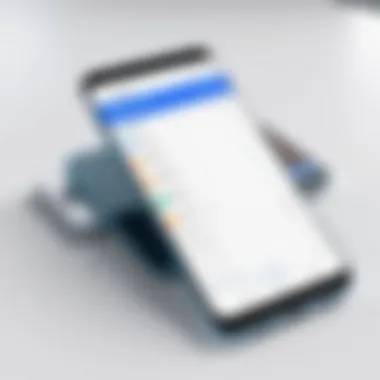

Potential Drawbacks of Free Reminder Apps
The use of reminder apps is increasingly popular in today’s fast-paced world. However, free reminder applications often present certain drawbacks that users must consider. Understanding these potential disadvantages is essential for making informed choices when selecting the ideal app for personal or professional needs.
Limited Features in Free Versions
Many free reminder apps offer limited features compared to their premium counterparts. Users might find essential functionalities, such as recurring reminders or advanced reminders with various priority levels, missing in free versions. This limitation can significantly reduce the app's effectiveness as a tool for time management.
Additionally, free versions may restrict the number of reminders that can be set. For instance, apps like Google Keep allow users to create multiple reminders, but may limit features such as location-based alerts or collaborative options in their free tier. This can be frustrating for individuals who require a more comprehensive reminder system. Another common limitation is the lack of customization options for notification sounds and snooze features. Users who prefer personalized settings to enhance their experience might find this lack of flexibility inconvenient.
Advertising Presence
Another critical issue with free reminder apps is the presence of advertisements. Many developers rely on ad revenue to support free services. As a result, users may encounter intrusive ads that interrupt their tasks or disrupt their workflow. This can lead to a diminished user experience, particularly in apps that frequently display ads.
Some applications utilize banner ads at the top or bottom of the screen. While not overly disruptive, they can distract users from important tasks. Others employ full-screen ads that appear during usage, which can be particularly annoying.
"The presence of ads can detract from a user’s focus, making it challenging to maintain productivity while managing time effectively."
Furthermore, reliance on ads may push developers to promote partnerships with specific brands or services, which may not align with users' needs or preferences. This compromises the overall integrity of the app.
Best Practices for Utilizing Reminder Apps
Utilizing reminder apps effectively can greatly enhance productivity and time management in daily life. Understanding how to set reminders and maintain a routine can make these tools far more impactful. It is not just about having reminders; it is about making those reminders work for you. This section covers essential practices that can help you leverage the capabilities of reminder apps to meet your scheduling needs.
Setting Effective Reminders
Setting effective reminders is critical for getting the most from your reminder app. Consider the following points:
- Be Specific: Clearly define what needs to be done. Instead of a vague reminder like "doctor appointment," specify the time and location.
- Use Time-Based Reminders: Many apps allow you to set reminders for specific times. This can be useful for tasks that need to be completed at a certain hour. Make use of the alarm function by combining it with your reminders for crucial tasks.
- Prioritize Tasks: Use categories or flags to prioritize what is most important. This can help you focus on urgent tasks first.
- Set Recurring Reminders: For tasks that happen regularly, utilize the recurring reminder feature. This saves time and ensures you won’t forget to perform habitual actions.
By implementing these strategies, the reminders can serve as an effective guide, directing attention to tasks that matter most. Ultimately, this will enhance productivity and lessen the chance of overlooking important obligations.
Maintaining a Consistent Routine
Maintaining a consistent routine can transform how you plan your day. Committing to a schedule can optimize your time management by allowing you to allocate specific periods for tasks. Here are some practices to encourage a stable routine:
- Consistency is Key: Regularly review your reminders each day. This habit can increase familiarity with your tasks and strengthen commitment.
- Establish a Morning Check-In: Spend a few moments each morning to look over your reminders. This can frame your day and identify priorities.
- Adjust as Necessary: Flexibility is important. If a task doesn’t get done, reschedule rather than let it slip away. Reminder apps often make this easy with drag-and-drop functionality.
- Celebrate Small Wins: Acknowledge progress in completing tasks. Recognizing achievements, no matter how minor, reinforces a sense of routine and accomplishment.
Ending
Exploring the realm of reminder apps, especially those available for Android, reveals a significant avenue for enhancing personal productivity and managing time effectively. As discussed throughout the article, the selection of the right reminder application can be a transformative step for anyone looking to optimize their daily tasks. Not only do these apps foster better organization, but they also allow users to engage with their routines in a more intentional manner.
The emphasis on alarm functionalities within these applications further highlights their utility. Alarms serve as a crucial mechanism to ensure that important tasks and appointments are not overlooked. Users can tailor reminders not only to specific times but also to varying contexts, allowing for a customized approach to their schedules. This adaptability is one of the key benefits of utilizing technology in time management.
However, there are important considerations for users. The potential limitations of free versions and the presence of ads can detract from the overall experience. Thus, understanding these drawbacks becomes vital when selecting an app. Users must weigh their preferences, the features that matter most to them, and their overall approach to managing tasks.
Ultimately, the conclusion reveals that the technology we employ to manage our time can significantly impact our productivity and overall quality of life. In a fast-paced world, making informed choices about tools—like reminder apps—profoundly shapes our efficacy and satisfaction in daily activities.
Final Thoughts on Reminder Apps
In summary, reminder apps represent more than just digital task lists. They embody a strategy for efficient living in our busy lives. By understanding the unique features of each app discussed in the article, users are better equipped to select a tool that aligns with their personal needs. Features such as user-friendly interfaces and compatibility with other services enhance the overall experience, while alarm functions ensure adherence to schedules.
Each app has its own set of strengths, and personal preferences will guide the choice toward the right one. Remember that as with any tool, the effectiveness of reminder apps hinges significantly on one’s commitment to consistently using them. Users who integrate these applications into their routines can expect to see tangible improvements in their time management habits.
"The right reminder app does not just keep you accountable but also empowers you to take control of your time."
In closing, the journey into the world of reminder apps for Android is one of potential and efficiency. Choosing wisely can lead to enhanced productivity, allowing for both personal and professional growth.



