Discover the Best Free Photo Editing Apps for iOS
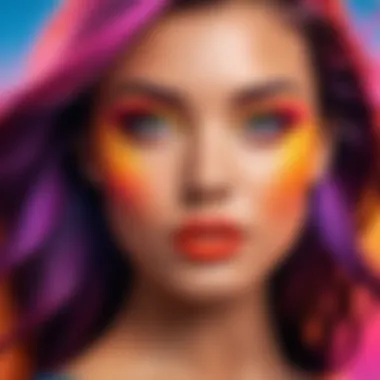

Intro
In today's digital world, the ability to edit photos seamlessly has become a crucial skill for both casual users and professionals alike. The rise of smartphones has increased the demand for user-friendly and effective photo editing applications. This article delves into a selection of the best free photo editing apps available for iOS, examining their features, usability, and overall effectiveness. Particular attention is given to how these apps can cater to a diverse audience, thus allowing any user to enhance their photographs without requiring extensive technical know-how.
With countless options on the App Store, understanding which applications truly stand out can be overwhelming. By evaluating each app's strengths and weaknesses, we aim to provide a clear guide making it easier for users to decide which app aligns with their specific photo editing needs. Additionally, this exploration will address relevant technological advancements that shape the landscape of photo editing, focusing on usability for both casual users and tech-savvy individuals.
Product Overview
When considering photo editing applications for iOS, it is essential to analyze the core attributes that differentiate the best from the rest. The following section outlines the descriptions, key features, and specifications of notable apps in the market.
Description of the Product
The focus is on applications that offer a comprehensive suite of tools designed for varied editing tasks. Each app should strike a balance between functionality and ease of use, catering to a range of users with different skill levels.
Key Features and Specifications
Several key features are generally considered when evaluating photo editing apps:
- User Interface (UI): A clear and intuitive design is crucial for usability.
- Editing Tools: Inclusion of basic and advanced editing options like cropping, filtering, and retouching.
- Export Options: Ability to save and share edited photos in various formats and resolutions.
- Integration: Compatibility with other apps or platforms can enhance the user's editing experience.
In-Depth Review
To understand how these applications perform, a detailed performance analysis and usability evaluation are conducted. This section aims to provide insights into how these apps function under real-world conditions.
Performance Analysis
Performance can vary significantly between applications. Factors such as speed, responsiveness, and stability are assessed when determining the overall effectiveness of the app. Users expect quick load times and smooth transitions while applying edits.
Usability Evaluation
Usability encompasses how user-friendly the app is. This includes:
- Ease of Learning: How quickly users can become proficient with the app.
- Accessibility: Understanding whether the app accommodates users with different needs.
- Community Support: Availability of tutorials or forums for assistance can impact user experience.
"The most effective photo editing app is the one that enhances your creativity while being easy to navigate."
This comprehensive evaluation strives to pave the way for discerning users to select the app that will not only meet their photo editing requirements but also inspire their creative journey.
Foreword to Free Photo Editing Apps
The landscape of digital photography has changed significantly in recent years. With the proliferation of smartphones, almost everyone has access to high-quality cameras right in their pockets. However, the inherent limitations of these cameras often necessitate some level of enhancement to achieve professional-looking results. This is where free photo editing apps come into play.
Many users may not realize the potential these applications hold. They provide tools to adjust colors, improve lighting, and even apply filters and effects. Free photo editing apps enable users to make quick changes to their images without needing extensive knowledge of graphic design or professional software.
The key benefits of using photo editing apps are varied. They offer an accessible entry point for amateurs who want to improve their photography skills. For more experienced users, these tools can complement advanced software by providing quick solutions for minor edits. Furthermore, the shift towards mobile editing means that users can edit on the go, capturing the moment and enhancing it almost instantaneously.
In this article, we will explore the best free photo editing apps available for iOS. We will evaluate their features, user interfaces, and overall performance. The aim is to provide a thorough understanding that assists readers in navigating the vast array of options available and help them select the application that best fits their needs.
Integrating keywords naturally throughout the narrative will help improve visibility as we delve deeper into specific apps and their functionalities. This exploration will not only cater to casual users but also engage tech-savvy individuals and gadget lovers looking for more advanced capabilities.
Ultimately, selecting the right tool can elevate one’s photography, turning simple images into stunning visuals with relative ease. The intersection of creativity and technology makes this subject all the more engaging and critical in today's digital era.
The Importance of Photo Editing in the Digital Era
In our increasingly visual society, photo editing has become vital. It influences how we share our experiences and communicate ideas. Platforms like Instagram and Facebook are built on user-generated content that relies heavily on appealing visuals. The quality of these visuals directly impacts engagement and the way a narrative is perceived.
Photo editing allows individuals and professionals alike to improve imagery in various ways, such as correcting lighting, enhancing colors, and applying filters. These enhancements not only make photos more attractive but also help convey specific emotions or messages. For instance, a well-edited travel photo can tell a story, evoking wanderlust in viewers.
Moreover, photo editing serves both personal and commercial purposes. Businesses utilize edited images for marketing strategies, as professional-looking images can substantially increase brand visibility and credibility. A restaurant, for example, may attract more customers by showcasing beautifully edited images of its dishes, making them irresistible.
The evolution of smartphones and applications has democratized photography. Everybody can take high-quality photos and edit them using free apps. This accessibility has shifted the paradigm. Almost anyone can create professional-looking images without extensive training or expensive equipment.
However, with the proliferation of editing tools, there is a concern about authenticity. The line between reality and manipulation can often blur, leading to discussions about ethics in photography.
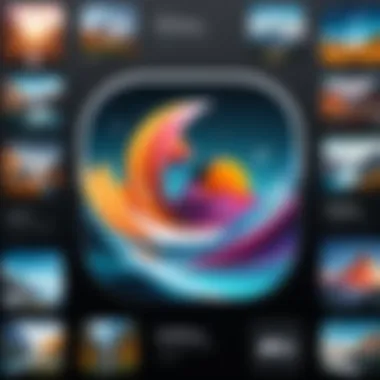

"Photo editing is not merely a technique but a dialogue between reality and perception."
Despite these challenges, the positive impacts of photo editing cannot be dismissed. It enhances creativity, allowing users to experiment with their photography style. This can foster skills in visual storytelling and artistic expression, catering to both casual users and aspiring professionals.
In summary, photo editing in the digital era is more than just altering images. It is a crucial element for communication, marketing, and personal expression. Understanding its importance helps users appreciate the tools available, making the best choices for their editing needs.
Criteria for Selecting the Best Free Photo Editing Apps
When navigating through the vast array of free photo editing apps available for iOS, having a systematic approach to selection is crucial. This article emphasizes the need for specific criteria to evaluate these applications thoroughly. By defining what constitutes a top-tier editing app, users can focus their efforts on options that genuinely meet their needs. Several elements contribute to this evaluation, including user interface and experience, editing features and tools, performance and speed, as well as compatibility and system requirements.
User Interface and Experience
The user interface (UI) is often the first point of contact between the user and the app. An intuitive UI is paramount for an effective photo editing experience. Users should be able to navigate through tools and features without excessive trial and error. A cluttered interface can lead to frustration, causing users to abandon an app altogether.
A good UI should offer:
- Responsiveness: The app should respond quickly to user inputs, ensuring smooth interactions.
- Intuitive design: Menus and tools should be logically organized, making essential functions easily accessible.
- Tutorials and support: Integrated guides and help resources can enhance the learning curve.
Editing Features and Tools
The core function of any photo editing app is its editing capabilities. This includes filters, adjustments, and creative tools. A comprehensive set of features allows users to transform their photos significantly.
Key features to look out for:
- Basic adjustments: Options like brightness, contrast, and sharpness are fundamental for photo enhancement.
- Creative filters and effects: These can provide artistic touches to images, increasing their visual appeal.
- Layers and masks: Advanced users may seek applications that allow for layer-based editing, giving them more control over their edits.
Performance and Speed
Performance is a significant factor that can affect the overall experience. A laggy application can create hindrances during editing, proving to be annoying and time-consuming. Apps must efficiently use device resources to deliver a seamless experience.
Aspects of performance to consider:
- Load times: From launching the app to applying effects, speed is essential.
- Resource management: The app should optimize memory usage to avoid crashes or slowdowns.
Compatibility and System Requirements
Compatibility is crucial for ensuring a smooth operation across different iOS devices. Each device may have varying performance capabilities, and apps should be optimized accordingly.
Important points regarding compatibility include:
- Device compatibility: The app should be compatible with a range of iOS versions and hardware.
- Storage requirements: The app should not demand excessive storage space, as many users may have limited capacity on their devices.
By analyzing these criteria, users can significantly improve their chances of selecting a free photo editing app that not only meets their immediate needs but also grows with them as they become more familiar with the complexities of photo editing.
Top Free Photo Editing Apps for iOS
The proliferation of smartphone photography has made free photo editing apps indispensable tools for iOS users. These applications empower individuals to transform their images, correcting flaws and enhancing aesthetics, without any financial investment. The selection of the right app can significantly enhance the user’s photography experience. By understanding the features, usability, and approaches different apps take, users can find an ideal solution for their specific editing needs. This section delves into the top contenders in the free photo editing realm on iOS.
App A: Overview and Features
Basic Features
App A offers essential functionalities such as cropping, filters, and brightness adjustments. These basic features are the foundation for effective photo editing. Many users appreciate the variety of filters available as they allow for quick alterations when time is limited. The simplicity of these features aligns well with the need for efficiency in today’s fast-paced world. The ability to crop images with precision ensures that the final output looks polished and professional. However, some may find that the constraints of basic functions limit creative freedom.
Advanced Editing Tools
In addition to standard edits, App A provides advanced tools, including layers and masking options. This versatility caters not just to casual users but also to those with a deeper interest in photo manipulation. It allows for complex edits that can make an image stand out significantly. However, these tools come with a learning curve, which can be daunting for some users.
Usability
The usability of App A is an attractive feature, characterized by an intuitive interface. Users can navigate through the app with ease, making edits without unnecessary frustration. The layout is user-friendly, and tutorials are available for those needing additional guidance. Nonetheless, a small portion of users may encounter slight navigation issues, particularly when accessing more advanced features.
App B: Overview and Features


Basic Features
App B excels in offering an array of basic features like exposure correction and color adjustments. These functions contribute significantly to refined photo quality. The exposure tools are particularly valued by users looking to improve low-light pictures. Moreover, the straightforward interface makes these features approachable, even for those who are not familiar with photo editing. However, it lacks some pre-set filters that other apps offer, which could be a drawback for users looking for one-click solutions.
Advanced Editing Tools
Advanced features include curve adjustments and multiple layer support. Such tools allow users to achieve a higher level of artistic control. The curve adjustment tool can be especially powerful for adjusting contrast and brightness. However, while offering great flexibility, it may overwhelm beginners who are accustomed to simpler editing processes.
Usability
App B is designed with user experience in mind, offering a clean layout and easy access to tools. Users appreciate the contextual tips presented throughout the editing process. Despite its positive reception, there are occasional reports of minor bugs which can hinder the overall user experience.
App C: Overview and Features
Basic Features
App C focuses on standard editing tools such as filters, stickers, and frames. The basic features are distinctively engaging and cater to creative users looking to apply fun elements to their images. The easy application of filters is a significant benefit for users wanting quick edits. However, these tools might feel limiting to professionals who seek in-depth editing solutions.
Advanced Editing Tools
Its advanced features include selective editing, allowing users to modify specific areas of an image. This selective editing capability enhances its appeal to serious photo enthusiasts. The unique aspect of this app is its color splash tool, which desaturates parts of an image while preserving the vibrancy in other areas. Nonetheless, users may struggle with the precision of these tools in terms of accuracy and control.
Usability
Usability in App C stands out due to its vibrant interface and engaging design elements. Users tend to find the design aesthetically pleasing, which enhances the overall experience. However, occasional clutter in the menu can disrupt user flow and make finding specific features less straightforward than desired.
App D: Overview and Features
Basic Features
App D presents a comprehensive set of basic tools, including text overlays and customizable templates. This versatility makes it suitable for users looking to create social media posts. The range of text options is notable, allowing for personalization. However, some basic features may not be as robust as those found in dedicated photo editors.
Advanced Editing Tools
Advanced tools such as cloning and object removal are noteworthy. These features enable users to eliminate distractions smoothly from their images. The cloning tool, in particular, stands out for its effectiveness in making edits look seamless. Yet, the performance of these tools can vary based on the original image quality, with less satisfactory results on poorly taken photographs.
Usability
The app presents a straightforward interface that allows users of all ages to get accustomed to its functionalities quickly. Tutorials are available, facilitating people who are new to photo editing. Although, some users reported that refreshing the app occasionally impacts user experience negatively.
Overall, each app provides unique offerings catering to various user needs. Understanding these intricacies enables users to select an application suited for their photo editing tastes on iOS.
Comparison of Selected Free Photo Editing Apps
When choosing a free photo editing app, it's essential to weigh the various options available. A detailed comparison enables users to understand the fundamental differences and similarities among the apps. This process helps illuminate which applications offer the best features suited to individual needs, thereby facilitating informed decisions. A well-structured comparison can highlight the strengths and weaknesses of distinct applications, making it easier to select one that aligns with personal preferences or requirements.
Feature Comparison
The functionality of a photo editing app is paramount. Users need to know the tools and features each app offers. Common features include cropping, color adjustment, and filters. Some apps may provide intricate tools like layers or advanced retouching capabilities, while others focus on simpler, user-friendly options.
- Basic Editing Options: These typically include cropping, rotating, and basic adjustments to brightness and contrast. Most apps offer these basic functions, which are useful for quick edits.
- Advanced Features: Some editing apps feature sophisticated tools like selective adjustments, curve controls, and object removal. Apps such as Snapseed and Adobe Photoshop Express excel in this aspect, providing more in-depth editing capabilities.
- Accessibility of Tools: How easy it is to find and use tools impacts user experience. Simplified interfaces are often preferred for casual users, while more complex layouts may appeal to experienced individuals.
Understanding these factors helps determine which app aligns with a user's specific editing needs, whether for casual social media posts or professional-quality edits.
User Ratings and Feedback
User feedback contributes significantly to the assessment of a photo editing app. By exploring reviews and ratings, potential users can gauge the app's reputation among peers.
- Star Ratings: Most app stores provide a star rating. A higher rating often indicates user satisfaction. However, it is crucial to read some reviews rather than rely solely on the rating.
- Common Positive Remarks: Users frequently note the ease of use, available features, and overall stability when enjoying an app. For example, users often commend the intuitive design of apps like VSCO.
- Critics and Limitations: Reviews also uncover limitations. Common complaints often involve issues like crashes, slow performance, or missing features. Reading diverse feedback helps inform users of the pros and cons before downloading a specific app.
"The high user ratings of an app can sometimes overshadow its downsides, making it vital to examine user experiences as a whole."
Limitations of Free Photo Editing Apps


In any exploration of photo editing applications, understanding the limitations of free options is crucial. Free photo editing apps often appeal to a wide audience due to their accessibility and no-cost nature. However, these benefits come hand-in-hand with specific drawbacks that users must be aware of. Recognizing these constraints can help users manage their expectations and make informed decisions.
Feature Constraints
One of the most significant limitations among free photo editing apps is the restriction of features. Users typically find that many high-end editing tools are locked behind premium paywalls. This includes advanced functionalities such as detailed layer editing, sophisticated filters, or selective color adjustments. For users seeking a professional-grade editing experience, the lack of these tools can be frustrating. In many cases, even basic features like cropping or resizing can be reduced in functionality.
For example, while some apps may allow users to apply filters or effects, they might limit the intensity or selection available without a paid subscription. Consequently, users may find themselves unable to make the desired adjustments to their images, leading to dissatisfaction with the final output.
Watermarks and Ads
Another common limitation of free photo editing apps is the presence of watermarks and advertisements. Most frequently, when a user saves an edited photo, a logo or watermark of the app is added. This can detract from the overall quality of the image, especially for those who wish to share or publish their work. The branding may give an unprofessional appearance, which can be particularly disappointing for users aiming for a polished look.
Additionally, advertisements can interrupt the editing experience. Frequently displayed banners or pop-up ads can hinder the workflow, making the editing process cumbersome and frustrating. For users who may be engaged in intricate edits, interruptions can result in lost focus, potentially impacting the final outcome of their project.
Overall, while free photo editing applications offer substantial value, users must weigh these limitations carefully against their editing needs. Accessing greater functionality often requires financial investment, leading some users to consider what they are truly willing to compromise in terms of features and experience, just to avoid and eliminate these limitations in their editing workflow.
The Evolution of Photo Editing Apps
The evolution of photo editing applications marks a critical milestone in the landscape of digital media. As smartphones became ubiquitous, the demand for user-friendly, efficient, and powerful tools for editing photos surged. This shift changed how individuals perceive photography. No longer limited to professional photographers, high-quality image editing became accessible to anyone with a smartphone. This democratization of photo editing transformed casual snapshots into polished works of art.
Technological Advancements
Innovations in mobile technology have significantly shaped photo editing applications. Early photo editing apps offered basic functions like cropping and adjusting brightness. However, as mobile devices gained processing power, developers could introduce more elaborate features. Today’s apps boast options such as advanced filters, artificial intelligence tools, and multi-layer editing.
The integration of AI has revolutionized how users interact with these applications. For instance, apps now utilize machine learning to enhance image quality automatically. This process includes recognizing subjects in images and applying appropriate enhancements without requiring extensive user input. Such technological advancements not only improve user experience but also meet the expectations of a tech-savvy audience who seek sophisticated but straightforward solutions.
User Expectations Over Time
User expectations have evolved alongside these advancements. Initially, basic editing capabilities sufficed, but now consumers demand much more. Today, users expect intuitive interfaces, seamless functionalities, and rapid processing times. They anticipate that applications will modernize with trends in photography, like the shift toward capturing images in RAW format.
Moreover, as social media platforms proliferate, users want tools that can cater to diverse formats and dimensions. There is a growing expectation for apps to provide templates for different social media channels, ensuring optimal presentation. The emphasis on user engagement has also led to the development of community features, allowing users to share their work and discover editing techniques from others.
Future Trends in Photo Editing Applications
In the rapidly evolving field of photo editing applications, it is crucial to consider future trends that shape this landscape. The emergence of new technologies influences how users interact with their images. Understanding these trends helps consumers anticipate what to expect from their favorite apps while also acknowledging the continuous advancements in image processing.
Among tech-savvy individuals and gadget enthusiasts, staying ahead of the curve is essential. The ability to adapt to changes not only enhances user experience but also maximizes the utility of these applications. As more individuals engage with photo editing tools for both personal and professional use, awareness of these trends presents insights into how the market will evolve.
AI Integration
Artificial Intelligence is making significant waves in the photo editing industry. Many applications now leverage AI to improve editing processes and offer users smarter tools. AI algorithms can automatically enhance photos, suggest adjustments, and even identify subjects within images. These features streamline workflows, making it easier for users with various skill levels to achieve professional-looking results.
Additionally, AI can help in creating personalized experiences. For example, image recognition technology allows apps to categorize photos intelligently. By learning user preferences over time, AI can suggest filters or edits that align with individual styles. This level of customization not only increases user satisfaction but also engagement with the app.
However, there are considerations that come with AI integration, such as privacy and data security. Users must be aware of how their images are processed and stored. As AI continues to develop, ethical use of technology will play a critical role in its acceptance by the general public.
Mobile Optimization
With the growing reliance on mobile devices for photography, optimizing photo editing apps for mobile platforms has become paramount. Users expect seamless functionality whether they are editing on a smartphone or tablet. The trend points toward creating intuitive interfaces that respond well to touch gestures, ensuring a smooth user experience.
Designing for mobile also involves considering screen size. Features should be accessible without compromising the app's functionality. This includes integrating adaptive layouts that maintain usability across different devices. For example, simplifying menus or implementing drag-and-drop features enhances ease of use.
Moreover, responsiveness in performance is critical. Users expect apps to operate efficiently, handling high-resolution images without lag. As technology advances, the demand for high-performance apps will continue to grow. Developers are increasingly focusing on optimizing apps to function smoothly, regardless of device specifications.
The rise of mobile optimization reflects a user's demand for convenience. More people are using their smartphones as primary photography tools, making effective mobile editing vital.
Closure
In the rapidly evolving landscape of digital photography, the importance of proficient photo editing cannot be overstated. The tools available on iOS devices allow users to refine their visual content with remarkable ease and accessibility. Throughout this article, we explored various free photo editing applications, emphasizing their features, usability, and the unique needs they fulfill for both casual users and experienced photographers.
The discussion about the best free photo editing apps aimed to equip readers with the knowledge necessary to make informed choices. Not all photo editing applications offer the same functionalities. Therefore, understanding the nuances between each app is vital. For instance, users should consider their own editing style and the specific features they need. Some might prioritize basic adjustments while others might seek advanced filters or editing tools.
"The choice of photo editing application matters significantly in achieving the desired visual presentation."
In light of user needs, the conclusion underscores the importance of compatibility and performance as essential criteria in selecting a suitable app. Many users rely on their mobile devices for instant editing, making a smooth interface and quick processing times paramount. Furthermore, the significance of user feedback and ratings cannot be ignored, as community insights often highlight potential strengths and weaknesses.
As technology continues to advance, both the expectations and capabilities of photo editing applications are likely to change. Users must remain adaptive, exploring new tools that emerge while also retaining a critical eye towards their effectiveness and ease of use. This ongoing exploration will ensure that digital content remains visually compelling and relevant in today's image-centric world.
In summary, the choice of a free photo editing app on iOS is more than a mere preference; it is a significant factor that can influence the quality of digital imagery. A thoughtful selection process will empower users to enhance their creative expression and achieve the desired results efficiently.



