Discover Top Free Collage Apps for iPhone Users
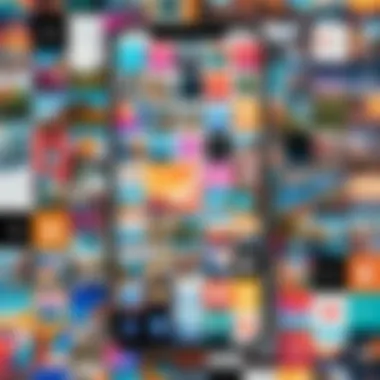

Intro
In the age of digital communication, visual content has become a key component of expressing ideas and emotions. Collage apps have emerged as vital tools for anyone looking to create captivating visual presentations on their iPhones. This article delves into the best free collage apps available for iPhone users, offering a comprehensive overview of their features and usability. By examining these apps closely, we aim to help users choose the best options for their unique creative needs while simplifying the process of producing visual content on mobile devices.
Product Overview
Creating collages requires accessible and functional tools. Fortunately, the App Store offers several free collage apps that stand out for their capabilities and user experience. In this section, we will discuss some of the most prominent apps, focusing on their descriptions, key features, and specifications.
Canva
Canva is widely known for its versatility beyond just collage creation. It provides an intuitive interface that allows users to drag and drop elements easily.
- Description: Canva combines design capabilities with a collage feature. It allows users to create collages alongside posters, flyers, and social media graphics.
- Key Features:
- Extensive template library for various purposes
- Ability to upload photos and customize designs
- Options for adding text, elements, and backgrounds
Layout from Instagram
Layout is a user-friendly app that closely integrates with Instagram, making it a go-to for social media enthusiasts.
- Description: Layout helps users create adaptable collages suited for social sharing. Its seamless integration with Instagram ensures that users can post right from the app.
- Key Features:
- Instant access to photos from your camera roll
- Unique grid variations and editing tools
- Easy sharing options to Instagram and beyond
PicsArt
PicsArt is more than just a collage maker; it’s a full-fledged photo editing suite.
- Description: This app caters to a wide audience, offering collage-making features along with powerful editing tools that appeal to creative users.
- Key Features:
- Collage templates and the ability to create custom layouts
- An array of filters, stickers, and drawing tools
- Active community for sharing creations
"Creating visually appealing images is easier with the right tools. A good collage app combines functionality with creativity."
In-Depth Review
The functionality of collage apps can significantly affect user experience. In this section, we will evaluate performance and usability, highlighting what makes each app suitable for different users.
Performance Analysis
The performance of a collage app can depend on several factors such as loading times, responsiveness, and the efficiency of the editing tools. Apps like Canva and PicsArt provide fast rendering times while maintaining a wide array of features. Layout, while simpler, still delivers quick results, perfect for social media enthusiasts in a hurry.
Usability Evaluation
An app's usability is critical for users. In general, all three apps boast user-friendly interfaces but differ in complexity. Canva may seem overwhelming for beginners due to its extensive features, while Layout is straightforward for anyone familiar with Instagram. PicsArt offers a balance, catering to novice and advanced users alike.
Prelude to Collage Making on iPhone
Collage making on the iPhone has become an integral form of self-expression among users, particularly in the age of social media. This process allows individuals to curate images in ways that reflect their personality or artistic vision. An increasing number of iPhone users are embracing this creative outlet, leveraging the device's photo capabilities to craft visually compelling content. The benefits of collage making are numerous: it can enhance storytelling, promote engagement on social platforms, and even serve as a therapeutic activity.
Engaging with collage apps elevates the experience by providing tools that streamline the design process. These applications are not just for seasoned graphics professionals; they are user-friendly, making them accessible to anyone willing to experiment with visual art.
Considerations around collage making include understanding how to select the right app, deciding on the best layout, and learning about image resolution. Each aspect contributes significantly to the quality of the final product.
In summary, this section emphasizes the diverse advantages of using collage apps on an iPhone. It sets the stage for a more in-depth exploration of these applications, examining their features, functionalities, and how they can transform ordinary images into artwork.
Understanding Collage Apps
Collage apps have gained significant popularity among iPhone users, serving as essential tools for anyone interested in visual storytelling. With their ability to seamlessly blend multiple images into a single frame, these apps offer both functionality and creativity. They provide an intuitive platform for users to express themselves through their photos, making them particularly appealing to artists, influencers, and casual users alike.


The importance of understanding collage apps lies in their diverse features and capabilities. Each application approaches collage making from a unique angle, incorporating various tools for customization and editing. For instance, some apps focus on user-friendly interfaces that cater to beginners, while others offer advanced functionalities for seasoned creators. This variety allows users to select an app that best aligns with their skill level and artistic vision.
Benefits of Using Collage Apps
Collage apps come with numerous benefits, which can enhance the art of image curation. These benefits include:
- Flexibility in design: Users can mix and match photos, create layouts, and adjust designs according to their preferences.
- Enhanced storytelling: By combining images, users can convey narratives more effectively than with isolated photos.
- User-friendly features: Many collage apps offer tutorials or built-in tools that simplify the design process.
- Social sharing capabilities: Most applications facilitate direct sharing on social media platforms, thus streamlining the process of showcasing visual content.
Given these factors, the choice of a collage app becomes critical. By grasping the nuances of various options available, users can leverage their potential to create visually engaging compositions that may attract attention on digital platforms.
As we delve deeper into this article, we will explore specific apps and their functionalities. This exploration aims to guide you through the selection of tools that can elevate your collage-making journey.
Criteria for Selecting a Free Collage App
When evaluating free collage apps for iPhone, it is essential to establish clear criteria. The right app can significantly enhance the user experience and output quality. By focusing on specific elements, users can make informed decisions that align with their creative needs.
User Interface and Experience
The user interface plays a crucial role in how smoothly a user can navigate an app. An intuitive layout encourages experimentation and creativity. The best apps feature a clean design with easily accessible tools. The experience should feel fluid, making it straightforward to upload images, choose templates, and apply effects. A well-designed interface minimizes frustration and maximizes productivity, so opting for apps known for their user-friendly experience can greatly benefit artists.
Features and Functionalities
Next, features and functionalities are key factors. Many apps boast a variety of tools that allow users to create unique designs. Look for apps that include a wide range of templates, fonts, and editing options. Capabilities like drag-and-drop, layering images, and advanced editing tools, such as color correction and filters, can highly influence the quality of the final collage. Assessing these features enables users to find an app that suits not only their preferences but also their desired output.
Social Sharing and Integration
Social sharing is another significant aspect to consider. In today’s digital age, the ability to share creations directly on platforms like Facebook or Instagram is essential. Apps that allow seamless integration with social media streamline the creative process, enabling users to showcase their work instantly. Furthermore, some apps even provide features to share directly within the community, gaining feedback and exposure. Evaluating how well an app supports these integrations can enhance the overall user experience.
"Choosing the right collage app hinges on understanding its interface, features, and how well it interacts with social media platforms."
By applying these selection criteria, users can navigate the overwhelming number of available apps. This approach ensures that the chosen app not only meets their artistic needs but also provides a satisfying user experience.
Top Free Collage Apps for iPhone
The landscape of digital art has evolved dramatically over the past few years. Collage making, a once manual craft, is now accessible through various mobile applications, particularly for iPhone users. This section emphasizes the significance of exploring the best free collage apps specifically catered to the iPhone. Such apps cater to a diverse audience, from casual users wanting to create memorable snapshots to professionals seeking to enhance their portfolios.
Understanding what each app offers is essential in choosing the right one for individual needs. Benefits include intuitive interfaces that allow even beginners to create stunning collages quickly.
Collage apps enhance creativity by providing tools that simplify the collage-making experience. Users can explore their artistic inclinations, experiment with different layouts, and share their creations effortlessly on social media platforms. The importance of this section is central to guiding readers through their choices, helping them navigate options rich in features and usability.
Layout - Collage Maker
Layout - Collage Maker by Instagram stands out for its seamless integration with other apps within the Instagram ecosystem. Users can easily import photos from their gallery, providing a simple way to create collages without steep learning curves. It features a clean, user-friendly interface that makes navigation a breeze. The app provides several pre-defined layouts facilitating quick arrangement of images. Additionally, the option to customize the spacing and borders allows for personalized touches, which many users appreciate.
Canva - Design Made Easy
Canva is widely recognized for its versatility in design. While primarily known for graphic design, its collage-making capabilities are noteworthy. The app hosts a robust library of templates and design elements, allowing users to craft unique collages effortlessly. Furthermore, the drag-and-drop feature simplifies the editing process. Users can share their creations directly to social media, a vital component for those looking to showcase their work quickly. However, it is essential to note that unlocking advanced features may require a subscription.
Pic Collage - Customizable Options
Pic Collage distinguishes itself through its strong emphasis on customization. The app boasts a drag-and-drop interface that caters to users wanting to exercise creativity. Users can choose from an extensive range of stickers, backgrounds, and templates. This variety allows for the collages to reflect personal styles more closely. Additionally, users can import photos from Instagram or Facebook, encouraging the use of diverse sources for imagery. However, the abundance of options can be overwhelming for new users.
PhotoGrid - Fast and Effective
PhotoGrid is celebrated for its straightforward functionality that prioritizes speed. Ideal for users who wish to quickly produce collages, the app simplifies this with efficient editing tools. With over 300 templates available, creating a collage becomes an engaging task rather than a daunting one. Users can also add effects or texts, enhancing the final result. Social sharing is built into the user experience, making it easier for creators to display their work to friends and on platforms.
CollageIt - User-Friendly Experience
CollageIt offers a user-friendly experience that particularly appeals to novice users. Its intuitive design allows anyone to create professional-looking collages with minimal effort. Users can choose a grid layout or custom arrangement, providing flexibility according to their preferences. The image adjustment options are also notable, enabling users to resize or rotate images without compromising quality. Overall, CollageIt makes collage creation approachable, promoting artistic expression without the stress of technical hurdles.
Comparison of Featured Apps
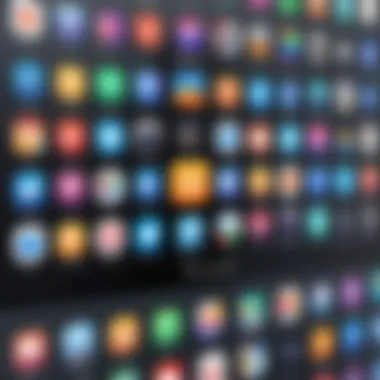

In an era where digital creativity thrives, understanding the nuances among various collage apps becomes crucial for users. The comparison of featured apps allows individuals to gauge which platforms align with their artistic visions and operational needs. When you choose a collage app, multiple factors emerge that can influence your experience, making it essential to have a clear benchmark.
Familiarizing oneself with different apps' strengths can help avoid disappointment down the line. Certain features, usability, and additional functionalities can drastically change what may seem like a straightforward task—designing a collage. The intention behind this comparison is to highlight the diverse offerings that popular apps present. This way, users can ascertain which app resonates the most with their creative goals.
Feature Comparison Matrix
To effectively compare collage apps, a feature matrix is a useful tool. It condenses the capabilities of each app into a digestible format, allowing for clear visual analysis. Key features typically included in such matrices are:
- Templates: Availability of pre-made designs to simplify the creation process.
- Customization Options: Ability to modify elements such as borders, backgrounds, and image placements.
- Image Editing Tools: Functions for adjusting brightness, contrast, saturation, and other parameters within the app.
- Stickers and Multimedia Additions: Variety and ease of adding fun elements or other media to enhance collages.
- Social Media Integration: How seamlessly the app shares created content on platforms like Facebook, Instagram, or Twitter.
- User Support: Accessibility of instruction manuals, tutorials, or customer service.
Creating a side-by-side comparison table can clarify which app meets specific user needs. Example content in the table might look like this:
| Feature | Layout - Collage Maker | Canva - Design Made Easy | Pic Collage - Customizable Options | | Templates | Yes | Yes | Yes | | Image Editing Tools | Basic | Advanced | Basic | | Customization | High | Medium | High | | Stickers | Limited | Extensive | Limited | | Social Media Integration | Yes | Yes | Yes |
User Reviews and Ratings
User reviews and ratings provide a real-world perspective about the performance of collage apps. Feedback from users sheds light on both positive features and potential pitfalls. For instance, an app may boast advanced tools but receive criticism for being overly complicated. Conversely, an app known for its simplicity could lack in powerful editing capabilities.
This user-generated content can often pinpoint practical issues that a comparison chart or official description may overlook. Apps sometimes appear glossy on the surface but might not perform well in practical scenarios. Thus, seeking insights from platforms like Reddit or app store reviews can be beneficial.
Users often mention:
- Ease of Use: How straightforward the interface is for beginners.
- Stability: Frequency of crashes or bugs encountered.
- Overall Satisfaction: General feelings regarding the user experience.
Reviews can also offer insights into updates. Some apps improve consistently while others may stagnate. Awareness of this fact can guide choices based not just on image but on actual user experience. By synthesizing both the feature comparisons and direct user feedback, potential users can make an informed decision, thereby enhancing their creative projects.
Advanced Features in Collage Apps
The evolution of mobile applications has transformed how users engage with images and visual stories. Advanced features in collage apps play a significant role in enhancing user experience and creativity. These functionalities allow users not only to arrange images but also to manipulate them in ways that reflect their personal style. As mobile photography gains popularity, the demand for robust collage-making tools increases. This section explores the vital components of advanced features, focusing on the benefits and considerations for users.
Templates and Layouts
Templates and layouts serve as the backbone of many collage apps, providing a structured starting point for users. They guide the arrangement of images, ensuring balance and visual appeal. The availability of diverse templates caters to different themes, such as holidays, events, or everyday moments. Users can effortlessly select a template that fits their visual narrative. This feature simplifies the design process, particularly for those who may lack experience in graphic design.
When selecting a collage app, consider the variety of templates offered. Some apps, like Canva, provide templates that are customizable, allowing users to modify colors, styles, and placements of images. This flexibility encourages users to explore their creativity while maintaining a coherent design.
Editing Tools
Editing tools are another essential component of collage apps, allowing users to refine images before incorporating them into a collage. Basic tools such as cropping, rotating, and resizing are standard; however, advanced apps offer more sophisticated options like filters, overlays, and blending modes. These functionalities can dramatically improve the overall aesthetic of the final collage.
For example, the Pic Collage app offers a variety of editing options, enabling users to adjust brightness, contrast, and saturation. This level of control is crucial for achieving a polished and professional look. Moreover, providing users with the ability to edit directly within the app enhances efficiency, enabling swift transitions from idea to execution without needing external editing software.
Stickers and Multimedia Elements
Stickers and multimedia elements add personality and creativity to collages. They allow users to introduce playful or thematic components that enhance the visual story. Many collage apps include a library of stickers, icons, and interactive elements. This feature is particularly appealing for users who are looking for a vibrant and engaging output.
Beyond stickers, some apps support multimedia integration, such as embedding videos or GIFs. This capability can elevate a collage from a simple static image to a dynamic narrative, capturing viewers' attention. Consequently, it is essential to assess the multimedia elements offered by an app and how they can create more engaging digital content.
"Innovative features in collage apps pave the way for users to express their creativity in diverse ways. They cater to both simplicity and complexity, meeting various user needs."
Optimizing Images for Collages
Optimizing images for collages is a crucial aspect that can significantly influence the visual quality of the final product. In the realm of collage making, images are the foundation. Picking the right ones and ensuring they are optimized properly is essential for a polished result. Poorly optimized images can lead to blurred visuals, awkward cropping, or unintended distortions. As you use collage apps on your iPhone, understanding how to handle image resolution and aspect ratios is key.
Image Resolution Considerations
Resolution refers to the detail an image holds. The higher the resolution, the better the image quality, especially when viewed on larger screens. For collage creation, the ideal is to use high-resolution images, typically around 300DPI (dots per inch), if possible. This not only ensures clarity when zoomed in but also maintains the overall aesthetic appeal when shared on various platforms.
- Importance of Resolution: High-resolution images allow for more flexibility in adjustments. You can resize or crop without losing quality.
- Social Media Standards: Different platforms have varying optimal resolution settings. For example, Instagram generally recommends images of at least 1080px x 1080px for square posts.
- Reducing Blurriness: Low-resolution images tend to appear pixelated when enlarged. Ensuring your images are of sufficient quality from the start can save you from disappointing results later.
Keeping these points in mind while selecting images can improve your collage’s appearance and make it more engaging.
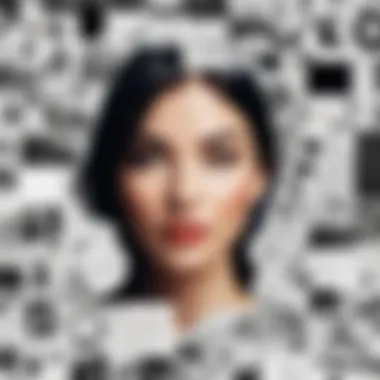

Combining Different Aspect Ratios
Aspect ratio is the relationship between the width and height of an image. When creating collages, you will inevitably deal with images of varying aspect ratios. Properly managing this is vital for a cohesive look. Here are a few things to consider when combining different aspect ratios:
- Maintaining Consistency: Aim for a balance between different ratios. Too many varied ratios can create a chaotic look that distracts from the main purpose of the collage.
- Using Borders or Frames: You can introduce borders or frames in your collage. This can help integrate images of various aspect ratios, giving a uniform appearance without compromising individuality.
- Cropping Strategically: Be prepared to crop images so they fit harmoniously within the overall design. This can enhance focus on particular elements and enhance composition.
- Template Utilization: Many collage apps offer templates designed for mixed aspect ratios. Using these features can simplify the design process and maintain professional quality.
"A well-designed collage not only tells a story through images but also ensures an aesthetic cohesiveness that compliments the narrative."
By understanding and applying these principles of resolution and aspect ratio, users can elevate their collage-making skills. Ultimately, this knowledge helps in creating visually striking images that stand out in a crowded digital landscape.
Best Practices for Creating Collages
Creating a visually appealing collage is both an art and a skill. It requires thoughtfulness and clarity in selecting images and arranging them. Following best practices can enhance the final output significantly, ensuring it resonates well with the audience. By focusing on key elements such as image choice and composition, one can elevate their collage-making experience. Not only do these practices ensure a more visually satisfying product, but they also enhance the communication of ideas or emotions intended behind the collage.
"A collage should tell a story, or convey a feeling. The selection and arrangement of elements are crucial."
Choosing the Right Images
The selection of images is fundamental. The right images set the tone and theme of the collage. When choosing, consider coherence with the message you want to convey. Selecting images that share a common color palette or theme creates a harmonious look.
When searching for images, many collage apps offer built-in libraries, including stock photos and user-generated content. Additionally, you can consider using images from personal collections. This adds a personal touch, making the collage more relatable. Explore the variety of settings, moods, and subjects available and choose wisely to align with your vision.
To assist with selection:
- Prioritize high-resolution images to maintain clarity.
- Avoid using too many contrasting images that could weaken the overall message.
- Look for images that complement each other to create a balanced layout.
Composition Techniques
Once the images are selected, the arrangement becomes the next focal point. Composition plays a vital role in guiding the viewer's eye and maintaining interest. Effective layouts can vary; however, several techniques stand out.
Many designers use the rule of thirds, which suggests dividing the layout into a grid, placing key elements along the lines or intersections. This technique can add visual appeal and balance. Additionally, layering images can help bring depth to the collage. Rather than adhering to a flat layout, experiment with overlapping images to create a more engaging scene.
Here are some composition tips:
- Ensure a visual flow from one element to the next.
- Use negative space wisely to manage clutter and emphasis.
- Consider the size and orientation of each image; varying sizes can create a dynamic layout.
By implementing these strategies, you can create collages that not only look good but also communicate effectively. Each collage becomes a unique piece of artistry that portrays personal stories, memories, or themes.
Limitations of Free Collage Apps
When considering the best collage apps for iPhone, it is crucial to discuss their limitations. Although these apps offer various features which can enhance creativity, they are not without drawbacks. Understanding these limitations can help users make informed choices and set realistic expectations. Issues such as in-app purchases, advertising, and functionality constraints can significantly affect user experience and satisfaction.
In-app Purchases and Advertising
Many free collage apps rely on a freemium business model. This approach means that while the basic version of the app is free, users often face in-app purchases for premium features. These can include advanced editing tools, additional templates, and a broader selection of stickers. As a result, a user might initially feel satisfied with a free app but later find the necessity to pay to access more sophisticated options.
Furthermore, advertising can be intrusive. Pop-up ads or banner ads may distract users from the task at hand, leading to frustration. While some users are accustomed to ads in free apps, an overwhelming number can detract from the overall enjoyment of the app.
Functionality Constraints
Free collage apps often come with a set of functionality constraints that limit user creativity. Basic features may be sufficient for casual users, but those who seek to create more complex collages may find these limitations burdensome. For instance, some apps may restrict the number of photos in a collage or lack essential editing tools. Additionally, users might encounter performance issues, such as slow loading times, which can disrupt the creative process.
In summary, while free collage apps for iPhone offer appealing opportunities for creative expression, potential users should be mindful of their limitations. Understanding these constraints regarding in-app purchases and advertising, as well as functionality gaps, will aid in selecting the right app that meets personal creative needs.
Ending and Recommendations
In this exploration of free collage apps for iPhone, we have examined various options available to users who wish to enhance their visual content creation. The importance of concluding this discussion cannot be understated, as it ties together the insights drawn from our analysis of features, usability, and user satisfaction.
Many collage apps present unique benefits. For instance, apps like Canva and Pic Collage offer extensive templates and editing tools, making it easier to create professional-looking collages without a steep learning curve. Meanwhile, Layout provides a streamlined experience that focuses on ease of use, perfect for those who prioritize quick collage-making.
Key Takeaways
- User Needs: It is crucial to identify what you are looking for in a collage app. If you need advanced editing features, select an app that excels in this area. Conversely, if you want speed and simplicity, consider user-friendly options like PhotoGrid.
- Social Sharing: Many of these apps integrate social sharing functionalities, allowing users to directly post their creations to platforms like Facebook. This feature is beneficial for those looking to share their creativity immediately with their social circles.
- Limitations: It is also wise to be aware of some common limitations inherent in free versions of these apps. For example, many apps display ads or require in-app purchases to unlock advanced features. This consideration might affect your overall experience and satisfaction.
"Selecting the perfect collage app boils down to balancing features with your personal needs. The ideal choice will enhance your creativity while minimizing frustration."
Ultimately, we recommend trying a few different apps. This helps to determine which aligns best with your style and approach to collage-making. The right tool can significantly elevate your visual storytelling and personal expression.



