Top File Sharing Apps for Android and iOS Users
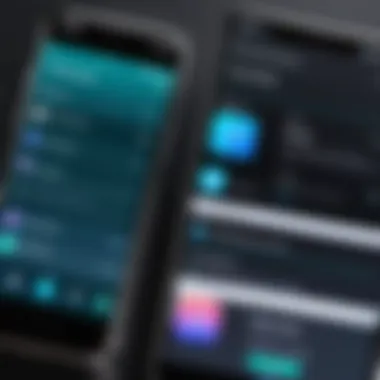

Intro
In the fast-paced world of technology, seamless connectivity between devices is essential. Many users often find themselves juggling between Android and iOS ecosystems. This scenario raises challenges for file sharing across these platforms. The demand for effective applications to bridge this gap has surged. Thus, it becomes crucial to identify the best apps dedicated to file sharing that cater to both Android and iOS users.
The use of cross-platform file-sharing applications not only enhances productivity but also promotes a smoother digital experience. This piece explores the leading applications available in the market, focusing on their functionalities, ease of use, and security protocols. As we dive deeper into these applications, readers will gain insights into the practical aspects that matter most when choosing the right tool for their needs. Whether for professional collaboration or personal use, selecting the appropriate application can influence how we share and manage our digital information.
Preface to Cross-Platform File Sharing
In today's interconnected world, the ability to share files seamlessly between different operating systems is more crucial than ever. Cross-platform file sharing enables users to exchange documents, images, and multimedia with ease, regardless of whether they use Android or iOS devices. This not only enhances personal communication but also fosters collaboration in business environments.
The growing prevalence of diverse devices has increased the demand for applications that facilitate easy file transfers across different platforms. Users frequently switch between devices or need to collaborate with others using different operating systems, highlighting the relevance of cross-platform sharing solutions. Thus, understanding available applications is paramount.
A few factors contribute to the significance of cross-platform file sharing:
- User accessibility: Applications that enable sharing between Android and iOS empower users to interact without concern for their choice of device. This inclusivity can improve collaboration in family and workplace settings.
- Time efficiency: Quick and easy transfers save time. Users can exchange files almost instantly without email or cloud configurations slowing them down.
- Enhanced productivity: In professional environments, efficient file sharing leads to smoother project progress, allowing teams to focus on more critical tasks.
In this article, we will explore leading applications focusing on their features, strengths, and limitations. Readers will acquire knowledge to make informed decisions when selecting file-sharing tools. Each selected application will undergo scrutiny based on usability, security, and performance, ensuring readers know all aspects of these solutions. Understanding these apps will enable users to enhance their digital experiences and ensure effective communication and collaboration.
Understanding File Sharing Among Different OS
File sharing between different operating systems, particularly Android and iOS, plays a critical role in today’s interconnected digital world. Each operating system is designed with its own set of protocols and standards, impacting how files are exchanged between devices. Understanding these differences is essential not only for technical users but also for everyday consumers looking to enhance their productivity and simplify their digital interactions.
Importance of Cross-Platform File Sharing
Cross-platform file sharing becomes necessary because device ecosystems are often mixed. Many people use both Android and iOS devices in their personal or professional lives. Thus, the ability to share files seamlessly between these platforms is vital. This convenience allows users to access data whenever needed, no matter the device they are using.
Benefits of Understanding the Differences
When users familiarize themselves with how file sharing works across different operating systems, they can choose the right applications. Here are some specific benefits:
- Compatibility: Knowing how file formats and protocols differ helps in choosing the correct apps. For example, some apps compress files and support various formats, providing flexibility in sharing.
- Enhanced Productivity: With the right tools, users can save time. Instead of facing hurdles, they can quickly transfer photos, documents, and other vital files, maintaining workflow efficiency.
- Collaborative Efforts: For teams that use varying operating systems, understanding cross-platform sharing is key to successful collaboration. It eliminates bottlenecks and promotes effective data exchange.
Key Considerations
While using cross-platform file-sharing apps, it is integral to evaluate a few elements:
- Stability of Connection: Different operating systems may react uniquely under various network conditions, affecting transfer speed.
- File Size Limitations: Many applications impose limitations on file sizes. Understanding these limits aids users in selecting suitable platforms for large files.
- End-to-End Security: Security features vary between apps, and knowing how they implement encryption or security protocols is crucial for protecting sensitive data.
"Cross-platform functionality enhances the user experience, creating a more inclusive tech environment in a multi-device era."
In summary, grasping how file sharing works between Android and iOS devices enhances user interactions, enabling better connectivity and collaboration. Users equipped with this knowledge can select the most fitting tools for their needs, fostering smoother digital communications.
Key Features to Look for in File Sharing Apps
Selecting the right file sharing app is essential to ensure smooth and effective communication between Android and iOS platforms. While the main purpose is to transfer files, several key features can significantly enhance the user experience. These features not only define the overall functionality of the app but also determine its suitability based on the user's specific needs and preferences.
User Interface and Experience
A well-designed user interface (UI) plays a critical role in the usability of file sharing applications. A clear and intuitive UI allows users to navigate the app easily. The layout should accommodate both novice and advanced users. Features like drag-and-drop functionalities and simple file selection processes can improve the experience. Additionally, color schemes and iconography should align with common user expectations. A streamlined experience reduces the time needed for file transfers and minimizes frustration.
Transfer Speed and Efficiency
Transfer speed is crucial in the context of file sharing. Users often require timely delivery of files, especially during collaborative efforts. High-speed transfer capabilities ensure that large files are sent quickly, making the app more efficient. Some applications use peer-to-peer technology to enhance transfer rates. Understanding the average speed during peak and off-peak hours can be valuable for users who prioritize performance. Therefore, it is advisable to check reviews or performance tests related to speed.
Security and Privacy Protocols
Security is a paramount consideration when sharing files, especially sensitive information. Applications should offer robust encryption methods to protect data during transmission. Users should look for file sharing apps that feature end-to-end encryption, ensuring that only the sender and recipient can access the shared files. Furthermore, privacy policies should be transparent, detailing how data is handled and stored. Applications that have received security certifications can instill more confidence in users regarding their privacy.
Compatibility and Integration
The ability to work seamlessly across different devices is an important feature of file sharing applications. The app should not only support file transfers between Android and iOS but also provide compatibility with different file formats. Integration with other popular applications enhances usability. For instance, applications that connect with Google Drive, Dropbox, or even social media platforms can increase versatility. This capability enables users to share files directly from their preferred platforms, saving time in the process.
Overview of Leading File Sharing Applications
In the landscape of digital communication, file sharing applications play a vital role. These apps bridge the gap between various operating systems, particularly Android and iOS. Their significance extends beyond merely facilitating transfers; they enhance collaborative efforts, improve efficiency, and ensure that users can access and share essential data seamlessly, regardless of device constraints.
The importance of discussing leading file sharing applications lies in understanding which tools best support user needs. Each application offers unique features that cater to varying requirements, making it essential to analyze their capabilities.
Here are some specific elements to consider when evaluating these applications:
- User Base: Understanding the popularity and community surrounding an app can guide users toward reliable choices. Popular applications often receive regular updates and support.
- Feature Set: Different applications come with various functionalities such as cloud storage integration, file compression, offline sharing, and even multimedia support. Evaluating these features can help pinpoint the best fit for users.
- Ease of Use: The user experience is crucial for adoption. Applications with intuitive interfaces typically facilitate quicker adaptation.
- File Size Limits: Some applications impose restrictions on file sizes, which can be a dealbreaker for users with large data transfers. It's important to know these limitations upfront.
- Security Measures: In today's digital environment, users must prioritize apps that incorporate strong security protocols. Features such as end-to-end encryption and data protection policies are vital to ensure privacy.
Understanding the diversity of available applications can greatly assist users in navigating this field.
The leading applications such as Send Anywhere, SHAREit, Xender, Google Drive, and Dropbox each cater to specific audience needs. By focusing on the strengths and weaknesses of these applications, users can maximize their efficiency in cross-platform file sharing.
In summary, delving into leading file sharing applications not only amplifies productivity but also enhances connectivity between varied device ecosystems. With the ability to assess and choose the right tool, users can streamline their workflows, bolster collaboration, and secure their data with confidence.
Application One: Send Anywhere


Send Anywhere stands out as a remarkable option for file sharing between Android and iOS devices. Its universal appeal lies in its straightforward interface and practical functionality. Users can share files without needing to register or create accounts, making it a convenient and hassle-free solution. It is essential for users seeking rapid and effortless file exchanges, especially when dealing with large files that other apps may struggle with.
Key Features
Send Anywhere comes equipped with several features designed to enhance the user experience. These include:
- Cross-Platform Sharing: Send Anywhere supports file transfers between various operating systems, including Android, iOS, Windows, and macOS.
- No File Size Limits: Users can share files of any size without restrictions, which is a significant advantage for those needing to send large videos or documents.
- Direct Transfer: The app uses a peer-to-peer connection, which means files are sent directly between devices without routing through a cloud server, ensuring faster transfers.
- Secure Transfers: Each file is assigned a six-digit code, which enhances security during file sharing. Only users with this code can access the file, adding an important layer of security.
- QR Code Sharing: The option to generate a QR code simplifies the process of sharing files. Recipients can scan the code to receives files instantly.
Pros and Cons
As with any application, Send Anywhere comes with its advantages and disadvantages:
Pros:
- User-Friendly Interface: The application is easy to navigate, making it suitable for users of all tech-savviness levels.
- Fast Transfer Speeds: Direct transfer capabilities allow for quicker sending and receiving of files, often significantly faster than cloud-based solutions.
- No Account Required: This feature enhances convenience for users who may not want to remember additional login credentials.
- Cross-Platform Compatibility: Effective across multiple devices promotes flexibility in file sharing.
Cons:
- Internet Connection Required: While peer-to-peer can be advantageous, it does still require both devices to be online during sharing.
- Potential Privacy Concerns: Although the use of codes adds a level of security, the lack of comprehensible explanations regarding how data is stored or shared could raise concerns for privacy-focused individuals.
- Limited Additional Features: Compared to some competitors, Send Anywhere may lack advanced functionalities, such as integrated editing or cloud storage options.
In an increasingly mobile world, Send Anywhere provides an efficient means of transferring large files that meets diverse user needs.
Application Two: SHAREit
SHAREit is a prominent file-sharing application that has garnered attention for its efficiency in transferring files between Android and iOS devices. In the context of cross-platform file sharing, SHAREit stands out due to its speed and ease of use. This application is particularly relevant for users who need to quickly exchange large files without the limitations imposed by traditional sharing methods such as email or cloud services. Its functionality both simplifies and enhances the process of data transfer, which is crucial in today's fast-paced digital environment.
Key Features
SHAREit offers a variety of features that enhance its usability for file sharing. Some notable aspects include:
- High Transfer Speeds: One of the most appealing features of SHAREit is its fast transfer speeds. Users can move files in seconds, substantially reducing waiting time when sharing large documents, images, or videos.
- No Internet Required: Unlike many cloud-based services, SHAREit allows for file transfer without needing an internet connection. This feature makes it particularly useful in areas with weak or no cellular service.
- Multiple File Types: SHAREit supports several file types, from photos and videos to apps and documents, making it a versatile tool for varied sharing needs.
- Cross-Platform Compatibility: It seamlessly connects Android and iOS devices, enabling users from both platforms to share files effortlessly.
- User-Friendly Interface: SHAREit is designed with an intuitive interface. Users can quickly navigate the app, making file transfer accessible even for those less tech-savvy.
Pros and Cons
When evaluating SHAREit for file sharing, it is essential to consider both its advantages and potential drawbacks.
Pros:
- Fast and Efficient File Transfers: SHAREit is often praised for its speed, allowing users to send large files quickly.
- Offline Capabilities: Users do not need a Wi-Fi connection or cellular data, providing flexibility in various situations.
- Wide Range of Supported Formats: The ability to share different file types caters to diverse sharing requirements.
- Multi-Device Support: SHAREit works with several devices, enhancing connectivity between different operating systems.
Cons:
- Ad Presence: Some users report a significant number of advertisements during use, which can disrupt the experience.
- Privacy Concerns: Some have raised concerns regarding privacy and data security as the app collects user data during usage.
- User Limitations: Occasionally, users may face limitations on file sizes for specific devices or operating systems.
"The ability to share files instantly without data or Wi-Fi is what makes SHAREit extremely valuable in our interconnected world."
Application Three: Xender
Xender stands out as a significant player in the realm of file sharing applications between Android and iOS. This app simplifies the often complicated process of transferring files, bridging the gap between two major operating systems. It caters to users seeking an efficient and user-friendly solution for sharing a variety of file types, including photos, videos, music, and documents. Understanding the capabilities of Xender offers insight into how it can benefit both individual users and teams that rely on file sharing for communication.
Key Features
Xender is equipped with several features designed to enhance the user experience. Here are some of its most notable aspects:
- High-Speed Transfers: Xender can transfer files at remarkable speeds, often much faster than traditional methods like Bluetooth.
- No Internet Required: Users can share files without needing an active internet connection, making it useful in areas with poor connectivity.
- Multi-Platform Support: The app works seamlessly across different devices, enabling file transfers between Android, iOS, and even computers.
- Batch Sharing: Users can select multiple files and share them in one go, saving time and simplifying the process.
- User-Friendly Interface: The layout is intuitive, which helps users navigate easily even if they are not technologically savvy.
These features make Xender a robust option for anyone looking to transfer files efficiently.
Pros and Cons
While Xender has many advantages, it is important to consider its downsides as well. Here’s a brief overview:
Pros:
- Fast transfer speeds are a major advantage, appealing to users who prioritize efficiency.
- Cross-platform compatibility allows users to connect with friends or colleagues on different devices without hassle.
- The absence of ads in the free version enhances user experience, as interruptions are minimized.
Cons:
- Some users report occasional connection issues, especially in crowded network environments.
- The app requires both sender and receiver to have Xender installed, which may limit sharing options.
- Limited file size range in the free version could restrict some file transfer needs.
Application Four: Google Drive
Google Drive plays a crucial role in the landscape of file sharing between Android and iOS devices. This widely used cloud storage solution not only allows users to store and share files easily but also offers additional functionalities that enhance user experience. By integrating file sharing with storage, Google Drive creates a seamless environment for collaboration and communication across different operating systems.
One of the significant advantages of using Google Drive is its universal accessibility. Users can access their files from virtually anywhere as long as they have internet connectivity. This means that whether you are on an Android phone, an iPhone, a tablet, or a computer, you can retrieve your documents, photos, and videos without any hassle. Additionally, Google Drive provides a collaborative platform for users to work together on documents in real-time, making it an ideal tool for both personal use and professional settings.
Key Features
Google Drive comes with a range of features that make it a solid choice for file sharing:
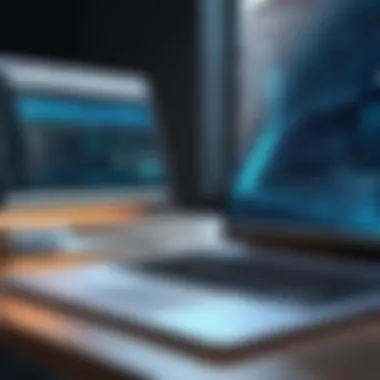

- Generous Storage Options: Users start with 15 GB of free storage, allowing ample space for various files. More storage can be added through paid plans.
- File Sharing Made Easy: Users can share files with anyone, regardless of whether they have a Google account. The sharing options can be tailored to allow either view-only, comment, or edit access.
- Integration With Other Google Services: Google Drive works seamlessly with other Google applications, such as Google Docs, Sheets, and Slides, making it easy to create and share documents in real-time.
- Cross-Platform Support: The application is compatible with Android and iOS systems, as well as desktops, enhancing its usability across different devices.
- Robust Security Features: Google Drive provides encryption for files both in transit and at rest, ensuring that shared files remain secure.
Pros and Cons
While Google Drive offers many advantages, it is essential to consider its limitations as well:
Pros:
- User-Friendly Interface: The design is intuitive, making it accessible for users of all skill levels.
- Real-Time Collaboration: Multiple users can work on documents simultaneously, which is great for teamwork.
- Search Functionality: Finding files and documents is simplified with advanced search features.
Cons:
- Requires Internet Access: Offline access is limited, impacting usability when connectivity is poor.
- Privacy Concerns: There may be concerns regarding data privacy since Google stores user data in its cloud service.
- Storage Limitations: While 15 GB is free, users may need to pay for additional space, which can add up if they have many files.
"Google Drive acts not just as a storage solution, but as a collaborative workspace, enhancing productivity across devices."
Application Five: Dropbox
In the realm of cross-platform file sharing, Dropbox stands out for its versatility and reliability. This application has been a staple for many users seeking to share files seamlessly among different operating systems, including Android and iOS. The significance of Dropbox in this article lies in its comprehensive approach to file management, where it provides more than just basic sharing functionalities. It integrates with various other applications and systems, making it a favorite among tech-savvy individuals and those who value efficiency in digital collaboration.
Key Features
Dropbox is designed with several core features that enhance its usability.
- Cross-Platform Support: Users can easily share files between Android and iOS devices without issues.
- File Synchronization: Changes made on any device automatically update across all linked devices, ensuring consistency.
- Cloud Storage: Offers a generous amount of free storage space, with options to upgrade for more.
- Shared Folders: Allows users to create shared folders for collaborative projects, where multiple users can contribute.
- File Recovery: Dropbox offers a file recovery option to restore deleted files within a certain timeframe.
- Link Sharing: Users can create shareable links for files or folders, making it simple to distribute content to non-Dropbox users.
These features contribute to an improved user experience, facilitating efficient file management and sharing for personal and business use.
Pros and Cons
Every application comes with its strengths and weaknesses, and Dropbox is no exception. Understanding these can help users make informed decisions.
Pros:
- User-Friendly Interface: Intuitive design makes it easy to navigate.
- Integration with Other Services: Works well with apps like Slack, Zoom, and various project management tools.
- Robust Security Measures: Offers strong encryption and two-factor authentication, enhancing user data security.
- Offline Access: Users can access files without an internet connection after downloading them.
Cons:
- Storage Limitations: Free tier provides limited storage, requiring subscriptions for more space.
- Issues with Large Files: Uploading large files can sometimes lead to complications or time delays.
- Cost: Premium plans may be considered pricey in comparison to some alternative services.
In summary, while Dropbox offers a wealth of features that facilitate effective file sharing, it is essential to weigh its strengths against its limitations for individual or business needs.
Comparing File Sharing Applications
In a world driven by digital communication, file sharing is an essential process for individuals and businesses alike. The choice of an appropriate application can significantly affect productivity and ease of data transfer. By comparing various file sharing applications, users can identify which solution best meets their needs. This section underscores the importance of evaluating features, performance, and security aspects of different platforms.
The evaluation process aids in understanding the strengths and weaknesses of each application, providing crucial information before making a decision. Engaging in this comparison helps users avoid the frustration of using ineffective tools or those that may compromise data security.
Understanding the dynamics between different applications can also unveil potential enhancements in file transfer efficiency and improve overall user experience.
Feature Comparison
When comparing file sharing applications, several key features demand attention. The range of tools provided can vary widely among applications. Some users may prioritize multi-platform compatibility, while others look for transfer speed or user-friendliness.
Here are some essential features to consider:
- Cross-Platform Compatibility: Evaluate how well the application operates between Android and iOS. Not all apps support seamless functionality across different operating systems.
- Ease of Use: A practical user interface can reduce the learning curve, allowing users to share files efficiently without confusion.
- Transfer Speed: Speed is vital when dealing with large files. Users should seek apps that offer quick transfer rates without compromising quality.
- Storage Options: Some applications provide cloud storage features, which can be beneficial for backup and access from multiple devices.
- File Type Support: The ability to share various file formats is crucial. Certain applications may have limitations, impacting usability.
The finer details of these features can be examined through direct comparisons of specific applications, helping users choose wisely based on their unique requirements.
Security Protocols Overview
Security in file sharing cannot be understated. As data breaches and privacy issues become more common, users should be vigilant regarding how their information is handled.
When assessing security protocols of file sharing applications, consider the following aspects:
- End-to-End Encryption: This is a fundamental feature for protecting confidential files during transmission. Ensuring that only the intended recipient can access the data adds an extra layer of security.
- Data Storage Policies: Understand how and where data is stored. Applications that offer cloud services should have clear policies on data retention and access controls.
- Regular Security Updates: Applications that frequently update their security features are more likely to protect against emerging threats.
- User Authentication Controls: Strong user verification processes deter unauthorized access, making it imperative for any file sharing tool.
"In evaluating file sharing apps, prioritize those with robust security measures to safeguard sensitive information."
By examining security capabilities alongside feature sets, individuals can ensure a comprehensive view of each application, leading to informed choices that prioritize both usability and data protection.
User Recommendations for Effective File Sharing
Understanding how to effectively share files between Android and iOS is critical in today's interconnected digital world. The ability to transfer data easily can save time and enhance productivity for both personal and professional contexts. Users must consider various elements that can significantly impact their file-sharing experiences.
First, the choice of application is paramount. Each app comes with distinct features, which may suit one user's needs better than another's. Therefore, evaluating the specific functionalities, like transfer speeds or security measures, is essential.
Benefits of effective file sharing include seamless communication, improved collaboration, and enhanced workflows. This article aims to guide users in selecting the right app based on their unique circumstances.


Considerations for Personal Use
When it comes to personal file sharing, convenience and ease of use are often the most significant factors. Users typically share pictures, videos, and documents with family and friends.
- User Interface: Look for apps that offer an intuitive interface. A simple layout helps users navigate and share files effortlessly.
- Transfer Limits: Some apps impose restrictions on file sizes or the number of files shared at once, which can frustrate users. Finding applications without these limitations is beneficial.
- Connectivity: Since most personal sharing occurs over different networks, ensuring compatibility with Wi-Fi and mobile data is essential. Options like peer-to-peer sharing can provide faster transfers without relying on internet connectivity.
- Security: While personal sharing might seem low-risk, it’s best to choose apps that offer encryption and secure transfer protocols to protect sensitive data.
Business Use-Cases
In the realm of business, the stakes are higher. Effective file sharing can enhance productivity, streamline operations, and facilitate team collaboration.
- Integration with Other Tools: Many business environments utilize various software applications. Products like Dropbox and Google Drive offer integrations with productivity tools, simplifying workflows.
- Collaboration Features: Some file-sharing apps include functionalities like real-time editing, comments, and task management, which help teams work together more effectively. Ensuring your chosen app supports such features can be a game changer.
- User Management: For organizations, managing who has access to shared files is crucial. Opt for applications that allow granular permissions and shared folders.
- Compliance and Security: Businesses should also prioritize security measures that adhere to industry regulations. Encryption and secure access controls can help protect company data from breaches.
"Effective file sharing is not just about sending files. It’s about creating a seamless experience that boosts productivity and security across platforms."
Troubleshooting Common Issues
When utilizing file sharing applications, users may face various challenges. Understanding how to troubleshoot common issues is essential. It allows users to maintain productivity and minimize frustration. Addressing these problems promptly can enhance the overall experience with the chosen application. Having a good grasp of the common hurdles enables users to resolve issues. This section will delve into connectivity problems and transfer failures, two predominant issues affecting file sharing across platforms.
Connectivity Problems
Connectivity problems are a frequent source of frustration in file sharing. Issues can arise from several points, such as network settings or app permissions. Often, users may find their devices unable to connect, even when both are on the same Wi-Fi network or using Bluetooth.
- Network Type: Ensure that both devices are connected to the same network. Sometimes, switching from mobile data to Wi-Fi or vice versa can solve issues.
- App Permissions: Check that the necessary permissions are granted. Applications frequently require access to network settings, which might not be configured properly by default.
- Firewall or Security Settings: Sometimes, security software can block connections. Users might need to check firewall settings to ensure that they are not hindering the application's connectivity.
- Device Compatibility: Some applications may not fully support older devices or operating systems. Always verify compatibility with the chosen app to avoid unnecessary issues.
By addressing these factors, users can often resolve connectivity issues, enabling smoother file transfers between different operating systems.
Transfer Failures
Transfer failures can be particularly annoying. They often lead to lost time and productivity. A file that won’t transfer can stem from size limits, network issues, or app glitches. Identifying the root cause is key.
- File Size Limits: Many file sharing apps have specific size limits for transfers. Users should be aware of these constraints to avoid problems during transfer.
- Network Stability: A weak connection can interrupt transfers. It's beneficial to check the stability of the network during a file transfer attempt.
- App Updates: Using an outdated version of an application can lead to bugs. Ensure that the app is updated to the latest version to bypass any unresolved issues.
- Restart Devices: Sometimes a simple device restart can solve many underlying issues with transfer processes.
Understanding how to tackle these transfer failures can lead to a more seamless file sharing process.
For effective file sharing, staying aware of common issues and their solutions is invaluable.
By recognizing, diagnosing, and addressing these common issues, users can significantly enhance their file sharing experience. By doing so, they can enjoy the full benefits of seamless connectivity across platforms.
Future Trends in File Sharing Technology
The landscape of file sharing technology is evolving rapidly, influenced by advancements in mobile devices, cloud technology, and user expectations. As the demand for efficient and versatile file sharing solutions grows, it becomes paramount to understand the emerging trends that will shape this domain.
Increasing Use of Cloud-Based Solutions
Cloud technology continues to dominate the file-sharing arena. Applications like Google Drive and Dropbox leverage cloud infrastructure for seamless access and storage. Users appreciate the ability to share large files instantly without physical transfers. The benefits of cloud services are clear: they offer enhanced security through data encryption and easy integration with various applications, making them indispensable tools for both personal and professional use.
Integration with Artificial Intelligence
Artificial intelligence (AI) is reshaping how file sharing apps operate. AI algorithms optimize transfer speeds and anticipate user needs by suggesting recipients and file types. This reduces the workload on users and increases efficiency. Moreover, AI can enhance security protocols by detecting unusual activity, ensuring user data remains safe from breaches. The potential of AI in file sharing is still being tapped and is set to transform user experiences fundamentally.
Emphasis on Cross-Platform Interoperability
As users frequently switch between different operating systems, cross-platform compatibility is increasingly essential. File sharing applications aim to bridge the gap between Android and iOS effortlessly. This means ensuring that applications can share files without requiring users to adjust settings or modify file formats. Technologies like Near Field Communication (NFC) and QR code scanning are being explored to facilitate these seamless exchanges, thus broadening user accessibility and convenience.
Enhanced Focus on Privacy and Data Security
With increasing data breaches and privacy concerns, file-sharing services must prioritize user privacy. New regulations, such as GDPR in Europe, emphasize the need for transparent data handling. Future applications will likely incorporate stronger encryption, more robust user authentication methods, and clearer privacy policies. Users will demand accountability from developers, and only those who provide adequate protection will thrive in this competitive atmosphere.
Emergence of Decentralized File Sharing
Decentralized systems, powered by blockchain technology, offer another intriguing direction. These systems allow users to share files without relying on a central server. This not only increases security but also enhances data integrity and reduces costs associated with storage. The model is still maturing but presents an exciting avenue for the future, inviting a broader audience who values autonomy and transparency in their interactions.
As file sharing continues to evolve, staying informed about these trends is essential for users looking to maximize their applications' efficiency.
End
The future of file sharing technology is bright and full of possibilities. Incorporating cloud solutions, AI enhancements, and a focus on user privacy are just some key areas driving development. By understanding these trends, users can better navigate and select the right applications tailored to their needs in this ever-changing digital landscape.
Finale: Choosing the Right File Sharing Application
As digital communication continues to evolve, selecting the appropriate file sharing application between Android and iOS becomes increasingly significant. With a myriad of options available, individuals must evaluate each app based on key considerations that affect usability and efficiency.
Factors to Consider
When making a choice, it is crucial to assess the specific elements that align with individual needs. Each application has its own advantages and limitations, which can influence decision-making. Here are some important aspects:
- User Interface: A clear and intuitive interface can greatly enhance ease of use, especially for those who may not be tech-savvy.
- Speed and Performance: Transfer speed is vital when sharing large files. Users should look for apps that minimize waiting times.
- Security Measures: Given the sensitive nature of some files, robust security protocols are essential. Applications that offer end-to-end encryption or secure cloud storage can provide added peace of mind.
- Compatibility: Ensure that the application functions seamlessly across different devices and platforms. This reduces potential usability issues and enhances overall experience.
Benefits of the Right Application
Choosing the right file sharing app can streamline workflows, whether for personal use or professional tasks. The ability to share files efficiently can boost productivity and enhance collaboration among teams. For personal users, quick access to files shared between friends or family can promote smoother communication.
Final Consideration
Ultimately, understanding the unique features and capabilities of each application is key to making an informed choice. Each individual's or organization’s specific needs may vary; therefore, taking the time to consider the options available will lead to a more satisfying user experience.
"Selecting the right tool is a foundational step in optimizing your digital interactions."



