Best Free FaceTime Alternatives for Android Users


Intro
In a world where seamless communication reigns supreme, having the right tools at your fingertips can make all the difference. With the rise of video calling, alternatives to Apple's FaceTime have become essential for Android users. While FaceTime boasts a polished experience heavily integrated into iOS, Android users often find themselves in a bit of a pickle when trying to find comparable options that suit their needs. This article embarks on a journey through the landscape of free FaceTime alternatives available for Android devices, spotlighting an array of applications that fill this gap.
As we navigate through this exploration, readers will gain insights into the limitations of traditional FaceTime, alongside a thorough examination of various apps that share similar functionalities. By assessing features, security, performance, and user experiences, we aim to empower our audience with understanding and knowledge, enabling informed decisions about which application suits their personal or professional communications best.
Whether you are catching up with family, collaborating with colleagues, or holding virtual business meetings, the right video calling app can elevate the experience. So, let’s dive deeper into the specifics and uncover what these alternatives can offer.
Preface to FaceTime Alternatives
In the realm of digital communication, video calling has become a staple of modern interaction, bridging distances and connecting loved ones, friends, and colleagues. However, for Android users, Apple's FaceTime presents a conundrum. While FaceTime boasts a user-friendly interface and high-quality video, its limitations are glaringly evident. This leads us into the world of FaceTime alternatives—an exploration into various video calling applications tailored for Android devices.
Understanding FaceTime's Limitations
FaceTime, while seamless for Apple device users, lacks compatibility with Android and Windows platforms. This exclusivity can leave many feeling excluded in a world that increasingly values inclusivity. For instance, if a group of friends gathers over FaceTime but one person has an Android phone, they find themselves left out in the cold, unable to join the chat. Furthermore, users often cite concerns about the app's performance over low bandwidth connections, limiting its usability in certain circumstances.
There’s also a notable absence of features like filters, extensive stickers, or integration with other social media platforms. While FaceTime remains reliable, it does not embrace the creative potentials other apps provide. All these factors illustrate a pressing need for more versatile solutions that cater to the diverse landscape of smartphone users.
The Need for Android-Compatible Solutions
As smartphones have woven themselves into our daily lives, the demand for video calling applications that run smoothly on Android devices has soared. With over 40% of smartphone users choosing Android, the absence of a solid alternative to FaceTime is glaring. It's not just about convenience; it's about communication that transcends barriers. The necessity for apps that support high-quality video calling across various platforms cannot be understated.
Here are some crucial aspects to consider:
- Cross-Device Communication: Android-compatible applications allow multiple users, regardless of their device, to connect easily.
- Diverse Features: Many alternatives offer unique features, from interactive filters to virtual backgrounds, enhancing user experience.
- Accessibility and Inclusiveness: These applications foster inclusivity, ensuring that no one is left out, whether for family gatherings or professional meetings.
- Cost Efficiency: Many free options tailored for Android ensure that costs do not impede communication, making technology accessible for everyone.
Key Features of Video Calling Applications
In the realm of online communication, the significance of selecting the right video calling application cannot be overstated. Each app serves a unique purpose and meets various needs, making it vital to carefully consider the key features they offer. The presence of video and audio quality, user interface, cross-platform compatibility, and security features play an instrumental role in shaping the overall user experience. These aspects not only affect personal interactions but also influence how businesses operate in a digital environment. In this section, we’ll dissect these features for a better understanding of what makes a standout video calling application.
Video and Audio Quality
When it comes to video calling, clarity is king. High-definition video and crisp audio are essential for creating a seamless, immersive experience. The frustration of choppy video or muffled sound can ruin an otherwise productive conversation. Top-notch video quality enhances engagement, making users feel more connected. For example, Google Duo is recognized for its ability to deliver reliable video calls even with fluctuating internet speeds, thanks to its unique algorithm that optimizes performance. Therefore, investing time in testing an app's video and audio quality before committing can save much hassle later on.
User Interface and Experience
An intuitive user interface can make or break an application's usability. A crowded screen filled with buttons might confuse users, especially in the heat of a conversation. Contrast this with an app that lays out features logically; it eases navigation and, ultimately, enhances the experience. WhatsApp features a clean design that allows users to quickly start video calls without unnecessary clicks. Effective use of colors, icons, and layouts integrates fluidity into user experience. It's important to remember that an enjoyable interface can make even long conversations more bearable.
Cross-Platform Compatibility
The ability to connect across different platforms is a major consideration, especially for family and friends who use various operating systems. A video calling app that functions well on both Android and iOS can bridge gaps between users and enhance connectivity. Zoom, for instance, supports multiple operating systems, making it a go-to for many who need to stay connected irrespective of device. For business collaborations, reaching out to colleagues on varying devices can lead to greater inclusivity and flexibility, crucial elements in today's digital work environment.
Security and Privacy Considerations
In an age where data breaches make headlines, ensuring security and privacy through video calling apps is paramount. Users want to trust that their conversations won't be compromised. Features like end-to-end encryption, which apps like Signal offer, ensure that messages and calls remain private and secure. Additionally, an app’s data handling policies can significantly impact its reliability; being aware of these can empower users to make smarter choices regarding their digital safety.
"Security is not a product, but a process." - Bruce Schneier
Understanding these four key areas when evaluating video calling applications allows users to weigh their options effectively. With the right knowledge in hand, selecting a suitable application for both personal and professional interactions becomes a less daunting task.
Top Free Video Calling Apps for Android
In an era where communication is key, video calling apps have stepped up to make it easier for people to connect, whether for personal chats or professional meetings. The popularity of these applications shows just how much people crave face-to-face interaction, even when miles apart. For Android users, having access to robust and versatile free video calling apps can greatly enhance their communication experience. These apps provide a bouquet of features suitable for a range of purposes, from casual chats to serious business negotiations. Understanding the top choices available empowers users to make informed decisions based on their unique communication needs and preferences.
Google Duo
Overview of Features
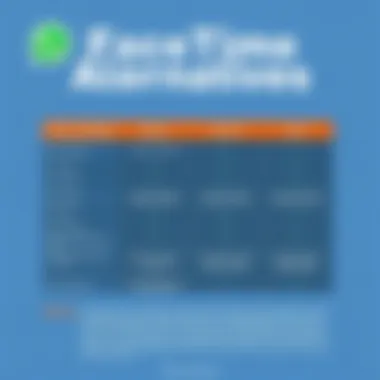
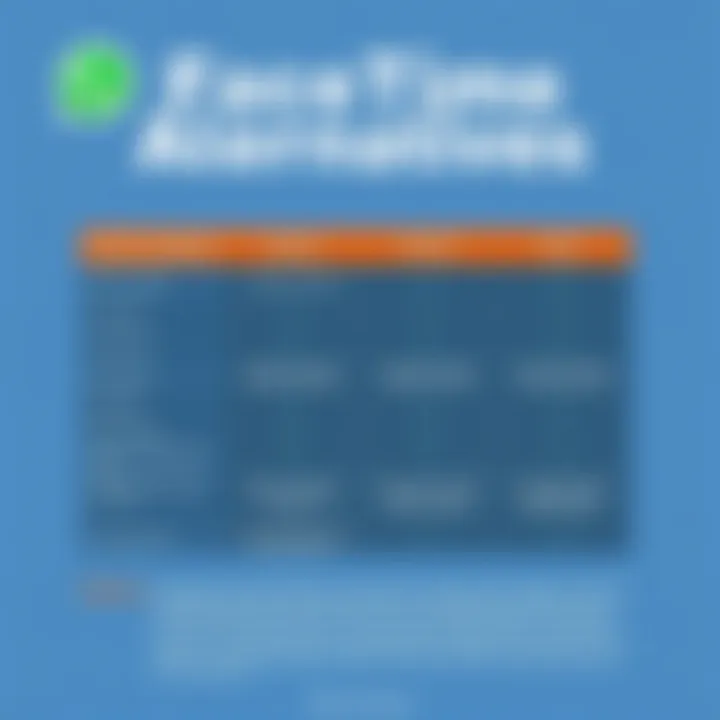
Google Duo sets itself apart with a user-friendly interface and high-quality video calls, aiming to ensure that every connection feels as close to real life as possible. One standout feature is its ability to provide knock knock, a live video preview that lets the recipient see who is calling before they answer. This adds a whole new level of excitement to receiving calls. Moreover, it offers a seamless experience across various devices, enabling smooth transitions between mobile phones and tablets. The straightforward nature of the app makes it appealing to tech-savvy users and novices alike.
User Experience
When discussing user experience, Google Duo excels in providing simplicity and reliability. The interface is clean and intuitive, which lets even the most technologically challenged individuals navigate through the app without feeling stressed. It connects quickly, often resulting in fewer dropped calls, allowing users to focus on their conversation rather than on tech hiccups. However, some users may occasionally find the app limited in features compared to others, but its core function as a video calling tool remains robust.
Pros and Cons
When considering the pros, Google Duo’s emphasis on high-quality video and audio, plus its ease of use, makes it a fundamental choice for many. The app uniquely supports group calls of up to 32 participants, an impressive number that caters to larger gatherings. On the downside, the requirement of a Google account may not sit well with everyone, and some users have reported a lack of features like screen sharing, which are more commonly found in other apps.
Overview of Features
WhatsApp, widely recognized for its messaging capabilities, also boasts a strong video calling feature that integrates seamlessly with its chat functions. It allows users to engage in video calls without needing to leave the chat interface. A notable aspect is end-to-end encryption, ensuring conversations remain private and secure. This provision makes it particularly attractive for those who prioritize security in their communications, illustrating a focus on both functionality and privacy.
User Experience
Users of WhatsApp typically find its interface familiar and easy to navigate, stemming from its comprehensive use as a messaging platform. The integration of video calling into an established app decreases the necessity to learn another platform, allowing a more fluid communication experience. However, its dependence on the internet can lead to issues if network conditions are poor, sometimes impacting the quality of a call.
Pros and Cons
WhatsApp's extensive user base adds to its merits—it's very likely you’ll find contacts already using it. The ability to switch between messaging and video without skipping a beat is another attractive feature. The flip side? Group video calls can be limited in number compared to alternatives, capped at eight participants, which might not suit everyone’s needs.
Zoom
Overview of Features
Zoom has carved out a reputation not just in personal calls but particularly as a staple in professional settings, owing to its rich array of features. Besides support for HD video, it allows for a virtual background, merging work and play adeptly. Customizing meetings with features like waiting rooms and breakout rooms enhances the experience further, setting Zoom apart from standard video calling apps.
User Experience
The user experience on Zoom is largely positive, especially for users familiar with its interface during meetings. With features aimed at facilitating larger meetings, users can enjoy functionalities that keep conversations structured. However, new users may feel overwhelmed with its features at first, requiring a bit of time to adjust.
Pros and Cons
On the positive side, Zoom’s flexibility for larger groups makes it an exceptional choice for businesses. Security features like passcodes offer additional peace of mind. Yet, issues related to privacy scandals might shake some users' trust, leading them to explore other options.
Skype
Overview of Features
Skype became synonymous with video calls, boasting features like screen sharing, messaging, and calling to landlines. This multifaceted app caters both to individuals and professionals looking to connect in various ways. While it covers essential functionalities well, its legacy sometimes makes it feel slightly outdated compared to newer competitors.
User Experience
Users often appreciate Skype for its long-standing reputation and familiarity. The platform performs well and delivers a satisfactory video experience, although sometimes the app can get clunky, particularly when handling longer calls. A rare downside is the occasional lag in connectivity, particularly during busy hours.
Pros and Cons
The wide-ranging features of Skype make it an excellent option for detailed interactions. Capable group calls and integrations with other tools add to its appeal. Yet, with smaller teams often gravitating towards more streamlined alternatives, Skype may seem cumbersome to some. Moreover, its primary interfaces could be polished for easier interactions.
Facebook Messenger
Overview of Features
Facebook Messenger revolutionized how we perceive social app interactions, combining texting with video calls. Adding features like reactions to messages during calls creates a dynamic way to communicate. The app also includes interactions through Facebook, integrating social media with video calls, a unique selling point that few can offer.
User Experience


Users tend to favor Messenger for its playful approach; however, those without a Facebook account might find themselves limited. The incorporation of stickers and GIFs adds texture to conversations. On the flip side, the app can experience performance issues, especially with lower-end devices, which could leave some users frustrated.
Pros and Cons
The distinct advantage of Messenger is its social aspect—connecting with friends effortlessly. However, the heavy resource usage and continual updates can be tiresome for some users.
Viber
Overview of Features
Viber prides itself on providing a highly secure video calling experience, offering end-to-end encryption across all communications. Its unique feature is the ability to make calls to non-Viber users for a fee, broadening the usability of the app. Additionally, Viber includes options for adding fun elements like stickers during calls, appealing to users looking for a light-hearted interaction.
User Experience
Users generally appreciate Viber's straightforward design, finding that it strikes a balance between functionality and ease of access. Its emphasis on security ensures that users feel safe during calls, enhancing trust in the app. Occasionally, users have reported minor interface issues, particularly when switching between calls or chats.
Pros and Cons
Viber’s focus on safety is its major selling point, appealing especially to security-conscious individuals. The international calling feature expands reach beyond typical VoIP apps. However, some users have noted that the user base tends to be smaller compared to giants like WhatsApp or Messenger, potentially limiting connectivity.
Comparative Analysis of Selected Apps
When it comes to navigating the world of video calling applications, especially those available for Android devices, diving into a comparative analysis can serve several important purposes. It helps users to sift through the myriad options available in the market and select an app that genuinely meets their needs. It’s not just about choosing an application; it’s about ensuring that the app aligns with the user’s specific requirements - be it for business, casual chats, or connecting with loved ones who live across the globe.
A well-structured comparative analysis provides clarity. It gives an overview of how each app stacks up against the others in terms of features, usability, performance, and security. By effectively assessing these factors, users can make informed choices. This section intends to elucidate just how those evaluations can reflect real-world application performance, ultimately enhancing the user's calling experience.
Feature Comparison Chart
A quick glance at a feature comparison chart can underscore vital differences among video calling applications. Although many apps provide similar functionalities, the quality and variety of features can greatly vary. Below is a snapshot showcasing key features of the examined video calling apps:
| Feature | Google Duo | WhatsApp | Zoom | Skype | Facebook Messenger | Viber | | Free Calls | Yes | Yes | Yes | Yes | Yes | Yes | | Group Calls | Up to 32 | Up to 8 | Up to 100 | Up to 50 | Up to 50 | Up to 20 | | Screen Sharing | No | No | Yes | Yes | Yes | No | | Video Quality | 1080p | 720p | 1080p | 720p | 720p | 720p | | End-to-End Encryption | Yes | Yes | No | Yes | Yes | Yes | | Cross-Platform | Yes | Yes | Yes | Yes | Yes | Yes |
This chart highlights how each app offers unique strengths and weaknesses, which can be critical for users depending on their specific circumstances and preferences.
Performance in Real-World Scenarios
The effectiveness of a video calling application is not solely dictated by its features but also by how it performs in real-world situations. Stability and adaptability are keys to a successful calling experience. Users have reported different experiences while using these apps for various purposes:
- Google Duo: Many users notice that it maintains a stable connection even in low bandwidth situations, offering a more seamless experience during casual or formal video chats. Its ease of use is frequently noted as a plus.
- WhatsApp: While mainly a messaging app, it’s frequently praised for its practicality and good call quality when both users are on a strong internet connection. People love its integration with text messaging.
- Zoom: Initially designed for professional meetings, Zoom has become quite popular for personal use too. Users appreciate its ability to handle larger groups efficiently, though connection issues can arise with a poor internet connection.
- Skype: It has a long-standing reputation in the video call domain. Points of contention include
User Insights and Experiences
The exploration of video calling applications cannot be complete without diving into user insights and experiences. In fact, the real essence of any technology ultimately boils down to how people use it day in and day out. This section sheds light on valuable user feedback, real-life testimonials, and common challenges encountered with various FaceTime alternatives on Android. Understanding what users think and feel about these applications allows potential users to gauge not just technical specifications but also the real-world functionality of the apps. This understanding is crucial for anyone looking to make informed decisions about their communication tools. Positive feedback typically highlights usability and unique features, while criticisms shine a light on areas needing improvement. This gives a balanced view, ensuring users know precisely what they might face.
Testimonials from Users
User testimonials are a goldmine of information. They offer a personal glimpse into how each application performs in everyday life. For instance, one user, Sarah, who frequently connects with family overseas, mentions how Google Duo provided superior video quality during her conversations – "It's like they are right here with me, even when the distance says otherwise." Another user, Mark, shared his experience with WhatsApp: "Video calls are reliable, but there were times when the audio lagged, especially when I was on a weak Wi-Fi connection. Past that, it’s a solid app for everyday use."
These stories reflect diverse needs; some prioritize clarity and connectivity, while others focus on features like group calls. Reviews on platforms like reddit.com convey similar sentiments about various apps, providing insights that often aren't found in marketing materials. By learning about real cases and experiences, user prospects can tailor their choice based on their personal and professional requirements.
Common Issues Faced
Despite the advancements in technology, no application is without its share of issues. Many users have voiced concerns regarding connectivity and stability. For example, a common struggle with Zoom has been the notorious "Zoom bombings," as user Lisa recounts: "My family mix-up didn’t quite nail it. Uninvited guests can be quite a distraction during a family call!"
Other recurring issues include
- Connection Drops: Users often find that even with a stable internet connection, apps may intermittently lose service, disrupting the flow of communication.
- Privacy Concerns: As noted especially with applications like Facebook Messenger, a few users express discomfort over data handling and privacy policies.
- Delayed Video: It's not uncommon for users to experience lag in video, particularly during high traffic times.


Often, these issues are enough to leave a user frustrated. However, knowing about these common pitfalls prepares potential users for what they might encounter. In tech-savvy circles, staying informed about such experiences can be a game changer in selecting the right app.
In summary, user insights and experiences provide a treasure trove of context regarding the usability and performance of free FaceTime alternatives on Android. They remind us that while technical features matter, the human experience built around them is equally vital. With this understanding, users can navigate the crowded realm of video calling applications with a sense of confidence and clarity.
Integrating Video Calls into Everyday Life
In today's fast-paced world, the integration of video calls into everyday life has become not just a luxury, but rather a necessity. As work cultures shift and personal interactions evolve, communicating through video offers a profound way to bridge the distance. This section delves into how video calls enhance both professional and social facets of our daily experiences, highlighting the myriad of benefits they bring.
Video Calling for Business
Video calling has carved out an indispensable niche in the business environment. Especially with the rise of remote work and global teams, the ability to face-to-face connect from the comfort of one's home or office is invaluable. It fosters a sense of presence that simple voice calls or emails simply cannot replicate. Here are some key advantages:
- Enhanced Communication: Visual cues, such as body language and facial expressions, provide richer context, minimizing misunderstandings that can occur in text-based communication.
- Collaboration Tools: Many video calling applications integrate features that allow for screen sharing, virtual whiteboards, and even file sharing, making team collaboration much more interactive.
- Cost-Effectiveness: With the removal of travel expenses and time lost in transit, businesses can save significant resources by conducting meetings through video.
- Increased Engagement: Participants tend to be more attentive during video calls, which encourages an environment conducive to creativity and problem-solving.
Despite these benefits, challenges like technical issues or varying internet speeds can sometimes get in the way, reminding users that preparation and reliable software choice are crucial in a professional setting.
Using Video Calls for Social Interactions
On the personal front, video calls have transformed how we interact with family and friends. The warm touch of seeing a loved one's face, especially across long distances, serves to strengthen bonds and cultivate relationships. While sharing a coffee over video chat can never entirely replace being physically together, the emotion it conveys is significant. Consider these factors:
- Accessibility: With just a smartphone in hand, you can reach anyone, anywhere around the globe. Social gatherings aren’t limited to physical boundaries anymore.
- Life Events: From milestones such as birthdays to simple catch-ups, video calls allow us to partake in important life events that we might otherwise miss.
- Community Building: Many use video calls to join virtual social groups or clubs, keeping us connected to our hobbies and interests, even if we can't be together physically.
Ultimately, video calls have become a cornerstone of modern connections. They help maintain relationships and foster a sense of community, whether in the boardroom or at home.
"Video calls have redefined communication in a way that's efficient, effective, and incredibly human."
Through embracing this technology, individuals are finding innovative ways to stay connected and engaged, navigating challenges while reaping the rewards of personal interaction in this digital age.
Future of Video Calling Applications
The future of video calling applications holds significant importance in this article as it highlights the advancements and shifts in the communication landscape that impact our daily interactions. With the rise of remote work, global connectivity, and personalized communication needs, these applications are no longer just a novelty; they are essential tools in both personal and professional contexts. Understanding what lies ahead helps users anticipate changes, utilize features effectively, and choose the right platform to meet their needs. The convergence of technologies like artificial intelligence, virtual reality, and enhanced internet connectivity sets the stage for a new era of video communication.
Trends to Watch
As technology continues to evolve, several trends are shaping the future of video calling applications, and staying abreast of these can give users a leg up in navigating their options.
- Increased Use of AI: The integration of artificial intelligence in video calling apps is accelerating. Features like automatic background blurring, facial recognition, and smart meeting schedules are becoming common. This trend streamlines the user experience and enhances engagement during calls.
- Enhanced Security Features: With growing concerns over privacy and data leaks, future applications will prioritize end-to-end encryption and robust authentication methods. Users can expect more tools for managing their privacy settings and protecting sensitive information during calls.
- Augmented Reality and Virtual Reality: The rise of AR and VR technologies are set to transform how we interact via video calls. Imagine attending a virtual event as if you are there in person. This innovation can redefine remote meetings, social gatherings, and educational experiences.
- Integration with Other Services: Video calling apps are merging with other tools, such as project management and file-sharing applications, to create a more seamless user experience. This trend emphasizes efficiency and productivity for both personal and business use.
"The next wave of video calling will redefine how we perceive distance and connection, bringing people closer regardless of location."
Innovations on the Horizon
Looking ahead, a few key innovations are set to revolutionize video calling applications even further.
- Higher Quality Video and Audio: As technology advances, users will soon enjoy higher definition video quality, including 8K resolution. Alongside crisp audio experiences, this will provide an almost lifelike interaction.
- Smart Virtual Assistants: The use of smart assistants within video calls can help manage schedules and remind users of important dates or tasks. This could streamline the process of connecting and scheduling future interactions.
- Seamless Connectivity: As internet infrastructure improves globally, future applications will facilitate smoother connectivity, making video calls more reliable even in areas with less bandwidth.
- Personalized User Experiences: Applications might employ algorithms that learn user preferences over time, tailoring the experience to better suit individual needs. This could include customized layouts, reminders for regular check-ins, and more.
Fostering awareness of these trends and innovations not only empowers users to select the right tools as per their evolving demands but also prepares them for the rapidly changing landscape of digital communication.
Closure
In this article, we embarked on a journey through the realm of free video calling applications tailored for Android users, extending beyond the limitations of FaceTime. By understanding the unique attributes of each app and their applicability to various situations, we are better equipped to make choices that suit our personal and professional needs. The importance of this exploration lies in the array of features these alternatives offer, allowing for enhanced communication in our increasingly digital world.
Summary of Key Points
Throughout our discussion, we highlighted several pivotal aspects:
- Diversity of Applications: We examined a myriad of apps such as Google Duo, WhatsApp, and Zoom, each boasting different functionalities and user experiences that cater to varying preferences.
- User Experience: The overall usability, interface design, and accessibility of each platform were emphasized as key factors influencing user satisfaction.
- Security and Privacy: Given the rising concern around data security, we evaluated how each application handles user data, highlighting the importance of privacy in video communication.
- Real-world Impacts: Insights from user testimonials shed light on how these apps perform in practical scenarios, revealing common issues and user preferences.
Final Recommendations
As we wrap up, here are some final thoughts to steer your choices in selecting a video calling app for your needs:
- For simplicity and robust features, consider Google Duo; it's straightforward and reliable.
- If you seek seamless integration with texting and a user base of millions, WhatsApp is a solid option.
- Zoom is ideal for professional contexts, offering various features such as screen sharing and larger meeting capacities.
- Don’t overlook Skype for its familiarity and long-standing presence in video calling.
- Facebook Messenger caters to social interactions well, bridging the casual aspects of messaging and calling.
- Lastly, Viber is excellent for those who frequently connect internationally, boasting free calls and messaging.
In sum, the right app should match your specific requirements. Examine what features matter most to you, be it video clarity, cross-platform compatibility, or enhanced privacy, and choose wisely. Your video calling experience can unfold in rich and meaningful ways, empowering connection in today's interconnected landscape.



