Top Email Clients for PC: In-Depth Comparison


Intro
In today's digital landscape, managing emails effectively is crucial for both personal and professional communication. The choice of an email client can significantly impact your workflow and productivity. With numerous email clients available for PC, selecting the best one tailored to your needs can be quite challenging. This article aims to provide a definitive guide to the leading email clients, focusing on their unique features, performance, and usability.
Most users tend to choose an email client based on simple factors like interface, compatibility, and speed. However, there are deeper layers to consider, such as security protocols, support for various email services, and customization options. Understanding these components can help refine your selection process.
Product Overview
When it comes to email clients, several options stand out in terms of their capabilities and user satisfaction. We will be analyzing a few noteworthy products, including Microsoft Outlook, Mozilla Thunderbird, and eM Client. Each of these email clients brings distinct strengths to the table, catering to different user preferences.
Description of the Product
Email clients serve as software that enables users to send, receive, and organize their emails. In this guide, we will highlight key features and specifications of the mentioned email clients, allowing potential users to have a comprehensive picture of what each client offers.
Key Features and Specifications
- Microsoft Outlook
- Mozilla Thunderbird
- eM Client
- Integration with Microsoft Office Suite
- Advanced calendar and task management features
- Robust security features, including encryption and spam filtering
- Open-source platform with extensive customization options
- Support for multiple email accounts and protocols
- Built-in chat and news feeds
- User-friendly interface easy for beginners
- Import capabilities from various email systems
- SMTP and IMAP support for a wide range of email providers
Understanding these elements is essential for informed decision-making regarding email management.
In-Depth Review
The next sections will delve deeper into the performance and usability of each email client, offering more insights into how they meet the demands of their users.
Performance Analysis
When evaluating email clients, performance is key. This includes loading speed, processing power, and how well the client handles large volumes of emails. Stability and reliability are also critical to ensure that users can manage their emails without disruptions.
Usability Evaluation
Usability often determines the overall experience with an email client. Intuitive design, customization features, and ease of navigation all play an essential role in how users interact with the software. Preferences vary widely, making it imperative to assess these features according to individual needs.
"The right email client can streamline your workflow and enhance productivity, while the wrong choice may lead to frustration and inefficiency."
By dissecting each of these prominent email clients, readers can better navigate the complex choices available and arrive at the most suitable solution for their email management needs.
Prelims to Email Clients
In the digital age, email serves as a critical means of communication, both personal and professional. Understanding the function of email clients is vital for effectively managing and prioritizing correspondence. Email clients are software applications that allow users to send, receive, and organize their emails, essentially acting as a bridge between the user and their email service provider. This article explores the landscape of email clients, analyzing their varied functionalities, which cater to diverse user needs.
Choosing the right email client is not merely a matter of preference; it impacts productivity and efficiency. A well-suited email client can streamline the communication process, enhance user experience, and provide ample security features. This breakdown aims to refine your understanding of email clients while elucidating why their selection should align with specific user needs.
Understanding the Role of Email Clients
Email clients can be either web-based or desktop applications, each with its unique strengths and weaknesses. Desktop applications, like Microsoft Outlook and Mozilla Thunderbird, allow users to manage emails directly from their computers. This offline access becomes essential when dealing with a large volume of correspondence, providing a reliable interface to read and send emails without requiring an internet connection.
Web-based email clients, such as Gmail or Yahoo Mail, enable users to access their accounts from any device with internet connection. This flexibility can be beneficial for users who are frequently on the go. However, each format comes with distinct features, usability aspects, and security measures. The choice between the two often hinges on user context and workflow preferences.
Why Choosing the Right Email Client Matters
Selecting an email client holds significance beyond mere preference. A poorly chosen client can lead to inefficiencies and frustrations. Key considerations include:
- Functionality: Not all email clients offer the same functionalities. Knowing what you need—such as filtering, tagging, or conversation view—can directly affect your productivity.
- Integration: Many modern email clients support integration with calendars, task managers, and other productivity tools. Understanding these integrations can help streamline workflow.
- User Experience: An intuitive interface can make a large difference in how efficiently a user interacts with their email. Smoother navigation and easier access to features can save time and reduce stress.
- Security: With the increasing amount of sensitive information shared via email, security features such as encryption and two-factor authentication become paramount. Choosing a client that prioritizes these features can safeguard important data.
Choosing an email client is therefore not an arbitrary decision but a strategic one that requires careful consideration of your unique needs and priorities.
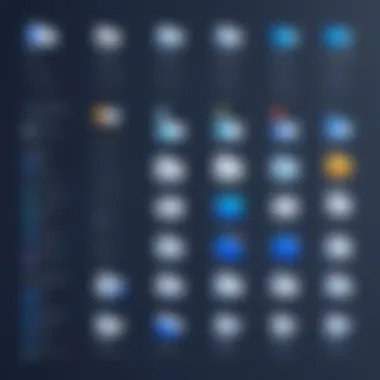

"In today's work environment, the tools we use can significantly impact our productivity and communication efficiency."
Key Features of Email Clients
When evaluating email clients, understanding their key features becomes essential. Users often seek efficiency, clarity, and a functional interface that meets their specific needs. The main purpose of exploring these features is to identify which email client offers the best match for individual or professional requirements.
Common aspects include user interface design, integration capabilities with other apps, and customization options. A streamlined interface can greatly enhance productivity by minimizing distractions and allowing users to focus on their tasks. Meanwhile, integration with tools like calendars and task managers can facilitate seamless communication and organization. Once the necessary features are identified, the right email client selection becomes less daunting.
User Interface and Usability Considerations
A well-designed user interface is crucial for any software. If an email client lacks intuitiveness, even the most advanced features may go unused. Users often appreciate a clean layout where all necessary functions are easily accessible. This allows for quicker navigation through various folders and messages. Additionally, the use of a responsive design can help accommodate different screen sizes, providing consistency whether using a desktop or a laptop.
Usability also encompasses features such as search functionality, sorting, and filtering messages. Fast and efficient search tools are vital, especially when one has to sift through a large number of emails. Simple menus and keyboard shortcuts can significantly enhance the overall user experience by speeding up tasks and reducing the need for repetitive clicks.
Integration with Other Applications
Integration with other applications is a defining feature for modern email clients. Users often rely on tools like task managers, calendars, and productivity suites to manage their workflows. An email client that seamlessly integrates with these applications enhances its value considerably.
For example, Microsoft Outlook works in harmony with Microsoft 365 applications, enabling users to manage emails, tasks, and schedules within one platform. Similarly, Mailbird provides integration with various third-party applications such as Slack, WhatsApp, and others, allowing users to communicate in different formats without leaving their email client. These connections not only improve efficiency but also create a more cohesive work environment, catering to diverse needs.
Customization Options
Customization is an aspect that can greatly impact an email client's user experience. Tailoring the interface to one's preferences can make a substantial difference in usability. This includes adjusting themes, layouts, and notification settings.
The ability to categorize or label messages according to user-defined criteria can also enhance functionality. For instance, Mozilla Thunderbird allows users to create custom folders and assign different colors for easy identification. Custom shortcuts can further aid quick access to frequently used features.
In summary, key features of email clients profoundly affect user experience and efficiency. A thoughtful combination of usability, integration, and customization provides users with the tools they need to manage their communication effectively. Their significance cannot be understated as they play a vital role in day-to-day productivity.
Security Features in Email Clients
In today's digital age, security features in email clients have become a critical area of focus. While email has been a cornerstone of communication for decades, the threats that come with this mode of interaction are constantly evolving. Emails can harbor various risks, including unauthorized access to sensitive data, malware attachments, and social engineering attacks like phishing. Therefore, when assessing different email clients, the implementation of robust security features is not merely an option but a necessity. This section will explore the two main aspects of email security: encryption protocols and spam and phishing protections.
Encryption Protocols
Encryption protocols serve as the first line of defense in safeguarding the contents of your emails. These protocols encrypt the data being transmitted, ensuring that only the intended recipient can access the information. Most modern email clients implement several encryption standards, with two of the most prominent being S/MIME and PGP (Pretty Good Privacy).
- S/MIME provides a way to send signed and encrypted messages. By using a digital certificate, users can confirm their identity, while the receiver can access messages only if they possess the appropriate private key.
- PGP, on the other hand, uses a web of trust model, allowing users to vouch for one another’s public keys. This decentralized method is appealing to those who seek more control over their encryption.
Both mechanisms come with their challenges. For instance, S/MIME can be cumbersome for average users due to the need for certificates. PGP often requires more technical knowledge, which can intimidate non-technical users. However, many email clients simplify these processes, making them more accessible. Ultimately, the implementation and ease of encryption protocols should factor heavily into any email client's overall assessment.
"Email encryption enhances privacy and security, but it must be easy to use to ensure widespread adoption."
Spam and Phishing Protection
Another important feature is the protection against spam and phishing attacks. Spam can clutter your inbox while phishing attacks aim to trick users into giving up personal information. Effective email clients deploy various techniques to filter out these risks, thus enhancing user safety.
- Spam Filters: Most email clients employ sophisticated algorithms to identify unsolicited emails. These filters can adapt over time through machine learning, improving their efficacy as they learn your preferences.
- Phishing Detection: Clients like Microsoft Outlook have integrated features that scrutinize links and attachments for red flags, warning users before they click on malicious content.
- User Reporting: Many platforms also encourage user engagement in identifying spam and phishing attempts. This community-driven approach can enhance the overall security measures of an email client.
While no system is flawless, email clients that prioritize strong spam and phishing protection help users steer clear of potential dangers. Considering these critical attributes can assist users in making informed decisions about their email management solutions.
Top Email Clients for PC
Selecting the right email client is vital for efficient communication and organization. Different email clients provide various features and functionalities that cater to users' needs in both personal and professional contexts. Understanding the capabilities of each top email client helps in making informed decisions based on specific requirements and preferences. This section examines various leading email clients, discussing their unique attributes and how they fit particular use cases.
Microsoft Outlook
Core Features
Microsoft Outlook is known for its robust set of core features. It combines email management with calendar, task manager, and contact management functionalities. One key characteristic of Microsoft Outlook is its integration with Microsoft Office Suite, which enhances productivity through seamless access to documents and presentations. A standout feature is the Focused Inbox, which prioritizes important emails, allowing users to sort through their messages more effectively. This is a popular choice for professional users because it streamlines task management and communication in a single application.
Pricing and Availability
The pricing structure of Microsoft Outlook varies based on the subscription model. It offers individual plans starting at a reasonable rate for those who require basic features. A unique aspect of its pricing is that it can also be part of the Microsoft 365 bundle, which includes additional applications. This makes it an appealing choice for organizations looking for multiple tools under one subscription. However, some find the cost to be on the higher side for basic users who may not utilize the full range of features available.
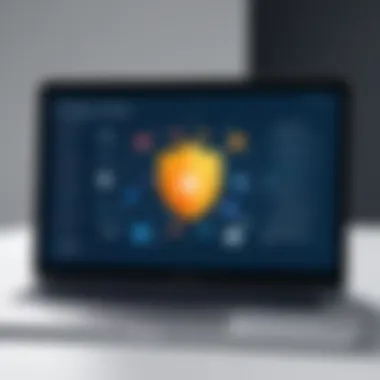

Mozilla Thunderbird
Core Features
Mozilla Thunderbird provides a feature-rich email experience. It excels in customization options, allowing users to theme their interface and install add-ons to enhance functionality. A notable aspect of Thunderbird is its strong management of multiple email accounts through a single interface. This functionality is beneficial as it caters to users with various email addresses, bringing them together in an organized manner.
User Experience
The user experience of Mozilla Thunderbird is generally positive, especially for those familiar with open-source software. The layout is straightforward, making navigation intuitive. Users appreciate the built-in chat feature that integrates with popular messaging services. However, some users have reported occasional performance issues as the volume of emails increases, requiring management and archiving to maintain efficiency.
Mailbird
Core Features
Mailbird stands out for its modern interface and usability. It combines email management with various productivity tools such as a calendar and task manager. A key feature is its speed, ensuring quick loading times even with numerous connected accounts. Many users find Mailbird to be a highly functional email client, particularly for those juggling multiple accounts.
Integration Capabilities
A significant attribute of Mailbird is its ability to integrate with numerous third-party apps like Slack, Dropbox, and Google Calendar. This feature greatly enhances productivity by allowing users to access multiple tools from one platform. The downside may be its limited offline capabilities, which could impact productivity for users in areas with unreliable internet access.
eM Client
Core Features
The eM Client is known for its simplicity and effective management features. The interface is clean and user-friendly, attracting those who prefer straightforward applications. A unique feature is its inbuilt translation tool, which assists in overcoming language barriers in email communication. Users often appreciate the fast setup process and the ability to import data from various other email programs easily.
Customization Options
eM Client offers a range of customization options, allowing users to tailor their experience according to personal preferences. Users can modify layout settings, color themes, and even quick access toolbars. This aspect can be particularly beneficial for tech-savvy users who enjoy personalizing their workspace. However, the current version does not support some advanced features seen in more established clients.
Claws Mail
Core Features
Claws Mail is recognized for its lightweight design and speed. It is particularly favored among users who prefer a straightforward email client without the bloat of unnecessary features. Claws Mail has strong filtering options, making it easier to manage a large influx of emails daily. Its minimalist approach appeals to many but can feel quite basic for those seeking advanced functionalities.
Target User Base
The target user base for Claws Mail typically includes technical users and those who prioritize efficiency over aesthetics. It is commonly used by users who appreciate open-source applications and often choose it for its reliability and speed. However, newcomers to email clients might find the lack of a comprehensive help section to be a drawback, requiring a steep learning curve for those not familiar with email protocols.
Factors to Consider When Choosing an Email Client
When selecting an email client for PC, there are multiple factors to assess. Each element informs the best choice based on user-specific needs. Understanding these key considerations helps users avoid potential pitfalls. Making a well-informed choice can enhance productivity and satisfaction with email management.
Personal vs Professional Use
First, consider the context in which the email client will be used. If it is for personal use, features such as user-friendly interfaces and synchronization with social media may be more relevant. Users often look for customization options that reflect personal preferences. Features that enhance casual communication — like fun templates or easy attachment handling — can be significant.
Conversely, for professional use, security features are paramount. Business-related email clients should support secure communication, encryption, and compliance with industry standards. Integration with tools like calendars and task managers becomes important in a professional setting. When evaluating an email client, consider how well it adapts to both personal and professional needs.
Budget Constraints
Cost is another critical factor when choosing an email client. Some solutions offer excellent features at a low price or even for free. Applications like Mozilla Thunderbird and eM Client are popular among users on a tight budget, providing many necessary features without a cost.
In contrast, premium options such as Microsoft Outlook may offer extensive functionalities and support but at a higher price point. Evaluating your budget against your needs is essential. One should also consider any hidden costs, such as subscriptions needed for additional capabilities or support.
Technical Support Availability
Lastly, the level of technical support provided can significantly affect user experience. Having access to support can quickly resolve issues that may arise. Investigate the options available for each client. Some companies offer 24/7 customer service, while others have limited hours.
In addition to direct support, user communities can be valuable. Platforms like Reddit can provide peer support and troubleshooting. A vibrant community can enhance the usability of an email client as users share tips and solutions for common problems. Assess the availability and quality of technical support when making your decision, as it can save time and frustration in the long run.
Summary: Choosing an email client involves various factors, with personal versus professional use, budget constraints, and support availability being critical considerations. Each aspect reveals a different perspective that guides users toward the best choice for their needs.
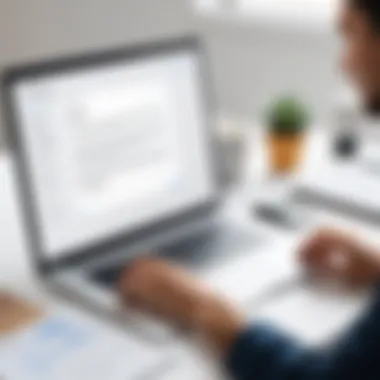

User Reviews and Feedback
User reviews and feedback play a pivotal role in determining the effectiveness and reliability of an email client. Most users lean heavily on the opinions of others when making technology choices. Understanding user sentiment can reveal strengths and weaknesses that may not be apparent during a formal review. When evaluating email clients, considering community insights helps build a broader perspective on what to expect.
The influence of user feedback extends beyond just satisfaction surveys. It captures real-life experiences, allowing potential users to see how these applications perform under various situations. This aspect is crucial especially for tech-savvy individuals who appreciate nuanced evaluations. Reviews also guide users in understanding features that may not be emphasized in marketing materials.
Many platforms, such as Reddit and Facebook, provide spaces for users to interact. These discussions often yield valuable information about software bugs, usability glitches, or outstanding features. Users are usually quite candid in expressing their opinions, thus providing raw data that can help when selecting an email client.
Community Insights on Email Clients
Community insights are invaluable for anyone researching different email clients. Often, these insights arise from forums where users discuss their personal experiences. Given that email management is an everyday task, discussions often revolve around how effectively each application meets user needs.
- Feature Comparisons: Users frequently share experiences about specific functionalities like search capabilities, integration with other tools, and email sorting systems. This can paint a clearer picture of performance in real-world conditions compared to what brands claim.
- Performance Issues: Many forums highlight complaints about slow performance, user interface issues, or security concerns. It is these genuine experiences that expose potential users to risks associated with specific email clients.
- Advice and Recommendations: Community members often provide recommendations, backing them up with personal anecdotes. This peer-to-peer sharing builds a sense of trust in the details disclosed, something that advertising lacks.
Expert Opinions
Expert opinions add another layer to the evaluation process of email clients. When industry specialists give their insights, it often involves a depth of knowledge and critical analysis. They assess numerous aspects, such as usability, security features, and integration capabilities, often based on extensive research and experience.
- In-depth Analysis: Experts typically engage in thorough testing of various email clients, giving them the ability to formulate an informed opinion. Their reviews often focus on finding the ideal balance between features and usability.
- Trends and Innovations: Those who follow technology trends can shed light on how specific email clients are likely to evolve. For example, they may discuss the impacts of artificial intelligence on email management or the upcoming cybersecurity measures that might become standard.
"Expert analysis not only highlights current features but also looks forward, preparing users for what is next in email technology."
- Credibility: Ultimately, expert insights lend credibility to the overall assessment. When industry voices align on specific tools or features, it often indicates a reliable standard for users to consider.
Future Trends in Email Clients
The digital landscape constantly evolves. Email clients are no exception. As technology advances, these tools adapt to meet user demands. Understanding future trends allows users to make informed decisions. This trend analysis not only benefits individual users but also organizations that rely heavily on email communication.
AI and Automation in Email Management
Artificial Intelligence (AI) plays an increasing role in email management. AI provides several advantages such as improved efficiencies and enhanced user experience. For instance, email categorization becomes automated. This means users spend less time sorting through their inboxes. Algorithms analyze patterns and prioritize important messages.
Moreover, AI assists in drafting responses. Smart suggestions can reduce the time it takes to reply. This is of great significance in professional environments. Users appreciate tools that streamline their communication process.
Features such as predictive text and auto-replies are likely to evolve further. More advanced machine learning algorithms can understand context better over time. This leads to a smoother interaction between users and their email clients.
Additionally, the integration of AI-driven analytics tools can offer insights into email usage patterns. This empowers users to optimize their communication styles.
Emerging Security Technologies
With an increase in digital threats, security within email clients remains a priority. Emerging security technologies are essential for protecting users' data. As cyber threats like phishing evolve, so must the defenses against them.
Innovative solutions such as multi-factor authentication and AI-driven threat detection are gaining traction. These technologies can identify unusual patterns in user behavior. If a potential threat is detected, the system can alert the user immediately. In turn, this proactive approach increases confidence in email use.
Furthermore, encryption protocols have become standardized. Users expect their communications to remain confidential. Advanced encryption methods such as end-to-end encryption are now common. This secures messages from being intercepted during transmission.
"With rising cyber threats, staying updated on emerging security technologies is crucial for users."
Key Considerations:
- Explore AI features for better time management.
- Prioritize email clients that invest in robust security technologies.
Together, these trends shape the way users will interact with email clients moving forward.
Epilogue
In this article, we have dissected the various email clients available for PC, examining their core features, security, and user experience. The importance of choosing the right email client cannot be underestimated. This choice affects not only personal productivity but also data security and communication efficiency.
Summarizing the Best Email Clients
Every email client we explored has its unique strengths. For instance, Microsoft Outlook excels in integration with other Microsoft applications, making it a strong choice for professionals already embedded in the Office ecosystem. In contrast, Mozilla Thunderbird offers an open-source solution with a variety of extensions that cater to those who prioritize customization. Mailbird stands out for its clean user interface and quick setup, appealing to users who value efficiency and functionality. eM Client combines email management with calendar features well, offering a good balance. Lastly, Claws Mail represents a more traditional approach, catering to advanced users who prefer simplicity and speed.
Final Recommendations
When selecting the best email client, it is crucial to evaluate your specific needs. If you are looking for comprehensive features in a professional setting, Microsoft Outlook would be the definitive choice. For users who favor a customizable and open-source platform, Mozilla Thunderbird is highly recommended. Those needing a straightforward, user-friendly experience may find Mailbird appealing. Ultimately, the decision should be based on individual requirements such as cost, usability, support, and specific functionalities that enhance your daily email interactions.
"Choosing the right email client influences how effectively you communicate and manage your time, leading to better organization and productivity."
As you move forward in evaluating your options, keep in mind the elements discussed here. They will guide you to make an informed decision in selecting the email client that best suits your needs.



