The Definitive Guide to the Best Discord Bots
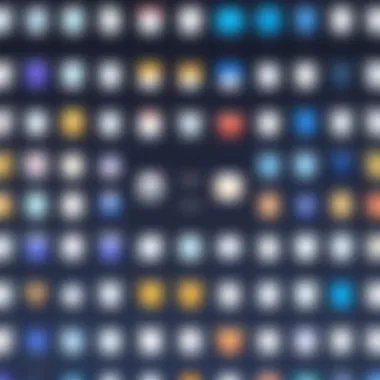

Intro
In a world where online communication has become crucial, Discord stands out as a powerful platform for communities, gamers, and professionals alike. The experience doesn't end with just chatting. Bots have taken the platform to another level by automating tasks, providing information, and even enhancing engagement among users.
This comprehensive guide delves into the best Discord bots available today, showcasing their utility and unique attributes. Whether you are a casual user or a tech enthusiast, understanding these bots can significantly alter how you interact within your Discord server. We'll cover everything from basic functionalities to in-depth implementation strategies, ensuring you get the most out of these digital tools.
Understanding Discord Bots
The topic of understanding Discord bots is crucial for anyone looking to leverage the platform's capabilities. Bots serve as automated programs designed to perform specific functions within Discord servers. Their importance is reflected in the ways they enhance user experience, manage community interactions, and streamline various activities. Knowing how these bots work and what they can do is essential for both administrators and users. This section will explore the definition, purpose, and operational mechanisms of Discord bots.
Definition and Purpose
Discord bots are automated applications that can execute a range of tasks on Discord servers. Their primary purpose is to enhance server functionality, providing features that contribute to a more engaging and organized environment. Bots can manage moderation duties, provide entertainment, facilitate communication, and even integrate with external services. In essence, they allow for a tailored server experience that can adapt to the specific needs of the community.
The utility of bots spans various aspects:
- Moderation: Bots can monitor chat, enforce rules, and temporarily or permanently ban users who violate guidelines.
- Engagement: They can create fun experiences for users, such as games, music playback, or trivia quizzes.
- Automation: Routine tasks like scheduling posts or managing roles can be automated.
By understanding the definitions and purposes of these bots, users can make more informed decisions about which ones to implement in their servers.
How Bots Operate
Understanding how bots operate is key to maximizing their capabilities. Discord bots utilize APIs (Application Programming Interfaces) to interact with the Discord server. Typically, a bot waits for specific triggers, like messages or commands input by users. Once it detects a command, it processes the input and executes the desired action.
Here are some fundamental operations a Discord bot can perform:
- Listening to commands: Bots often respond to specific prefixes in messages (like "!" or "?"). For example, typing "!help" may prompt the bot to return a list of commands.
- Event Handling: Bots can perform actions in response to events, such as welcoming new users, logging messages, or tracking user activity.
- Database Interaction: More complex bots can store and retrieve data, enabling functionalities like user profiles or game stats.
To illustrate this, a simple code snippet might look like this:
This code shows how a bot responds to the command "!ping" by sending "Pong!" back to the chat. By learning the operational mechanics of Discord bots, users can gain the skills necessary to effectively implement and manage these tools in their communities.
"Understanding the function of Discord bots can empower communities, making them more organized, engaging, and enjoyable for all members."
Criteria for Selecting Discord Bots
When exploring the best Discord bots, it is essential to establish clear criteria for selection. This section delves into the key factors that influence the effectiveness and utility of bots in enhancing user experience on Discord. Each criterion plays a pivotal role in determining not just the functionality but also the long-term client satisfaction with the tool.
Functionality and Features
Functionality is perhaps the most critical factor to consider when selecting a Discord bot. A bot should perform its intended tasks efficiently and without glitches. Users should evaluate what specific features are necessary for their server. For instance, moderation bots like MEE6 need to have strong command capabilities, such as banning users or controlling spam. On the other hand, entertainment bots like Rythm should focus on seamless music playback.
Some critical functionalities to consider include:
- Scalability: Can the bot manage the growth of your community without issues?
- Customization: Does it allow you to tailor it to unique server needs?
- Social Features: Can it build engagement among members?
These attributes are vital when weighing the many available options.
User Interface and Experience
User interface and experience contribute significantly to how effectively a bot can be integrated into a Discord server. A bot that lacks a user-friendly interface can frustrate users, even if it has a wealth of features. Ideally, a good bot will provide clear commands, intuitive navigation, and comprehensive documentation.
Key considerations for user experience include:
- Ease of Use: How easy is it to configure the bot?
- Visual Feedback: Does the bot provide adequate feedback for its actions?
- Quick Access: Are commands easily accessible during use?
A bot that prioritizes a smooth user interface will not only enhance usability but also foster a more enjoyable environment for server members.
Integration with Other Tools
The ability to integrate with other tools is an increasingly valuable criterion when selecting a Discord bot. Many users rely on external applications like Trello or Spotify to manage tasks or play music. Therefore, a bot that can synergize with other platforms can provide further benefits.
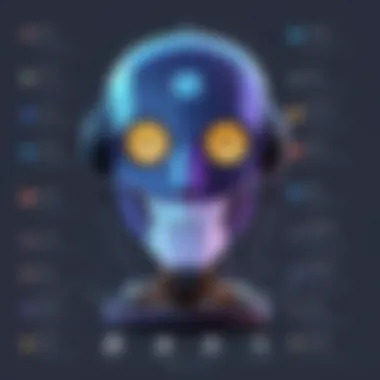

This integration can take various forms:
- API Accessibility: Can it easily connect with web services?
- Cross-Platform Capabilities: Does it function well with different software?
- Complementary Features: Does it add value to existing tools used by the community?
Integration with other tools ensures that a Discord bot is not just a stand-alone solution but is part of a broader ecosystem that boosts the productivity and engagement of users.
A well-chosen Discord bot can act as a force multiplier for community engagement, making critical selection criteria paramount.
Top Discord Bots for Community Engagement
In the realm of Discord, community engagement holds paramount importance. Discord bots enhance interaction, create vibrant environments, and facilitate better communication among members. By leveraging the right bots, server administrators can foster connections and improve user involvement. They become crucial tools to ensure that communities thrive and grow. Bots like MEE6 and Dyno have become essential players in maintaining this social aspect within Discord.
MEE6
Features Overview
MEE6 is one of the most popular bots available on Discord. It offers a wide range of functionalities that cater to different needs. Its most notable feature is custom moderation tools. This helps administrators maintain order effortlessly. MEE6 provides automated actions like muting, banning, and kicking users who violate server rules. This is beneficial as it prevents misconduct while allowing moderators to focus on other tasks. Its versatility makes it a favored choice for many Discord servers.
User Commands
User commands in MEE6 significantly enhance member interaction. With a simple command, users can check their level, earn rewards, or access other tailored features. This aspect of MEE6 encourages engagement among users. Gamification is a key characteristic here. By fostering competition, it keeps members coming back for more. However, it can lead to overload if not managed properly, as users might expect constant rewards.
Customizability
MEE6’s customizability is impressive, allowing server owners to tailor its features according to their community’s specific requirements. Users can set up tailored greetings, set command permissions, or even create entirely new commands. Customization is essential because it means that each server can have a unique experience. One drawback, however, is that excessive customization can lead to confusion or frustration among users unfamiliar with the settings.
Dyno
Moderation Tools
Dyno’s moderation tools are comprehensive and designed for effective server management. They include automated moderation commands, which can filter specific language and manage spam effortlessly. This ensures that communities remain friendly and enjoyable. The unique feature of Dyno is its ability to log moderation actions, which serves as a reference for keeping track of server activity. Having these logs is beneficial for transparency but demands vigilance from moderators to prevent misuse.
Auto-Responses
Auto-responses in Dyno is another standout feature. This allows servers to create instant replies to frequently asked questions. Users benefit as they receive immediate assistance without waiting for someone to respond. Popular topics can be addressed quickly, making the server more efficient. However, it is important to ensure that the auto-responses are kept up to date. Outdated information can lead to confusion or frustration among users.
Custom Commands
Custom commands provide significant flexibility in Dyno, allowing users to create commands that suit individual or community needs. Server owners can set responses to specific triggers, enhancing interactivity. This is a compelling feature for community engagement. Yet, like in MEE6, the potential downside is that poorly designed custom commands may not align with users, leading to misunderstanding or disengagement.
Best Discord Bots for Entertainment
In the realm of Discord, entertainment bots are crucial for fostering camaraderie and creating a lively atmosphere among members of a server. They enhance the engagement level by providing users with enjoyable and interactive experiences. With a multitude of functionalities ranging from music streaming to games, these bots cater to diverse interests, transforming standard interactions into memorable experiences. As a result, choosing the right entertainment bot can significantly uplift the social dynamics of a community.
Groovy
Music Streaming
Groovy stands out for its powerful music streaming capabilities. It allows users to listen to their favorite songs directly within Discord, making it a popular choice for music lovers. Users can queue songs from various sources like YouTube and Spotify, thus creating an immersive atmosphere during voice chats. One of the key characteristics of Groovy is its user-friendly interface which simplifies music playback. However, the limitations of the free version in terms of features can be a disadvantage for heavy users seeking premium experiences.
Supported Platforms
Groovy supports a wide array of platforms, such as YouTube and SoundCloud, which enhances its usability. This extensive compatibility is advantageous as it provides users with many options to access their preferred music. One noteworthy feature is the instant playlist creation from links, enabling quick and efficient access to desired tracks. Despite its versatility, users should be mindful of the occasional temporary restrictions that can occur if certain platforms change their policies.
User Commands Overview
The commands offered by Groovy make it easy for users to control their music experience. Commands like , , and facilitate seamless interaction. The simplicity of the command structure is beneficial since it reduces the learning curve for new users. There are adequate options for custom commands; however, the limited scope of personalization can pose a downside for seasoned users seeking more advanced functionalities.
Rythm
Playback Features
Rythm’s playback features emphasize quality and consistency. It provides options for high-quality audio, which appeals to audiophiles. The bot's seamless ability to handle various audio formats ensures that users can enjoy their music without interruptions. An essential feature of Rythm is its playback stability, allowing for uninterrupted listening sessions. However, this reliability can come at the cost of device performance during high-volume usage.
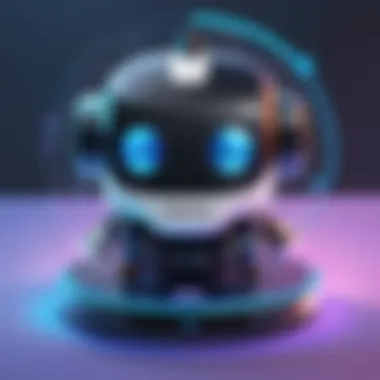

Playlist Management
Managing playlists with Rythm is essential for creating a tailored music experience. Users can easily add, remove, or reorder songs in their queues, which promotes user engagement. The unique aspect of Rythm is its advanced playlist persistence, meaning users can save playlist configurations for future use. This feature is convenient, but it inevitably requires users to balance between creating long-term playlists and maintaining an engaging atmosphere with spontaneous song choices.
Quality Support
Rythm places a strong emphasis on quality support, ensuring users receive assistance when needed. This support can be accessed through numerous channels, including community forums and direct help within the bot itself. The responsive nature of the support team is a key factor in its popularity among users. Nonetheless, some may find that response times can vary depending on the volume of support requests during peak hours.
"Choosing the right bot for entertainment is pivotal for enriching the Discord experience, allowing communities to come together in new and engaging ways."
Entertainment bots serve a vital role within Discord communities. They not only provide a source of fun but also facilitate stronger connections among users by creating shared experiences.
Productivity Bots for Discord
Productivity bots serve as essential tools for enhancing organization and workflow within Discord communities. They help users manage tasks, conduct polls, and streamline communication, making them invaluable for teams and groups. As remote work and collaboration become more prevalent, the utility of productivity bots is clearer than ever. They not only facilitate project management but also foster community engagement through feedback mechanisms.
Trello Bot
The Trello Bot integrates the popular project management platform Trello directly into Discord. This can significantly improve task management, allowing users to create, modify, and track tasks without leaving their Discord server.
Task Management
Effective task management is the cornerstone of any collaborative effort. The Trello Bot provides a straightforward interface for users to add tasks and assign them to team members. This feature stands out due to its simplicity and effectiveness. Users can easily create cards for tasks, set due dates, and move cards between lists to reflect progress. This adaptability makes it a beneficial tool for both small and large teams. However, users should be careful not to overwhelm the board with too many tasks, which can lead to confusion.
Integration Features
Trello Bot shines with its integration capabilities. It can link directly to existing Trello boards, allowing seamless updates within Discord. This means all changes made in Trello are instantly reflected in Discord, enhancing real-time collaboration. Such integration is popular because it consolidates various project management efforts into one platform. Nevertheless, users need to ensure they set the permissions correctly to maintain privacy and control over their boards.
Usage Guides
Clear usage guides are crucial for maximizing the benefits of any bot. The Trello Bot comes with straightforward documentation that helps new users understand how to set it up and utilize its features effectively. This accessibility is a key characteristic because it lowers the barrier to entry for tech-savvy individuals and those less familiar with Discord bots. Unique features include commands to create tasks on-the-fly during discussions. However, some users may find that following the guides can be time-consuming initially, which may detract from productivity.
Poll Bot
The Poll Bot is another essential tool that facilitates decision-making well within Discord communities. It allows users to gather opinions quickly and efficiently, making it a valuable asset in any group setting.
Creating Polls
Creating polls is a simple yet powerful process with the Poll Bot. Users can initiate polls with a few commands, making it easy to engage the community. The ability to customize poll questions and options is a strong characteristic, promoting user participation in discussions. A unique feature is the anonymity option, which can encourage more honest feedback. However, users must ensure that polls are not overused, as this can lead to poll fatigue among community members.
Gathering Feedback
Gathering feedback is critical for understanding community needs and preferences. The Poll Bot excels in this area by offering robust features to analyze responses in real time. This feedback mechanism encourages transparency and communication within the group. The key characteristic lies in its ability to compile data efficiently, helping leaders make informed decisions. Still, biases in response patterns may sometimes skew results, so context should always be considered when interpreting outcomes.
Analysis Tools
The analysis tools within the Poll Bot provide insights into user preferences and trends. These tools can summarize results graphically or statistically, presenting findings in a digestible format. This characteristic makes it popular for community managers who often need quick summaries for reports or discussions. Unique features include the ability to set reminders for recurring polls, which ensures continuous engagement. However, users should remain cautious about relying solely on these analytics without additional context from dialogues within the community.
"Productivity bots like Trello and Poll Bot enhance not just individual performance but also collective efficiency in Discord communities."
Custom Bots: When Should You Create One?
Creating custom Discord bots can be a powerful solution for specific needs that existing bots do not fulfill. While many readily available bots offer various functionalities, there are scenarios when a tailored approach is more effective. This section explores the importance of recognizing when to opt for a custom bot and the considerations involved in this decision-making process.
Identifying Specific Needs
Before embarking on the journey of creating a custom bot, it is essential to clearly identify the specific needs of your Discord server. Existing bots might be inadequate in terms of features or functionalities required for your community. Custom bots offer flexibility and specificity. Consider functionalities such as:
- Unique Commands: If your server needs commands that existing bots do not provide, a custom bot could be your solution.
- Integration with Tools: Sometimes, incorporating other applications like Trello or Google Sheets is necessary for your server’s workflow.
- Enhanced Moderation: A custom bot can cater to your specific moderation requirements, implementing unique rules and filter systems.
Once clarity is achieved regarding your needs, the next step involves evaluating how a custom bot can fulfill those needs in a streamlined manner. A thoughtful analysis can lead to streamlined server management and improved community engagement.
Technical Skills Required
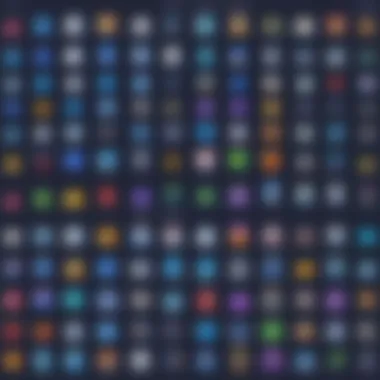

Creating a custom bot does not require a Ph.D. in computer science, but some technical skills are vital to building and maintaining it successfully. Here are the primary skills you should consider:
- Programming Languages: Familiarity with languages such as Python, JavaScript, or Java is critical. These languages are widely used in the bot development community and resonate well with Discord’s API.
- API Understanding: A solid understanding of the Discord API is necessary. Knowing how to interact with the API allows you to harness its full potential and create a bot tailored to your needs.
- Web Hosting Knowledge: You often need a server to host your bot. Knowledge about web hosting options, including cloud services, can greatly assist in the deployment process.
- Debugging Skills: Developing a custom bot can lead to inevitable bugs and issues. Hence, having debugging skills can save a lot of time and effort.
In summary, creating a custom Discord bot can significantly enhance your server's experience, provided that you carefully identify your specific needs and possess or are willing to acquire the necessary technical skills to ensure effective development.
Managing Your Discord Bots
Managing Discord bots is crucial for ensuring that your server runs smoothly. Several factors contribute to this, highlighting the importance of proper management practices. Understanding configuration, permissions, and the way bots interact with users will lead to improved functionality and user satisfaction.
Configuration and Setup
Effective configuration and setup of Discord bots are essential. This involves selecting the right bot for your needs and ensuring it is properly integrated within your server. Initial setup typically includes inviting the bot using its unique link and authorizing it to access your server's specific features. The configuration settings can vary widely, so it’s important to familiarize yourself with what each bot offers.
Here are some key steps:
- Inviting the Bot: This requires administrative privileges on the server. You will usually find an invite button on the bot's official website.
- Setting Up Commands: Many bots require you to configure commands via the dashboard or through text commands. Customization is often necessary to optimize the bot’s performance.
- Testing Functionality: Always test the bot’s commands after setup. This helps ensure it’s functioning as intended and responds correctly to queries.
Configuration also includes setting up alerts, notifications, and integrations with third-party services. Knowing how each feature works will significantly contribute to better server management.
Permissions and Role Management
Next, permissions and role management play a vital role in securing and optimizing Discord bots. Discord uses a robust permission system to control what bots can and cannot do. Wrong settings can lead to security vulnerabilities or diminished functionality.
When adjusting permissions, consider the following:
- Assign Proper Roles: Ensure the bot has the right role assigned that inherently provides permissions aligned with its tasks. For example, if a bot is meant to manage roles, it needs permissions to view and assign them.
- Limit Commands: Many bots allow you to limit command access based on roles. This helps in maintaining order within your community and prevents misuse.
- Regular Reviews: Conduct regular audits of your bots’ permissions. Discord bots evolve, and a feature may change, necessitating a review of what permissions are still applicable.
Remember, securing your server begins with the careful management of bot permissions.
Addressing Common Issues with Discord Bots
Understanding the common issues that arise with Discord bots is essential for maintaining a smooth user experience. Players spend considerable time engaging in communities, and any disruptions can have significant impacts. Therefore, identifying and resolving bot-related problems is a priority for server admins. Two prevalent issues include bot downtime and permission errors, both of which can frustrate users and hinder functionality.
Bot Downtime
Downtime can severely affect the reliability of a Discord bot. When a bot goes offline, it is unable to perform its tasks, such as moderation, music playback, or providing information. The causes of downtime can range from server problems to coding errors. Here are some considerations regarding bot downtime:
- Impact on User Experience: Users expect seamless interactions with bots. Any interruptions can lead to dissatisfaction.
- Regular Maintenance: Server administrators should check the status of bots regularly and be aware of updates that might cause temporary outages.
- Notification Setup: Implement alerts to notify users when a bot is offline or experiencing issues. This way, users are informed and can react accordingly.
To minimize issues, admins can choose bots known for reliability, such as MEE6 and Dyno. It is also important to keep community members informed about ongoing maintenance or downtimes.
Permission Errors
Permission errors often arise when a bot lacks the necessary authorizations to execute its commands. These errors can cause frustration, as users may not understand why the bot is not functioning correctly. Here are some factors to consider regarding permission errors:
- Role Assignments: Ensure bots have the appropriate roles in Discord to allow them to access the channels and features needed.
- User Guidance: Provide users with clear information on how to interact with bots, especially if commands require specific permissions.
- Testing Permissions: Regularly audit bot permissions to guarantee they align with intended functions.
Handling permission errors effectively can vastly improve the experience for everyone in the channel. Proper configuration and management can prevent these problems from escalating.
Future Trends for Discord Bots
As the digital landscape continues to evolve, Discord bots are not only surviving but thriving. The importance of understanding future trends in Discord bots cannot be overstated. By examining these trends, users can gain foresight into how bots might enhance their experience in real-time communication environments. This section will explore artificial intelligence integration and improvements in user experiences, which are destined to shape the future of Discord bots.
AI Integration
Artificial intelligence is increasingly becoming a crucial component in many technologies, including Discord bots. The incorporation of AI can vastly improve how these bots operate. With advanced algorithms and machine learning capabilities, bots can analyse user interactions and preferences. This data-driven approach allows bots to respond to users more effectively and adapt to their needs over time.
One notable benefit of AI integration is the enhanced ability to automate tasks. For instance, customer support bots can handle queries in a more human-like manner, reducing response times and increasing satisfaction. Furthermore, AI can help in sentiment analysis, allowing bots to gauge user emotions and provide appropriate responses. As AI technology advances, its applications in Discord bots will expand, potentially leading to more sophisticated functionalities and improved user engagement.
"AI is not just about robots; it's about smarter systems that can learn and adapt to user needs. This is the future of interaction."
Enhanced User Experiences
The push towards enhanced user experience is another significant trend in the realm of Discord bots. As communities grow on Discord, the demand for seamless, intuitive interactions is rising. This creates a need for bots that not only serve functional purposes but also offer enjoyable and engaging experiences for users.
Customizability will be a key focus. Users will expect to tailor bots to fit their community's specific needs and preferences. This includes everything from personalized greetings to customized command settings. Enhanced user interfaces can also play a vital role in this trend. Bot developers need to focus on creating user-friendly designs that can help users navigate the capabilities of the bot easily.
Moreover, real-time feedback systems will become more prevalent, allowing users to report issues or suggest adjustments instantly. This direct line of communication ensures that bots evolve alongside the communities they serve. Enhanced user experiences will be essential for maintaining engagement and satisfaction in Discord environments.



