Top Applications for Creating Engaging Vlogs


Intro
In the rapidly evolving world of content creation, vlogging stands out as a powerful medium for self-expression and storytelling. However, deciding which applications to use for vlog creation can be quite a challenge. With countless options available, features can often be overwhelming. Still, selecting the proper tool can significantly elevate the quality of your videos and make the entire production process smoother.
This guide seeks to shed light on identifying the most suitable applications for your vlogging needs. Whether you’re just starting or you’ve been creating content for ages, understanding the landscape of available tools can save you from a heap of frustration.
By diving into critical attributes such as usability, compatibility, and unique features of various applications, we hope to equip content creators—both novices and experienced ones—with the insights necessary to make informed choices.
Product Overview
Description of the Product
The landscape of vlogging tools features applications that cater to a wide range of user needs. These applications can help with everything from recording and editing videos to sharing them on social media. A few prominent options include Adobe Premiere Rush, iMovie, and Filmora. Each has its quirks and unique advantages, making them suited for different types of creators.
Key Features and Specifications
Adobe Premiere Rush
- Multi-device compatibility: Use it on your smartphone, tablet, or desktop.
- User-friendly interface: Streamlined design that even beginners can navigate.
- Integration with Creative Cloud: Access to Adobe’s suite of tools for advanced editing.
iMovie
- Apple ecosystem integration: Great for Mac and iOS users, making the transition between devices seamless.
- Templates and themes: Pre-made options to give vlogs a polished look quickly.
- Audio editing features: Allows for detailed sound adjustments enhancing the audio experience.
Filmora
- Wide array of effects and transitions: Offers creative options to make vlogs visually appealing.
- Drag-and-drop interface: Simplifies video editing for users without extensive editing experience.
- Screen recording capabilities: Ideal for tutorial creators looking to showcase their skills digitally.
In-Depth Review
Performance Analysis
Adobe Premiere Rush is known for its robust performance, allowing multiple video tracks and high-resolution exports. This app excels in enabling creators to publish directly to various social media platforms without compromising quality.
iMovie is particularly praised for its fast processing time on Apple devices. Users can expect smooth playback and swift rendering, making it a favorite among content creators in the Apple community.
Filmora stands out with its rich effects library and capabilities for editing 4K videos. It’s designed to handle varying complexity levels in content creation, catering to both beginners and advanced users.
Usability Evaluation
From a usability standpoint, Adobe Premiere Rush is a strong contender. The intuitive design permits users to immerse themselves in the creation process without steep learning curves. Comparatively, iMovie benefits from its Apple ecosystem, making it familiar territory for Mac users. However, its limited capabilities on non-Apple devices is a drawback.
On the other hand, Filmora's drag-and-drop interface makes it exceptionally easy to use. Its tutorial resources also make learning easier, appealing to those who may feel intimidated by editing tools.
To conclude, in a world saturated with vlogging applications, each option has unique offerings that cater to different creator profiles. It’s essential to consider not only the features but also how well these tools align with your specific needs and workflow.
Understanding Vlogging
Vlogging has carved out a niche in the vast landscape of digital content creation. In this article, we aim to decode what makes vlogging unique, delve into its transformations over time, and explore why understanding this form of media is crucial for anyone wanting to pick the right tools for vlog creation.
To fully grasp the impact of vlogging on communication, it’s necessary to recognize its roots and its current significance. As video content continues to dominate social media platforms, understanding vlogging enables creators to harness its potential effectively, resulting in engaging and relevant content. Vlogging offers the ability to connect, educate, and entertain audiences like few other mediums, highlighting its importance in our increasingly visual world.
Defining Vlogging
Vlogging, a portmanteau of video and blog, refers to a blend of video content that often provides a personal take on a subject or experience. At its heart, vlogging serves as a visual diary that allows individuals to share their thoughts, experiences, and insights in a compelling way. Whether it’s a travelog featuring breathtaking landscapes or a commentary on trending issues, vlogs provide depth and context that written words alone might struggle to convey.
More specifically, vlogs can encompass anything from tutorials, vlogs about daily life, and interviews with interesting personalities. Modern platforms like YouTube, TikTok, or Vimeo have made it easy for creators to share their narratives with the world. Each vlogger's unique angle or style contributes to their brand identity, establishing a community around shared interests or experiences.
The Evolution of Vlogging
The journey of vlogging is marked by rapid advancements and shifts in technology. Initially, vlogging took root in simple, standalone websites or early YouTube videos that featured talking-head formats and DIY aesthetics. As internet speeds improved and mobile devices became sophisticated, the scope of vlogging expanded significantly. Today, creators can utilize high-definition cameras, drones, and specialized software to craft polished, captivating videos that resonate well beyond their immediate followers.
Furthermore, live streaming has emerged as a game-changer in online content creation, enabling instantaneous connection between vloggers and their audience. This shift is not merely technological; it reflects a change in viewer expectations. Audiences now seek authenticity and spontaneity, demanding a more intimate form of engagement. This evolution continues to shape the landscape, offering countless opportunities for creativity and innovation.
"The beauty of vlogging lies in blending technology with personal storytelling, creating a powerful medium for connection."
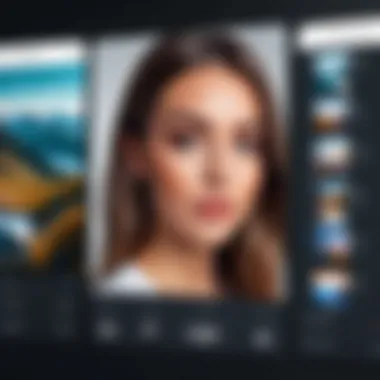

Through understanding vlogging, content creators can better navigate the plethora of applications designed to enhance their videos. With an awareness of what vlogging has been and where it's heading, one can make informed decisions about the tools that will fit their style, audience, and overall goals.
The Importance of Choosing the Right App
Selecting the right application for vlogging is akin to a painter choosing their brush; it can dramatically influence the outcome of the entire creative process. While software may appear to offer similar functions at first glance, the subtle differences among them can either enhance or hinder the experience of crafting your multimedia narrative. A well-chosen app can streamline your workflow, infuse creativity into your content, and ultimately resonate more deeply with your audience. The significance of this choice goes beyond mere preference; it encompasses various factors, including usability, editing features, and audience accessibility.
The central question that arises is: why is the right vlogging app vital to your success as a content creator?
For starters, the purpose of your vlog is fundamental. If your goal is to share travel experiences, an app offering rich editing features with robust filters and transitions can elevate mundane footage into engaging visual stories. On the other hand, for vlogs that focus primarily on interviews or discussions, stability and sound quality become paramount. Therefore, understanding the purpose will guide you toward apps that align with your vision.
Additionally, the target audience considerations come into play. Knowing your viewers—whether they are tech enthusiasts seeking high-quality imagery or casual watchers looking for quick but effective DIY tips—will inform your choice. Some applications may be more user-friendly, while others require a steep learning curve; finding the balance can maximize engagement and viewership.
"The right app isn’t just a tool; it’s the bridge between your ideas and your audience."
In summary, choosing the right vlogging application is not merely about personal preference. It is a thoughtful, strategic decision that factors in your content purpose and audience. With the multitude of options available today, understanding these aspects can make a substantial difference in creating content that is not only seen but also cherished.
Purpose of the Vlog
Defining the purpose of your vlog lays the groundwork for selecting the appropriate application. Whether you aim to inform, entertain, or inspire, identifying this intention ahead of time narrows down your choices dramatically. For instance, a travel vlog may demand an application rich in editing features, enabling you to enhance scenic views, while a tech review may require clear visual capture and audio quality to convey detailed information.
Your vlog's purpose will naturally dictate necessary functionalities such as screen recording, text overlay options, or integration with music libraries. Likewise, it shapes the aesthetic—consider whether you want sleek professionalism or spontaneous authenticity. This foresight can save both time and frustration in the long run, allowing you to channel your energy into creativity rather than technical hiccups.
Target Audience Considerations
Knowing your audience unlocks the door to effective vlogging. Every audience has unique preferences and expectations that should shape your content strategy. For example, young adults may prefer mobile-friendly, quick-to-edit templates contrasted against older viewers who might appreciate longer, in-depth appreciations presented with sophisticated tools. This means not just selecting the app that fits your technical needs, but one that resonates with your viewers.
Furthermore, consider the demographic’s tech savviness. Are they comfortable navigating complex editing apps, or do they prefer straightforward interfaces with limited options? Some applications focus on social media sharing, others on professional outputs; aligning these tools with your audience simplifies their viewing experience. Being equipped with this knowledge can lead to higher engagement levels and enhance viewer loyalty.
Key Features to Look for in Vlogging Apps
When it comes to vlogging, selecting the right app is paramount. No two creators are alike, just as no two vlogs embody the same spirit. Knowing what features can enhance the creation process makes all the difference, and that's precisely where the crux of our exploration lies. Here, we delve into vital aspects that a vlogging app must have in order to elevate content creation.
User Interface and Experience
A smooth user interface can feel like a well-oiled machine; everything just clicks. This ease of use becomes particularly essential for those who are new to vlogging. An engaging interface should be intuitive, allowing users to navigate with minimal fuss. It can be very frustrating if a user struggles to find where a specific tool is, which might lead to losing creative momentum. Strong design elements and cohesive layouts help creators feel more at home with their crafting process.
For example, consider an app that uses layered menus and excessive jargon while trying to guide you through the complexity of video editing. Not only does that slow things down, but it can also throw a wrench into your creative pipeline. The best apps are straightforward and cater to both novice and experienced users, fostering an inviting environment that encourages experimentation.
Editing Capabilities
Once you've outlined your story, it’s time for the nitty-gritty work — editing. In vlogging, this aspect is crucial since a well-edited video can mean the difference between audience retention and losing viewers halfway through. Advanced editing features let users trim, split, and arrange clips efficiently, marrying visual storytelling with smooth transitions.
Not every app delivers the same firepower. Some might offer basic trimming functions, while others toss in a range of effects, filters, and speed adjustments that can really jazz up the final cut. For instance, the ability to add overlays or voiceovers can turn an ordinary vlog into something that captures the viewer’s eye and ear. The depth of editing tools available often speaks to the flexibility and appeal of the app.
Export Options
So you've created your masterpiece, and now it’s time to share it with the world. How an app handles export is another critical factor to consider. File formats, resolutions, and settings can impact not just quality but also the platforms on which your vlogs will be displayed.
Some apps make it a breeze to export in various formats suited for specific social media channels, while others might restrict you to just one. Additionally, higher resolutions like 4K might be necessary for channels focusing on lifestyle or travel vlogs. A good app ensures that creators aren't boxed in by file limitations or convoluted export processes.
Integration with Other Platforms
In the age of digital interconnectedness, integration capabilities with other platforms are crucial. An effective vlogging app should allow seamless connectivity with popular sites like YouTube, Facebook, and Instagram for direct uploads. This not only saves time but also streamlines creative workflows.
Having easy access to share content across multiple platforms could also enhance audience reach. For example, an app that bridges across various platforms lets creators craft a singular video and send it to multiple channels without the need for reposting manually, simplifying the process immensely.
In summary, the choice of vlogging app should consider user interface, editing power, export functionality, and platform connectivity. These features can dramatically influence the capacity to produce engaging and polished vlogs, essential for capturing an audience's attention.
Top Applications for Vlogging
In the diverse world of content creation, particularly vlogging, the choice of application can often make or break the quality of the output. Selecting a vlogging app is not merely about finding something that can record and edit; it encompasses considering the specific aspects that align with a vlogger’s style, audience, and overall mission. The depth of features, usability, support, and pricing models all contribute to whether an application meets the creator's needs. Specialized apps can streamline workflows, enhance creative possibilities, and cater to various technical skills. Thus, understanding the top options available can significantly empower both new and seasoned vloggers.
Mobile Applications
When it comes to vlogging on the go, mobile applications have carved a niche for themselves, supporting creators who seek convenience without sacrificing quality. Mobile apps often provide essential features while being user-friendly, making them suitable for both beginners and those who want to edit videos swiftly.
FilmoraGo


FilmoraGo is a strong contender in the mobile editing space. Its key characteristic is its ability to combine a wide range of editing tools with a user-friendly interface, making it accessible for most anyone. One of the significant unique features is the myriad of pre-set themes and music available directly in the app, allowing users to enhance their videos quickly.
While it’s lauded for its ease of use, one downside is that some advanced features are locked behind a payment, which could become a barrier for users just starting out. Beyond that, it supports various aspect ratios, allowing for compatibility across multiple social media platforms.
InShot
InShot stands out particularly for its intuitive interface and versatile editing capabilities. This app is a crowd favorite, especially for those who wish to focus on social media content. One attractive unique feature of InShot is its multi-track editing function, which allows for layering sound and video clips seamlessly. It’s particularly useful when creators want to add voiceovers or background music without complicated processes.
However, while it offers a robust set of tools, some users may find advertisements a bit intrusive unless they opt for the paid version. This could be a consideration for those who are sensitive to interruptions while working on their vlogs.
Quik
Quik, developed by GoPro, brings a slightly different flavor to mobile video editing. A major selling point is its ability to automatically create a polished video (complete with transitions and effects) based on the chosen clips and music. This is handy for users who want quick results without diving into a detailed editing process.
The unique feature of Quik’s automated editing tool is a double-edged sword, though; while it’s quick, the lack of fine-tune editing options may leave some experienced users wanting more control over their final product. Nonetheless, it's an excellent choice for casual vloggers or swift social media updates.
Desktop Applications
Desktop applications typically provide a more intense set of features for vlogging. For content creators who demand precision, advanced options, and extensive editing capabilities, desktop solutions may be the best way to go.
Adobe Premiere Pro
Adobe Premiere Pro is a powerhouse in the editing world. The key characteristic of this tool is its capability for professional-grade editing features, making it a staple among serious vloggers. What sets it apart is its rich integration with other Adobe products, allowing seamless transitions between various elements of production, from design to sound.
One unique feature of Premiere Pro is its multicam editing, which enables users to switch between different camera angles effortlessly, a must-have for more dynamic vlogs. However, the steep learning curve can deter beginners, and the subscription cost might not sit well for those just testing the waters.
Final Cut Pro
For Mac users, Final Cut Pro represents the gold standard. Its key characteristic is the magnetic timeline, which allows for easy rearrangement of clips without the usual hassle of slipping and sliding. It enables a more efficient workflow and is highly favored for its responsive performance.
The unique feature of Final Cut Pro is its support for 360-degree video editing, appealing to creators exploring immersive content. However, similar to Adobe, its pricing and complexity may intimidate those new to video editing.
OBS Studio
Lastly, OBS Studio is an essential tool, particularly for those venturing into live streaming. The key characteristic that makes OBS Studio stand out is its ability to combine video streaming and recording into one platform. Offering flexibility through numerous customization options, it’s a free solution without any hidden costs.
One significant unique feature here is the ability to create scenes from multiple sources, like webcams and application windows, offering versatility for vloggers who want to create varied content. On the downside, while it’s a powerful tool, the setup can be overwhelming for novices, requiring a bit of patience and technical savvy.
Comparison of Popular Vlogging Apps
When it comes to vlogging, selecting the right application can be a make-or-break decision for content creators. With an ample array of options available, the significance of comparing these popular vlogging apps cannot be overstated. By understanding their performance metrics, cost implications, and overall usability, one can make an informed choice that aligns with specific needs and preferences.
Performance Metrics
In vlogging, performance metrics typically encompass a range of criteria, such as video rendering speed, stability during editing, and the quality of final exports. Analyzing these metrics helps creators not only gauge the efficiency of the apps but also understand how different features work in real scenarios.
For instance, an app that experiences frequent crashes could lead to loss of valuable edits. Or an app that exports videos at a snail's pace can become frustrating over time. Thus, assessing these performance indicators is crucial, particularly for those who plan on producing content regularly.
Cost Analysis
Free Options
Free options hold a special appeal, particularly for novice vloggers who may be cautious about investing in software without having tested it first. The remarkable characteristic of these apps is that they allow creators to dive into vlogging without financial commitment. A prime example would be applications like iMovie or Lightworks, which offer a robust set of editing features at no cost.
The unique feature here is the absence of subscription fees or one-time payments, opening doors for those who might just be testing the waters. However, these apps can sometimes come with limitations, like fewer features or watermarked exports. Still, they serve as a fantastic starting point for many.
Subscription Models
Subscription models have gained traction due to their flexibility. Applications like Adobe Premiere Pro operate under such models, allowing detailed usage for a monthly fee. This approach addresses the concern of upfront costs, making it easier for creators to manage their budgets on a monthly basis and providing access to continuously updated features.
The standout advantage of subscription models is their environment of ongoing development, wherein users can benefit from regular updates and new tools as they roll out. Nevertheless, the downside may be the accumulation of recurring costs over time, which can deter those on a strict budget.
One-Time Purchases
One-time purchases offer an alternative route for creators who prefer to pay a single upfront fee. Software such as Final Cut Pro exemplifies this model, allowing users to access a thorough suite of features for a one-time price.
What makes one-time purchases attractive is the long-term value they provide; once the fee is paid, users have access to the software without ongoing charges. On the flip side, this model may lack the continuous feature updates that come with subscription services, requiring users to decide between paying for upgrades or sticking with older versions.


"Choosing the right payment model often depends on how serious the creator is about vlogging and their intended frequency of use."
In summary, understanding the performance metrics and cost dynamics among popular vlogging applications arms potential users with knowledge that transcends mere preference—it's about finding the app that can best serve their creative ambitions.
User Experience and Community Feedback
In the modern digital landscape, the significance of user experience and community feedback cannot be overstated, especially in the realm of vlogging applications. As users dive into creating engaging content, the platforms they choose must not only be functional but also user-friendly. A seamless user experience often translates to more creativity and less frustration, allowing creators to focus on what really matters—sharing their unique voice with their audience. Furthermore, community feedback serves as a valuable resource; feedback often reflects the needs and preferences of potential users which can guide both developers and new users towards the right choice.
The driving elements of user experience encompass interface design, navigational structure, and overall operational fluidity. An intuitive interface makes a world of difference for newcomers who may be overwhelmed by the intricacies of video editing. A well-designed application guides users naturally, offering features and shortcuts that enhance editing efficiency. Additionally, responsiveness, loading times, and compatibility with different devices and systems are critical factors. In short, a positive user experience can make a creator feel empowered and capable rather than bogged down by technology.
Community feedback, on the other hand, highlights real-world applications of features, helping users understand what works and what doesn't in a practical context. Reviews and ratings shared by fellow vloggers can illuminate key functionalities of apps and point out pitfalls that might not be immediately apparent to a new user. This democratic flow of information fosters an environment where vloggers can make informed decisions based on collective experiences rather than solely on marketing promises.
The real power of user feedback lies in its ability to transform applications and services from user experience to community-driven enhancements.
This two-way interaction between developers and users creates a dynamic ecosystem where updates and improvements are consistently made based on user needs. Successful vlogging apps recognize and implement this feedback loop, continually adapting to enhance user experience. Creators who engage with user reviews can also gain insights into how to best utilize features or find creative solutions to common challenges. Ultimately, the amalgamation of a user-centered design ethos and community-driven feedback solidifies a well-rounded application capable of catering to both novice and seasoned vloggers.
User Ratings and Reviews
User ratings and reviews serve not only as a metric of app credibility but also as a reflection of user sentiment regarding various features. High ratings often suggest that the application excels in certain areas, while lower ratings can signal existing issues that may hinder a creator's workflow. Reading through user reviews can provide insights into practical use cases, enabling creators to determine if a particular application aligns with their specific vlogging goals.
When considering user ratings, it’s essential to analyze both the quantity and clarity of reviews. A few glowing reviews with vague praise may not hold as much weight as a myriad of mixed ratings that detail specific pros and cons. Vloggers would do well to seek out comments that address particular features like editing tools, support for various file formats, and ease of use with tremendous sincerity.
Case Studies of Successful Vloggers
Exploring case studies of successful vloggers can shed light on how effective certain applications have been in fostering creativity. These real-life examples demonstrate not merely the functionality of apps but also the impact they have on a vlogger's journey. Understanding how established creators picked their tools—be it for their simplicity, robust features, or integration capabilities—can guide newcomers in selecting an application that meets their needs. For instance, many popular travel vloggers often share their experiences with apps like Adobe Premiere Pro, showcasing how they optimize their editing process to produce visually stunning content that paints a vivid picture of their travels.
Additionally, insights from these well-known vloggers often reveal their workflows—how they script, shoot, edit, and publish their content, including the specific apps they employ at each stage. These detailed narratives can inspire aspiring creators and provide invaluable benchmarks that help them understand the industry standards. Realizing the impact of choosing the right application through these experiences underscores the necessity of community feedback and user reviews, as it enables the next generation of vloggers to forge their path with confidence.
Future Trends in Vlogging Technology
Staying ahead in the vlogging game increasingly hinges on understanding Future Trends in Vlogging Technology. With the rapid pace of innovation in this field, it’s crucial for creators to not only keep their head above water but also to ride the waves of change effectively. Identifying the trends that could redefine how vlogs are produced and consumed enables content creators to adapt and thrive within the evolving landscape. This section will outline significant emerging technologies, delve into the rising prominence of live streaming, and discuss the implications of these changes for vlogging enthusiasts.
Emerging Technologies
When the discussion turns to emerging technologies, a plethora of advancements come to light, each promising to reshape the vlogging experience. From augmented reality (AR) to artificial intelligence (AI), these technologies are poised to streamline workflows and enhance viewer engagement in remarkable ways.
- AI-Powered Editing: One of the major games changers is AI-based automation in editing. Tools that utilize machine learning can analyze footage, select the best clips, and even create polished videos with minimal human intervention. This not only saves time but also allows creators to focus more on their content rather than the tedious editing process.
- 360-Degree Cameras: The use of 360-degree cameras is becoming more common, giving viewers an immersive experience that traditional video can’t match. These pioneering devices allow users to capture their environment in all directions, fostering a more engaging narrative.
- Drones: Aerial shots have become an essential part of storytelling. Unmanned aerial vehicles are no longer just a novelty; they provide vlogging opportunities that were previously unimaginable. Drones can produce stunning visuals that add a dynamic touch to any vlog.
These technologies hint at a future where the lines between creator and viewer are blurred. As production tools become more sophisticated yet accessible, the potential for storytelling expands.
The Rise of Live Streaming
Live streaming is not just a trend; it’s a burgeoning force in vlogging that has redefined how content is delivered and consumed. With platforms like Facebook and Twitch paving the way, live interactions are where the gold lies for creators looking to engage their audience in real-time.
- Authenticity and Engagement: Viewers crave a connection, and live streaming offers an immediacy that pre-recorded content can’t fulfill. The unedited nature of live content allows personalities to shine through, fostering a sense of community among followers.
- Instant Feedback: Live streaming opens the door for immediate audience interaction, with chats and comments creating a two-way dialogue. This can help vloggers tailor their content on the spot, thereby engaging their audience in a way that’s both proactive and reactive.
- Diversified Revenue Streams: More creators are exploring monetizing their streams through memberships, donations, and sponsorships. This new business model allows for financial sustainability and growth in ways traditional vlogging might not.
"The beauty of live streaming lies in its ability to create immediate interaction and an authentic experience, putting the viewer in the driver's seat alongside the creator."
As live streaming becomes more integrated into the vlogging landscape, creators must stay informed about the latest platforms and technologies to capitalize on this opportunity effectively.
Overall, understanding these trends is vital for aspiring vloggers and seasoned pros alike. Keeping a pulse on emerging technologies and the live streaming phenomenon will enable content creators to craft compelling narratives that resonate with their audience, ensuring their place in the digital space for years to come.
Finale: Making an Informed Choice
In a world where content creation is king, making the right decision on vlogging applications is crucial. This article underscores how the perfect app can be a game changer for both novice and seasoned vloggers alike. As creators sift through a sea of options, clarity is paramount. Not only does an ideal application enhance the quality of the vlogs, but it also streamlines the entire production process, allowing for more creativity and less frustration.
A variety of elements come into play when selecting the right vlogging tool. Factors such as user-friendly interfaces, important editing features, diverse export options, and seamless integration with commonly used platforms can make or break a creator's workflow. It’s about finding the balance that fits one's specific needs while keeping an eye out for upcoming trends. These considerations are essential for ensuring a satisfying and productive vlogging experience.
"The right tools amplify creativity; they don’t restrict it."
Recap of Key Points
To refresh your memory, here are the essential takeaways from the previous sections:
- Understanding Vlogging: Gaining insight into what vlogging entails and how it has changed over time is the groundwork for any creator.
- Importance of Choosing the Right App: Defining the goal of the vlog and understanding the target audience sets the stage for your vlogging journey.
- Key Features to Look for: Focus on user experience, editing capabilities, and the ability to easily export files and integrate with other platforms.
- Top Applications: Highlighting both mobile and desktop options, we explored specific tools like FilmoraGo and Adobe Premiere Pro.
- Comparison of Apps: Performance metrics and a cost analysis help narrow down the choices.
- User Experience and Community Feedback: The value of user ratings and real-life case studies of successful vloggers can't be overstated.
- Future Trends: Staying abreast of technologies on the horizon, particularly with live-streaming, is critical for keeping your content relevant.
Personal Recommendations Based on Needs
When it comes to personal advice on selecting the right vlogging application, consider what fits best with your style and requirements:
- If you’re just dipping your toes into vlogging, try InShot or FilmoraGo for ease of use and intuitive design.
- For those wanting to add a professional touch to their videos, Adobe Premiere Pro offers highly sophisticated editing features and extensive customization options, but it may have a steeper learning curve.
- If live streaming is in your arsenal, OBS Studio becomes a preferred option due to its flexibility and robust features.
Choosing the right application is not just about the tool itself; it’s about enhancing your creative journey and enabling you to capture your vision effectively. As vlogging continues to gain momentum, equip yourself with the right tools and keep an open mind toward emerging trends that could impact the landscape in fascinating ways. By aligning your vlogging goals with your app choices, you set yourself up for a rewarding experience.



