Exploring the Benefits and Features of Chrome OS


Intro
In a world where the digital landscape continually evolves, the operating system of your device plays a critical role in shaping your experience. Enter Google Chrome OS—an operating system that has garnered attention for its simplicity and efficiency. You might wonder, what sets Chrome OS apart from traditional platforms? How does it cater to the needs of modern-users who rely heavily on web applications and cloud-based services? This article aims to sift through those questions by exploring the many facets of Google Chrome OS computers.
We'll peel back the layers on their core features, evaluate their performance capabilities, and assess how suitable they are for different users. Whether you are a student, a remote worker, or just someone who enjoys a smooth, uncomplicated digital experience, understanding Chrome OS can be pivotal in finding the right computing solution for you.
We'll also navigate through potential limitations and offer guiding insights designed to help prospective buyers choose their ideal Chrome OS device.
By the end of our exploration, you’ll be equipped with not just facts, but meaningful insights that can influence your decision.
Product Overview
Description of the product
Google Chrome OS, developed by Google, is a lightweight operating system designed primarily for web-centric computing. Essentially, it is built on the Chrome browser and integrates seamlessly with Google's suite of applications. Unlike traditional operating systems that require significant local storage and processing power, Chrome OS emphasizes cloud computing, allowing for enhanced performance even on modest hardware. Users primarily interact with web applications, making it ideal for those who spend most of their time online.
Key features and specifications
- Speed and Simplicity: The streamlined interface loads quickly and is designed to minimize complexity, allowing users to focus on productivity.
- Security: Automatic updates and built-in virus protection ensure that users remain secure without heavy lifting on their part.
- Integration with Google Services: Direct access to Google Drive, Google Docs, and other applications enhances productivity and collaboration.
- App Compatibility: While it primarily uses web apps, Chrome OS supports Android apps and has certain Linux application capabilities, which expands its usability.
- Variety of Devices: Available on a range of devices from various manufacturers, Chrome OS caters to different preferences and budgets.
- Battery Life: Devices with Chrome OS typically boast impressive battery longevity, often lasting an entire day on a single charge.
"Chrome OS has transformed the way we view computing, presenting an alternative that's both nimble and efficient."
In-Depth Review
Performance analysis
When it comes to performance, Google Chrome OS stands out for its agility. The lightweight nature means that even entry-level devices can handle everyday tasks without breaking a sweat. Whether it’s streaming a video, browsing multiple tabs, or engaging in a video conference, the operating system maintains fluidity and responsiveness. The ability of Chrome OS to manage online tasks competently is one of its strongest selling points, making it a prime choice for those involved in cloud-based work.
Usability evaluation
Regarding usability, Chrome OS offers a straightforward experience. Users accustomed to traditional operating systems may notice a learning curve, but the intuitive nature of Chrome's interface eases the transition significantly. Most operations can be executed with just a few clicks, which is a considerable advantage for tech-unsavvy individuals.
The app ecosystem, primarily built around web apps, allows for easy access and installation. The addition of Android app support broadens the choices, allowing users to personalize their experience.
The seamless integration with Google’s ecosystem ensures that collaborative work—be it through Google Docs, Sheets, or Meet—is smooth, requiring minimal fuss.
Preface to Google Chrome OS
In a landscape dominated by traditional desktop operating systems, Google Chrome OS has carved out its own niche. It is a unique contender, designed with simplicity and speed in mind, and it stands out primarily due to its heavy reliance on cloud computing. The importance of understanding Chrome OS lies not only in its functionality but also in its implications for the future of computing. As we explore this operating system, we will uncover its innovative features, intended target audience, and the reasons why it may be an excellent choice for certain users.
Chrome OS primarily runs web-based applications, which fundamentally changes how users interact with their devices. This shift towards a cloud-first approach enables users to access their files and applications from practically anywhere, as long as they have an internet connection. Thus, for individuals who are constantly on the go or those who prefer to work collaboratively, Chrome OS can facilitate a more fluid digital experience, making it a vital consideration when selecting a computing platform.
Key aspects to consider about Chrome OS include:
- The efficiency of the user interface that prioritizes speed and function.
- Its seamless integration with other Google services, enhancing productivity.
- Robust security features designed to protect user data in an online environment.
- The cost-effective nature of many Chromebooks, making them accessible to a wider audience.
With these points in mind, we will dive deeper into the details of Chrome OS, starting with an exploration of what it truly is and how it has evolved over time.
What is Chrome OS?
Google Chrome OS is a lightweight operating system designed specifically to be used with web applications. Unlike traditional operating systems that require substantial hardware resources, Chrome OS focuses on delivering essential features that allow users to browse the internet, manage documents, and communicate efficiently. The system is built around the Chrome web browser, which serves as the central hub for most functionalities.
The OS distinguishes itself through its simple user interface, which is not cluttered with unnecessary features; instead, it offers quick access to applications and services. Through this streamlined design, users can easily perform tasks ranging from editing documents to streaming media without the complications associated with heavier operating systems.
"Chrome OS epitomizes a shift in computing paradigms, where the web becomes the focal point of user interaction."
History and Development
The development of Chrome OS dates back to 2009 when Google announced it as an open-source project. The motivations behind its development were clear: to create an operating system that emphasized speed, security, and simplicity. Unlike traditional operating systems, which often require frequent updates and can be bogged down by legacy systems, Chrome OS was designed to be lightweight. As it gained traction, the idea was to simplify user experiences by moving many functionalities directly to the cloud.
Early on, Google marketed Chrome OS devices, or Chromebooks, primarily in educational settings. The affordability and ease of use made them attractive options for schools, which often faced budget constraints. Over the years, Chrome OS has continued to evolve, integrating features that make it more versatile and user-friendly, such as access to Android apps and increased support for Linux applications.
In essence, Chrome OS represents a modern approach to computing—one that prioritizes instant access to the internet and core services, which seems fitting in an increasingly connected world. Understanding its roots and trajectory helps us appreciate how it stands apart from conventional operating systems and hints at its potential direction in the future.


Core Features of Chrome OS
The strength of Google Chrome OS lies in its core features, which define the user experience, overall performance, and integration with today's digital services. For many tech-savvy individuals, understanding these features can make or break their decision to use a Chrome OS computer. In this section, we’ll delve into the nitty-gritty of its user interface, the seamless integration with Google services, and its robust security features. Each component serves a purpose, creating a cohesive ecosystem designed for efficiency and simplicity.
User Interface and Experience
Chrome OS adopts a minimalist approach that is both intuitive and effective. At first glance, the interface closely resembles that of a browser, which is no surprise given its foundation. The desktop is straightforward, featuring a taskbar at the bottom and app shortcuts that can be organized according to individual preference.
One notable aspect is the launcher – a simple click opens a grid of apps, akin to phone interfaces, making navigation as familiar as it gets across devices. The overall feel is speedy, ensuring that users can jump from apps and tasks without much fuss.
Key elements of the user interface include:
- Tabbed browsing representation for multi-tasking, similar to how one would expect to see in their web browser.
- Notification Center, which brings updates and alerts to one central point – easy peasy!
- Customization options that allow a personal touch, from wallpapers to widgets.
This user-centered design prioritizes usability. Whether for casual browsing or intensive research, Chrome OS enables users to find what they need with ease. The learning curve is practically flat, meaning anyone can become proficient at navigating their new device in no time.
Integration with Google Services
The Google ecosystem is stitched into the very fabric of Chrome OS, shaping how users interact with their devices daily. The tight-knit integration includes applications like Google Drive, Gmail, and Google Docs, creating a seamless transition between tasks and services.
This eliminates the need for cumbersome installations. Everything operates in the cloud, providing accessibility from any device, making it feel like your workspace travels with you.
Benefits of this integration include:
- Real-time collaboration and sharing via Google Docs makes teamwork a breeze.
- Automatic updates keep software fresh without any manual input, which is a godsend for those who despise update prompts.
- Endless storage options if you leverage Google Drive – never worry about running out of space for your files.
In essence, Chrome OS embraces the cloud-based future, ensuring users always have the latest version of their favorite apps right at their fingertips. This natural synergy promotes productivity and efficiency in any task.
Security Features
Security is a key pillar of Chrome OS, designed with the modern user in mind. The potential dangers of the web can loom large, but Chrome OS has a few tricks up its sleeve to keep data safe.
First up is the sandboxing technology, which isolates apps and prevents them from affecting the rest of the system. If an app goes rogue, the damage is contained. Additionally, automatic updates are rolled out regularly, patching vulnerabilities without users lifting a finger.
Moreover, the built-in virus protection ensures users can surf the web with relative peace of mind – something that is not always guaranteed on other operating systems.
One aspect worth noting is the backing of the Verified Boot feature. This process checks for any signs of tampering or corruption each time you boot up, helping maintain system integrity effortlessly.
In short, the security architecture of Chrome OS stands as a robust barrier against common threats, making it a strong contender for privacy-conscious users.
Overall, the combination of these core features positions Chrome OS as a serious player in the operating system landscape. The user interface invites exploration, the integration with Google’s services promotes an efficient workflow, and the security measures foster a sense of safety that empowers users to engage online confidently.
As technology continues to evolve, understanding these fundamentals lays the groundwork for making the most out of what Chrome OS has to offer.
Advantages of Using Chrome OS Computers
Google's Chrome OS brings a fresh perspective to computing, focusing on cloud-based operations and seamless integration with various services. In an era where efficiency and simplicity are more crucial than ever, understanding the advantages of Chrome OS computers becomes essential. Here, we dive into three specific advantages: speed and performance, cost-effectiveness, and simplicity and ease of use. Each of these elements resonates with users, especially tech-savvy individuals and early adopters, who appreciate a streamlined computing experience.
Speed and Performance
When it comes to speed, Chrome OS holds its ground impressively. Unlike traditional operating systems that often require hefty resources for updates and background processes, Chrome OS is lightweight. It boots up in a matter of seconds, essentially making long wait times a relic of the past. This rapid response improves the overall user experience, allowing for quick access to applications and web services.
Moreover, Google designed Chrome OS to be highly efficient with its handling of web applications. It's optimized for tasks like browsing, streaming, and even multitasking across multiple tabs without significant lag. Tests show that users can manage various web-based activities simultaneously without feeling bogged down. Not only does this feature appeal to casual users, but it also suits those who might juggle tasks like attending virtual meetings while taking notes or conducting research online.
Cost-Effectiveness
Another compelling advantage is cost-effectiveness. In a market flooded with premium-priced devices, Chrome OS computers tend to come with a more accessible price tag. This affordability attracts students, small business owners, and anyone on a tight budget.
Consider the total cost of ownership: users do not have to sink money into hefty software licenses as many applications are web-based and free or low-cost. Furthermore, devices running Chrome OS typically consume less power, leading to long-term savings on energy bills. For families, this means spending less on technology while still getting a robust computing solution.
Key benefits include:
- Affordable upfront costs compared to Windows or MacOS devices.
- Lower maintenance costs, fewer repairs needed due to simpler architecture.
- Long battery life, particularly in Chromebook models.
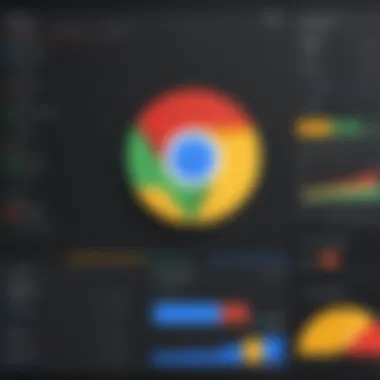
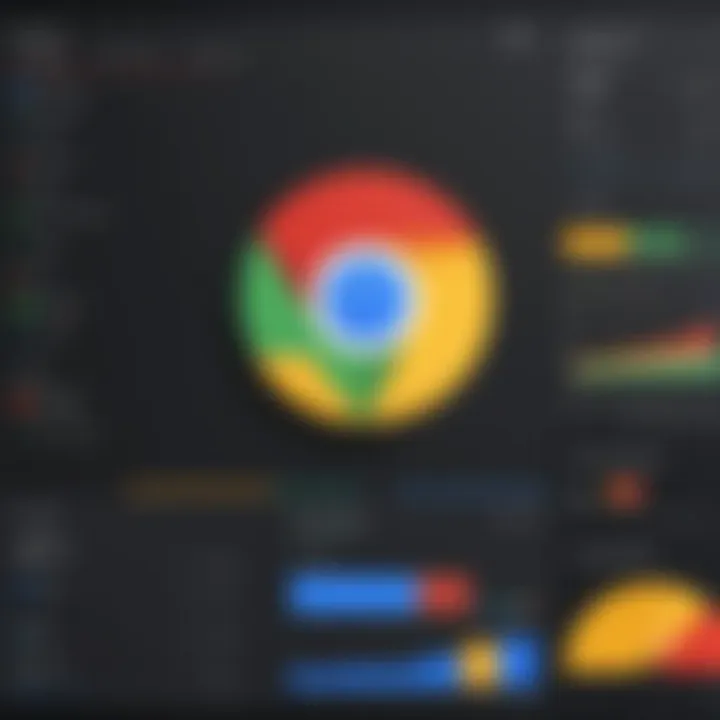
Simplicity and Ease of Use
Simplicity is another hallmark of the Chrome OS design philosophy. With a user-friendly interface, even those who are not tech experts can navigate effortlessly. Think of it like jumping into a warm bath after a long day; it's comfortable and welcoming.
Minimalistic layout and straightforward functionality mean that users can spend less time fiddling with settings and more time accomplishing tasks. The integrated Google services make it easy to share, collaborate, and communicate. Plus, the automatic updates ensure that the system runs smoothly without user intervention.
With Chrome OS, there's no need to worry about annual renewals or numerous installations. It's a clean system that keeps users focused on what matters most.
When you combine speed, affordability, and ease of use, it’s clear why so many are considering Chrome OS as their go-to operating system. It cuts through the noise and delivers a computing experience tailored for today's fast-paced world.
Limitations of Chrome OS
While Chrome OS offers a smooth sailing experience for many users, it’s not without its pitfalls. Recognizing the limitations is key to making an informed decision about whether it fits your needs. Consideration of these drawbacks helps potential users weigh their options effectively and see whether the pros outweigh the cons.
Application Compatibility
One of the more pronounced challenges with Chrome OS is its application compatibility. Unlike traditional operating systems, Chrome OS often plays second fiddle when it comes to robust software availability. Sure, you can hop onto the web and use various web applications, but the experience might leave something to be desired when pitted against native desktop apps.
For example, software like Adobe Photoshop may easily be a deal-breaker for artists or designers who heavily rely on that kind of functionality. There are alternatives available, such as Photopea, which can mimic basic functions, but the depth and range simply aren’t on par. The reality is that many specialized applications just don’t have a chrome equivalent—yet.
"The user is often left wishing for more rugged applications that simply aren't available in the Chrome ecosystem."
Offline Functionality
Another significant limitation with Chrome OS is its offline capabilities. The OS thrives on cloud connectivity, which can be both a blessing and a curse. If you’re in a situation where internet access goes haywire—like sitting in a café with spotty Wi-Fi—you may find yourself stuck without the ability to access or save your work.
However, Google has made strides with offline functionality. Tools such as Google Docs and Sheets allow for some work to be done without an internet connection. Still, the café moment can become a headache if you rely on other web-based services, especially those that don’t offer offline modes. Hence, the reliance on a stable internet connection can restrain the usability of Chrome OS in certain contexts, particularly for users who are always on the go.
Hardware Limitations
Lastly, let’s talk hardware. Chrome OS devices, such as Chromebooks and Chromeboxes, are often tailored for affordability and portability. However, this comes at a cost—literally and figuratively. Generally speaking, these devices may not sport the latest high-powered processors or the most robust specs found in standard laptops.
You might find that tasks requiring significant processing power—like advanced gaming or heavy video editing—are likely to fall flat. A device like the Samsung Galaxy Chromebook does offer premium features, but they might price it similar to some traditional laptops that deliver better overall performance.
In sum, while Chrome OS has its share of perks like low start-up times and simple navigation, being aware of the limitations is key to discerning whether it’s the right fit for you. Those elements are crucial in making a decision that aligns with personal or professional needs.
Applications and Software for Chrome OS
The topic of applications and software for Chrome OS is crucial as it directly influences how users engage with their devices. Unlike traditional operating systems that rely on locally installed software, Chrome OS operates on a different paradigm, where cloud integration and web-based solutions reign supreme. This section will explore the importance of the applications available on Chrome OS, delving into web applications, Android app support, and Linux compatibility. Each aspect is vital for tech-savvy users and early adopters looking for seamless functionality and accessibility.
Web Applications
Web applications form the backbone of functionality on Chrome OS. Users can access a wide range of productivity, collaboration, and entertainment tools simply by connecting to the internet. Applications like Google Docs, Sheets, and Slides allow for robust document editing and collaboration without the need for heavyweight software installations.
The significance of web applications lies in their ease of use and accessibility. For instance, tools like Trello and Slack help teams stay organized and communicate efficiently without worrying about software updates or compatibility issues. Since these apps run in a browser, they are available across different devices, making it easy for users to switch between machines without losing their work.
Furthermore, the performance of web applications on Chrome OS is noteworthy due to the operating system's lightweight nature. Unlike heavier systems that may strain under complex software, web apps generally perform well, avoiding sluggish responses. This simplicity is even more pronounced in applications designed specifically for Chrome OS, which leverage underlying optimizations for better user experience.
Android App Support
The integration of Android applications into Chrome OS is a game changer. This compatibility transforms Chrome devices into versatile platforms capable of running a diverse range of software. Users can download popular apps from the Google Play Store, broadening the scope of functionality significantly. From gaming to social media, Android app support ensures that users aren't missing out on any of their favorite tools.
One key consideration is the app optimization. While many Android apps function smoothly, a few may not be as well-integrated, resulting in interface quirks or performance issues. Not every app is inherently designed for a large screen, so some users may experience limitations with usability. However, many developers have started to address these issues, enhancing the overall experience.
Additionally, having access to Android applications means that Chrome OS devices can tap into a massive library of software. This opens doors for users who need specialized tools for tasks such as photo editing, programming, or digital planning. The ability to install and use Android applications creates a more all-encompassing environment, appealing to those who value versatility in their devices.
Linux Compatibility
Linux compatibility on Chrome OS marks another layer of functionality that tech enthusiasts are likely to appreciate. With the inclusion of the Linux (Crostini) support, users can run Linux applications alongside their web and Android apps. This development is especially beneficial for developers or users who require programming tools and environments typically found in a Linux ecosystem.
With Linux apps, users can access powerful software such as coding editors (like Visual Studio Code), programming languages (such as Python), and version control systems (like Git). This compatibility enhances Chrome OS’s credentials as a legitimate operating system for developers and tech hobbyists who need flexibility beyond what's provided by traditional applications.
However, running Linux apps requires some understanding of the environment, which might not be straightforward for all users. Setting up certain tools could involve command line instructions, requiring some level of familiarity with Linux systems. Nonetheless, this feature provides a window into a more advanced computing environment for those who wish to explore it.
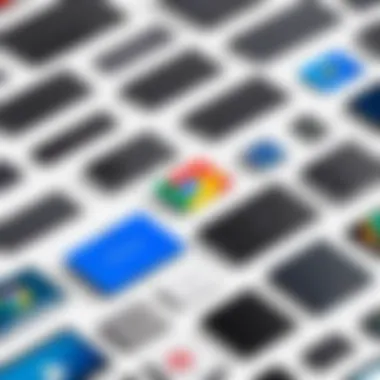
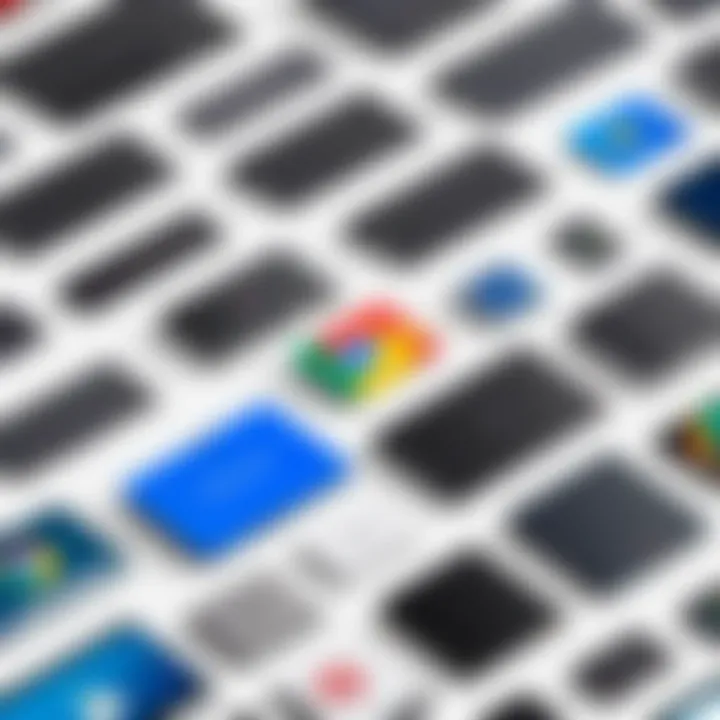
"Linux support is like giving a toolbox to a craftsman; it enhances what one can build and create using the OS."
Choosing the Right Chrome OS Device
Selecting a Chrome OS device can feel like finding a needle in a haystack given the myriad of options available today. Knowing how to navigate this landscape is crucial. The right device can significantly enhance your computing experience, whether you're a student, a professional, or someone looking to engage with tech for personal interests.
In this section, we will discuss key considerations and the benefits each brings when selecting a Chrome OS device. An informed decision can save you time and frustration down the road, allowing you to focus on productivity rather than compatibility issues or performance shortcomings.
Factors to Consider
When choosing the right Chrome OS device, several factors come into play:
- Performance Needs: Different users have varying needs. A lightweight Chromebook is perfect for web surfing or streaming videos. In contrast, if you're into multitasking or running more advanced applications, a device with higher RAM and a better processor makes sense.
- Screen Size: Depending upon how and where you work, the size of the screen plays a pivotal role. A larger screen helps with productivity but affects portability. Do you want a mobile device you can take everywhere, or are you looking for something primarily for home use?
- Battery Life: It’s a hassle when your device runs out of juice. A long battery life ensures you can steadily work, binge-watch, or browse without constantly searching for an outlet. Seek models that offer a minimum of 10 hours of battery life.
- Budget: Chrome OS devices offer a range of prices, from budget-friendly ones to premium models. Establish your budget before getting lost in the sea of options available. You can also look for sales or refurbished devices that still have decent performance.
- Build Quality: You don't want to invest your money in something that falls apart in no time. A sturdy build, especially if you plan to travel or if you're somewhat accident-prone, can save you money in the long run.
By weighing these factors, you can hone in on the devices that suit you best, helping to circumvent potential buyer's remorse.
Popular Chrome OS Devices
Not all Chrome OS devices are created equal; some stand out for specific user needs. Below are some popular choices you might want to consider:
- Google Pixelbook Go: Known for its sleek design and solid performance, it’s an excellent choice for professionals. The battery life and high-resolution display cater well to both work and play.
- Acer Chromebook Spin 713: With a convertible design, this device combines versatility with power. It even supports stylus usage for those who prefer note-taking or sketches.
- ASUS Chromebook Flip C434: This model is cherished for its responsive touch and beautiful display. Ideal for students who juggle different tasks while remaining portable.
- Lenovo Chromebook Duet: If you're looking for something on the lighter side, check this out. It's compact yet powerful enough for everyday tasks, striking a balance between usability and portability.
In summary, selecting the right Chrome OS device boils down to understanding your personal needs and preferences. By considering factors like performance, screen size, battery life, and budget, you can select a Chrome OS device that complements your lifestyle and enhances your productivity.
The Future of Chrome OS
As we step forward into a tech-dominated era, the significance of Chrome OS becomes more evident. It's not just an operating system; it's a glimpse into the potential of proficient, accessible computing. The future holds substantial promise, shaped by evolving user needs and shifting tech landscapes.
Emerging Trends
Several emerging trends suggest that Chrome OS is poised for noticeable advancements. One significant trend revolves around increasing cloud computing capabilities. With greater internet access globally, users are gravitating towards cloud-based solutions for storage and application use. Chrome OS’s lightweight framework complements this shift effectively.
For instance, progressive web apps (PWAs) are gaining traction. These apps blur the lines between web and native applications. Users can enjoy fast and responsive applications without having them installed on their devices. This immersive shift symbolizes the direction in which many software ecosystems might be heading, making Chrome OS even more appealing.
Another trend lies in the constrained power of hardware. The growing demand for devices that can run efficiently on minimal hardware resources draws attention to Chrome OS's efficiency. It's a game changer for budget-conscious users ranging from students to professionals who aren’t heavily reliant on high-end computing power. The inherent ability to run smoothly on devices with modest specs encourages broader adoption.
Furthermore, AI integration in Chrome OS applications is on the rise. Imagine a future where user environments actively adapt based on usage patterns. Enhanced AI-driven algorithms could streamline workflows and improve productivity by predicting needs and automating mundane tasks. This capability may just redefine how users interact with their devices.
Potential Expansions and Innovations
Looking ahead, potential expansions and innovations abound within the Chrome OS ecosystem. One area ripe for growth is customization. Currently, Chrome OS offers limited customization options compared to traditional operating systems. However, as user demands diversify, we might see Google exploring ways to allow more personalized user experiences, such as customizable themes or enhanced background functionalities.
Moreover, the integration of machine learning capabilities could bolster security. With increasing cyber threats, an OS that learns and evolves could be invaluable. Imagine Chrome OS being able to detect and neutralize potential threats autonomously. This proactive approach might transform the security landscape for personal and enterprise users alike.
On the horizon is the potential for hybrid devices that merge functionalities of traditional laptops and tablets. Innovations in hardware, alongside OS updates, could lead to devices that cater to multiple use cases. Users might be able to flip open a laptop for productivity and seamlessly convert it into a tablet for content consumption.
In summary, the future of Chrome OS glimmers with possibilities. Whether it's through cloud integration, AI advancements, or evolving hardware trends, this operating system seems set to cater to the ever-changing needs of its users. Its low-resource efficiency and cloud-centric approach, combined with increasing innovation, position it as a central player in the future computing landscape.
"As technology advances, Chrome OS remains at the intersection of convenience and innovation, promising a flexible future for users around the globe."
Finale
As we wrap up this exploration of Google Chrome OS, it becomes clear that the landscape of computing is shifting, and Chrome OS stands at the forefront of this change. Its lightweight architecture and seamless integration with cloud applications make it an attractive option for many users who prioritize efficiency and simplicity. Understanding the various elements that contribute to this operating system gives us a clearer picture of its value in today’s tech-savvy environment.
Summarizing Key Insights
In summary, several key insights arise from this discussion on Chrome OS. First, its speed and performance are driven by a focus on web-based applications rather than traditional software. This leads to quicker boot times and less time spent waiting for applications to load. Second, the cost-effectiveness of Chrome OS computers cannot be overlooked. With many devices available at lower price points, users aren’t necessarily sacrificing quality for affordability. Additionally, the simplicity of the user interface enhances usability, making it a solid choice for individuals who might find more complex systems overwhelming.
"In a world dominated by multitasking and constant connectivity, Chrome OS offers a breath of fresh air where less truly can be more."
Finally, the integration with Google services like Drive and Docs streamlines workflows and keeps user data synchronized across devices, making it easier than ever to access files from anywhere.
Final Thoughts on Chrome OS's Viability
As we consider the viability of Chrome OS in the future, it’s apparent that it is not without its limitations. While application compatibility and offline functionality may present some challenges, the continuous development and enhancements suggest a promising trajectory.
For a broader audience, especially educators and students, the low learning curve of Chrome OS devices could become a game changer, allowing more people to harness the power of technology without the intimidation factor that often accompanies it.
As technology evolves, Chrome OS has shown that it can adapt and cater to emerging needs and trends. Whether you're a casual user worried about performance or a dedicated professional needing security, Chrome OS has something to offer. And as it continues to expand its capabilities, it will likely remain a strong competitor among operating systems, providing a viable alternative for those looking to simplify their computing experience.



