Discovering Uses for Slowing Down Video Playback
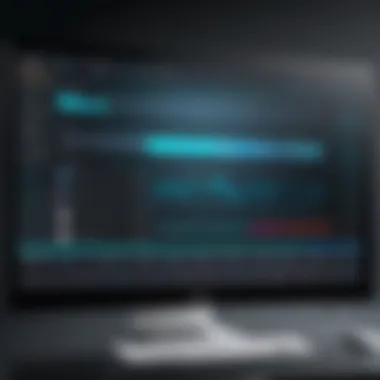

Intro
In today's fast-paced world, the ability to control the tempo of video playback has emerged as a valuable tool across several spheres, whether for enhancing educational pursuits, refining artistic endeavors, or simply enjoying entertainment at a more digestible rate. This article will take you through the various applications available for slowing down video playback, showcasing their unique features and the benefits they bring to diverse audiences. By understanding these tools and their usability, users can better engage with content and improve their overall experience.
Slowing down video can serve many purposes. For instance, students can grasp complex lessons by reviewing intricate details, while artists can study fluid motions to draw or animate more effectively. Additionally, leisure viewers might appreciate savoring their favorite film scenes or analyzing sports highlights to catch every nuance of the action.
As we dive deeper, we’ll touch on specifics of popular video playback control tools. We’ll assess their functionality, performance, and how they compare in usability. Coupled with an exploration into the technical aspects of video processing, we aim to paint a clear picture of how these tools function so users can maximize their potential.
"In the digital age, content is consumed at lightning speed; slowing it down allows for a thorough understanding and appreciation of the nuances that often get lost in fast forwarding."
In essence, the ability to slow down video playback exemplifies a broader trend of personalization in content consumption. By the time we close this discussion, you will have a comprehensive understanding of how to harness the capabilities of various applications to enhance your experience, be it for learning, art creation, or leisure enjoyment.
Understanding the Need for Slower Playback
In a rapidly moving world saturated with fast-paced content, the ability to slow down video playback emerges as a surprising yet crucial tool. This isn’t just a quirky feature; it's a profound enhancement that caters to various needs across different contexts. As we dissect this matter, it’s essential to appreciate the layers of functionality that accompany slower playback, illuminating its broader implications for learning, creativity, and accessibility.
Applications in Learning Environments
One of the most significant realms where slower playback shows its true colors is within educational setups. Imagine a classroom where students can adjust the speed of tutorial videos to match their comprehension pace. Whether learning complex mathematical concepts or acquiring new languages, students benefit from revisiting specifics without the relentless rush of typical playback speeds.
By allowing learners to harmonize their understanding with the material, slower playback fosters a personalized learning atmosphere. This adaptability is invaluable as it accommodates various learning styles, ensuring that no student gets left behind. Additionally, instructors can leverage this feature to highlight nuances in video content, making every detail crystal clear. It’s not merely about watching; it’s about digesting information fully.
Creative Uses in Video Editing
The creative industry revels in the realm of video editing, often relying on slow-motion effects to enhance storytelling. Film makers can manipulate time to create dramatic pauses or emphasize emotions in pivotal scenes. This technique isn’t limited to big-screen productions; content creators on platforms like YouTube and TikTok have adopted it as well.
With the rise of smartphones and user-friendly editing apps, amateur videographers find themselves equipped with tools to alter playback speeds effortlessly. The artistry lies not only in slowing down but in knowing when to do so. In a funny way, slowing down video playback becomes akin to painting with time, each brushstroke revealing subtleties that the naked eye might miss. For instance, a simple laugh or a shared glance can transform into lasting moments that resonate with viewers much deeper than conventional cuts.
Improving Accessibility for Diverse Audiences
Accessibility remains a cardinal principle in creating inclusive digital content. When considering audiences of varied backgrounds and abilities, the significance of video playback manipulation comes to light. Individuals with hearing impairments or learning disabilities may find it challenging to grasp information delivered at a standard pace. Slowing down the video can pave the way for greater understanding.
Moreover, for non-native English speakers, gradually presented content allows them to catch nuances in tone, pronunciation, and inflection which could otherwise be lost at higher speeds. Such deliberate pacing not only serves practical needs; it also embodies a commitment to equity in content consumption.
"Slowing down video playback is not just a feature; it’s a bridge connecting diverse viewers to richer, more comprehensible content."
In summary, the ability to slow down video playback is far from being an arbitrary convenience. It emerges as a transformative aspect that enhances educational settings, enriches creative expression, and ensures accessibility for a broader audience spectrum. As we delve deeper into specific features and applications, these underlying values invigorate every discussion about the vast potential of this capability.
Key Features to Look for in a Video Slowing App
When considering a video slowing app, it's essential to pinpoint features that truly enhance its usability and effectiveness. An effective app doesn't just slow down playback; it transforms how users interact with video content, whether for educational purposes, artistic endeavors, or leisurely entertainment.
User Interface and Accessibility
A smooth user interface can make or break the experience. Users want to dive right in without fussing over complicated menus or hidden functions. Apps should prioritize clean, intuitive layouts that allow users to access slowing functions instantly. This usability is especially important for those who might not be tech-savvy; if a user can’t figure out how to slow down a video, all the advanced features in the world won’t help them.
For example, a well-designed app may feature large buttons, bright icons, or even voice commands, catering to those with visual impairments. Accessibility options like subtitles or interactive prompts can further enrich the experience, ensuring that no one gets left behind in the tech race.
Playback Speed Adjustment Options
It may seem trivial, but the range and flexibility of playback speed options are crucial for anyone looking to slow down video. A basic app might only offer one or two preset speeds, such as 0.5x or 0.75x. However, a more robust option would allow fine-tuning the speed by increments, say every 0.1x. This feature is particularly advantageous in learning environments, where comprehension is key; not every subject requires the same slowdown.
Including features like audio pitch adjustment is also a game changer. This ensures that voices don’t sound cartoonishly high or low when slowing down footage, thus preserving auditory clarity. Users can jump into combinations of speeds and changes that suit their unique needs best.
Integration with Other Tools
Lastly, consider how the app integrates with other tools. A video slowing app that operates in a vacuum can feel limiting. Think about whether it allows imports from various file formats or works with online platforms for seamless uploads. For instance, integration with editing software like Adobe Premiere or even cloud storage options such as Google Drive provides little friction when accessing files and sharing altered content.
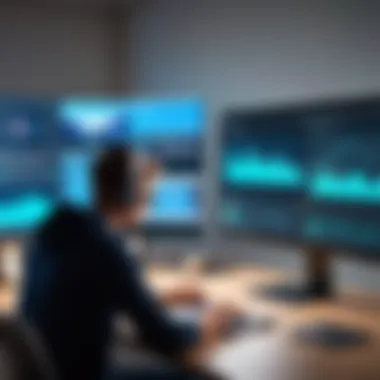

Moreover, app through-line features such as social sharing help in spreading insights gained from the video content. For instance, one might slow down a tutorial video and then share snippets on social media, driving engagement and providing value to others.
"Good tools make a task easier; great tools make it enjoyable."
Overall, identifying these key features can help users make informed choices when selecting a video slowing app. Whether for academic learning, creative projects, or leisurely viewing, the right features can enhance the overall experience, ensuring that users are not just passive viewers but active participants in their content consumption.
Popular Video Slowing Applications
The importance of Popular Video Slowing Applications lies in their unique capability to transform how we engage with visual content. These tools not only enhance our understanding of video material but also cater to a range of needs from educational to recreational. In a world where content is consumed at breakneck speeds, the ability to slow things down offers a breather, providing room for reflection and comprehension. It’s a game-changer in video editing, allowing creators to emphasize specific moments and audiences to grasp complex information better.
Desktop Solutions
Softwares to Consider
When it comes to desktop solutions, some software stands out for users looking for solid performance in video slowing tasks. Programs like Adobe Premiere Pro are not only industry standards but also integrate advanced features that make playback manipulation straightforward. One of the most beneficial characteristics of Premiere is its timeline-based editing, which allows users to easily adjust playback speed at specific points in the video. This flexibility makes it a favorite among professional editors who want to highlight dramatic moments or refine tutorials.
The unique feature of Premiere Pro is its ability to work with high-resolution files without losing quality during speed adjustments. However, it’s worth mentioning that it can come with a steep learning curve for new users. While there are alternatives that might be more user-friendly, the combination of versatility and quality makes Premiere a top choice for serious filmmakers.
Performance Overview
Examining the Performance Overview of video slowing applications reveals much about their efficiency in processing tasks. Software like Final Cut Pro X provides an agile interface that boosts productivity. This program is well-regarded for its smooth playback even at slower speeds, allowing creators to assess their work without hiccups.
A notable attribute of Final Cut Pro X is its real-time rendering feature. This means that users can tweak effects without having to wait for lengthy processing times, which is crucial when working on intricate video projects. One might find that while it caters excellently to macOS users, it lacks a presence on other platforms, which could limit accessibility for some enthusiasts. But for those within the Apple ecosystem, it stands out as a remarkable option.
Mobile App Options
iOS Applications
Delving into iOS Applications, options like iMovie provide an intuitive way to slow down playback right from your mobile device. This app's user-friendly design appeals to casual users and aspiring filmmakers alike. iMovie allows individuals to seamlessly adjust the speed of clips while still offering enough flexibility for more advanced edits.
The standout feature here is its easy-to-use slider for speed adjustment. When users want to share their creative work instantly on social media, iMovie gets the job done while ensuring quality remains intact. However, it may not pack the advanced features that some professional users desire.
Android Applications
As for Android Applications, KineMaster deserves attention. This app is especially favored among content creators on the go. KineMaster’s ability to slow down specific segments of videos makes it a powerful tool for storytelling, allowing creators to build suspension or highlight essential information.
One of the app's key selling points is its multi-layer video editing capability. This function enables a more complex editing approach, giving users a sense of professionalism without needing extensive training. Yet, it’s important to note that while there’s a free version available, a subscription unlocks additional features, which some might find restricting.
Web-Based Solutions
Online Video Editors
Venturing into Online Video Editors, platforms like Kapwing show the potential for creativity without the need for heavy installations. Kapwing’s ability to slow down videos directly in the browser attracts a wide range of users looking for quick and straightforward solutions. It's particularly beneficial for those who prefer working on cloud-based systems that enable easy access from various devices.
The ease of sharing projects directly from the app is a notable feature, allowing users to collaborate or send videos for review fast. On the downside, the reliance on internet stability can affect performance, especially when slowing down longer videos.
Streaming Services with Speed Control
Streaming services that offer Speed Control options, such as YouTube, gather a considerable user base. With built-in playback speed settings, users can alter how they consume video content depending on their pace of learning or enjoyment. This functionality is vital for educational channels, where absorbing material often requires tailored pacing.
A significant advantage of YouTube's speed control is its accessibility—it’s available on nearly all devices without any added software. However, the limitation might come in the form of not being able to edit videos, as it’s strictly a viewing platform. For users looking for a more interactive or editing-oriented experience, this could fall short of their expectations.
"In an age where speed seems to dictate engagement, slowing down offers a different perspective, allowing us to see what we often overlook."
In summary, whether traversing desktop applications, mobile apps, or web-based solutions, there’s a rich landscape of options. Each tool has distinct characteristics and capabilities, making it essential for users to evaluate their specific needs and find the right fit for their video slowing tasks.
Technical Considerations in Video Playback Manipulation
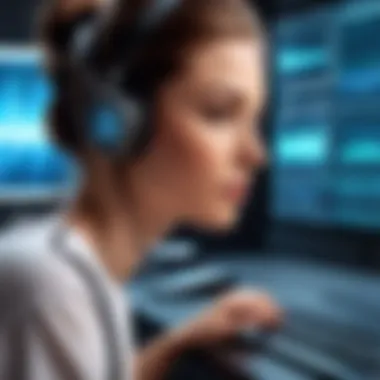

The realm of video playback manipulation is a multifaceted one, especially when it comes to slowing down video content. It's crucial to understand the technical underpinnings that allow for effective manipulation of playback speeds, as these elements can significantly affect the overall experience and quality. Through explorations of various technical considerations, such as video compression techniques, the impact of playback speed on video quality, and the distinctions between real-time processing and pre-rendering, users can better appreciate what goes on behind the scenes when they adjust their playback settings. Let's delve into these aspects in detail.
Understanding Video Compression Techniques
Video compression techniques are fundamental to the efficient streaming and storage of video content. Compression algorithms work to reduce the file size of videos while retaining as much quality as possible. When the playback speed is altered, especially when slowed down, the type of compression used can influence how smooth the playback appears.
- Lossy vs. Lossless Compression:
- Lossy compression removes some data to reduce file size, which can impact quality when video speed changes occur. This loss may cause artifacts or pixelation during slowed playback.
- Lossless compression, on the other hand, retains all original data. This results in better quality but larger file sizes, which can create buffering issues when the video is played back slowly.
Therefore, selecting the right compression technique is vital for ensuring that video maintains its integrity during manipulations. A poor choice could lead to a jarring, unsatisfactory viewing experience.
Impact of Playback Speed on Video Quality
Slowing down a video doesn’t merely disrupt the flow; it can profoundly affect the visual and auditory elements of the content. Here are several impacts worth considering:
- Frame Rate Considerations: Slowed-down playback can expose the limitations of lower frame rates. If a video originally recorded at 24 frames per second is slowed significantly, choppiness may become apparent.
- Audio Synchronization: The audio quality may also suffer. When audio does not match the altered speed, it can sound distorted or out of sync with visual cues.
- Resolution: As video playback speed decreases, viewers might notice a degradation in detail, particularly with lower resolution videos.
Evaluating the quality of a video, especially when slowed, means looking at all these aspects together. It's a balancing act between maintaining a clear image and ensuring smooth playback.
Real-time Processing vs. Pre-rendering
When slowing down videos, the method of processing can greatly influence performance. Here are the two primary methods:
- Real-time Processing:
In this approach, the video is manipulated on the fly as it's played. This means that the user can experience adjustments instantly. However, the demand on system resources can be high; if the system isn't up to snuff, lag or buffering can mar the experience. - Pre-rendering:
Pre-rendering involves creating a version of the video in advance, which incorporates the speed adjustments. This results in smooth playback during viewing since the intense processing occurs before playback happens. However, it does require additional storage space.
Choosing between these two methods depends largely on the desired outcome and the technical capability of the playback system. For casual viewers, real-time processing might suffice, but for professional use, pre-rendering often provides a superior experience.
In summary, understanding these technical considerations allows users to make informed decisions about how they utilize video playback manipulation tools. Whether for educational applications, creative projects, or routine entertainment, the relationship between technology and video content is both intricate and essential.
User Experience and Design Considerations
As technology continues to shape how we create and consume video content, the significance of user experience (UX) and design in applications that allow for slowing down video playback cannot be overstated. A well-thought-out UX ensures that users can navigate software with ease and gain immediate value from its features. Thus, it plays a crucial role in fostering engagement, particularly for tech-savvy individuals and creators seeking to enhance their craft or learning.
Navigating the Interface Effectively
The interface of a video playback application serves as the gateway for users to interact with its functionalities. A clean, intuitive layout is essential for ensuring users can find the options they need without struggling. This means clear labeling of buttons for play, pause, and critical playback speed adjustments is paramount. Think about how often frustrations arise from poorly designed interfaces—ultimately detracting from the overall user experience.
The ideal application offers a fluid navigation experience, often employing thumb-friendly designs for mobile users, ensuring that no matter what device is being used, the interaction feels natural. Moreover, incorporating tutorials or tooltips can vastly enrich the experience, particularly for new users.
The Role of User Feedback in Development
No application is perfect, and user feedback serves as the compass guiding developers toward achieving excellence. By actively seeking input, developers of video slowing applications can understand users' pain points and preferences, refining their offerings accordingly. This ongoing dialogue fosters a sense of community and trust between creators and users.
To illustrate, platforms like Reddit often become forums for users to share their thoughts, thus providing developers with rich, qualitative data. Unified streams of feedback can lead to significant product updates that enhance functionality. When users feel their opinions matter, they’re more likely to stay committed to the product.
Customization Options for Advanced Users
For seasoned users, the need for customization is as vital as the air they breathe. Many advanced users appreciate the ability to tweak and fine-tune settings beyond the basic options typically available. Customization options not only differentiate apps but also empower users to tailor their experiences.
Allowing users to configure presets for various playback speeds or offering advanced equalizer settings for audio can elevate the user experience significantly. Moreover, being able to save these preferences supports efficiency, making subsequent use of the application smoother. A failure to provide such options may alienate the very users who are more adept at navigating these technologies.
The user experience in video playback manipulation revolves around creating environments that champion usability and adaptation to user needs. By focusing on effective navigation, soliciting user feedback, and allowing customization, developers can craft tools that not only meet expectations but exceed them.
Case Studies: Effective Use of Slowed Video Content
Using slowed down video playback can transform how individuals engage with content. This influence stretches from classrooms to the artistic sector, showcasing varied yet impactful applications. Each case study serves as a testament to the effectiveness of this technology and its ability to enhance comprehension and creativity.


Learning Environments Utilizing Video
Educators have long realized that not all students learn at the same pace. With the incorporation of slowed video playback in learning environments, teachers can cater to diverse learning styles. A clear example can be found in language instruction. By slowing down audio, teachers allow students to catch every syllable, enhancing their phonetic understanding.
In many science and mathematics classes, complex processes, like chemical reactions or solving intricate equations, can bewilder students. Slowing down these videos makes it easier for them to follow along with crucial steps, ultimately leading to improved retention of the material. Research indicates that students who engage with these altered playback videos demonstrate significantly better performance in assessments compared to their peers who watch at normal speed.
Furthermore, educational platforms like Khan Academy or Coursera have recognized this benefit. They often include playback speed controls that allow learners to pause and rewind as needed. This adaptability not only fosters comprehension but also encourages curiosity. For instance, a student curious about a particular concept can slow down a video to dissect a challenging topic in detail.
"The importance of access to varying playback speeds in video learning extends beyond mere preference; it’s vital for equalizing educational opportunities."
Arts and Entertainment Applications
In the artistic realm, slowing down video content proves invaluable for both creators and audiences. Filmmakers frequently employ slower playback to extract deeper meaning from their visual narratives. Notably, directors analyze footage in slow motion to pinpoint the impact of specific scenes. For instance, a dramatic moment in a film can be accentuated by a slowdown, heightening emotional engagement and allowing viewers to absorb the full intensity of the performance.
Dancers and musicians also benefit from this technology. Choreographers utilize slowed videos for rehearsal. Reflecting on their movements at a lethargic pace helps them identify nuances they might miss during fast-tempo performances. Similarly, musicians can slow down complex pieces to focus on each note or rhythm, enhancing their practice and mastery.
Moreover, streaming platforms like Netflix and YouTube have integrated options for viewers to adjust playback speeds. This feature offers an avenue for viewers to revisit crucial scenes in favorite shows. It’s often said that the second viewing yields a deeper understanding, and slowing down only amplifies this effect.
Integrating slow-motion techniques into content creation or consumption highlights layers of detail that usually go unnoticed, enriching the overall experience.
Through these case studies, it's apparent that the applications of slowed video playback extend beyond mere novelty. They illustrate a powerful tool for learning and creativity, underscoring the significance of speed adjustment in enhancing viewer engagement.
Future Trends in Video Playback Technology
In today's tech-driven world, video playback technology is evolving at a breakneck speed. As more content creators recognize the importance of user engagement and accessibility, the incorporation of advanced technologies into video editing has become paramount. The ability to manipulate playback speed—slowing it down or making it faster—holds significant implications, particularly when considering the broader applications in four key areas: education, user experience, accessibility, and entertainment.
AI and Machine Learning in Video Editing
AI and machine learning are not just buzzwords; they represent a fundamental shift in how video playback technologies are deploying intuitive features. Imagine a scenario where an editing software analyzes a video automatically to identify parts that may benefit from slow motion, based on the available context or viewer engagement metrics. This kind of sophistication could enhance learning environments where retaining information is crucial.
- Automated Editing: By leveraging AI algorithms, editing platforms can assess video content, pinpoint segments that might require deceleration, and even suggest optimal playback speeds to enhance understanding.
- Content Personalization: The use of machine learning enables a tailored experience; for instance, a user who consistently slows down technical tutorials might receive recommendations for contentedited with slower playback speeds.
- Real-time Enhancement: With advancements in processing power, tools can now adjust attributes like frame rate on the fly, minimizing the bugs that may have plagued earlier iterations of playback technology.
The integration of this technology promises to reduce the load on creators and open up unprecedented avenues for interaction, bringing users to the forefront of content engagement.
Advancements in User Interactivity
As video-based content continues to dominate our screens, the capability for users to interact with video in real-time is becoming increasingly vital. This is where innovations in interactivity, particularly regarding playback control, come into play. Modern applications now allow users to not just watch footage, but to engage dynamically.
- Interactive Controls: Features like drag-and-drop sliders to adjust playback speeds add a layer of expressiveness, empowering users to experience content at their own pace. This flexibility can cater to varied learning rhythms, particularly in educational contexts.
- User-Driven Enhancements: Technologies that incorporate feedback loops — where users can affect video outcomes based on their interactions—change the game. Think of video-based lectures where users can choose to slow down certain segments, providing control over their own learning experience.
- Community-Driven Content: Platforms that enable sharing and collaboration mean that users can create content with specific adjustments in mind, whether for tutorials or entertainment. Imagine a user sharing a slowed-down snippet of a complex cooking technique, effectively turning their peers into participants rather than mere observers.
"As video playback evolves, the fusion of AI and user interactivity could redefine our understanding of engagement, transforming passive participants into active learners and creators."
The End: The Broader Implications of Video Speed Adjustment
In the digital age, where speed often trumps substance, the practice of adjusting video playback speed holds significant implications. Slowing down video can unveil layers of information that might otherwise go unnoticed at standard speed. This practice does not merely serve niche audiences; it opens the door for broader and more thoughtful content consumption across various domains. The ability to interact dynamically with content provides a unique opportunity for both creators and consumers to engage in a deeper dialogue about the material presented.
Encouraging Thoughtful Content Consumption
By allowing users to slow down video playback, we encourage a more reflective approach to content. This is particularly relevant in educational settings, where comprehension is key. Students grasp complex concepts better when they have the option to watch instructional videos at a leisurely pace. Whether it's a detailed science tutorial or a nuanced language lesson, slowing down the playback enables learners to absorb information fully before moving on. The act of pacing one’s own learning can create a sense of ownership and promote long-term retention. Additionally, this mindful consumption can filter out the noise of distraction-filled environments, allowing individuals to focus entirely on the material.
Moreover, in artistic realms, slowing down a video can lead to new interpretations. For instance, artists analyzing choreography or cinematography benefit from observing subtle details that might get lost in a faster sequence. Viewers can appreciate the intricate movements of a dancer or the expertly crafted shots of a film in a whole new light—emphasizing the importance of the craft at play. This reflection fosters a deeper appreciation not just for the content, but for the creators behind it.
The Role of Technology in Enhancing Learning Experiences
Technology has always been a double-edged sword when it comes to learning. However, in the context of slowing down video playback, it plays a crucial role in enhancing experiences. With the integration of tools that allow for speed adjustment, learners can tailor their content to fit their specific needs, making education more inclusive. Asynchronous learning presents its own set of challenges, but offering the ability to control playback speed can help bridge gaps in learning styles.
For example, platforms like Khan Academy and Coursera provide options to adjust video speeds, accommodating learners from all walks of life. Such flexibility not only supports individual learning paces but also acknowledges different comprehension levels. It recognizes that what might be easy for one student can be a hurdle for another, hence embracing a more equitable approach.
Furthermore, as technology advances, we might see even smarter solutions, like AI-driven tools that suggest playback speeds based on user engagement or content type. This personalization will further facilitate retention and understanding, ultimately making learning a more rewarding endeavor.
"Slower isn't just an option; it's a pathway for deeper comprehension and meaningful engagement."
In summary, the broader implications of video speed adjustment stretch far beyond mere technical capabilities. They provide a platform for always-on, instant access to content while simultaneously encouraging mindful consumption and thoughtful learning. In this hybrid landscape of technology and education, slowing down can, paradoxically, lead to greater progress.



