The Ultimate Guide to Using Apple Pencil with iPad Pro


Intro
The Apple Pencil, paired with the 2021 iPad Pro, stands as a transformative tool for digital creators and casual users alike. It serves not just as a stylus, but as a bridge between traditional artistry and modern technology. Whether it's sketching a masterpiece, annotating documents, or simply jotting down a quick note, the pencil's integration with the iPad enhances creativity and productivity in ways that are hard to ignore.
In this comprehensive guide, we delve into the integration of the Apple Pencil with the 2021 iPad Pro. We will dissect the features and specifications that set this device apart, conduct a thorough performance analysis, and assess usability in various practical applications. By the end of this guide, you will have a clearer understanding of how to maximize your experience with the Apple Pencil, whether you're a tech-savvy individual or just someone looking to enhance your digital workflow.
Now, let’s zoom in on the product itself and uncover what makes the Apple Pencil an essential accessory for the iPad Pro.
Prelude to the Apple Pencil and iPad Pro
In the realm of digital creativity, the integration of the Apple Pencil with the 2021 iPad Pro is not just a marriage of hardware and software; it’s a significant leap towards redefining how we interact with technology. The Apple Pencil serves as an extension of your thoughts, offering a way to translate ideas into tangible expressions on the screen. This section dives into the essence of the Apple Pencil and the iPad Pro, explaining why this partnership matters and what benefits it can offer users—from casual doodlers to professional designers.
Overview of the Apple Pencil
The Apple Pencil, particularly the second generation, is crafted with precision to suit the needs of both everyday users and seasoned artists. With its seamless pairing and charging capabilities, it boasts an array of features that bring a sense of realism to digital writing and drawing. Its weighted design feels natural in hand, making it possible to jot down notes or create intricate sketches with ease. The low latency and high accuracy promise an experience that closely mimics traditional writing instruments.
Some noteworthy aspects include:
- Battery life: The Apple Pencil features an impressive usage time, minimizing interruptions during creative sessions.
- Pressure sensitivity: This allows for variations in line thickness, depending on how hard you press, enabling a more dynamic range of expression.
- Tilt support: Artists can shade and create depth with a simple tilt of the pencil, mimicking real-world tools.
The appeal lies not only in its technical competencies but also in its ability to enhance productivity. From making handwritten notes to illustrating complex concepts, the Apple Pencil elevates the user experience with the iPad Pro to new heights.
The Evolution of the iPad Pro Lineup
To understand the impact of the Apple Pencil, it’s essential to consider the evolution of the iPad Pro. Launched initially in 2015, the iPad Pro pushed the boundaries of what tablets could do. Each iteration introduced refinements—improved displays, faster processors, and better graphics, which collectively transformed the iPad Pro into a robust tool for creatives and professionals alike.
The 2021 iPad Pro marks another significant milestone with the introduction of the M1 chip. This powerful processor not only enhances overall performance but also optimizes the experience of using the Apple Pencil. Tasks that were once processing-intensive now happen with fluidity, allowing for an uninterrupted workflow. Features such as Liquid Retina XDR display further enrich visual experiences, making everything from sketching to detailed graphic design more vivid.
Key advancements in the iPad Pro lineup include:
- Display technology: The shift from standard LCD to Liquid Retina provides better color accuracy and brightness.
- Portability and connectivity: With a lighter design and Thunderbolt support, the iPad Pro connects seamlessly to external devices.
- Software advancements: The latest iPadOS enhances multitasking capabilities, making it easier to switch between applications while using the Apple Pencil.
Compatibility of Apple Pencil with iPad Pro
The relationship between the Apple Pencil and the 2021 iPad Pro is as significant as a well-executed duet in a symphony. This section is crucial because understanding compatibility ensures users can maximize the benefits of both devices. The Apple Pencil has been tailored specifically for the iPad, enhancing the overall functionality and allowing users to engage in tasks with precision and flair.
Technical Specifications
Delving into the technical specifications reveals that the Apple Pencil (2nd generation) is designed with remarkable functionality in mind. The most prominent aspect is its seamless pairing with the 2021 iPad Pro, emphasizing ease of use.
- Bluetooth Connectivity: The Pencil connects wirelessly to the iPad, delivering a lag-free experience.
- Charging Mechanism: Unlike its predecessor, the 2nd generation Apple Pencil charges magnetically, attaching effortlessly to the iPad's edge.
- Pressure Sensitivity: Recognizing thousands of different pressure levels allows for varied line weights in drawing applications.
- Tilt Sensitivity: This enables users to create shading effects, making drawing more natural.
These specifications highlight the technology's intention to enhance productivity alongside creativity, which is invaluable for artists and professionals alike.
Generational Differences
When comparing earlier versions of the Apple Pencil with the 2021 iteration, significant advancements become apparent.
- Magnetic Attachment for Charging: The original Apple Pencil required a Lightning connector for charging, which always felt a bit awkward. With the newer version, simply resting the Pencil on the iPad Pro snaps it into place. It’s a nice touch.
- Double-Tap Gestures: The 2021 Apple Pencil introduces double-tap functionality, allowing users to switch between tools in drawing apps. This feature, while subtle, largely enhances the workflow, giving users more control.
- Improved Latency: Many users have noted noticeable improvements in latency with the 2nd generation Pencil, making it feel like a natural extension of one's hand.
Understanding these generational differences not only illustrates the evolution of Apple’s stylus but also emphasizes its commitment to refining user experience. It’s the little improvements that can make a world of difference in day-to-day tasks, be it sketching an idea on a digital canvas or jotting down notes during a meeting.
Key Features of the Apple Pencil
When discussing the Apple Pencil, one cannot overlook the significance of its key features. Designed specifically to work seamlessly with the 2021 iPad Pro, its attributes set standards for digital drawing, note-taking, and a plethora of other applications. These features do not just enhance functionality; they also elevate the user experience, making the Apple Pencil a favored tool among both professionals and casual users alike.
Precision and Responsiveness
Precision is perhaps the most critical feature of the Apple Pencil. With its fine tip, users can execute meticulous strokes and intricate details, vital for digital artists and designers. The immediate response from the pencil to the screen creates an almost pen-on-paper feel. This responsiveness is paramount; artists can sketch or outline without any perceivable lag, which can be a dealbreaker in creative work.
A varied range of thicknesses can also be accomplished by altering the speed and pressure of writing. This means you can make a straight line look truly dynamic, leading to stunning creative effect.


"Digital drawing is more like dance; it’s how the pencil moves with the rhythm of the artist’s intent that matters."
This fluidity in movement enhances creativity, as artists can focus on their craft rather than worry about technical limitations.
Pressure Sensitivity
Another crucial feature of the Apple Pencil is its advanced pressure sensitivity. This function allows for a nuanced approach to drawing and writing. Users can press harder for bold, dark lines or gently brush the surface for soft, light strokes. The levels of pressure are finely tuned, providing a range from 0 to 2048 pressures, a significant leap from some competitors.
This kind of sensitivity simulates traditional drawing instruments like charcoal or paint, paving the way for artists to express their unique style. For example, a painter can use a light touch to create a subtle gradient, something that’s often hard to achieve with inferior styluses. The pressure sensitivity doesn’t just serve artists; for those who take handwritten notes, it allows for variation in line thickness, keeping the notes lively and engaging.
Tilt and Angle Detection
Lastly, the tilt and angle detection feature is a game changer, especially for those engrossed in digital art or calligraphy. With the Apple Pencil, just tilting it can change the width of the stroke or create shading effects. This is akin to the technique of using different angles with traditional brushes to achieve varied textures or finishes.
The technology employed allows for a 30-degree tilt, which effectively broadens the toolbox of the user, enabling them to explore styles they might not have easily achieved otherwise. The responsiveness to angle changes makes it much closer to the experience of using real tools, providing an organic feel to digital creation.
In summary, the key features of the Apple Pencil—precision, pressure sensitivity, and tilt and angle detection—are not just technical specifications; they represent the very tools that empower users to unlock their creativity and productivity on the 2021 iPad Pro.
User Interface Interactions
The way users engage with digital tools can significantly influence their productivity and creativity. In the case of the Apple Pencil used with the 2021 iPad Pro, user interface interactions stand as a critical element. These interactions define how intuitive and fluid the experience is when utilizing the device for various tasks. Understanding gestures, functionality, and customization options enhances the user experience and empowers individuals to harness the full potential of their tools.
Gestures and Functionality
Gestures play a pivotal role in dictating the ease with which users navigate their iPad. The Apple Pencil supports several gestures that streamline the workflow.
- Tap Twice for Quick Actions: For instance, a quick double-tap on the pencil can switch between tools in an app like Procreate or Notability. This feature minimizes the need to break focus and reach for on-screen buttons, allowing users to stay immersed in their creative process or note-taking.
- Pressure Sensitivity: Another intuitive interaction is based on pressure sensitivity, where applying varying degrees of pressure yields different results, such as line thickness in drawings. This fluidity caters well to artists and designers alike.
- Tilt Functionality: Furthermore, tilting the pencil can create shading effects. This simulates traditional drawing techniques, elevating digital art to new levels of expression.
By mastering these gestures and functionalities, users can create a seamless, efficient workflow that enhances their creative capacity.
Customization Options
Customization is another vital aspect of the Apple Pencil experience. Flexibility in settings allows users to tailor their interaction methods according to personal preferences, creating a more comfortable working environment.
- Adjustable Settings in Apps: Many applications that support the Apple Pencil include options to modify settings. For example, in drawing apps, users can customize the sensitivity of brush strokes, adjusting how their input translates to on-screen output.
- Button Assignments: Users can assign different functions to the double-tap action. This means a pencil can switch between erasing and drawing, or even get assigned to more complex commands like grouping layers. This level of personalization makes group projects or creative processes more effective.
- Incorporation of Shortcuts: For professionals using the Apple Pencil in office apps like Microsoft Word or Excel, there are shortcuts that can be set up for inserting images or other quick access functionalities. This feature turns the Pencil into an indispensable tool for enhancing productivity.
By empowering users to tailor their experience, customization transforms the use of the Apple Pencil from merely functional to a personalized tool that complements their working style and preferences.
"Effective user interface interactions can make the difference between a tool being simply functional and becoming an essential part of one’s creative process."
Overall, understanding user interface interactions with the Apple Pencil not only enriches the experience but also reinforces the potentiality of the 2021 iPad Pro as an all-encompassing digital canvas. When creatives and professionals alike can engage deeply with their tools, the results can be breathtaking, often surpassing the limits of traditional methods.
Practical Applications
Understanding the practical applications of the Apple Pencil enhances the effectiveness of the 2021 iPad Pro. The device isn’t just a pretty accessory; it’s a robust tool designed for real-world tasks that can elevate creativity and professional work. Knowing how to leverage the Pencil's full potential allows users to adapt it to their various needs, making it a vital component of the digital experience.
Creative Workflows
In the realm of creative workflows, the Apple Pencil shines brightly by enabling users to interact with their art and designs in a fluid manner. From artists to graphic designers, the ability to create directly on the iPad Pro transforms the work environment.
Digital Art Creation
Digital art creation with the Apple Pencil brings a distinctive flair to artistic expression. The writes-what-you-think kind of functionality lets creators draw with precision, mimicking traditional instruments like pens and brushes. The most striking characteristic here is the pressure sensitivity feature, which allows variations in stroke thickness based on how hard you press, giving art a nuanced finish. This precision makes digital art not just a digital replication of physical art but an art form in its own right. However, the learning curve could be steep for those used to traditional methods, and transitioning to digital might feel like jumping into cold water.
Graphic Design
Graphic design also benefits significantly from the Apple Pencil's capabilities. Designers can sketch out concepts quickly and make adjustments on the fly. The intuitive design allows for a seamless integration with applications like Adobe Fresco or Procreate. One unique aspect of graphic design with the Apple Pencil is its ability to handle complex paths and shapes with ease, allowing for intricate designs to come to life. The downside, however, might be the price of software that can fully utilize the Pencil’s features, which could be a barrier for some.
Note-taking and Annotation
When it comes to note-taking and annotation, the Apple Pencil is a game-changer. Users can jot down thoughts or mark up documents effortlessly. The defining characteristic here is the convenience of switching between writing styles and formatting, making digital note-taking feel more like traditional writing. Plus, the ability to convert handwritten notes into text is a substantial advantage, alleviating fears of lost ideas. However, users may find a need for a longer learning phase to master the precision and speed of handwriting.
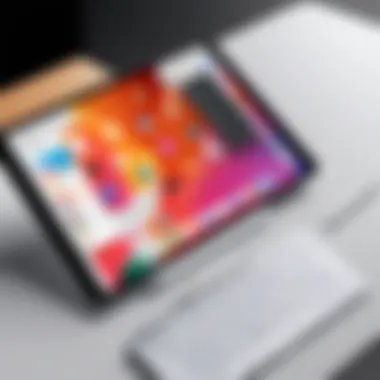

Professional Use Cases
Moving into the professional sphere, the Apple Pencil has proven to be versatile for various industries. Its capability goes beyond mere personal creativity, influencing how teams collaborate and present ideas.
Business Presentations
In business presentations, the Apple Pencil can transform static slides into interactive experiences. Presenters can illustrate ideas dynamically, drawing on slides or making annotations in real-time. The key here is the visual engagement it fosters, making it a compelling choice for engaging an audience. One unique feature in this context is the ability to create diagrams on-the-spot. The only drawback might be the necessity to invest in other presentation software that can integrate smoothly with the Pencil.
Project Management
Project management is another area where the Apple Pencil adds tangible value. It allows managers to visualize workflows, create charts, and organize tasks efficiently. The most notable characteristic is its flexibility, as users can modify projects on the go, responding to changing needs. The advantage lies in staying organized and visually assessing project progress at a glance; however, it may require a disciplined approach to avoid confusion when drawing out complex timelines or structures.
Remote Collaboration
Remote collaboration finds a powerful ally in the Apple Pencil. Team members can annotate documents together, share ideas visually, and brainstorm in ways previously thought impractical. This tool's most striking aspect is its ability to bridge physical distance through real-time collaborative features. Using platforms like Zoom or Microsoft Teams, the Pencil’s interactive capability enhances engagement. However, a strong internet connection is paramount; a glitchy connection could hinder the seamless flow of ideas from one team member to another.
In summary, the Apple Pencil is not just about writing and drawing; it enhances creative workflow and professional tasks alike, proving to be a multifaceted tool for all users.
Performance and Battery Life
When delving into the functionality of the Apple Pencil, one cannot overlook its performance and battery life. These elements fundamentally influence how a user interacts with the device and determines its utility in everyday scenarios. A stylus that falters in either performance or battery longevity diminishes the overall experience for professionals and creative individuals alike.
Real-world Performance Analysis
The practical application of the Apple Pencil shines when evaluating its real-world performance. Users have reported that drawing or writing feels incredibly fluid, resembling the sensation of pen on paper. This harmony is achieved through a combination of low latency and high sampling rates.
In various uses—from intricate digital art to spontaneous note-taking—many enthusiasts value how responsive the Pencil is. For instance, during live sketching sessions, the lag is barely noticeable, allowing for smooth transitions and a more natural flow. Users engaging in graphic design have cited specific applications like Procreate and Adobe Fresco, noting how the Pencil effortlessly integrates into their creative processes. Furthermore, whether it’s the slight line variation from pressure sensitivity or the tilt functionality, the 2021 iPad Pro coupled with the Apple Pencil results in a dynamic and gratifying user experience.
Charging and Battery Specifications
Battery life is another cornerstone when talking about the practicality of the Apple Pencil. Users appreciate the convenience of the Pencil's ability to go a long stretch on a single charge. Apple has equipped this device to offer up to 12 hours of usage, making it handy for long studio sessions or day-long meetings.
Charging is an equally thought-out process. The Pencil charges wirelessly by attaching magnetically to the side of the iPad Pro, a feature that eliminates the hassle of carrying extra cords. A mere 15 seconds of charging can yield around 30 minutes of active use, a testament to how well Apple has balanced functionality with user needs. Plus, users can easily check the battery status through the iPad’s Battery widget, making it effortless to stay informed and prepared.
"The seamless integration of the Apple Pencil with the iPad Pro, especially in terms of charging and real-world use, makes it a favorite among creative professionals."
The attention to detail in performance metrics and battery specifications ensures that the Apple Pencil is not just another accessory but a tool that amplifies productivity and creativity.
Comparative Analysis with Other Styluses
When delving into the world of digital art and note-taking, it becomes clear that the Apple Pencil stands as one of the premier choices for users of the 2021 iPad Pro. However, it’s crucial to grasp how it stacks up against other styluses in this bustling marketplace. Understanding this comparative landscape helps users make informed decisions, weighing the features and benefits available to them and tailoring their selection to specific needs.
Competitive Landscape
The digital stylus market has expanded rapidly, with a multitude of options vying for attention. Notable competitors include the Wacom Bamboo Sketch, Microsoft Surface Pen, and Adonit Note+. Each of these products brings its unique strengths to the table, appealing to different segments of users.
For instance, the Wacom Bamboo Sketch is celebrated for its precision and ergonomic design, making it ideal for artists and designers who demand fine control. On the other hand, Microsoft’s Surface Pen shines in productivity applications, boasting a smooth writing experience that caters well to professionals who take handwritten notes during meetings. Adonit Note+, with its budget-friendly price, is tailored for casual users looking to doodle or jot down notes.
In contrast, the Apple Pencil, particularly the second generation specifically developed for the iPad Pro, integrates seamlessly with Apple’s ecosystem, offering features such as double-tap functionality and ultra-low latency. This direct connection not only enhances usability but also ensures that tasks feel naturally fluid. Its unique characteristics lead to a notable difference in how users interact with their devices, pointing to the value of choosing a stylus that complements their workflow.
Unique Selling Points
The Apple Pencil distinguishes itself through a number of remarkable features that underscore its appeal.
- Precision and Accuracy: Its design allows for pixel-perfect accuracy, crucial for detailed artwork and technical drawings.
- Pressure Sensitivity and Tilt Recognition: This degree of sensitivity gives artists the power to vary line thickness and opacity based on how hard or at what angle they press
- Seamless Integration: Syncing the stylus with the iPad Pro is instantaneous. Users can skip the setup hassle and dive right into creative work.
- Magnetic Attachment and Wireless Charging: The convenience of charging and storing the Apple Pencil on the side of iPad Pro means there's one less thing to keep track of for users.
"The integration of hardware and software is crucial; the Apple Pencil delivers an experience that feels organic to users, almost as if extensions of their own hands."
In sum, when scrutinizing the competitive landscape and assessing the unique selling points of the Apple Pencil, it becomes evident that while there are alternatives available, the Apple Pencil for the 2021 iPad Pro arrives with an arsenal of features that uniquely cater to professionals and creatives alike. Users should keep these aspects in mind as they navigate the stylus market, ultimately selecting a tool that aligns with their own creative or professional pursuits.

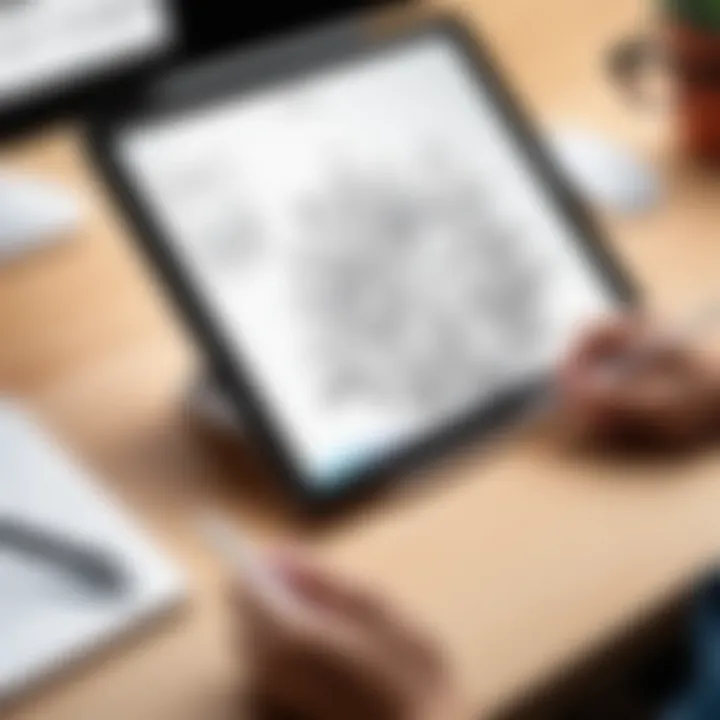
User Feedback and Community Insights
Understanding user feedback and community insights is crucial when discussing an advanced tool like the Apple Pencil paired with the 2021 iPad Pro. This section draws attention to the significance of real-world experiences shared by users. Such feedback provides a window into how the device performs outside the confines of review articles and marketing materials. It’s not just numbers and specs; it’s about understanding how the Apple Pencil enhances creativity and productivity in everyday scenarios.
When individuals dive into the realm of digital art or note-taking, they often face challenges unique to their specific tasks. Insightful user reviews often highlight these challenges, showcasing what really matters to someone creating a digital masterpiece versus a student simply jotting down lecture notes.
Additionally, the community often shares tips and tricks as they navigate their own learning curves. This condensed wisdom is invaluable for newcomers, and also serves as a platform for seasoned users to reflect on their ongoing journey with this stylus. Overall, this aspect of the article aligns with our aim to provide readers with an informed perspective on enhancing their user experience with the Apple Pencil.
User Reviews and Testimonials
User reviews reveal this device isn't just another stylus; it often becomes a vital part of a user's digital toolkit. For example, some artists rave about the visually accurate representation of colors when using Procreate. One reviewer stated, "The Apple Pencil feels like an extension of my hand, and I can't imagine working on my illustrations without it."
Testimonials often focus on aspects like responsiveness and pressure sensitivity. Multiple users on forums, like Reddit, describe precise sketching experiences and how they can scale down or expand their brush sizes with just a slight angle change. This level of detail provides confidence to potential buyers about the product's capability to cater to various artistic styles.
If we break it down, here are the major themes from user testimonials:
- Precision and Control: Users express immense satisfaction with the Apple Pencil's precision.
- Comfort Handle: Ease of use over long periods helps negate fatigue.
- Compatibility: Seamless integration with popular apps is a recurring highlight.
Community Usage Tips
Public forums and community discussions have turned out to be treasure troves of information for both new and experienced Apple Pencil users. Here are some helpful usage tips often shared among community members:
- Optimize Settings: Many recommend adjusting the Apple Pencil settings for better sensitivity.
- Use Specific Apps for Different Tasks: Tailoring app choice to your task can drastically enhance performance. For example, a graphic designer might prefer using Affinity Designer, while a student may lean towards Notability for annotations.
- Keep It Charged: Users often emphasize the importance of monitoring battery life and frequent charging to avoid interruptions.
- Experiment with Brushes and Textures: Art communities suggest trying out various brushes in drawing apps to truly understand the Pencil’s capabilities.
"The community around the Apple Pencil is a living, breathing entity that constantly shares knowledge and techniques, making everyone's experience richer."
Future Prospects of the Apple Pencil
The future prospects of the Apple Pencil are pivotal, not just for Apple enthusiasts but also for anyone invested in the sprawling fields of digital creativity and productivity. As technology keeps evolving, understanding what lies ahead for the Apple Pencil can help users, developers, and even educators harness its potential. Notably, the device's capabilities extend well beyond simple note-taking or sketching. It serves as a crucial tool that enhances workflows across various domains, prompting users to consider how it might adapt or improve in future versions.
Upcoming Features and Enhancements
Many users are keen on what new features might be introduced in the Apple Pencil’s next iterations. From rumors floating around in tech circles, there’s talk of augmented reality integration that could transform how artists create and designers prototype. Additionally, one can't overlook the potential for improved haptic feedback. Imagine feeling different textures while sketching or note-taking, making the digital experience seem almost real. Such features would not just appeal to artists but also to anyone needing a tactile feeling while interacting with their iPad Pro.
Some rumored feature enhancements include:
- Resizable brushes and tools: This would allow a more tailored artistic experience.
- Enhanced sensitivity settings: Users may adjust the pressure sensitivity for different types of tasks.
- Increased battery life: While the current model is already impressive, users always want more longevity.
These enhancements would resonate significantly with creative professionals, making the Apple Pencil an even more compelling choice for both new users and those looking to upgrade.
Integration with Emerging Technologies
As technology continues to push boundaries, the integration of the Apple Pencil with emerging technologies can’t be overlooked. With advancements in machine learning and artificial intelligence, there is significant potential for the Apple Pencil to complement smart features on the iPad Pro. For example, the ability to recognize different handwriting styles or even offer real-time suggestions for sketches could create a more enriching user experience.
Moreover, the convergence of Apple’s ecosystem means that the Pencil could interact seamlessly with other devices, like the iPhone or MacBook. Imagine being able to start a drawing on your iPad, and with a swipe, continue your work on your Mac, all while the Pencil maintains its settings and nuances. Here’s a glimpse of what such integration might encompass:
- App Development: New applications could leverage the Pencil’s features to provide unique functionalities.
- Cloud Syncing: Your notes or drawings could sync across devices instantly, making collaboration effortless.
- Smart Assist Features: AI could facilitate better drawing and writing experiences, guiding users based on their inputs.
Closure and Final Thoughts
In wrapping up this exploration of the Apple Pencil's synergy with the 2021 iPad Pro, it’s clear that this tool is more than just a fancy accessory. It is an extension of the user’s creativity and productivity. The marriage of hardware and software creates an environment where digital talents can flourish. The Apple Pencil has evolved into a critical piece in the digital puzzle, allowing users to dive deeper into creative workflows and professional tasks with ease.
Summary of Key Points
To succinctly recapture our discussion:
- Precision and Responsiveness: The Apple Pencil offers unmatched accuracy which is essential for digital artists and note-takers alike.
- Pressure Sensitivity and Tilt Detection: These features add a layer of depth to artistic creations, enabling a more natural drawing experience.
- Compatibility with Apps: Seamless integration with popular applications enhances productivity. Apps like Procreate and Notability benefit greatly from the Apple Pencil’s advanced capabilities.
- Performance: With stellar battery life and responsiveness, it enables extended use without interruptions.
- User Feedback: Those who have adopted the Apple Pencil rave about its impact on efficiency, whether in art, design, or academic settings.
Overall, the Apple Pencil for the2021 iPad Pro solidifies itself not just as a tool but as an integral part of a contemporary digital setup.
Recommendations for Potential Buyers
When considering the purchase of an Apple Pencil for your iPad Pro, keep these factors in mind:
- Assess Your Use Case: Are you an artist, a student, or a professional? Tailor your decision based on how you plan to use the device.
- Budget: While the Apple Pencil is an investment, weigh its benefits against the cost. If precise input is crucial for your work, the price may well justify itself.
- Compatibility Check: Always ensure the model you’re eyeing is fully compatible with your version of the iPad Pro.
- Trial and Experience: If possible, engage with the device beforehand. Some retailers may offer a demo. Testing responsiveness and feel can influence your final decision significantly.
In essence, the Apple Pencil can enhance your iPad Pro experience tremendously, but understanding your needs is key to unlocking its full potential.



