Understanding Apple Pencil Compatibility with iPads


Intro
Product Overview
Description of the Product
Apple Pencil is a stylus designed specifically to work seamlessly with compatible iPads. It serves as an intuitive tool for drawing, writing, and interacting with apps in a more natural way than using fingers alone. There are two main versions of the Apple Pencil, which cater to different iPad generations. The first generation was released in 2015, followed by the second generation in 2018, each featuring advancements in technology and design.
Key Features and Specifications
Both versions of the Apple Pencil have distinct features that enhance usability and performance:
- Apple Pencil (1st Generation):
- Apple Pencil (2nd Generation):
- Compatibility: Works with iPads that have a lightning connector.
- Pressure sensitivity: Supports 2048 levels of pressure, allowing for varied line thickness.
- Design: Cylindrical shape with a removable cap for charging via Lightning port.
- Compatibility: Works with newer iPads featuring the magnetic connector.
- Pressure sensitivity: Also supports 2048 levels of pressure with enhanced tilt support for shading.
- Design: Streamlined design with a flat edge for magnetic attachment and wireless charging.
In-Depth Review
Performance Analysis
When assessing performance, both Apple Pencil models deliver a highly responsive experience. The smoothness and accuracy provide an immersive feel when drawing, note-taking or interacting with various apps. The lack of noticeable latency is a primary benefit, making it suitable for professional artists and students alike. User satisfaction tends to be high, particularly with the second generation, which optimizes the user experience through convenience features like magnetic attachment and wireless charging.
Usability Evaluation
Usability can be significantly influenced by the compatibility of the Apple Pencil with iPad models. Having the right combination allows users to maximize productivity.
- The first generation is suited for older models such as iPad (6th, 7th & 8th generation), iPad Air (3rd generation), and the original iPad Pro models.
- The second generation pairs with the latest iPad Pro models (11-inch and 12.9-inch), and the iPad Air (4th generation).
Understanding compatibility is essential for optimizing iPad experiences, particularly for creative tasks.
This alignment of hardware ensures that drawing applications like Procreate and Adobe Fresco work with desired fluidity. Users report that tasks are completed more efficiently and with greater satisfaction when using the correct Apple Pencil model with its designated iPad.
Overall, comprehending the intricacies of Apple Pencil compatibility with iPads not only informs prospective buyers but also enhances the existing user experience for those already in possession of these devices. This information will guide current users toward optimizing their creative workflows.
Overview of Apple Pencil Models
Understanding the Apple Pencil models is essential for anyone looking to enhance their iPad experience. There are two main generations of Apple Pencil, each designed to accommodate different user needs and iPad models. The differences between these two generations significantly influence compatibility, precision, and user experience.
This section will cover the foundational features of both the Apple Pencil First Generation and Second Generation. We will discuss their design, functionality, and key technological advancements that set them apart. A clear grasp of the distinctions will guide potential buyers, ensuring they select the right pencil for their device and intended purpose.
Apple Pencil First Generation
The Apple Pencil First Generation was introduced in 2015. This model is notable for its simple design, resembling a traditional writing instrument. It has a rounded body and a plastic tip that helps provide a seamless writing experience on the iPad's display. The First Generation connects to the iPad via a Lightning connector that is hidden under a cap at the top of the stylus. Users can charge the pencil by inserting it directly into the iPad's Lightning port or through an adapter.
Key features of the First Generation include:


- Pressure sensitivity: It can detect varying levels of pressure, which makes it suitable for different styles of drawing or writing.
- Tilt detection: The pencil can detect the angle at which it is held, allowing for shading and varied line thickness in drawing applications.
- Wide compatibility: It works with several iPads, including certain models of the iPad Pro, iPad, and iPad Mini.
This model is a solid choice for artists and note-takers who value basic functionality without needing some of the advanced features available in later versions. However, users should be aware that this generation lacks some of the more refined functionalities found in its successor.
Apple Pencil Second Generation
The Apple Pencil Second Generation was launched in 2018 and brought a number of improvements over the first model. This version includes an all-new design, eliminating the Lightning connector in favor of a magnetic attachment method for charging and pairing. This change enhances the usability of the pencil significantly. The pencil attaches magnetically to the side of compatible iPads, ensuring it's always charged and within reach.
Important advancements in the Second Generation include:
- Double-tap functionality: Users can double-tap on the pencil to switch between tools quickly, enhancing the creative workflow.
- Improved precision and responsiveness: The enhanced tip design and sensor capabilities result in better accuracy, making it suitable for detailed art projects.
- Broader compatibility with newer iPad models: This version works exclusively with select iPad Pro models and the latest iPad Air, making it essential for high-end users who want cutting-edge capabilities.
Supported iPad Models
iPad Pro Compatibility
The iPad Pro represents the pinnacle of tablet technology within the Apple ecosystem. Its compatibility with the Apple Pencil, particularly the second generation, underscores its advanced capabilities. The ProMotion display allows for smoother performance, and the low latency when using the Apple Pencil enables precise strokes and fine details.
Both first and second-generation iPad Pro models support the Apple Pencil, but it is the second generation that maximizes the Pencil's features, such as double-tap shortcuts and wireless charging via magnetic attachment. Users engaging in tasks such as digital painting or complex note-taking experience a tangible enhancement in their workflows due to these integrations.
iPad Air Compatibility
The iPad Air is designed to offer robust performance similar to the Pro models but at a lower price point. The latest versions support the second-generation Apple Pencil, which enriches the user experience. The responsiveness of the Liquid Retina display complements the precision of the Pencil, making it suitable for artistic applications and professional tasks alike.
Users appreciate how the iPad Air can achieve a balance between functionality and portability. This model supports features like low latency and pressure sensitivity, making it a strong choice for both students and professionals.
iPad Compatibility
The standard iPad model historically has been the entry point for many users in the Apple ecosystem. This device supports the first generation Apple Pencil, which offers essential features like tilt and pressure sensitivity. The compatibility with the original Pencil is a key consideration for those who seek affordability without losing essential functionality.
While the standard iPad may lack some high-end features of the Pro and Air models, it still provides a solid experience for casual drawing and note-taking applications. This makes it a good option for everyday users who desire a reliable tablet experience with added drawing capabilities.
iPad Mini Compatibility
The iPad Mini, known for its compact design, supports the first generation Apple Pencil. While it is smaller in size, the Mini does not compromise on performance, featuring a Retina display that provides quality resolution for precise work. Its light weight makes it incredibly portable, appealing to users who prefer a less cumbersome device.
However, potential buyers should consider the limitations of the first generation Pencil compared to its successor. Still, for those engaged in simpler drawing tasks or quick annotations, the iPad Mini offers a convenient and efficient solution.
All models mentioned bring distinct advantages depending on user needs, and selecting the appropriate device enhances overall functionality.
Technical Specifications of iPads Supporting Apple Pencil
Understanding the technical specifications of iPads that support Apple Pencil is crucial. This knowledge helps you identify which iPad models can maximize your experience with the Apple Pencil. Key features like display quality, processing power, and battery life directly impact the performance of the Apple Pencil. Users can better appreciate how these technical specifications enhance functionality for tasks such as drawing, note-taking, and professional applications.
Display Features
The display is arguably one of the most significant aspects when considering an iPad to use with the Apple Pencil. High-quality displays can greatly improve the user experience. Apple offers Liquid Retina and ProMotion technologies in certain models. These displays boast higher refresh rates and better color accuracy. For instance, the iPad Pro models have ProMotion technology, which provides a 120Hz refresh rate, allowing for smoother inking. Users often notice how much more responsive the Apple Pencil feels on these displays.


In lower-tier models, the displays still support the Apple Pencil but may lack some advanced features. The difference in touch response might be noted, especially when drawing intricate designs or writing notes during fast-paced lectures.
Processor and Performance
The processor of an iPad is another critical factor that influences the usage of Apple Pencil. Apple’s M1 or A12Z Bionic chips in higher-end models ensure a fast, smooth experience when using the Pencil. The power of these processors means quicker rendering of graphics and less lag when drawing or writing. For example, tasks like sketching or using advanced drawing apps benefit from this enhanced performance.
Older models, equipped with older chips, still provide acceptable performance but may not handle demanding apps as effectively. It is essential for creative professionals to consider how processor capabilities affect their specific use cases with the Apple Pencil.
Battery Life Considerations
Battery life plays a significant role in the usability of both the iPad and the Apple Pencil. An iPad with longer battery life allows extended use during drawing sessions or note-taking without interruption. For example, the latest iPad models typically offer all-day battery life, which is crucial for users engaged in professional or educational settings.
In addition to the iPad’s battery, it’s also important to note the Apple Pencil’s charging mechanism. The first generation charges via a Lightning connector, while the second generation uses magnetic charging. Users can easily keep track of battery levels in their iPads to avoid sudden disconnections. Consistent battery management translates to a more reliable and effective work experience.
"Technical specifications not only inform users about capabilities but also help in making essential decisions about their tech investment."
Overall, the technical specifications of iPads supporting Apple Pencil significantly enhance usability, ensuring that users can take full advantage of its features.
Differences Between Apple Pencil Generations
Understanding the differences between Apple Pencil generations is crucial for anyone considering how to utilize this device with their iPad. Each generation of the Apple Pencil introduces features that can significantly affect usability and performance. These distinctions not only influence the artistic experience but also affect the device's compatibility with the various iPad models. From the design elements to the functionality, knowing what each generation offers can help users make informed decisions based on their unique needs.
Design and Build
The design and build of each Apple Pencil generation reflect Apple’s commitment to enhancing user experience. The Apple Pencil First Generation features a traditional design, resembling a standard pencil, with a glossy white finish and a perfectly round body. This roundness, while familiar, can cause it to roll off surfaces easily. In contrast, the Apple Pencil Second Generation presents a more ergonomic design, incorporating flat sides that enable it to stay in place when laid down. The matte finish also provides a more premium feel and reduces fingerprints.
Another significant change is the absence of visible grooves on the Second Generation, creating a more seamless appearance. The design improvements affect not only aesthetics but also how users interface with devices. Those who frequently sketch or take notes may find the Second Generation's flat side easier to grip, thus enhancing control during use.
Charging Mechanisms
The charging mechanisms for both Apple Pencil generations highlight a clear distinction in convenience and usability. The First Generation requires a Lightning connector, cleverly concealed under a removable cap. Users plug it directly into the iPad for charging, which, while functional, can be cumbersome. This setup leaves the Pencil vulnerable to being lost, given that the cap can easily detach, and also might obstruct user access to the device while charging.
Conversely, the Second Generation employs a more integrated solution. It utilizes magnetism to attach to the side of compatible iPads for charging. This method is not only more convenient but also ensures that the Apple Pencil stays securely attached when not in use. The ability to charge wirelessly simplifies the process and enhances the user's experience, as it allows for an always-ready tool without the need for external accessories.
Pressure Sensitivity and Precision
When discussing pressure sensitivity and precision, the advancements from the First to the Second Generation are noteworthy. The Apple Pencil is designed for a natural feel when sketching or taking notes, granting users the ability to vary stroke thickness based on applied pressure. Both models offer impressive pressure sensitivity. However, the Second Generation enhances this feature with improved algorithms that provide even greater response accuracy.
This evolution means that artists and professionals can create intricate works with more finesse on the iPad Pro, which supports this advanced functionality. Furthermore, the Second Generation also includes tilt detection, allowing for new techniques, such as shading or varying line quality based on the angle of the Pencil. Such refinements position the Second Generation as a more formidable tool for creativity and productivity.
"The differences between Apple Pencil generations can be pivotal in optimizing your iPad experience."
By understanding the nuances that separate each version, users can select the most suitable Apple Pencil to complement their iPad, enhancing both functionality and creativity in their work.
User Experience with Apple Pencil on iPads
The user experience with Apple Pencil on iPads is vital for understanding how these tools can enhance both productivity and creativity. The way users interact with their devices determines how effectively they can utilize the features available. With the right setup, the Apple Pencil can significantly affect efficiency and enjoyment in various applications.
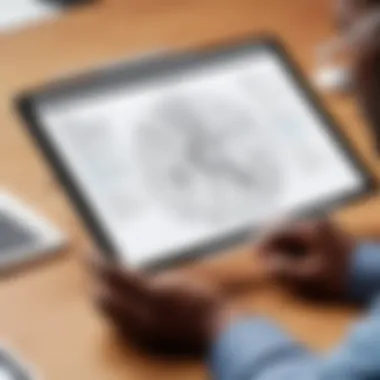

Drawing and Art Applications
Drawing and art applications are among the most popular areas where Apple Pencil excels. Artists benefit from the precise movements and sensitivity offered by the Apple Pencil. Applications such as Procreate and Adobe Fresco provide advanced tools that allow for a high degree of control. Artists can create layers, apply unique brushes, and utilize color palettes effortlessly. This level of detail encourages creativity and experimentation.
- Precision: The pressure sensitivity of Apple Pencil allows for fine line work and shading. An artist can create thin lines by lightly touching the screen or bold strokes by pressing harder.
- Compatibility: Many drawing apps are built to take advantage of Apple Pencil features. This enhances the capabilities of artists, allowing them to use functions like tilt and rotation to create various effects.
Overall, the combination of iPad display technology and Apple Pencil results in a highly responsive and satisfying drawing experience.
Note-Taking Features
The note-taking features are particularly advantageous for students and professionals. Users can jot down their thoughts quickly and easily using apps like Notability or GoodNotes. The fluidity of writing mimics that of pen and paper, making it easier to capture ideas in the moment.
Benefits of using Apple Pencil for note-taking include:
- Handwriting Recognition: Apple's addition of handwriting recognition allows notes to be searchable. Users can find important pieces of information later, which increases the practical usage of handwritten notes.
- Organization: Users can categorize and illustrate notes, adding diagrams or images easily. This feature is especially useful for subjects that require visual references.
Effective note-taking has become easier with the integration of Apple Pencil functionalities, shaping the way individuals learn and retain information.
Professional Use Cases
In professional settings, the Apple Pencil offers applications that streamline workflows. Designers, architects, and business professionals often rely on precise input devices for their daily tasks. With Apple Pencil, they can enhance their effectiveness and overall performance.
- Design: Graphic designers can use apps like Affinity Designer or Sketch, which cater to professional requirements. The ability to sketch concepts rapidly and modify designs with ease is crucial in the design process.
- Presentations: Professionals can annotate documents or presentations in real time during meetings. Using Apple Pencil to highlight key points or draw diagrams in apps like Microsoft PowerPoint makes communication clearer.
- Architecture & Engineering: Apple Pencil suits professionals in these fields who need to sketch plans or make precise adjustments to workflows.
Accessibility and Ease of Use
One significant benefit of the Apple Pencil's accessibility is its intuitive design which caters to users of varying skill levels. Many applications designed for the iPad integrate Apple Pencil features that facilitate easy navigation and efficient utilization. This means that even individuals without a strong technical background can harness the capabilities of these tools to enhance their workflows.
Factors such as touch sensitivity and eye-hand coordination directly influence how users interact with the device. These features allow for greater control and precision, which are often critical in creative tasks or when jotting down important notes. The tangible experience of writing or drawing on a screen mimics that of using traditional tools, making the transition smoother for those who may be reluctant to adopt digital technology.
Touch Sensitivity Features
Touch sensitivity is a defining feature that enhances how the Apple Pencil interacts with the iPad. It measures the pressure applied on its tip, allowing for responsive adjustments in line thickness and shading in supported applications. This capability replicates the behavior of traditional drawing or writing instruments, making it easier for users to express themselves artistically.
The Apple Pencil's ability to discern varying levels of pressure broadens its usability. Various creative software applications, such as Procreate or Notability, integrate these features to optimize drawing and note-taking. It results in a more fluid experience akin to working with pencils, brushes, or pens. This high level of responsiveness contributes significantly to the accessibility of the tools for artists and professionals.
Eye-Hand Coordination and User Feedback
Eye-hand coordination plays a vital role in how efficiently users can work with an Apple Pencil. The pencil offers immediate feedback on the screen, allowing users to see the direct results of their actions in real time. This feature is essential for tasks that require precision, such as drawing or editing documents. The seamless interaction between the device and the user eliminates lag, resulting in a smoother workflow.
Moreover, the tactile feedback provided by the Apple Pencil adds to the overall experience, helping users feel more connected to their work. When drawing, the slight resistance from the pencil tip against the screen provides a sense of control that can enhance overall performance. Those who might struggle with traditional touch screens, such as individuals with dexterity challenges, may find the Apple Pencil to be a more accessible alternative, as it allows for more deliberate and precise movements.
End
The conclusion serves as a crucial element in understanding the compatibility of Apple Pencils with various iPads. This article has explored how different generations of Apple Pencil connect and function with specific iPad models, shedding light on some key aspects that influence user experience.
A primary takeaway is recognizing that compatibility is not merely a matter of brand pairing but involves in-depth consideration of features and specifications. The Apple Pencil First Generation works seamlessly with older models, while the Second Generation brings enhanced capabilities to newer devices. Knowing which Apple Pencil is appropriate for each iPad model is essential for maximizing productivity and creativity.
Furthermore, the significance of technical specifications cannot be overstated. Display quality, touch sensitivity, and processing power are vital in optimizing the interaction between the Apple Pencil and the iPad. Users need to comprehend these elements to better appreciate how their device can accommodate creative tasks or professional workflows.
"Understanding device compatibility allows users to make informed decisions that ultimately enhance their digital experiences."
In addition, user experience factors—ranging from the ease of use to the integration of applications—play a significant role in how effectively the Apple Pencil is utilized. By considering these aspects, users can ensure that they are using tools that not only fit their devices but also support their unique creative processes.
Ultimately, this article serves to guide both those purchasing their first Apple Pencil and seasoned users seeking to upgrade. Maximizing the potential of an iPad with the right Apple Pencil can lead to improved creativity, efficiency, and overall satisfaction with a device that continues to evolve in capabilities. Understanding this compatibility is key to making the most of what Apple technology has to offer.



