Mastering AppData Cleanup for Peak Device Performance

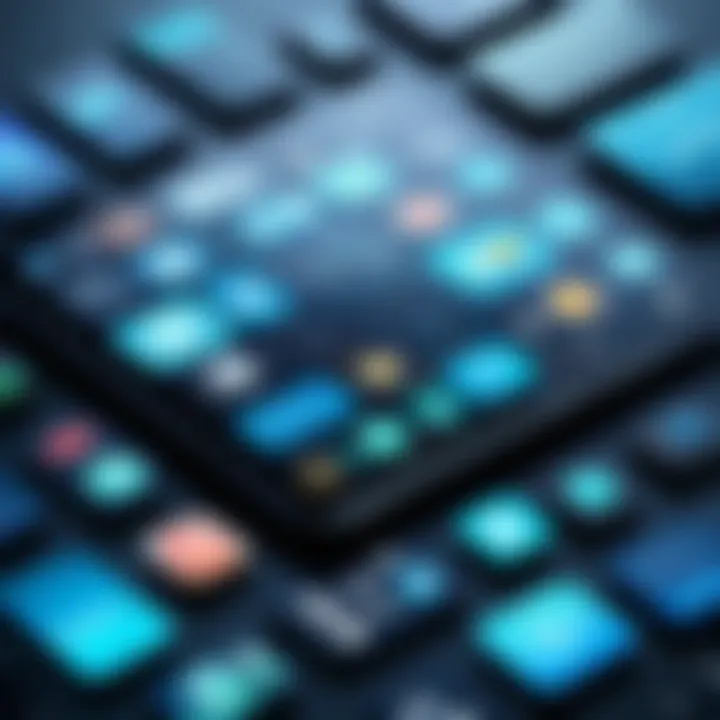
Intro
In today’s fast-paced digital landscape, the importance of managing app data cannot be understated. Whether you’re a tech-savvy individual or just someone who enjoys smooth, responsive devices, understanding the mechanisms behind app data and how to clean it up can be a game-changer. Most users don’t realize that app data consists of files saved by applications on your devices, from user preferences to downloaded content. When this data piles up over time, it can slow down performance and even cause apps to freeze or crash.
In this guide, we’ll explore the ins and outs of cleaning up app data across various platforms. We’ll break down the impacts of neglecting data management, such as reduced device speed and storage issues. With straightforward steps, you’ll discover how to keep your devices running like a well-oiled machine. Let’s dive into the world of app data so you can enhance your digital experience effectively.
Product Overview
Cleaning up app data is not just a task; it’s a necessity if you want your devices to operate efficiently. As devices become a crucial part of our daily lives, let’s evaluate the importance and impact of keeping your app data in check.
Description of the product
When we refer to cleaning up app data, we aren’t speaking of a single product but rather the aggregated processes involved across various operating systems including Windows, MacOS, Android, and iOS. Each platform houses its own unique set of tools and methods for managing app data.
Key features and specifications
- Performance Optimization: Freeing up space can significantly enhance device speed and responsiveness.
- Storage Management: Regular cleanup helps to reclaim precious gigabytes.
- User Control: Gain control over what remains on your device by selecting which data to keep and which to discard.
- Application-specific Tools: Each operating system offers built-in utilities and applications designed to streamline this process.
"Cleaning up app data can prevent minor issues from escalating into major headaches. Don't wait until your device starts showing signs of sluggishness."
In-Depth Review
Cleaning up app data isn’t merely an act of deletion; it’s about letting go of the unnecessary baggage that weighs down your devices. In the following sections, we’ll delve into the specific processes for different platforms, analyzing their effectiveness and user-friendliness.
Performance analysis
Regularly managing app data can cleanse your device and bring back its original speed. For instance, on Windows, cleaning up app data involves using 'Disk Cleanup' or manully searching folders. MacOS users have the advantage of built-in tools that help simplify this task—like utilizing the 'Storage Management' feature which categorizes files and suggests items to delete or store in iCloud.
Usability evaluation
How easy is it for the average user to engage in data cleaning? On Android, apps like CCleaner can assist; users simply select options and let the app run its course. Conversely, on iOS, user interaction is much more manual, requiring users to navigate through settings to manage data. A method that might be more cumbersome at first, but it's quite effective.
In summary, effective app data management varies by platform but remains a pillar of good device maintenance. By taking the time to understand and implement these practices, you are investing in the longevity and efficiency of your digital experiences.
Understanding AppData
In today's fast-moving digital realm, understanding AppData is like having a compass when navigating through a dense forest. AppData refers to the hidden folders residing within individual user profile directories on Windows and macOS systems. These folders store various types of information that applications, both installed and portable, utilize for their smooth functioning. Recognizing what AppData consists of and how it affects your device is vital in ensuring optimal performance and lifespan of your devices.
Cleaning up AppData can lead to a more efficient system by eliminating unnecessary clutter. This can also prevent potential performance slowdowns that often stem from excessive files piling up in these directories over time. By maintaining a clean and organized AppData space, you not only boost your device’s responsiveness but also mitigate privacy and security risks tied to outdated or residual application data.
Defining AppData
AppData serves as a reservoir for each program's unique files. It's divided into several sections: Local, LocalLow, and Roaming, each playing a pivotal role in how applications store and retrieve user-specific settings and data. Essentially, the user's experience of an application can be deeply influenced by the contents of these folders. When applications run, they draw upon the information stashed in AppData—such as user preferences, temporary files, saved profiles, and even cache data. Without it, many applications would fail to maintain their personalized settings or keep working effectively, making AppData an unsung hero in software functionality.
Types of AppData
When breaking down AppData, we find three primary categories that every user should be aware of:
- Temporary Files
Temporary files are usually meant to serve a short-term purpose. They may arise when you are downloading software, installing applications, or using any program that needs to process data momentarily. Over time, these files can accumulate excessively, slowing down your system. What makes temporary files noteworthy is their ability to help recover and troubleshoot applications when there are unexpected issues, confirming their importance, even if they can be a nuisance. Removing unnecessary temporary files is a beneficial way to declutter and enhance performance, considering they don’t typically contain vital user data. - Cache Data
Cache data works similarly by temporarily holding specific information to help applications load faster. Websites often store cached versions of pages, while software might keep copies of frequently accessed files. This kind of data is crucial because it accelerates access for frequently used applications. Yet, on the flip side, if left unchecked, cache files can consume substantial disk space, leading to clutter. They are a double-edged sword: helpful for speed but potentially harmful if they threaten to choke your storage. - User Settings
User settings encompass all personalized settings for applications you’ve installed. Think of these settings as footprints left behind by your repeated interactions with the software. They determine things like layout preferences, keyboard shortcuts, and even log-in information. It’s essential to manage these files wisely, as deleting the wrong setting can revert your application back to default, which could be frustrating if customization was integral to your usage. Overall, user settings contribute significantly to a tailored user experience, a vital consideration for anyone keen on optimizing their workflow.
"By understanding AppData and its types, users can take proactive steps towards optimizing their systems and ensuring consistent performance."
Impact of Cluttered AppData
In the digital age, the efficiency of our devices hinges significantly on the cleanliness of their underlying data structures. AppData, though often overlooked, plays a pivotal role in device performance. Without regular maintenance, the accumulation of app data can lead to a myriad of issues. Understanding these impacts can help users recognize the importance of periodic cleanup and take corrective actions to safeguard their devices.


Performance Issues
When AppData is cluttered, one of the foremost effects is a notable decline in device performance. Programs may take longer to load, stutter during usage, or crash unexpectedly. This is largely due to the buildup of unnecessary files that hog system resources. For instance, consider a computer running multiple applications. Each one relies on quick access to data stored in the AppData folder. If this data is bloated with obsolete files, programs spend more time searching for the necessary information, which ultimately translates to slower operations.
Additionally, when a device's memory is stretched thin due to excessive AppData, it can lead to sluggish multitasking. Imagine trying to juggle several heavy bags while navigating a crowded street—similar principles apply to how your device operates under pressure. Consequently, even routine tasks can feel laborious.
Storage Limitations
Storage is another critical aspect affected by a cluttered AppData. When users download apps or update existing ones, they tend to grow not just in their functions but also in their storage requirements. Over time, this accumulated data occupies valuable space that might otherwise be useful for other applications or files. Users frequently find themselves scrambling for storage as their devices reach capacity limits.
In practical terms, running low on storage can prevent users from installing new applications or downloading important updates. This creates a situation where one must choose between deleting files, which could be critical, or utilizing cloud storage—an often cumbersome solution. In extreme cases, if a device has minimal available storage, it may even lead to unforeseen crashes or failures in performance.
Security Risks
Lastly, cluttered AppData poses security risks that cannot be disregarded. As applications accumulate outdated or unnecessary data, they increase their vulnerability to potential breaches. Malicious software can exploit these weak points to access sensitive information. For instance, old log-in credentials or settings may be stored in app files, and their presence in a cluttered environment could be a goldmine for cybercriminals.
Moreover, a buildup of unverified or unmonitored files makes it challenging to track what information is stored where, complicating both user management and security protocols. This is particularly critical for users who deal with private or sensitive data, as the presence of excess, unmonitored files heightens the risk of data leakage.
"Regularly cleaning up AppData is not just good practice; it's essential for effective digital security and performance."
In sum, a cluttered AppData environment can lead to performance slowdowns, storage challenges, and security vulnerabilities. Addressing these issues through routine maintenance is critical for anyone wanting to maintain an efficient digital ecosystem.
Cleaning Up AppData on Windows
Cleaning up AppData on Windows is not just a task for the tech-savvy crowd; it’s crucial for anyone who uses a computer regularly. AppData can accumulate a heap of unwanted files over time, leading to sluggish performance, storage issues, and even security concerns. By managing this data, you're essentially tuning up your system, ensuring smoother operation and extending the lifespan of your device. In this section, we will walk through various strategies that can help you effectively clean up AppData on Windows.
Accessing AppData
To start with, understanding how to access AppData is foundational. This hidden folder on Windows can be tricky to find if you are not familiar with its path. You can access it by typing in the Run dialog or File Explorer address bar. This gives you a window into a world where application data hides.
Once inside, you’ll see three main folders: Local, LocalLow, and Roaming. Each one holds a different type of data for various applications. The key takeaway here is knowing that your applications store essential information here, but unmonitored, this can become a mess in no time.
Manual Deletion Process
Locating Specific Folders
Locating specific folders within AppData is a vital step in the cleanup process. Each program has its directory here, and knowing where they reside is key to effective data management. You need to sift through these directories to find outdated files or folders related to apps you no longer use.
- Key characteristic: This approach gives you direct control over what gets deleted.
- Benefits: Not only can you clean up files, but you can also preserve important settings for applications you still use.
- Drawbacks: You have to be careful about what you delete. Mistakenly removing critical files can lead to problems with applications.
Identifying Unneeded Files
Once you’ve accessed the folders, the next part is identifying unneeded files. This can be like searching for a needle in a haystack sometimes, especially if applications have amassed multiple versions of files. Some files are remnants of updates, temp files, or cached data that just take up space.
- Key characteristic: This involves a degree of detective work as you analyze what files are truly necessary.
- Benefits: It allows finer control over your system’s clutter and can enhance performance noticeably.
- Drawbacks: If you're not careful, deleting the wrong files could make your applications unstable or cause data loss.
Using Disk Cleanup Tools
Built-in Windows Tools
Windows comes equipped with built-in cleaning utilities designed to help users manage AppData effectively. The Disk Cleanup utility is a basic yet powerful tool that can help you remove temporary files and scripts that have been slowing you down.
- Key characteristic: It scans for unnecessary files without requiring much expertise.
- Benefits: Easy to use and integrated into the OS, it’s a no-fuss solution that works well for the average user.
- Drawbacks: It might not catch every rogue file—it’s somewhat basic and might leave larger caches untouched.
Third-party Applications
If Windows tools aren’t cutting it, consider turning to third-party applications for a more thorough cleanup. Tools like CCleaner or Wise Disk Cleaner can dig deeper, finding files that the built-in options may overlook.


- Key characteristic: More comprehensive scanning capabilities that can offer a detailed view of what to keep or delete.
- Benefits: Saves time and effort by automating the cleanup process.
- Drawbacks: Potential risk issues associated with third-party software; ensure you choose reputable applications to avoid security vulnerabilities.
Regularly cleaning up your AppData can significantly enhance your system’s performance and offer peace of mind regarding security.
Cleaning Up AppData on macOS
Cleaning up AppData on macOS is not just a mundane task; it’s like giving your digital workspace a thorough spring cleaning. Over time, as various applications come and go, a lot of unnecessary files pile up in the nooks and crannies of your system. This clutter can slow down your machine, use up precious storage space, and even pose security risks. Knowing how to effectively manage this data can keep your Mac running smoothly and efficiently. It’s more than just tidying up; it ensures that your device performs at its best and extends its lifespan.
Navigating the Library Folder
To begin the cleanup process, one must first locate the elusive Library folder. This folder is often hidden from view, as it houses critical system files. To access it, open Finder, hold down the key, and click on the menu in the top left corner. You will see the Library option pop up. Once in, take a moment to explore the contents, as this is where a significant amount of app data resides. The three primary directories you’ll encounter include Caches, Preferences, and Application Support. Regularly visiting this folder can prevent the accumulation of redundant files and enhance the overall performance of your Mac.
Identifying Redundant Files
Once you’ve gained access to the Library, identifying redundant files is the next step. Look for folders that belong to applications you no longer use or those with an excessive amount of cached files. For example, if you notice a particular app in Application Support that hasn’t been opened in ages, it might be time to say goodbye.
- Cache Files: While these are often created for quick access to information, they can pile up and consume storage unnecessarily.
- Preference Files: Some apps leave behind config files even after deletion. Keeping these remnants can clutter your system and, arguably, prevent you from truly removing the app.
In short, engage in a thorough inspection of each directory and don’t hesitate to get rid of what you don’t need.
Utilizing System Optimization Tools
System optimization tools can serve as useful allies in the battle against clutter.
Native macOS Features
Apple has built-in features designed to help manage storage effortlessly. One such tool is the Storage Management feature accessed via the Apple menu. This tool provides a comprehensive overview of what’s consuming space and offers recommendations for optimizing storage, like storing files in iCloud. The advantage of using native features is twofold: they are typically more reliable and tailored for the macOS ecosystem. Additionally, saving files to iCloud fosters the habit of digital decluttering, ensuring that users don’t accumulate unnecessary files.
Third-party Solutions
For those who prefer a more hands-off approach or require advanced features, there are numerous third-party solutions available. Apps like CleanMyMac or DaisyDisk offer user-friendly interfaces that can quickly identify and remove redundant files. These tools often provide unique functionalities such as visual representations of file sizes, making it easier to discern what takes up space. However, while they can be immensely helpful, it’s essential to proceed with caution. Some may require permissions that could expose your data to risks.
Remember, a little bit of maintenance goes a long way in keeping your macOS smooth and efficient.
Cleaning Up AppData on Mobile Devices
Cleaning up app data on mobile devices is no small potatoes in this digital age. With smartphones being our trusty sidekicks, managing app data has become crucial. Whether you're using an Android or iOS device, cluttered app data can lead to sluggish performance, unexpected crashes, and limited storage, which leaves users pulling their hair out. Cleaning it up helps maintain fluid operation and extends the lifespan of the device, ensuring a smoother user experience overall.
Android Data Management
Accessing App Settings
Getting to the app settings on Android is akin to finding a needle in a haystack sometimes, but it’s an essential first step to managing app data effectively. To dive into the settings, you typically need to tap on the gear icon, or just search for "settings" directly on your home screen. Once there, the array of options can be overwhelming, but finding the app settings menu is key. This feature is beneficial because it groups all app-related options in one convenient location.
One of the biggest perks of accessing app settings is the control it offers. You can see how much storage each app is using, which is invaluable for deciding what needs a good clear out. However, it can get a bit tricky if there are too many apps cluttering the settings menu. The sheer volume can leave some users hesitant to take action, leading to neglect in maintaining device health.
Clearing Cache and Data
Clearing the app cache and data is like giving your device a fresh start. App cache accumulates temporary data that makes apps load faster, but over time, it can build up a mountain of junk. By taking the time to clear this data, users can not only free up storage but also often improve the performance of the app in question.
A standout aspect of clearing cache is its simple execution; it’s usually just a tap away within the app settings. Users can choose to clear just the cache or both cache and data. While clearing the cache is non-destructive, wiping out all data can mean losing preferences or saved information, making it essential to understand what exactly needs clearing. This duality presents a beneficial choice, but it also demands consideration from the user to ensure vital information isn't lost.
iOS Data Management
Managing App Storage
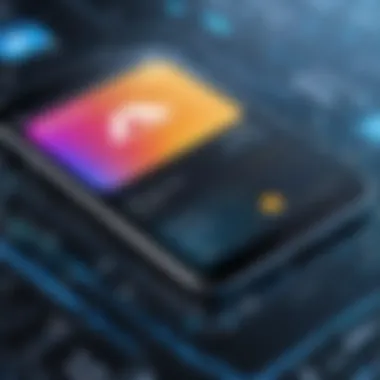

Managing app storage on iOS is a straightforward affair. Users can easily navigate to Settings and then to General, where they’ll find an option labeled "iPhone Storage." This nifty feature lists all installed applications and how much space they’re hogging. The key characteristic here is clarity—it offers a clean overview of storage consumption by various apps, leading users toward prudent decision-making.
The unique advantage of managing app storage is the informed choice it provides. When users can see at a glance which apps are taking up space, they’re empowered to act—whether that means deleting unused apps or adjusting settings within apps to optimize their storage use. Neglecting this step, however, can lead to frustration, especially when the dreaded notification pops up saying storage is full.
Offloading Unused Apps
Offloading unused apps is like housekeeping for your device while keeping everything in place. This feature allows you to remove apps without losing associated data files. It's a perfect balance for those who might want to use an app again but don't want it taking up precious storage. By selecting the app you want to offload in settings, it won’t delete your personal data connected to that app.
The simplicity of offloading makes it a popular choice for Apple users, as it helps manage space without the headache of reinstalling apps later. However, there’s a downside—it might lead to forgetting about certain apps since they’re no longer visible on the home screen. Regular users should keep that in mind to maintain that balance between space and access.
Efficient app data management can significantly enhance device performance, saving users time and ensuring that every app runs as it should.
Preventative Measures for AppData Management
Maintaining a clean AppData environment significantly enhances the performance of your devices. Without proper management, the remnants of uninstalled applications and misplaced files can accumulate swiftly. Taking a proactive approach not only involves cleaning up but also establishing routines that prevent future clutter.
Regular Maintenance Schedule
Staying on top of AppData management requires consistency. If one cleans up their digital space sporadically, it doesn’t take long for disorganization to return. Establishing a regular maintenance schedule can be straightforward:
- Weekly Checks: Set aside time once a week to check your device. A quick review can help you identify any unnecessary files that have crept in.
- Monthly Deep Cleans: At least once a month, dive deeper into your AppData. Review folders and applications that might be hiding data you don’t need anymore.
- Quarterly Reviews: Every few months, reassess all the apps you use. If you notice there's software gathering dust, consider uninstalling and removing associated data too.
This kind of routine minimizes hassle and keeps systems functioning at peak efficiency.
Utilizing Built-in Tools
Both Windows and macOS come packed with built-in tools that can help manage AppData effectively. These tools are designed not only to clean up but also to optimize:
- Windows Storage Settings: Windows has a storage management feature built right in. Access it through Settings > System > Storage. Here, you can see what's taking up space and easily delete files you no longer need.
- macOS Optimizations: Mac users can find the storage management options by clicking on the Apple icon, then About This Mac, and navigating to the Storage tab. This area provides recommendations such as emptying the trash and removing large files.
- Task Scheduler & Automation: For those on Windows, setting up task scheduler can help automate clean-up tasks, running scripts or programs at your chosen intervals.
Regularly employing these tools can ease the burden of manual checks. They'll help identify larger accumulations and suggest probable solutions, saving you time.
Educating Users on Best Practices
In a world where technology evolves rapidly, educating users on best practices matters immensely. Many individuals may not be aware of how AppData influences their experience. By sharing knowledge, you empower people to take charge of their devices:
- Clear Communication: Explain what AppData is and its role in app performance. Many users might view these data types as background noise, unaware they could slow things down.
- Workshops and Guides: Consider organizing hands-on workshops or creating easy-to-follow guides that help users understand how to locate, manage, and clean up AppData on their devices.
- Sharing Resources: Utilize platforms like Reddit or Facebook groups to spread awareness and aid others in troubleshooting connection issues related to invisible data clutter.
"An informed user is an empowered user."
Staying ahead of AppData management isn’t just for tech enthusiasts. It's about ensuring everyone can enjoy their digital experience free from unnecessary slowdowns and setback.
Finale
Cleaning up AppData isn't just a seasonal task; it's a critical habit that can greatly enhance your digital experience. Maintaining clear AppData ensures your devices run smoothly and efficiently, which can be a game changer for anyone who relies on technology for both work and leisure. Neglecting this task can lead to sluggish performance, unexpected errors, and even security vulnerabilities, turning an otherwise enjoyable interaction with tech into a frustrating hassle.
Recapping Importance
Simple as it may seem, cleaning AppData holds substantial weight in the overall performance of your systems. The importance lies in a few key elements:
- Performance Optimization: A cluttered AppData can cause slowdowns. Regular cleanup helps devices function at peak efficiency, making tasks quicker and smoother.
- Storage Management: Every file you don’t need takes up precious space. Cleaning helps reclaim that lost memory, allowing for new apps or files to be stored without the constant storage warnings.
- Security Benefits: Outdated or unnecessary files can pose security risks. By keeping AppData tidy, you reduce the potential exposure to vulnerabilities.
It’s not merely about tidiness; it’s a fundamental practice for tech savvy individuals. Proactively managing your AppData leads to a more efficient workflow and a better user experience overall.
Encouragement for Proactive Management
Engaging in proactive management of AppData is akin to regular vehicle maintenance. Just as car owners wouldn't wait until their engine sputters to change the oil, tech users shouldn't delay cleaning their AppData until performance issues arise. A few methods can support this proactive mindset:
- Set Reminders: Schedule monthly or quarterly cleanups based on your device usage. Treat it like an appointment that needs attendance.
- Stay Informed: Join forums or follow tech blogs that discuss new best practices related to AppData management. Engaging with the community can expose you to others' tips and tricks.
- Utilize Available Tools: Many operating systems and applications offer automated cleanup tools. Familiarize yourself with these and make them work for you.
"Maintenance is better than repair."
Ultimately, ensuring that your AppData is pristine not only enhances your device’s longevity but also keeps your peace of mind intact. Embrace this practice, and turn what could be a chore into an effortless part of your digital lifestyle.



