Ultimate App Lock Solutions for Android Devices
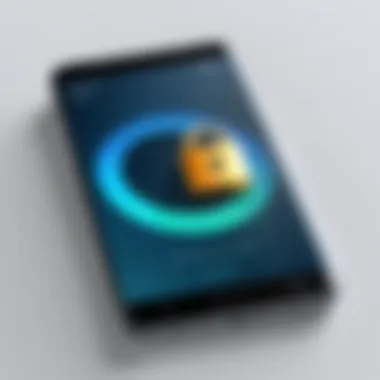

Intro
In today’s digital age, personal privacy has become a crucial topic for many smartphone users. Android devices, as popular as they are, face numerous threats that compromise user privacy. This raises the need for robust security measures, one of which is app locking. App lock solutions serve as a first line of defense against unauthorized access to sensitive information and applications. Unlike general security features, app locks focus specifically on individual applications, providing an additional layer of security.
While the Google Play Store offers numerous app lock applications, users should engage in critical evaluation to select the suitable one for their needs. In this guide, we will delve into various types of app locks, examine popular products, and discuss their unique features and functionalities. We aim to equip Android users with the necessary expertise on how to effectively secure their devices by employing app lock solutions.
Understanding the Need for App Lock
In an era dominated by digital communication, the need for robust privacy measures is more crucial than ever. App locks serve as a frontline defense against unauthorized access to sensitive information on Android devices. Understanding the need for such security measures is paramount, especially considering the variety of data we store in our apps—messages, banking information, and personal photos, to name a few. Effective app locks can provide users with peace of mind, allowing them to navigate their digital lives without constant worry about prying eyes.
The increasing sophistication of hacking techniques and malware makes it clear that users must take proactive steps to protect their private information. This article will detail how app locks enhance device security and the significance they hold in today's digital landscape.
Privacy Concerns in a Digital Age
As we engage more with technological devices, the scope of our online identities expands. With social media platforms, messaging apps, and various banking applications, privacy concerns have surged. The pervasive nature of data breaches highlights the vulnerabilities that many users overlook. Users may not realize that leaving an app unprotected can be akin to leaving the front door of their home open.
The vast amount of personal data stored on mobile devices makes them lucrative targets for identity thieves and malicious entities. App locks serve to create a barrier that prevents unauthorized access, thus maintaining privacy. In a survey conducted by the Pew Research Center, about 64% of Americans indicated they had experienced a significant data breach in their lifetime. This statistic underscores the urgency of addressing privacy concerns through effective security mechanisms, including app locks.
Data Protection from Unauthorized Access
The threat of unauthorized access should be a primary concern for any Android user. Without proper protection, personal apps can be easily accessed by others, whether through physical theft of the device or through shared devices in communal environments. App lock solutions act as gatekeepers, limiting access to specific applications and securing sensitive data.
Features of app locks can include various security measures like PIN codes, patterns, and biometric recognition. Each method offers a different level of security and user experience, allowing individuals to select options that meet their specific needs. For example, biometric locks, such as fingerprint or facial recognition, offer convenience without sacrificing security.
"The ability to protect sensitive information from unauthorized data access is one of the most critical facets of modern digital security."
Ultimately, incorporating an app lock into your Android device is not merely a precaution; it is a necessity for anyone who values their privacy and data integrity. Being mindful of privacy concerns and taking steps to safeguard data leads to more secure digital interactions and enhances the overall user experience.
Types of App Locks
Understanding the types of app locks is essential for anyone looking to secure their Android device. Each type offers a different approach to safeguarding apps, which may be more or less suitable depending on user preferences and specific needs. App locks can prevent unauthorized entry into sensitive applications, thereby aiding in the protection of personal information and enhancing the overall security posture of the device. Users should consider various factors such as convenience, strength of security, and susceptibility to hacking when choosing the appropriate lock type.
Pin-Based Locks
Pin-based locks are one of the simplest and most common forms of app locks available. Users set a numeric code, which is required to access certain applications. The primary advantage is ease of use; many people are already accustomed to entering a pin for various functions. However, it's important to select a code that isn't easily guessable. A common pitfall is choosing a simple sequence like "1234" or using birthdays. This can make a device more vulnerable. It's advisable to choose a minimum of four digits and to adjust accordingly if additional security is needed.
Pattern-Based Locks
Pattern-based locks add an extra layer of security by requiring users to draw a specific shape or line pattern over a grid of points. This form of app lock has become popular because it visually engages users and may appear more secure than a simple numeric pin. According to some studies, users may remember patterns better than numerical codes, which can enhance usability. Nevertheless, this method also comes with risks, such as recognition of the pattern through smudges on the screen or simply observing someone while they input the pattern. Choosing complex patterns and being mindful of the screen's cleanliness can mitigate these risks.
Biometric Locks
Biometric locks utilize physical characteristics for unlocking an app, with common examples including fingerprint and facial recognition locks. The use of biometrics offers significant advantages in terms of speed and convenience. Users can quickly access their apps without needing to remember any codes or patterns. However, one must consider the potential drawbacks. Not all biometric systems are foolproof. Some can be tricked by photos or replicas. Additionally, if the biometric scanner fails due to issues like wet fingers or lighting conditions, access can be hindered. Understanding the limitations is vital, as is ensuring that the biometric data is securely stored and not easily compromise.
Password-Based Locks
Password-based locks provide a robust method for securing apps by requiring users to input alphanumeric strings. This type offers a high level of complexity and can include symbols and various character types, making it more secure than pin or pattern locks. The downside is that users may struggle to remember complex passwords. Utilizing password managers or creating memorable phrases can alleviate this issue. Regularly updating the password is also a good practice. Overall, while effective, users must balance security with usability when choosing this method to lock their apps.
Popular App Lock Applications


In the digital landscape, securing personal information is critical. App lock applications offer a way to protect sensitive content on Android devices effectively. These tools serve as an additional layer of defense against unauthorized access, providing users with peace of mind. Users benefit from various features tailored to different security needs, making the choice of an app lock application highly significant.
Choosing the right app lock can enhance your experience with security and privacy. Popular options are often user-friendly, yet they come with diverse functionalities that suit different requirements. The following sections will explore specific applications renowned for their security features and usability.
AppLock by DoMobile
AppLock by DoMobile is one of the well-known app lock applications available for Android. With its simple interface, it allows users to set up locking mechanisms with ease. Users can choose from PINs, patterns, or biometric locks for maximum security. Additionally, AppLock offers a feature of detection of intruders, capturing a photo of anyone who enters an incorrect password. This feature adds an extra incentive to keep prying eyes off your applications.
AppLock also provides the option to hide photos and videos within a secure vault. This functionality is particularly useful for those wanting to maintain privacy over sensitive media. It is crucial to ensure regular updates for the app to benefit from the latest security fixes and new features, as cyber threats continue to evolve.
Norton App Lock
Norton is a name synonymous with security. Norton App Lock extends the brand's commitment to protecting user data into the app lock arena. Its appeal lies in its simplicity and the trusted backing of the Norton brand. Users can secure their apps with a PIN, pattern, or fingerprint.
One significant advantage of Norton App Lock is the integration with other Norton products. For users already leveraging Norton’s suite of security solutions, this integration can simplify security measures across devices. Another beneficial feature is the ability to lock social media apps, ensuring that potentially sensitive interactions are kept secure. Continuous updates from Norton enhance the app's reliability, keeping pace with new vulnerabilities.
Lockit
Lockit stands out for its user-centered design, focusing on efficient functionality. The app operates smoothly, enabling users to lock applications with little effort. Lockit also offers a unique feature: the ability to disguise the app itself, making it less likely to be uninstalled by outsiders.
Moreover, Lockit incorporates a fake cover feature. When someone attempts to access a locked app, they will see a fake interface that screens their actions effectively. This method can deter unauthorized users by presenting them with a false sense of control. The straightforward setup process makes it accessible for users of various skill levels.
Smart AppLock
Smart AppLock is a versatile application lock that organizes its features in an efficient manner. Users can secure their applications using PIN or pattern locks alongside a stealth mode that hides the app icon from the launcher.
The theming options allow users to customize the look of their app lock screen. This personalization can enhance the user experience by making the app feel more integrated with the device. Additionally, Smart AppLock offers multiple locking methods, ensuring flexibility in accessing secure applications. This can be particularly useful for users who might prefer different lock types depending on their situation.
In summary, selecting the right app lock application for Android is essential for ensuring privacy and security. Evaluating apps like AppLock by DoMobile, Norton App Lock, Lockit, and Smart AppLock can help users determine which tool best fits their individual needs.
Comparison of Features
Evaluating the features of app lock solutions is crucial for Android users who seek to enhance their data security. A thorough comparison helps to identify the strengths and weaknesses of each application. This ensures that users can select a solution that aligns with their needs and preferences. Different applications offer varying degrees of security, ease of use, and additional customization options. Therefore, understanding these features can lead to informed decision-making regarding personal app security.
User Interface and Ease of Use
The user interface (UI) plays a significant role in the overall experience of an app lock solution. A clean, intuitive interface makes it easier for users to navigate through settings and features without confusion.
- Clarity: An app with a straightforward layout allows users to quickly find essential options. This is particularly important for those who may not have extensive technical knowledge.
- Accessibility: Easy access to the app’s functionalities enhances usability. For example, apps that provide a clear pathway to unlock frequently used features, such as data recovery or customization settings, tend to be more favored.
User feedback often highlights the necessity for responsiveness in UI design. A laggy interface can frustrate users, leading them to switch to alternative options. Hence, when considering an app lock solution, users should prioritize those with a well-designed interface.
Customization Options
Customization is an essential aspect when it comes to app locking mechanisms. Users have different security needs, and the ability to tailor settings according to individual preferences is vital.
- Locking Specific Apps: Most effective app lock solutions allow users to select which apps they want to protect. This flexibility ensures that secure access is only applied where necessary.
- Visual Themes: Some applications offer aesthetic features like themes or color schemes. While this may not impact security directly, having an appealing design can enhance the user experience.
- Unlock Methods: A variety of unlocking methods can be customized. Users can often choose from PINs, patterns, or biometric options. This allows them to adopt methods they find most convenient or secure.
Customizability can significantly improve engagement with the app lock solution, making users feel more in control of their personal data security.


Backup and Recovery Features
Considering the potential for technical failures or accidental deletions, backup and recovery features are paramount in app lock solutions.
- Data Protection: Effective backup systems ensure that app configurations and locked settings remain intact in case of device resets or malfunction.
- Recovery Options: An efficient recovery process can save users from the frustration of being locked out of their apps. Solutions that allow users to set security questions or utilize email recovery options offer added reassurance.
- Documentation: Some apps provide guides or FAQs to assist users in the recovery process. Clear documentation can be invaluable, especially in stressful situations.
Setting Up App Lock on Android Devices
Establishing an app lock on Android devices is essential for enhancing digital security. With the increasing amount of personal data stored on smartphones, ensuring that sensitive information remains private is crucial. This section outlines the process of setting up an app lock, emphasizing the various security benefits it offers, as well as addressing considerations that users should keep in mind during installation.
The importance of configuring an app lock lies in its ability to act as a barrier against unauthorized access. By limiting entry to specific applications, users can protect sensitive content like messages, photos, and financial information. Furthermore, an app lock helps mitigate risks associated with device loss or theft. If someone were to gain physical access to a phone, a well-configured app lock can significantly decrease the chances of data breaches.
Step-by-Step Installation Guide
Setting up an app lock may vary depending on the chosen application. Below is a general guide to help you through the installation process, using AppLock by DoMobile as a reference:
- Download the Application: Go to the Google Play Store and search for "AppLock by DoMobile". Click install.
- Open the App: Launch the app after installation is complete. You may see an introduction that explains the app's features.
- Set Up Security Credentials: During the initial setup, you will be prompted to create a PIN or password. This will serve as your main security credential. Choose something memorable but not easily guessable.
- Enable Permissions: The app may request access to certain permissions to function effectively. Grant any necessary permissions to ensure the app can lock other apps.
- Select Apps to Lock: Keep in mind that you can choose which applications you want to protect. You may want to lock messaging apps, gallery apps, and any others that contain sensitive information.
Following these steps will ensure a proper installation and configuration of your app lock.
Configuring Settings for Maximum Security
Once the app lock is installed, the next step is to configure its settings for optimal security. Here are essential configurations:
- Enable Fingerprint Unlock: If your device supports biometric security, consider enabling fingerprint access for the app lock. This adds an extra layer of convenience and security.
- Set Up Recovery Options: Many app lock applications offer recovery options. This feature may allow you to reset forgotten passwords or PINs. It is advisable to set this up during installation.
- Customize Lock Duration: Depending on your usage patterns, customize the duration for which an app remains locked after use. This helps prevent unauthorized access, especially in public settings.
- Intruder Selfie Feature: Some app locks have a feature that takes a photo of anyone who fails to enter the correct PIN or pattern after a set number of attempts. Enable this feature to keep track of unauthorized access attempts.
In summary, setting up an app lock on Android devices not only increases privacy but also offers peace of mind. By following a systematic installation process and configuring critical settings, users create a more secure environment for their sensitive information.
Best Practices for Using App Lock
Using app locks is an important method to protect personal data. However, optimal use entails more than just installation. Understanding the best practices can significantly enhance security and user experience. This section will discuss crucial elements for selecting the right lock type and ensuring app lock reliability.
Choosing the Right Lock Type
Selecting a suitable lock type is essential in ensuring the security of an Android device. Different lock types serve various needs and preferences. Here are some considerations when choosing:
- User Preference: Personal comfort with a specific type. For instance, some users may find biometric locks easier than pin codes.
- Security Level: Assessing how important security is based on the data stored. High-sensitive apps may require stronger security measures.
- Usability: A lock that is too complex may lead to frustration. The aim should be to merge security with convenience.
- Compatibility: Ensure the lock type is supported by the device and works well with installed apps.
Each lock type has its benefits:
- Pin-Based Locks are simple but can be guessed.
- Pattern-Based Locks offer a graphic approach but are not as secure as biometric options.
- Biometric Locks, like fingerprint or face recognition, provide high security but depend on the device's hardware.
- Password-Based Locks offer flexibility but can be harder to remember.
Ultimately, testing various types can provide insight into personal preferences, making the decision clearer and aligning it with one's security needs.
Maintaining App Lock Reliability
Reliability in app locks is crucial for sustained security. Regular maintenance and updates ensure strong protection against unauthorized access. Consider the following strategies:
- Regular Updates: Keep the app and device software updated. Developers often release patches that enhance security features.
- Monitor Device Performance: Sometimes, app locks can slow down device performance. Regular checks to ensure efficiency can prevent issues.
- Backup Security Settings: In case of data loss or app malfunction, keeping a backup of settings can save time and prevent the reconfiguration task.
- Educate Yourself About New Threats: The digital landscape is constantly evolving. Knowledge of new threats can help adapt security measures accordingly.
- Use Multiple Layers of Security: An app lock is a single line of defense. Consider other safety measures, like encrypted messaging apps for sensitive communication.


App locks are not infallible; regular maintenance ensures they do not become a weak link in your security chain.
By understanding both the selection process and maintenance strategies, app locks can provide a robust barrier against unauthorized access. This comprehensive knowledge empowers users to choose wisely and keep their data secure.
Limitations of App Lock Solutions
While app locks provide an additional layer of security for your applications, there are several limitations that one must consider. Understanding these limitations is crucial for a comprehensive view of app security, especially for tech-savvy individuals who are keen to protect their personal information but also want to remain informed about potential vulnerabilities.
Vulnerabilities in App Locks
App locks, while beneficial, are not foolproof. One of the primary vulnerabilities lies in the fact that many app locks can be disabled or bypassed through system resets. If a device is factory reset or the app lock application is uninstalled, personal data can be accessed without any protective measures. Additionally, some security locks can be vulnerable to brute-force attacks. An attacker can systematically guess a PIN or pattern if there is no feature to limit attempts or lock out users after repeated incorrect entries.
Moreover, many users fail to employ complex passwords or patterns. Simple PINs could be easily guessed, especially if someone is aware of the user’s personal details or habits. The reliance on biometric authentication, like fingerprints, can also be problematic. If the biometric data used for unlocking is compromised or if the sensor fails, the lock becomes ineffective, exposing sensitive information.
User Behavior and Security Risks
User behavior plays a significant role in the effectiveness of app locks. Many users install these apps but fail to update them regularly. Outdated software can have security holes that can be exploited by malicious entities. Furthermore, users often still share devices with family or friends. This sharing can lead to unintended access if the app lock is not managed properly. Users might forget to lock certain apps or may be too casual in granting access to others.
Another crucial risk arises from installing third-party applications. Some app lock solutions themselves may not follow strict security protocols, leaving users open to malware or spyware infection. Users could inadvertently download a compromised application that claims to offer security but actually poses a risk.
Keeping these limitations in mind helps users make informed decisions when selecting and utilizing app locks. Remaining vigilant about user behavior and recognizing the vulnerabilities in app lock technologies can enhance overall security.
The Future of App Lock Technologies
The future of app lock technologies is essential to understand as digital security continues to evolve. As threats become more sophisticated, it is imperative that app locks adapt. The growing reliance on smartphones for sensitive data means that app locks will play a crucial role in user privacy and security. With the introduction of innovative technologies, such as AI and machine learning, future app locks will not only protect personal information but also anticipate and mitigate security risks.
Emerging Trends in Security Technology
One noticeable trend is the shift from traditional authentication methods to more advanced solutions. Many users now favor multifactor authentication, which combines something they know (like a password) with something they have (such as a smartphone). This enhances overall security.
Another trend is the integration of biometric authentication in app locks. Fingerprints and facial recognition enable quick access while ensuring robust security. These methods are continually improving, becoming more reliable and easier for users.
Moreover, the increase in cloud computing and the Internet of Things (IoT) means that app locks will likely evolve to secure a broader range of devices. This shift requires that security protocols must cover more than just mobile applications, addressing potential vulnerabilities within connected devices as well.
AI and Machine Learning in App Security
AI and machine learning are transforming app security. By analyzing usage patterns, these technologies can detect anomalies and potential security threats in real-time. For example, an app lock powered by AI may recognize when an unauthorized user attempts to access an app. It can then adjust security protocols to block the access.
Furthermore, machine learning can help enhance user experience by learning user behavior over time. This means that the app lock system can adapt its security measures based on the user's habits, allowing for a seamless yet secure operation.
"Adaptation to user behavior and threat landscapes are the keys to future-proof app locking strategies."
As these technologies mature, they will provide more intelligent and responsive app lock solutions, making devices safer while improving user interaction. For tech-savvy users, this represents a significant leap in ensuring that their information remains secure in an increasingly connected world.
Ending
In the landscape of increasing digital threats, understanding app lock solutions is vital for anyone who values their privacy. The conclusion of this guide sheds light on the essentials of app locking, emphasizing the significant role it plays in safeguarding sensitive information on Android devices. By employing app locks, users can create a robust barrier against unauthorized access, thereby enhancing their overall digital security.
Recap of Key Takeaways
- Importance of Privacy: With the rise of data breaches, maintaining privacy through app locking is essential for personal safety.
- Diverse Options: Users can choose from various lock types like pin-based, pattern-based, or biometric locks, each offering a unique balance of security and convenience.
- Application Choices: Numerous applications like AppLock by DoMobile and Norton App Lock provide specialized features tailored to different user needs.
- Emerging Technologies: Advancements such as AI are set to redefine app security, making locks smarter and more adaptable to user behavior.
Final Thoughts on App Security
Awareness and education are key to navigating the complexities of digital security. Embracing app locking features is the first step toward achieving a secure mobile environment.



