Exploring APK Runners for PC: A Comprehensive Guide


Intro
In recent years, the landscape of software use has changed drastically. The line between mobile and personal computing continues to blur, with more users desiring the functionality of mobile applications on their PCs. This demand has paved the way for APK runners, a solution that allows Android apps to run smoothly on Windows or Mac systems. But as appealing as this may sound, individuals looking to integrate these runners into their desktop environment need to understand the nuances behind their operation.
As technology evolves, so does the range of available APK runners, each boasting its own unique features and specifications. It becomes essential for users to consider factors such as performance, usability, and compatibility before making a choice.
So, how do you navigate this sea of options? In this guide, we will dissect the realm of APK runners, providing insights into various products, analyzing their performance, and evaluating usability. We aim to furnish tech-savvy individuals with the information they need to optimize their experience. Let's dive in.
Foreword to APK Runners
The concept of APK runners has emerged as a significant trend in the tech world. As mobile applications continue to gain traction, the demand for accessing these applications on larger screens has led to the development of software that can run Android applications on personal computers. This section introduces APK runners, laying a foundation for understanding their function and relevance in today's digital landscape.
Defining APK Runners
APK runners are specialized software applications designed to emulate Android environments on different operating systems, primarily Windows. The term "APK" stands for Android Package Kit, which is the file format used by the Android operating system for distribution and installation of mobile apps. To put it simply, an APK runner transforms your PC into a mini Android device, enabling users to download and run Android apps just as they would on a smartphone or tablet. This process involves a layer of abstraction that allows non-Android systems to interpret and execute these applications seamlessly.
Purpose and Functionality
The purpose of APK runners extends beyond mere curiosity about running mobile applications on a PC. These tools cater to various user needs, including:
- Gaming: Many people prefer gaming on bigger screens. APK runners allow for a rich gaming experience with enhanced graphics and better controls.
- Productivity: Business apps developed for mobile can now be accessed on larger displays, enhancing productivity and usability. Imagine checking your emails or managing tasks without squinting at a tiny screen.
- Testing and Development: Developers utilize APK runners for testing their apps in a PC environment before launching them in the Android world.
By facilitating the use of Android applications on PCs, APK runners open new avenues for users and developers alike. They address accessibility challenges and create a bridge between mobile and desktop experiences, which is becoming increasingly crucial as mobile usage continues to rise. Overall, understanding APK runners illuminates their role in enhancing user experience and accessibility in a technology-driven age.
"APK runners symbolize the convergence of mobile and desktop platforms, redefining accessibility and user engagement in the digital world."
The Rise of Android Applications on PC
The growing inclination towards utilizing Android applications on personal computers marks a significant shift in how users interact with software. This transition isn't simply about running mobile applications on larger screens; it encapsulates a myriad of user needs and technical advancements. As technology evolves, so does user expectation, leading to a surge in cross-platform utility. The rise of APK runners facilitates not just the blending of mobile and traditional computing, but also enhances productivity and convenience.
Trends in Cross-Platform Usage
Cross-platform usage has become a buzzword in tech circles. With an ever-increasing desire for seamless experiences, many users now demand applications that transcend device boundaries. For instance, programs such as WhatsApp have bridged the gap by offering web versions of their services. This trend isn't just limited to messaging; gaming platforms are also getting in on the action, allowing users to play mobile games on PCs with great ease.
- Integration: Users want their apps to sync across devices. A prime example includes Google Drive, which allows users to access and edit documents from any device, be it a smartphone or a PC.
- Convenience: Running applications that were initially designed for mobile on a larger screen can enhance usability. Consider the case of mobile productivity apps like Microsoft Office; using them on a PC extends functionality with ease of navigation.
- User Experience: Increasingly, developers are focusing on ensuring that apps run smoothly regardless of the platform. This approach is not only about technical compatibility but ensuring that the user interface resonates with the expectations of PC users, thereby refining the overall experience.
User Demand for Accessibility
Accessibility stands at the forefront of user needs today. The shift towards using Android applications on PCs isn't merely a trend; it's a direct response to how users prefer to interact with their devices. As modern users juggle multiple tasks and devices, there’s an undeniable demand for applications that can work flexibly across platforms.
"For many, using a smartphone exclusively is just not feasible anymore, especially for those juggling work and personal life."
Individuals want access to educational apps, gaming experiences, and workplace tools without being tethered to one device. For example, using learning apps like Duolingo on a PC can create a more immersive learning environment compared to the constraints of a mobile screen. Furthermore, productivity apps on a PC allow for easier multitasking, which many professionals find essential.
In summary, the rise of APK runners for PCs is a nod to ever-evolving user preferences and technological capabilities. With the demand for cross-platform accessibility, and a focus on user experience, the landscape is more interconnected than ever before. The importance of having the flexibility to operate applications, regardless of the device, cannot be overstated.
Key Features of APK Runners
When considering the optimal use of APK runners for a PC, one cannot overlook the distinctive features that set these applications apart. Understanding these key components not only informs users of the advantages but also helps in deciding which APK runner is the most suitable for their needs. Each feature carries weight in how effectively a runner can bridge the gap between mobile applications and desktop environments, ultimately shaping the user experience.
Compatibility with Android Apps
Compatibility stands as the cornerstone of any effective APK runner. The primary goal of these applications is to create a seamless ecosystem wherein Android apps can function smoothly on a PC. What this means is that users need to be mindful of how closely an APK runner can replicate the Android environment.
- An important aspect of compatibility is the version of Android that the APK runner supports. Some applications may only be compatible with certain versions, leaving older or more niche apps in the dust.
- Additionally, factors such as hardware acceleration capabilities play a role. With support for certain graphics processors, users often experience better performance, especially for resource-heavy applications.
- Key note: Not all APK runners hold the same level of compatibility. For instance, some may struggle with specific games or apps that require unique hardware functionalities.
This leads to the necessity of thorough research before selecting an APK runner, ensuring that it caters to the specific suite of apps that an individual wishes to run.
User Interface Considerations
The user interface of an APK runner can significantly affect usability, making it a vital aspect to consider. Users are looking for a clear and intuitive layout that mirrors what they are accustomed to on their Android devices.
- Intuitive Navigation: A user-friendly interface allows for easy navigation. Bungling around in complex menus can hinder efficiency, particularly for productivity apps.
- Customization Options: Features that allow users to tailor their experience—from layout changes to theme adjustments—can enhance satisfaction. This flexibility can be particularly important in a gaming context, where personalized settings matter.
- Multi-Tasking Capability: Interfaces that support multiple applications running simultaneously can vastly improve productivity. Users engaged with chat applications while gaming greatly appreciate having everything on a single screen.
A well-designed interface is not just a matter of aesthetics; it can drastically improve the way users interact and engage with their applications.
Performance Metrics
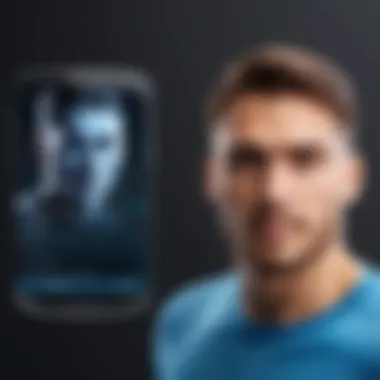

The performance of APK runners is typically gauged through various metrics that reveal how well they execute Android apps on a PC. These metrics are crucial indicators of overall efficiency, which can elevate the experience or lead to frustration.
- Load Times: Faster load times mean less waiting and more doing. Users often feel the difference between a snappy application and one that hesitates.
- Frame Rates: For gamers, frame rates are critical. A consistent and high frame rate ensures a smoother experience during gameplay, which is paramount when competing.
- Resource Management: How well does the APK runner utilize the PC's CPU and RAM? Effective resource management translates to less lag and more reliable performance.
"Good performance can turn a mediocre experience into an enjoyable one. Every click, every load time, it all adds up."
In sum, keeping an eye on these performance metrics will lead to more informed choices when selecting an APK runner for personal or professional use.
Popular APK Runners Available
In the realm of running Android applications on a personal computer, several APK runners stand out for their unique capabilities and user-friendly features. Understanding the various options available not only facilitates better decision-making but also enhances the overall experience for users looking to bridge the gap between mobile and desktop environments. This section examines popular APK runners, detailing their functions and the reasons you might prefer one over another based on your needs.
BlueStacks: A Comprehensive Overview
BlueStacks has carved a niche for itself as one of the most popular APK runners on the market. What sets it apart is its solid reputation for stability and extensive support for a range of Android applications. Available for both Windows and Mac users, it allows for seamless multitasking while running multiple apps simultaneously.
One of the biggest advantages is its compatibility with a vast array of apps, including games like Clash of Clans and productivity tools like Evernote. This diversity comes with user-friendly features such as the ability to sync your mobile applications with the desktop, making it a preferred choice for gamers and casual users alike. Performance-wise, BlueStacks supports hardware acceleration, which makes it quicker and more responsive during demanding tasks.
Also notable is BlueStacks' intuitive interface. Users unfamiliar with Android can navigate easily without a steep learning curve, which gives it an edge among newbie enthusiasts and tech veterans alike.
NoxPlayer: Unique Features and Benefits
NoxPlayer captures the attention of users through its tailored features that enhance both gaming and general application usage. Unlike other APK runners, NoxPlayer is designed specifically with gamers in mind, offering specialized tools to improve gaming performance.
One distinguishing feature is its macro recorder that lets you automate certain actions, which can be a game-changer in competitive scenarios. Additionally, Nox supports controller integration for an optimal gaming experience, allowing users to use external hardware for a more immersive session.
NoxPlayer also allows you to set the properties of your virtual device. From adjusting CPU and RAM allocation to customizing screen resolution, users have much more control over how they're running their apps. Thus, for those heavily into gaming or looking for fine-tuned capabilities, NoxPlayer provides robust functionalities that can enhance gameplay.
LDPlayer: Gaming and Beyond
LDPlayer is another player in the APK runner arena, catering primarily to gamers while also being versatile enough for other types of applications. This emulator distinguishes itself by running smoothly even with low-end hardware, making it a viable option for those who might not have the latest tech.
The standout feature here is its lightweight nature. It's designed to run Android games without compromising on quality, thanks to its efficient handling of both graphics and processing power. Users particularly commend its speed and the absence of lagging - a critical factor in competitive scenarios.
LDPlayer also embraces customizability, allowing players to assign keys for specific functions, which heightens the user experience. Apart from gaming, it can handle productivity applications quite effectively, making it a versatile addition to any desktop setup aimed at improving functionality.
In summary, when it comes to choosing an APK runner, understanding the distinct advantages each option presents—from BlueStacks’ extensive support, NoxPlayer’s gamer-oriented features, to LDPlayer’s efficiency—can help you make a more informed decision tailored to your personal or professional needs.
Installation Process for APK Runners
Understanding the installation process for APK runners is crucial for anyone looking to enhance their PC experience with Android applications. Proper installation not only guarantees that the software operates smoothly but also ensures optimal performance while using various apps. Moreover, having clarity on installation can prevent frustration that arises from compatibility issues or system requirements that aren't met. As such, knowing how to get started and what to expect along the way will make everything less daunting.
System Requirements
Before diving into installation, it's vital to ensure that your system meets the requirements needed to run an APK runner. Most APK runners share common specifications, but slight variations do exist. Here are some of the general minimum requirements:
- Operating System: Windows 7 or higher (64-bit).
- Processor: Dual-core processor or better (Intel or AMD).
- RAM: At least 2GB is recommended, although more is better for heavy multitasking.
- Graphics: DirectX version 11 compatible graphics card.
- Storage Space: A minimum of 4GB of free disk space for the program installation, with additional space for apps.
These specifications are key; if your PC falls short of these requirements, you may experience sluggish performance or, worse, the software might not even run.
Step-by-Step Installation Instructions
Once the system requirements are met, following a step-by-step approach will facilitate the installation process. Below are detailed instructions to guide you through getting your APK runner up and running:
- Download the Installer: Navigate to the official website of the APK runner you intend to use, such as BlueStacks or NoxPlayer. Click on the download button and wait for the .exe file to finish downloading.
- Run the Installer: Locate the downloaded file and double-click on it to launch. A security prompt may appear; choose the option to run it.
- Follow the Installation Wizard: An installation wizard will appear, guiding you through the steps. Here, you’ll agree to the terms and conditions and select the installation location.
- Select Components: In this step, you may be given options to customize components to install (like additional features). Choose wisely based on your future usage intentions.
- Finish Setup: After confirming your installation settings, click on the install button. This process might take a few minutes depending on your system’s speed.
- Launch the APK Runner: Once installed, you can find a shortcut on your desktop. Double-click on it to launch the application.
Consider updating your graphics drivers if you face issues during installation.
Through these simple steps, you'll set the groundwork for accessing a broad array of Android applications on your PC. Navigating the installation process effectively can save time, reduce headaches, and significantly improve your overall user experience.
Configuration Settings for Optimal Performance
When setting up an APK runner on a PC, the configuration settings play a pivotal role in determining how effectively the software operates. These adjustments can significantly enhance performance, ensuring that users enjoy a smooth experience while running their favorite Android applications. Tailoring these settings according to personal preferences and system capabilities can also extend the lifespan of the software and the PC itself.
Adjusting Performance Parameters
One of the most critical areas of configuration involves performance parameters. These settings can dictate how the APK runner utilizes system resources. There’s no one-size-fits-all approach here; tweaks can vary widely based on individual hardware setups.


For instance, adjusting the CPU allocation is essential. Users can typically increase the CPU cores dedicated to the emulator, unleashing additional processing power. This often translates to smoother graphics and faster app loading times, especially for games. Another key parameter is RAM allocation. By assigning more RAM, users can run several applications simultaneously without experiencing lag. However, one must remain cautious not to allocate too much RAM, as this might impact other applications running on the machine.
In addition, modifying graphic settings can make a world of difference. Users might want to switch between DirectX and OpenGL depending on their needs and the kind of game or app in use. Tweaking these performance parameters ensures that the APK runner is perfectly aligned with the user’s unique needs.
If one isn’t tech-savvy, start small, adjusting one setting at a time and forwarding through trial and error. The aim here is fine-tuning the performance to strike a balance between responsiveness and stability.
Managing Storage and Resources
As applications grow in complexity, managing storage and resources becomes unavoidable. Many users often overlook this aspect, yet its importance cannot be understated. Cloud-based services may offer convenient storage solutions, but having sufficient free disk space on your local machine allows APK runners to function more effectively.
First off, ensure that you regularly clear cache files generated by the APK runners. These files, while helpful at first, can bloat over time, consuming valuable storage. A dedicated cleanup routine can keep the available space at a healthy level.
Secondly, it’s worth noting the type of storage drive in use. A solid-state drive (SSD) can deliver much faster read/write speeds compared to traditional hard drives. This difference could result in quicker load times and a more responsive performance overall.
Furthermore, beyond just the storage, monitoring the overall resource consumption is vital. Using task management tools can provide insight into how much CPU and memory each application is using. If the APK runner is hogging resources, determining appropriate adjustments to its settings can restore balance to your system’s operations.
"Optimizing your configuration settings may not seem like a glamorous task, but it’s akin to fine-tuning the engine of a high-performance vehicle. Just a few well-placed adjustments can elevate the entire experience."
Advantages of Using APK Runners on PC
When discussing the landscape of modern computing, the topic of APK runners cannot be overlooked. These tools open the door to a treasure trove of applications, many of which are not available natively for PC. This section delves into the specific benefits APK runners provide, focusing on two main areas: enhancing accessibility and performance.
Access to a Wider Range of Applications
Using APK runners allows users to tap into the vast ecosystem of Android apps right from their PCs. This is a significant advantage for several reasons.
First and foremost, not every application found on Android is also available on Windows or macOS. Users might find themselves longing for that one game or productivity app without a desktop equivalent. APK runners solve this issue by bridging the gap between mobile and desktop platforms.
For example, many people rely on apps like WhatsApp or Instagram, which have more robust mobile versions than their web counterparts. By utilizing an APK runner like BlueStacks or NoxPlayer, individuals can use these applications with more screen real estate and potentially improved functionality.
Moreover, having access to a broader range of applications means users can experiment with tools that can enhance productivity. Whether it's a unique note-taking app or a specialized tool like Snapseed for image editing, these applications become easily reachable from a PC environment.
"With APK runners, your PC transforms into a versatile hub for Android applications, boosting both leisure and productivity!"
Enhanced Performance for Gaming and Multitasking
The gaming community, in particular, stands to benefit immensely from using APK runners on a PC. Many of these tools have been optimized for gaming, allowing for the exploration of mobile-friendly titles in a more responsive environment.
Take LDPlayer, for instance, which is specifically tailored for gamers seeking a seamless experience with their favorite Android games. Enhanced graphics settings, configurable controls, and the ability to run multiple instances simultaneously cater to gamers' diverse needs.
In addition, running these games on a PC can lead to better performance. PCs often have more powerful hardware than even the latest smartphones, translating to higher frame rates and improved graphics quality. The ability to adjust settings effectively also means users can customize their experiences according to their preferences and system capabilities.
Furthermore, multitasking becomes a breeze. Users can toggle between gaming and work without missing a beat. Switching from intense gameplay to productivity applications like Microsoft Office or Trello allows for a fluid transition, which is essential in today’s fast-paced world.
In summary, the advantages of using APK runners go beyond just accessing diverse applications; they also enhance overall performance and multitasking capabilities. With endless possibilities, they're paving the way for modern-day computing.
Limitations of APK Runners
While APK runners provide a gateway to Android applications on personal computers, acknowledging their limitations is crucial for users looking to optimize their experience. Although these programs present many benefits, potential users must weigh the drawbacks to make informed choices. Understanding these limitations helps in navigating the challenges, enhancing overall satisfaction with the software.
Compatibility Issues with Certain Applications
One of the foremost challenges faced by users of APK runners is compatibility. Not all Android applications are designed with desktop usage in mind. Some apps may rely heavily on mobile-specific hardware features that are absent on PCs. For instance, applications requiring GPS functionality or direct hardware access may either fail to run or perform suboptimally when operated on an emulator. It's crucial for users to investigate whether the apps they intend to use are compatible with the chosen APK runner.
This issue does not just stop at functionality. Even if an app can be installed and opened, quirks such as improper scaling or navigation can arise. Imagine trying to play a mobile game that’s tightly designed for touch inputs; on a PC, this could easily lead to frustrating gameplay. Users may find themselves needing to tweak settings extensively or even abandon certain applications altogether because they simply do not work as intended on a larger screen.
Potential Performance Hurdles
Performance is another critical aspect where limitations may emerge. While APK runners are generally designed to provide smooth experiences, the reality can be quite different depending on the underlying system specifications. Users with older PCs might experience laggy performance, crashes, or high resource consumption, particularly when running resource-intensive games or applications.
For instance, applications that demand high graphics processing or significant memory can choke on systems without robust resources. Users could find themselves stuck in a cycle of adjusting graphics settings or closing other applications to regain performance. Here are some factors contributing to performance hurdles:
- Insufficient RAM: Running multiple applications simultaneously can exhaust available memory, leading to slowdowns.
- GPU Compatibility: Not all APK runners leverage the graphics card efficiently, which may affect performance particularly in gaming contexts.
- Processor Limits: Lower-spec CPUs may struggle with high-demand APKs, resulting in reduced responsiveness.
"Understanding limitations is just as important as celebrating capabilities; it shapes the user experience."
Being informed about these aspects before diving into the experience helps ensure a smoother and more fulfilling journey with APK runners.
User Experiences: Case Studies
Understanding user experiences with APK runners is pivotal in appreciating their full potential and limitations. These case studies provide insight into how regular users interact with these tools, shedding light on real-life applications, challenges, and success stories. This section emphasizes the subjective experiences of both gamers and productivity enthusiasts, illustrating diverse uses through anecdotal evidence. As an often-overlooked aspect, user feedback can shape future developments in software, guiding both consumers and developers.


Personal Experiences from Gamers
Gamers often seek the thrill of mobile gaming on a larger screen. This transition is not merely about an enlarged display; it’s about enhanced performance and the possibility of improved game controls. For instance, consider the experience of Jake, a casual gamer who found himself frustrated with the limitations of his mobile device. After trying BlueStacks, he noted a significant improvement in responsiveness and frame rate, making games like PUBG Mobile and Call of Duty Mobile feel more immersive. The keyboard mappings and customizable controls were a game changer, turning an otherwise cramped experience into an exhilarating one.
Another user, Sarah, a competitive mobile gamer, shared her perspective on using NoxPlayer. She valued its ability to run multiple instances of her favorite games simultaneously. This allowed her to practice at an accelerated pace, and she claimed it was like having a virtual training ground right on her desktop. Her feedback highlighted important functionality:
- Multi-instance feature for strategy games.
- Custom macros that streamlined her gameplay.
Sarah emphasized that although there was a learning curve, the ability to tweak settings to meet her needs made the struggles worth it. As more gamers share their insights, developers are compelled to adapt and innovate, ensuring that user preferences remain at the forefront of design decisions.
Productivity Applications and User Feedback
In the world of productivity, APK runners offer a unique bridge between mobile applications and the PC environment. Users like Mark have provided insightful feedback on how these platforms enhanced their work habits. For Mark, running Evernote on his desktop using LDPlayer opened up new avenues for multitasking. He appreciated the larger interface, which allowed him to manage multiple notes and tasks more efficiently. He mentioned that
"The smoothness of the app, paired with the desktop functionalities, made organizing my thoughts almost natural."
Additionally, feedback from collaborative professionals revealed that using APK runners for communication apps like WhatsApp Web was more efficient when run through an emulator. The ease of notifications and the ability to type on a full-size keyboard improved the overall experience significantly. However, he also noted some limitations:
- Occasionally, notification sync issues.
- Some apps did not entirely translate their features from mobile to desktop.
Thus, while APK runners are generally advantageous for accessing an extensive library of applications, the feedback suggests users should remain vigilant about potential hiccups.
Overall, these case studies of personal experiences from gamers and productivity users highlight the practical implications of utilizing APK runners. Their insights into functionality, usability, and performance yield valuable information that can influence both current users' decisions and the future of these applications.
Future Trends in APK Runners
As the landscape of technology undergoes rapid transformations, the future of APK runners for PCs holds significant potential and relevance. With the growing tendency towards mobile applications being utilized on larger screens, it’s imperative to understand the developments that are on the horizon. Future trends in APK runners not only offer insights into emerging technologies but also raise questions about usability, performance, and accessibility.
This section will touch upon two crucial aspects: emerging technologies that are shaping how we interact with Android applications on PCs and the anticipated developments in user interface design. Understanding these elements can provide users, especially tech-savvy individuals and gadget enthusiasts, with a clearer picture of what to expect and how to adapt.
Emerging Technologies and Their Impact
The impact of emerging technologies on APK runners is profound. The advent of advancements such as AI, machine learning, and cloud computing is transforming the way applications function and perform on PCs. One noteworthy trend is the utilization of AI-driven optimization. This means that APK runners could analyze user behavior to streamline performance, minimize resource consumption, and even suggest the best configurations based on individual needs.
Additionally, cloud-based solutions are becoming a staple. Dynamic cloud gaming, for instance, challenges traditional software limitations and allows users to access high-performance Android games without hefty installations.
Here are some potential implications of these advancements:
- Performance Boost: Enhanced processing capabilities lead to smoother operation and reduced lag in applications.
- Accessibility: Users who may not have high-end hardware can still experience powerful applications through the cloud.
- Customization Options: Through AI, APK runners might provide tailored settings for different tasks, enhancing overall user experience.
"Emerging technologies are set to revolutionize the way we utilize mobile applications on larger screens, leading to an era where performance barriers are a thing of the past."
Potential Developments in User Interface Design
The user interface (UI) of APK runners is another aspect likely to see meaningful innovation. As user experience takes the center stage, it's essential for APK runners to adapt their interfaces for both usability and aesthetic appeal.
One trend on the horizon is the integration of adaptive interfaces. These interfaces may adjust based on the specific applications being used, ensuring that essential features are emphasized while unneeded elements are minimized. Imagine an interface that seamlessly morphs to enhance a gaming experience while providing robust features for productivity apps.
Furthermore, as touchscreen technology gains traction in laptops and desktop PCs, APK runners must ensure that their designs are intuitive for non-traditional input. This includes gestures that are common on mobile devices, ensuring that users can navigate effectively.
In summary, the future trends in APK runners are marked by technological advancements that promise enhanced performance, accessibility, and user experience. Understanding these developments enables users to position themselves advantageously, tailoring their software choices to match the evolving landscape.
End: The Relevance of APK Runners for Modern Users
In today’s tech-driven world, APK runners hold a special place, allowing users to bridge the gap between mobile and desktop environments. They facilitate the usage of Android applications on PCs, which many consider crucial for diversifying their digital interactions and maximizing productivity. This intersection of platforms enables countless users to tap into the immense library of Android apps, effectively breaking the constraints often imposed by limited operating systems.
Summarizing Benefits and Limitations
Benefits of using APK runners are compelling:
- Access to a Broader Range of Applications: Users can explore a wide array of Android applications, often unavailable on conventional desktop platforms. Apps targeted toward mobile environments can enhance workflows, entertainment, and lifestyle management.
- Improved Performance for Resource-Intensive Tasks: Many APK runners optimize performance for gaming and multitasking, unlocking potential that ordinary desktops might struggle to achieve.
- Convenience and Flexibility: With the ability to run these applications on a larger screen, manipulations become easier, be it for gaming or managing productivity tools.
However, it's essential to recognize the limitations:
- Compatibility: Certain apps may not function correctly or at all due to incompatibility issues between Android and PC architectures. This can lead to frustrating user experiences.
- Performance Hurdles: While many APK runners do enhance performance, they may still encounter lag or stability problems depending on the application complexity or the PC's specifications.
"Navigating through the plethora of apps can be both enlightening and overwhelming. Users must decide which applications will enrich their experience and which are simply luxury items."
Guidance for Selecting the Right APK Runner
Choosing the right APK runner can sometimes feel like searching for a needle in a haystack. Here are some key considerations to make that task easier:
- Purpose of Use: Assess whether the primary goal is gaming, productivity, or casual app usage. This understanding can steer the choice towards optimized options. For instance, BlueStacks might be favored for gaming, while NoxPlayer suits productivity-oriented tasks better.
- System Compatibility: Always verify that the APK runner supports your PC's operating system and hardware specifications. System requirements can often be a deciding factor in performance.
- User Reviews and Reputation: It’s wise to peruse user feedback on forums like Reddit or technology-focused websites. These insights can offer genuine perspectives on reliability and performance.
- Updates and Support: Look for APK runners that are frequently updated and that provide solid customer support. A runner that evolves with the times is likely to deliver a better long-term experience.
By keeping these elements in mind, users can navigate the often-overwhelming choices available and select an APK runner that meets their needs, paving the way for a seamless blend of mobile and desktop functionalities.



