Apex Legends PC Download Size Explained
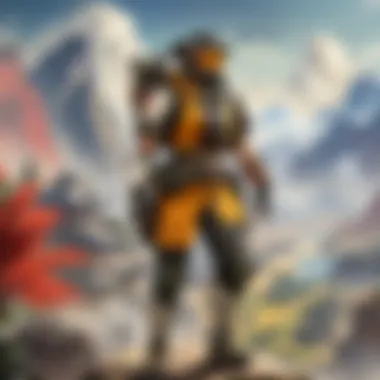

Intro
The digital landscape of gaming has continually evolved, with Apex Legends carving its own path since its launch. Its dynamic gameplay and captivating characters have attracted millions of players worldwide. However, behind the engaging experience lies the important aspect of download size. Understanding this element is crucial for gamers as it directly impacts the installation process, update frequency, and overall performance. This section aims to set the stage for a deeper exploration of Apex Legends' download size on PC.
The significance of download size cannot be understated. For gamers, a larger file can mean longer installation times and a greater demand on hard drive space. Conversely, an optimized download size can enhance initial experiences and regular updates. This article will delve into the system requirements, factors influencing size, and strategies for optimal installation. The goal is to provide a comprehensive framework that informs players as they manage their gaming library efficiently.
As we proceed, readers will gain insights from current updates and consider the implications of potential future expansions that may affect the download size of Apex Legends on PC. Information presented here will not only contribute to a smoother gaming experience but also ensure better preparations for potential challenges.
Let’s move forward and understand the product in detail.
Overview of Apex Legends
Apex Legends is a defining title within the battle royale genre, making it crucial to grasp the essential elements that shape its download size. Understanding these elements not only helps players prepare for a seamless gaming experience but also offers insights into the evolving structure of modern online games. The nuances of game size, particularly in a title like Apex Legends, reflect both technological advancements and gamer expectations.
Game Concept
Apex Legends combines elements of strategy, teamwork, and fast-paced action. Set in the vibrant universe of Titanfall, players choose from a roster of unique characters, each endowed with distinct abilities. This diverse character selection introduces a tactical layer that shapes gameplay dynamics. Players must collaborate effectively while navigating through maps and facing competitors in an ever-shifting environment. The engaging mechanics and intricate design of the gameplay contribute to its overall appeal. Thus, understanding these aspects sets the stage for appreciating the game's requirements, including download size.
Popularity and Player Base
Since its launch in February 2019, Apex Legends has rapidly amassed a large and dedicated player base. Reports indicate that the game reached 25 million players within its first week. This significant number can be attributed to its free-to-play model, combined with the public's growing interest in battle royale games. The diverse array of content, including regular updates and seasonal events, keeps players engaged. With a dedicated community on platforms like Reddit and social media, the conversation around the game's mechanics and experiences further enhances its profile.
The increasing popularity inevitably leads to a larger download size. As more players join, developers expand the game with new features, maps, and characters. Consequently, understanding the correlation between player growth and download size is vital for anyone looking to delve into Apex Legends. The relationship between these elements shapes the landscape of gaming today, emphasizing the necessity for players to stay informed.
Apex Legends: Minimum and Recommended System Requirements
Understanding the minimum and recommended system requirements for Apex Legends is crucial for players. These specifications impact the game’s performance and overall experience. A player whose system meets the minimum requirements may be able to play, but the experience could be subpar. On the other hand, adhering to recommended requirements enables smoother gameplay, better graphics, and fewer technical issues.
For players who want to fully enjoy Apex Legends, knowing both requirements helps make informed decisions on upgrades or purchases of hardware. This section clarifies what players need to consider for optimal gameplay.
Minimum System Requirements
The minimum system requirements for Apex Legends serve as the baseline for players to install and run the game. Without meeting these specifications, players may face substantial performance issues that can hinder gameplay enjoyment. The current minimum requirements include:
- OS: Windows 7 64-bit
- Processor: Intel Core i3-6300 3.8GHz or AMD FX-4350 4.2GHz Quad-Core Processor
- Memory: 6 GB RAM
- Graphics: NVIDIA GeForce GT 640 or Radeon HD 7730
- DirectX: Version 11
- Network: Broadband Internet connection
- Storage: At least 22 GB of free space
These specifications allow the game to function adequately but with lower graphics settings and potential lag during intense combat situations. Players with such hardware must be prepared for reduced performance, especially when the game updates or when new content is released.
Recommended System Requirements
Recommended system requirements for Apex Legends enhance the gaming experience. These specs provide the necessary capabilities to run the game smoothly, allowing players to enjoy high-quality graphics and improved frame rates. The recommended configurations for optimal performance are:
- OS: Windows 10 64-bit
- Processor: Intel Core i5-3570K or AMD Ryzen 5 1400
- Memory: 8 GB RAM
- Graphics: NVIDIA GeForce GTX 970 / GTX 1050 Ti or AMD Radeon R9 290
- DirectX: Version 11
- Network: Broadband Internet connection
- Storage: At least 22 GB of free space
Meeting these requirements allows players to experience the game as intended, with enhanced visuals and smoother interactions. Higher specifications facilitate higher frame rates, less lag, and better overall enjoyment, especially during competitive matches.
Keeping your system up to date with the latest components not only ensures better performance but can also extend the longevity of your gaming setup and your enjoyment of Apex Legends.
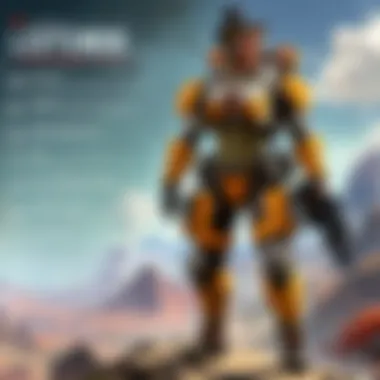

Download Size Specifics
Current Download Size
As of the latest updates, the current download size for Apex Legends on PC is approximately 50 to 70 GB, depending on various factors. This size encompasses the base game along with additional content and patches released by Respawn Entertainment. Variations may occur based on the platform used for the installation, such as Origin or Steam, as well as the user’s geographical location. By being aware of the current download size, players can better prepare their systems for a smooth installation process.
Version Variations
Apex Legends constantly evolves through seasonal updates and new content, which can lead to changes in its download size. Each update often brings new characters, maps, and gameplay features, which can require an increased download footprint. This dynamic nature means that players could see significant changes in download sizes month by month.
- Major expansion packs, such as the addition of a new season, can increase the size by several gigabytes.
- The download size may differ if a user has existing versions of the game or downloads from different distribution platforms.
- Typically, the latest expansions will require a full update, which could temporarily double the necessary free space.
Impact of Game Updates
Game updates play a pivotal role in defining the size of Apex Legends. Regular patches address bugs, optimize performance, and balance gameplay, affecting the download size. These updates not only bring new features but also sometimes streamline existing assets, which can result in a decrease or increase in overall game size. Understanding how updates function is important for players looking to manage download sizes more effectively.
"Game updates can be both a blessing and a curse: while they provide essential fixes and new content, they often come with an increased download footprint."
In summary, keeping track of both the current download size and its fluctuations due to updates allows players to ensure adequate space is available, reducing the risk of installation issues and enhancing overall gaming experience.
Factors Influencing Download Size
Understanding the factors influencing the download size of Apex Legends is essential for players looking to manage their installations effectively. The size can vary widely due to multiple elements, which impact not just how quickly the game can be downloaded, but also the overall performance and experience of gameplay. Developers continuously enhance game quality, and these improvements can affect download sizes significantly.
Graphics and Asset Quality
The quality of graphics and assets incorporated into Apex Legends plays a substantial role in determining download size. Higher graphical standards require more detailed textures, models, and animations, which collectively occupy more space. As the game evolves, newer visuals often necessitate larger files.
- Texture resolution: High-resolution textures can make characters and environments more appealing but can also substantially increase file size.
- Audio quality: Enhancements in sound effects and voice-over quality also add to the overall space needed.
Prioritizing high-quality assets can improve player immersion. However, it directly impacts how much storage space is required. Players with systems constrained by storage capacity should consider these aspects, especially when updates are rolled out.
Game Mechanics and Features
Another parameter that influences download size is the complexity of game mechanics and features introduced over time. As new gameplay options, modes, and systems are added, they come with their own assets and coding structures.
- New game modes: Each new mode often requires additional files for maps, mechanics, and related assets.
- Patches and bug fixes: Regular updates that address issues or improve gaming experience may cause incremental increases in size.
These updates not only expand the game but also ensure that players have a smoother experience. However, the growing size due to these factors may force users to consider how much free space they maintain on their systems.
Regional Variability
Regional variability is crucial when examining download sizes. Different factors, including server availability, language options, and localization, can lead to discrepancies in the download sizes across different regions.
- Server configurations: Some regions might have additional data packets for optimal server performance, resulting in larger download sizes.
- Language packs: Games designed for diverse audiences often include multiple language packs. Depending on the chosen options at installation, this can contribute to the overall size.
Players should be aware of the implications these regional differences can have on their download sizes. Understanding them can help manage expectations and improve installation strategies by considering local resources and server efficiencies.
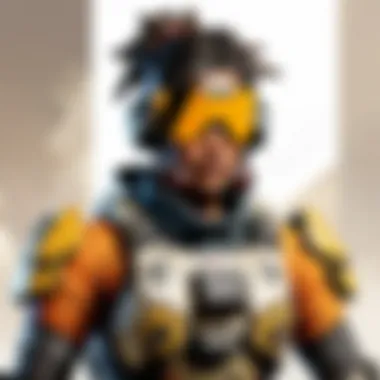

Pre-Download Considerations
When preparing to download Apex Legends on PC, it is crucial to address various pre-download considerations. These are essential for ensuring a smooth installation and optimal gameplay experience. By understanding storage space requirements and internet speed recommendations, players can avert potential frustrations during the download process.
Storage Space Requirements
One of the first considerations is the storage space required for Apex Legends. Players must ensure that their system can accommodate the game’s ever-evolving size. As mentioned previously, the current download size may vary depending on updates and additional content. Generally, it is advisable to have at least 50 GB of free space on the hard drive. This number might increase with future updates or expansions.
Properly managing the storage space not only allows for the installation of the game itself but also ensures that there is room for essential updates. If the hard drive is nearly full, issues may arise during installation, leading to corrupt files or longer download times. To check current storage space, users can go to their file explorer and examine available disk space, which can help them decide whether to delete unnecessary files or applications.
Key points to remember:
- Minimum space required: 50 GB or more.
- Regularly check disk health and space.
- Consider external storage options if internal space is limited.
Internet Speed Recommendations
The second critical aspect is the recommended internet speed for downloading Apex Legends. A stable internet connection is fundamental for a seamless download experience. Players with slower connections may find themselves waiting much longer for the game to download, which can be discouraging. For a smooth download, a minimum speed of 10 Mbps is suggested. However, faster speeds will certainly enhance the experience.
Additionally, it is wise to check for other activities consuming bandwidth during downloads. Streaming services, file uploads, or other downloads may slow down the process. For best results, scheduling downloads during off-peak hours or when other network activities are minimal can be beneficial.
Players should always prioritize a wired connection over Wi-Fi when possible. This ensures a more stable download without unexpected drops in speed.
Optimizing the Installation Process
Optimizing the installation process is crucial for players looking to minimize the impact of Apex Legends on their system performance. Proper installation choices can significantly enhance overall gaming efficiency while ensuring that players have enough space available for future updates and expansions. This section delves into the necessary elements to consider and provides practical advice on optimizing the installation of Apex Legends on PC.
Choosing the Right Installation Path
Selecting the right installation path is essential for optimal performance and efficient storage use. When installing Apex Legends, users can choose between the default installation directory or a custom path. Choosing a custom path might be beneficial, particularly if the default drive lacks sufficient space. This practice ensures that the game runs smoothly and prevents potential issues due to insufficient disk capacity.
Additionally, consider allocating more storage to the drive that hosts your operating system. Many users find that keeping game installations on the same drive as the OS improves load times and provides better access to system resources. Moreover, using a solid-state drive (SSD) instead of a traditional hard disk can result in faster loading times and overall improved game performance.
Managing Updates Effectively
Efficiently managing updates is another vital factor in optimizing the installation process for Apex Legends. Keeping the game up-to-date ensures that players have access to the latest features, bug fixes, and performance improvements. Users have two primary methods to manage updates: automatically and manually.
Automatically updating
Automatically updating is a feature that allows Apex Legends to download and install updates without user intervention. This method is popular as it ensures that the game is always current and reduces the chance of players encountering bugs due to outdated files. A key characteristic of this method is its convenience—players can launch the game without worrying whether they need to download critical patches.
However, there are some considerations with this approach. Automatic updates can consume bandwidth, especially during peak hours. For players with limited internet connections or data caps, this could present a challenge. Despite this, the ease and efficiency of automatic updating usually outweigh these disadvantages, making it a beneficial choice for many players.
Manual update process
The manual update process, on the other hand, gives players full control over when and how updates are implemented. This approach is ideal for individuals who prefer to minimize disruptions or who have concerns about file sizes and bandwidth consumption during downloads. Players can choose to delay an update to a more convenient time or selectively install only specific patches.
Yet, this method presents some drawbacks. Manually managing updates requires diligence and awareness of the latest game versions, which may not be convenient for all players. Additionally, operating an outdated version can lead to compatibility issues or missing key features introduced in recent updates.


Post-Download: Ensuring Optimal Performance
After downloading Apex Legends, ensuring optimal performance becomes crucial for a smooth gaming experience. Players often encounter various issues such as lag, crashes, or graphic errors. Addressing these post-download concerns not only enhances gameplay but also extends the lifespan of your PC. Ensuring that everything is functioning properly is the key to maximizing enjoyment and improving overall performance.
Checking Game Integrity
Checking the integrity of the game files is essential following the installation. This process verifies that all installed files are correct and undamaged. If any files are corrupted or missing, the game might not run as intended. Most game clients, like Origin or Steam, offer built-in options to verify file integrity.
To perform this check:
- Open your game client.
- Navigate to your game library.
- Right-click on Apex Legends.
- Look for the option that says "Verify Integrity of Game Files" and select it.
This process can take some time, depending on your system speed and the game's size. It ensures that the game is fully functional and should eliminate many common problems.
Adjusting In-Game Settings
Another critical element post-download is adjusting in-game settings. Apex Legends has various graphic options that can be tailored to match your hardware capabilities. Incorrect settings can lead to poor performance, frame drops, and a diminished gameplay experience.
- Launch the Game: Upon entering the game, go to the Options menu.
- Graphics Settings: Adjust the resolution, texture details, shadows, and anti-aliasing options. If you're experiencing lag, consider lowering these settings.
- Field of View (FOV): Modifying the FOV can also improve performance without a significant loss in visual quality. A lower FOV may increase frame rates.
- Disable Unnecessary Features: Features such as V-Sync, motion blur, and ambient occlusion can be turned off to enhance performance.
By making these adjustments, players can significantly improve their gaming experience. A well-optimized setup allows for smoother gameplay and helps avoid frustrating technical difficulties during competitive matches.
"Post-download performance checks can save gamers a lot of headaches by ensuring everything operates smoothly before diving into intense gameplay."
Future Considerations for Download Size
When examining the landscape of Apex Legends, understanding the future considerations for download size is essential. This aspect transcends mere numbers; it reflects how the ongoing evolution of the game can impact players. As developers roll out expansions or updates, these changes directly influence download sizes. Players must prepare for potential increases in size due to new content or optimizations made by the developers.
Anticipated Expansions
The game’s lifecycle includes planned expansions that can significantly alter the download size of Apex Legends. Developers often introduce new maps, characters, and gameplay modes with these expansions, aiming to keep the game fresh and engaging. Each of these elements requires additional graphics, assets, and data storage, inevitably leading to a larger download size. For instance, a map expansion could add several gigabytes of terrain textures and environmental factors to the game, raising the total download size. Therefore, it is prudent for players to stay informed about any announced expansions that might change their game’s storage requirements.
Potential Updates Impacting Size
In addition to expansions, routine updates and patches can also affect download size. These updates may include bug fixes, performance enhancements or additional content, each potentially increasing or decreasing the size of the game. Typically, developers aim to minimize download sizes, but complex updates may still lead to size increases. For tech-savvy individuals, monitoring patch notes and understanding the nature of updates can provide insights into what changes have been made and their potential impact on download size. Overall, both expansions and updates should be carefully considered when managing downloads, as they are crucial to maintaining optimal game performance.
Culmination
In this article, we explored various elements surrounding the download size of Apex Legends on PC. Gaining an understanding of the download size is essential for an optimal gaming experience. The game's dynamic nature demands awareness of system requirements, the influence of graphics, and the implications of continuous updates and expansions. Herein lies the significance of navigating these elements with care.
Specifically, we discussed minimum and recommended system requirements that users must meet. This knowledge ensures that players can run the game smoothly on their machines, which minimizes frustration and enhances enjoyment.
Summarizing Key Points
- Current Download Size: The current download size is crucial for new players who want to allocate adequate space before installation. Users can check for the latest size requirements on the official EA website or forums.
- System Requirements: Familiarity with minimum and recommended system specs helps players understand their hardware limitations and potential upgrade pathways.
- Updates and Expansions: Regular updates can lead to increased game size, so staying informed about active patches is wise for storage management.
- Installation Tips: Various strategies for optimization, such as choosing appropriate file paths and managing updates effectively, can save time and energy.
- Future Considerations: Anticipating expansions can help players prepare for potential changes in download size, ensuring that they are not caught off guard.
Final Thoughts on Download Management
Efficient download management is pivotal for anyone diving into Apex Legends. By keeping abreast of download size changes, system requirements, and their interplay, gamers can have a better experience. Being proactive in managing storage and updates fosters greater engagement and satisfaction with the game. As the landscape of gaming continues to evolve, being prepared will remain a key driver of success and enjoyment in the world of Apex Legends.
"Being prepared means you are not only enjoying the game but also maximizing your investment in your gaming setup."
Understanding and managing download sizes can seem daunting, but with the right information, it becomes manageable. As players, by focusing on these aspects in our preparations, we can ensure that we enjoy every minute in the vibrant world of Apex Legends.



