Top Canva Alternatives for Creative Design Solutions


Intro
Designing visual content has become a crucial skill in today’s digital landscape. Whether for professional projects, social media, or personal endeavors, the demand for intuitive design tools is ever-growing. Canva has carved out a significant niche in this market. However, with the expansive array of applications available, it is beneficial to explore alternatives that can meet diverse design needs. This guide navigates through various platforms, each offering unique features, usability, and specialized tools.
As technology develops, users become more discerning. They seek applications that not only provide functionality but also enhance user experience. The goal is to find an alternative that aligns with specific project requirements and personal preferences. This discussion will highlight key competitors to Canva, analyzing their distinct offerings to assist users in making an informed choice.
Product Overview
In this section, we will delve into several prominent alternatives to Canva and examine their core attributes.
Descrpition of the Products
- Adobe Spark: A product designed by Adobe, Spark focuses on creating graphics, videos, and web pages with ease. Its integration with the Adobe ecosystem allows seamless creative flows.
- Visme: Visme stands out with its focus on infographics and presentations. It offers a broad range of templates that cater to marketers and educators.
- Snappa: This tool simplifies the design process by offering a straightforward interface. Snappa is noted for its high-quality stock images and templates, ideal for social media marketers.
Key Features and Specifications
- Adobe Spark
- Visme
- Snappa
- Intuitive drag-and-drop interface
- Wide selection of templates tailored for various needs
- Integration with Adobe Creative Cloud
- Extensive library of infographic templates
- Animation features for dynamic presentations
- Collaboration tools for team projects
- Access to thousands of free stock photos
- Pre-sized templates for various social media platforms
- Ability to create graphics in under a few minutes
In-Depth Review
Analyzing these products further provides insight into their strengths and weaknesses.
Performance Analysis
- Adobe Spark: Known for its professional-grade design capabilities, it performs well in handling complex designs. However, some users may find the learning curve steep if they are unfamiliar with Adobe products.
- Visme: This platform excels in creating interactive content, which is beneficial for educators and marketers. The performance remains consistent even with heavy graphical use.
- Snappa: This tool is praised for its speed. Users can quickly create social media graphics without experiencing lag or technical issues.
Usability Evaluation
- Adobe Spark: Offers a clean interface but may require time to learn. The combination of features can feel overwhelming to new users.
- Visme: The user-friendly design aids in navigation. Users appreciate the straightforward process of creating visual content.
- Snappa: Designed for speed and simplicity, it appeals to users who prioritize ease of use over advanced functionalities.
"Choosing the right design tool depends on the specific needs of the project and the user's level of experience."
Overview of Design Tools
In the digital landscape, design tools are pivotal for both personal and professional projects. They enable users to create visually appealing content efficiently. The significance of design applications extends beyond aesthetics; they are integral for branding, communication, and user engagement. For businesses, having quality design solutions can enhance promotional material, fostering better connections with audiences. Individuals benefit from access to tools that simplify complex design tasks, making creativity more accessible.
The Importance of Design Applications
Design applications serve various roles in today’s technology-driven world. They cater to diverse needs from basic editing to advanced graphics creation. These applications provide a platform for users to collaborate, share, and refine their work. The democratization of design through intuitive interfaces allows anyone to express ideas visually, regardless of their skill level. Key advantages include:
- User Empowerment: Anyone can create professional-grade designs without extensive training.
- Time Efficiency: Many apps come with templates and pre-designed components, speeding up the design process.
- Integrated Tools: Tools often combine features for graphics, text, and layout in one software, streamlining workflow.
With numerous options available, understanding what each tool offers is crucial.
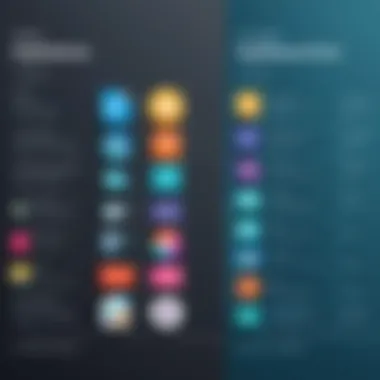

Why Look for Canva Alternatives?
Although Canva has established its place in the market, exploring alternatives can unveil better-suited applications for specific needs. Topics driving users to consider other platforms include:
- Customization Needs: Some users require more in-depth editing capabilities than Canva provides. Alternative platforms may offer unique features that suit advanced design needs.
- Pricing Strategies: While Canva offers free and paid options, those seeking professional features may find better value in alternatives with different pricing models.
- Performance Issues: Users occasionally face limitations regarding speed or functionality within Canva, prompting the search for more robust solutions.
"The right design tool can transform a creative idea into reality, aligning with personal or business goals more effectively than another service."
By weighing these factors, individuals are better positioned to select a design application that resonates with their specific requirements.
Canva: A Brief Encounter
Canva has become a well-known name in the realm of digital design. This is not just by chance. The platform is celebrated for its user-friendly interface and an extensive library of resources. For many users, Canva represents the first step into graphic design, allowing both beginners and experienced designers to create compelling visuals with relative ease. However, understanding its core attributes and user experience can provide insights into its place in the market and the potential need for alternatives.
Core Features of Canva
Canva's appeal lies in its variety of features tailored for users at different skill levels. Here are some core features:
- Drag-and-Drop Functionality: This simplifies the design process. The intuitive interface allows users to easily manipulate elements on the canvas.
- Extensive Template Library: Canva provides thousands of templates for social media posts, presentations, and more. Users can start from these or create designs from scratch.
- Stock Media Access: With millions of stock photos, videos, and illustrations, users have ample resources to enhance their projects without needing outside subscriptions.
- Collaboration Tools: Users can share design projects with teams, making it easy to collaborate in real time.
- Versatile Export Options: Designs can be downloaded in multiple formats, such as PNG, JPG, or PDF, accommodating various needs for both print and digital.
These features have contributed to Canva’s popularity among users looking for quick and effective design solutions. However, some users may find limitations depending on their needs, prompting them to explore alternatives.
User Experience Analysis
User experience with Canva is generally positive. The onboarding process is straightforward, allowing new users to become familiar with tools rapidly. Here are important aspects of the user experience:
- Accessibility: Being a cloud-based application, Canva is accessible from various devices. It operates seamlessly across computers, tablets, and smartphones.
- User Support: Canva's help center offers tutorials and articles that simplify learning. For more complex inquiries, users can access a community forum.
- Limitations in Customization: While easy to use, particularly complex designs may run into the confines of the available tools. Advanced users might require more powerful features not provided by Canva.
"While Canva simplifies design for many users, some may find its limitations stifling for advanced projects."
This comprehensive look at Canva clarifies its strengths and weaknesses. For many, it serves as a valuable design tool. Yet, understanding its limitations could steer users towards other platforms better suited to their unique design needs.
Criteria for Choosing Design Applications
Selecting a design application requires careful consideration of several criteria to ensure it aligns with the user's needs and capabilities. As the demand for design tools grows, the choices expand, creating a need for discerning criteria that highlights usability, functionality, and affordability. Understanding these criteria is crucial for users wanting to transition from Canva or explore other viable options in the market.
The primary criteria include usability and interface design, available tools and features, as well as pricing models and accessibility. Each of these elements plays a significant role in determining how well a design application will meet the user's expectations and requirements. Thus, focusing on these elements can greatly influence the decision-making process.
Usability and Interface Design
Usability is fundamental in choosing a design application. A user-friendly interface can greatly enhance the design experience. Intuitive navigation and simple layouts can reduce the time needed to learn a new tool. For example, applications like Adobe Express and PicMonkey have emphasized creating interfaces that require minimal learning time. Users can focus more on their creative work rather than spending hours on getting familiar with the software.
Users should also consider the customization options. Some applications allow for significant personalization to cater to specific design needs. This flexibility can be crucial, especially for professionals who desire tailored experiences. Good usability often translates to higher productivity, making this criterion vital.
Available Tools and Features
When evaluating design applications, available tools and features must not be overlooked. Different applications cater to different types of design, be it graphics, infographics, or presentations. Each tool set impacts how users accomplish their goals. For example, Visme specializes in presentations and infographics, while Snappa offers rapid graphics creation, catering to those needing speed and efficiency.
Furthermore, consider whether the application provides templates, vector graphics, and collaboration features. Integration with other tools can also enhance workflow. Tools that facilitate easy sharing and collaboration can further streamline projects, making it easier to work in teams.
Pricing Models and Accessibility


Pricing models can vary significantly among applications. Some offer free versions with limited features while others charge for full access. It's essential to evaluate what level of service one needs before committing financially. Applications like Canva have a freemium model, allowing users to start with basic features and upgrade as necessary.
Accessibility is another important factor. How easily can users access the tool? Is it cloud-based, allowing for design work on multiple devices? This could be key for individuals who work on the go or collaborate with others. A tool that is both affordable and accessible can offer significant advantages for both personal and professional projects.
Comprehensive Alternatives to Canva
In today's digital landscape, access to diverse design tools is essential. While Canva offers a robust platform for creating graphics, other applications provide distinct capabilities that cater to various needs. Understanding these alternatives is crucial for individuals and organizations looking to enhance their design workflow. The significance of exploring alternatives to Canva lies in the unique features and tailored functionalities that each platform brings to the table. This exploration does not merely focus on aesthetics; it considers pricing, usability, and specific use cases, providing users with a comprehensive view.
Key considerations include the specific strengths of each application, which can support different design professionals, from novices to experienced creatives. By emphasizing functionality and user accessibility, users can better assess which design tool aligns with their project requirements. This section elucidates popular alternatives to Canva, highlighting their features, usability, and benefits.
Adobe Express: Features and Functionalities
Adobe Express stands as a powerful alternative to Canva, offering users a simplified yet effective design experience. It is enriched with Adobe’s signature tools, providing templates, stock images, and design elements that appeal to a wide audience. Users can create social media graphics, flyers, and even simple video content with ease. The drag-and-drop interface is user-friendly, which makes it accessible even to those with minimal design experience.
In terms of features, Adobe Express includes:
- Custom Templates: Users can choose from various templates tailored to different design needs.
- Brand Kit: This allows users to store brand assets, ensuring consistency across design projects.
- Animation Options: The ability to add animations makes it a unique choice for engaging content.
- Collaboration Tools: Team members can work together in real-time, streamlining the design process.
PicMonkey: A Focus on Photo Editing
PicMonkey is particularly known for its robust photo editing capabilities. While it includes design tools, its core strengths lie in image enhancement and manipulation. For those who require extensive photo editing features before incorporating images into designs, PicMonkey serves as a suitable choice. The platform offers a variety of effects, filters, and retouching tools that cater to users interested in producing high-quality visuals.
Some notable features of PicMonkey include:
- Touch Up Tools: Easy access to skin smoothing, teeth whitening, and other correction features.
- Text Effects: Users can add stylish text overlays to their images.
- Templates for Social Media: Pre-designed templates make it easy to create eye-catching posts.
Visme: Best for Presentations and Infographics
Visme is well-regarded for its presentation capabilities alongside its infographic design functionalities. This platform goes beyond mere graphic creation; it allows users to visualize data effectively and tell engaging stories through visuals. For professional presentations or educational content, Visme provides features that enhance accessibility and audience engagement.
Visme’s notable tools include:
- Presentation Templates: A wide range of professionally designed templates saves time.
- Data Visualization Tools: Dynamic charts and infographics allow for displaying complex data effectively.
- Interactive Content: Users can create interactive presentations that include quizzes and polls.
Snappa: Fast Graphics Creation
Snappa excels in facilitating a quick graphic creation process. With a focus on speed, this application allows users to craft social media graphics, ads, and other visuals in a matter of minutes. Its simplicity and intuitive interface are key selling points for small businesses or individuals needing fast turnaround times without sacrificing quality.
Key features of Snappa encompass:
- Pre-Defined Sizes: Options for various platforms ensure the right dimensions for graphics.
- Stock Photo Access: Includes a library of high-resolution images to enhance designs.
- One-Click Resizing: Users can easily adapt designs for different platforms instantly.
Crello: Affordable and User-Friendly
Crello, now known as VistaCreate, presents an affordable choice for users focused on simplicity and cost-effectiveness. It delivers a comprehensive graphic design solution without the steep learning curve typical of many design platforms. Crello offers various templates and design elements, making it accessible to users with varying skill levels.
Among its features, Crello provides:
- Extensive Template Library: Users can explore thousands of templates for diverse categories.
- Video and Animation Options: Capable of creating simple animated graphics for social media.
- Cost-Effective Pricing: Competitive pricing plans that suit freelancers and small businesses.


DesignBold: A Powerful Online Editor
DesignBold stands as a formidable contender in the design tool arena, primarily targeting users seeking a comprehensive online editing experience. It offers an expansive collection of templates and design assets, appealing to both novice and experienced designers. The platform integrates a collaborative approach, facilitating team efforts in creating cohesive designs.
Essential features include:
- Drag-and-Drop Interface: Ensures an uncomplicated design process for users.
- Collaboration Options: Team members can comment and make edits within the platform.
- Advanced Graphic Elements: Access to various vectors and illustrations elevates design quality.
Fotor: Accessible Beauty and Design Solutions
Fotor emphasizes the blend of beauty and design through its photo editing and graphic creation capabilities. This platform is ideal for users who want to enhance images and apply design creativity simultaneously. Fotor supports both novice designers and those looking for a more advanced design workflow.
Features of Fotor include:
- Photo Enhancer: Tools to improve image quality and apply artistic effects.
- Collage Maker: Users can create stunning collages from their photos.
- Business Card Design: Pre-designed templates support marketing needs effectively.
Exploring these applications offers insights into the possibilities that exist beyond Canva. Understanding their strengths allows users to tailor their choices based on specific design needs and preferences.
Key Considerations When Switching to an Alternative
Switching from one design tool to another is not a trivial decision. It comes with implications that involve both technical and practical factors. Users may find themselves needing to weigh several important considerations. These factors often highlight the necessity for careful evaluation and strategic planning. Key considerations include sustaining productivity during the transition, ensuring compatibility with existing workflows, and adapting to new features or design philosophies.
Learning Curve and Adaptation
Adapting to a new design application might take time and effort. Each tool has its own unique interface, set of functionalities, and user experience. While some products aim for intuitive designs, others might require users to invest time in tutorials or documentation. For instance, users transitioning to Adobe Express may find its array of features impressive but somewhat overwhelming initially. Learning the nuances and effective usage of new tools is essential for maximizing their potential.
Here are aspects to consider regarding learning curves:
- Initial Training: Invest time in training sessions or self-learning resources. Many platforms offer guides and videos to ease the transition.
- Community Support: Forums and communities on platforms like Reddit can provide valuable insights and assistance.
- Trial Periods: Test the application through free trials to understand its functionality before fully committing.
Feature Migration Challenges
Transferring projects and assets from one app to another presents another layer of complexity. Users often encounter challenges when migrating features such as templates, saved elements, or collaboratory tools. Some applications have robust import and export options, while others do not. This inconsistency can complicate how effectively users can continue existing projects on an alternative platform.
Consider these migration challenges:
- File Formats: Ensure compatibility of file types and formats. Not all applications can handle the same file types.
- Template Recreation: Users might need to recreate templates and custom designs from scratch. This can increase time and decrease productivity.
- Loss of Features: Certain unique features may not have direct counterparts in the new tool. Recognizing these omissions early in the transition process can help prevent satisfaction issues.
"Transitioning design tools requires strategic planning and openness to change. Every user’s experience is unique, and embracing this adaptability makes all the difference."
End
In the realm of digital design, the importance of selecting the right application cannot be understated. This article has provided a detailed exploration of various design alternatives to Canva, emphasizing the critical factors to consider when making the switch.
Finding the Right Fit
Finding the right design application involves assessing one's unique needs. Factors such as user interface, accessibility of features, and pricing all play crucial roles. Not every application suits every user. For professional graphic designers, tools like Adobe Express may offer advanced features that cater to their complex needs. Conversely, those seeking simplicity might gravitate towards platforms like Fotor, where ease of use meets essential functionalities.
Identifying your specific requirements will lead to better satisfaction with your choice. For instance, if collaboration is vital, choosing a tool that allows seamless teamwork should be prioritized. Furthermore, evaluating any learning curve involved is key; time spent adapting can affect project timelines.
Future of Design Applications
As the landscape of design applications continues to evolve, the future appears promising. The advancement of technology plays a significant role in shaping these applications. Features driven by artificial intelligence already enhance design capabilities, suggesting a trend towards more user-centric solutions.
Moreover, the increasing emphasis on versatility and accessibility indicates that future applications will likely integrate more comprehensive tools to cater to diverse skill levels. This can empower a broader audience, allowing even those with minimal design experience to create impactful visuals.
The future of design applications is not only about easiness but also about innovation and adaptibility to user needs.



