Enhance Your Apple Watch with Custom Watch Faces


Intro
In today’s fast-paced world, personal expression has taken on a whole new meaning. The Apple Watch, for many, is not just a timekeeper; it’s a canvas for individuality. Adding custom watch faces can significantly enhance this experience, transforming a standard device into a reflection of your style and personality.
Every glance at your wrist should feel different, whether you are hitting the gym, heading to a board meeting, or simply enjoying a leisurely day out. This guide will dissect the various methods available for enhancing your Apple Watch with personalized watch faces, exploring each option with practical steps and insights.
If you’re a tech-savvy individual or just someone who enjoys making their devices uniquely theirs, you will find the information here not only useful but essential. From the native options already at your fingertips to innovative third-party apps and practical syncing tips, you will have a wealth of resources to draw from. By the end of this guide, your Apple Watch can morph into an aesthetic powerhouse, one that exemplifies your tastes.
Let’s kick things off by examining what’s possible right out of the box with the Apple Watch.
Prelude
In today’s digital era, personalization is everything. With the Apple Watch, it's not just about tracking your fitness or receiving notifications, it's also about making a statement—your own statement. This guide dives into adding custom watch faces, enhancing not just the functionality of your device but also allowing it to reflect your unique style.
Many users often overlook the importance of watch face customization, but it’s a crucial aspect of owning such a device. It doesn’t just serve the purpose of telling time; it can be a conversation starter or a digital canvas for self-expression. Individuals increasingly seek ways to express their personalities and lifestyles through technology. So, why not start with something you wear daily?
Managing your watch faces efficiently can significantly improve both your experience and interaction with the watch. Here are several reasons why this guide is relevant:
- Personal Touch: A watch face can showcase your interests, whether it’s a love for sports, art, or even your favorite movies.
- Functional Benefits: Selecting the right face can provide quick access to essential information like daily steps, weather, or calendar events.
- Aesthetic Appeal: It’s an artistic expression. Just like choosing an outfit, picking the right watch face can complement your overall look.
- Adaptability: The ability to switch faces according to your mood, events, or needs makes the Apple Watch versatile and fun to use.
In this article, you'll explore everything from built-in faces to third-party applications and community sources, making sure you gain a comprehensive understanding of how to tailor your Apple Watch. Setting the stage with simple yet effective approaches will make you a savvy user who can maximize their device's unique offerings.
As you dive deeper into this guide, consider the opportunity to not just wear a watch, but to showcase a piece of your identity.
Understanding Watch Face Customization
Customizing watch faces on the Apple Watch isn't just about choosing what looks pretty; it's about creating a personal experience that resonates with the user. This article aims to explore how that customiztion elevates the Apple Watch from mere gadget to a truly individual accessory. With the myriad options available, understanding this nuanced aspect can help users fully appreciate the breadth of expression possible with their device.
The most crucial element here is that watch face customization allows individuals to steer their Apple Watch experience to reflect their lifestyle, hobbies, and tastes. Each image or design that you select can signify something significant to you—maybe a favorite hobby, a cherished memory, or just a color scheme that resonates with your mood. Overall, this level of personalization fosters a deeper connection between the user and their device.
The Importance of Personalization
Personalization plays a pivotal role in how we interact with technology. In the case of the Apple Watch, it transforms a simple timepiece into an extension of oneself. Rather than merely telling the time, your watch can showcase snippets of your personality or serve as a conversation starter. Consider a watch face that features a loved one’s photograph. Every glance at your wrist can serve as a reminder of cherished moments, fueling positivity throughout your day.
The method of tailoring these faces is also significant. Users can appreciate the intricacies of selection—choosing not just the visual elements but also complications like activity tracking or calendar reminders. These selections enable the watch face to act like a mini-dashboard that enhances user interaction by giving at-a-glance information that is both practical and personal.
Additionally, when it comes to connecting with others, personalization transcends just individual expression. A unique watch face can be a talking point, leading to interactions with fellow Apple Watch users. Perhaps you belong to a social media group or forum on platforms like Reddit, where you can share and swap designs that represent your uniqueness.
How Watch Faces Reflect Personal Style
Every time you glance at your wrist, you make a statement. A sleek watch face might reflect professionalism and attention to detail, while a vibrant design might showcase creativity and spontaneity. It’s interesting how often the complexity of these expressions is overlooked. Your watch face can represent your mood for the day; something whimsical and fun might suit a carefree weekend, while a minimalist design could convey a focused workday.
When engaging with custom watch faces, it's important to consider how they might resonate with your overall aesthetic. For example, if your fashion choices lean towards classic styles, a traditional watch face might align better with your wardrobe compared to a futuristic digital alternative. This blending of styles not only elevates your personal brand but creates a seamless flow between your tools and your appearance.
Moreover, some users find joy in the ritual of changing their watch faces, reflecting seasonal themes or special occasions. A Halloween-themed watch face might add a playful touch to October, while a serene winter scene could greet users during the colder months. This approach to customization can amplify one's enthusiasm for the changing seasons, turning an ordinary watch into a seasonal statement piece.
Takeaway: Understanding how to customize watch faces isn't merely about aesthetics—it's about personalization that speaks to your identity and lifestyle.
Native Apple Watch Face Options
When it comes to customizing your Apple Watch, the native watch faces stand out as both essential and versatile. These built-in options offer a perfect blend of functionality and aesthetic appeal. They are designed not just to display time but to reflect your personal taste and lifestyle. By understanding the nuances of these native faces, you can better appreciate how they enhance your smartwatch experience.
Exploring Built-In Faces
Apple has taken great care to provide a variety of built-in watch faces that cater to different preferences and needs. From classic designs like the Modular face to more adventurous styles like Mickey Mouse, each face comes packed with features designed to simplify your daily routines.
- Modular: Offers a clean, utilitarian look, allowing you to customize it with various complications.
- California: A mix of Roman and Arabic numerals presents a sophisticated touch for those who appreciate traditional aesthetics.
- Photo: This face shifts the focus to personal memories, letting you spotlight your favorite pictures.
With options to change colors and layout configurations, each native face encourages a level of personalization. You can easily swap out backgrounds, adjust the position of complications, and even transition from analog to digital styles, making it a breeze to find a face that resonates with you on any given day.
Interactivity and Features of Native Faces
The arsenal of interactive features present in native watch faces sets them apart from standard timepieces. Apple leverages its technology to make these facial designs not merely static images but dynamic tools for everyday tasks.
Consider this:
- Complications: Small widgets that show important information at a glance—like calendar events or fitness stats—can be tailored to showcase what you value most.
- Taptic Feedback: While scrolling through options or interacting with features, the subtle vibrations provide a tactile connection, enhancing the user experience.
- Quick Tap Functions: Many faces allow instant access to apps or quick actions by simply tapping on designated sections, streamlining functionality and giving users the ability to interact without diving deep into menus.
"The usability of these native watch faces bridges the gap between technology and daily life, transforming your device into an invaluable companion."


Adding Faces through the Apple Watch App
The process of adding faces through the Apple Watch app is crucial for anyone looking to personalize their device. This versatility allows users not just to revel in aesthetic variety, but also to enhance functionality tailored to their lifestyles. It’s essential for engaging with the device in a way that resonates with one’s specific preferences. Having the capability to easily navigate through hundreds of options, adapting them based on the time of day or activity at hand can elevate the entire user experience far beyond a standard watch.
Step-by-Step Guide to Downloading
Navigating the App Interface
The interface of the Apple Watch app is designed to be intuitive and user-friendly. As you step into this digital realm, it becomes apparent why many find it appealing. The simplicity of navigating through the options stands out as a key characteristic. Users are welcomed by visually clear arrangements and straightforward categorizations.
A standout feature here is the organized sections that allow individuals to sift through different styles and functionalities with ease. It’s beneficial for even the non-tech-savvy users. However, it can feel a bit overwhelming for those who might have too many preferences. Selecting a face can quickly become a teddy bear’s picnic when options flood in, sometimes leading to choice fatigue. But being aware of what you like can help steer the ship without too much hassle.
Selecting Your Watch Face
Selecting your watch face feels like a rite of passage for Apple Watch users. This act personalizes your smartwatch and gives it character. The ability to filter faces based on time features, aesthetic appeal, or particular themes can’t be overstated. This acts as a vehicle for self-expression, ensuring that your watch reflects who you are.
People often find joy in playing around with the diverse themes. For instance, chasing after a sporty design or leaning towards something more classic speaks volumes about one’s style preference. Something unique about this step is that users can save their favorites for quick access later on. However, one downside is that some users have reported the process sometimes feels repetitive when scrolling through similar faces. But with just a bit of patience, one can quickly find that gem.
Confirming Your Selection
Confirming your selection might seem like just a small step, but it packs a punch in terms of user satisfaction. It serves as the final checkpoint before your selected design graces your wrist. The key characteristic here is the ease of confirming your choice, which provides a seamless transition from browsing to application.
A unique feature at this stage is the opportunity to preview how the face looks in real-time, giving a feel of how it blends with other elements on your watch. This live preview can solidify a user’s decision or lead them onto another rabbit hole of options if they feel it isn't right. While this generally enhances the experience, some might argue that the time taken to preview can become a double-edged sword, particularly for those eager to dive into the customization that follows.
Customizing Your Selected Face
Adjusting Colors and Complications
Adjusting the colors and complications adds an essential layer to fully customize your chosen face. This aspect allows users to tweak visual elements so they may harmonize them according to moods or daily themes. A particularly beneficial attribute of this process is the variety of color schemes available which ensures that a user can curate a display that resonates with their personal taste.
Complications, more than just decorative additions, can be real-time indicators that suit your needs. For instance, having weather updates or a calendar right on your watch face means you're never out of the loop. However, too many complications might convolute the display, defeating the purpose of easy visibility. Striking that balance can make all the difference between functionality and clutter.
Layering and Positioning Features
Layering and positioning features involves arranging the visual elements exactly how you'd like them to appear on the watch face. This customization captures another vital facet of personalization. Users can essentially take the reins on how the watch presents itself, prioritizing what’s more important for them.
What’s noteworthy here is the flexibility in positioning elements—allowing features to be more accessible. This can greatly enhance usability, depending on how someone interacts with the device throughout their day. However, one might run into a situation where the preferred layout clashes with the overall aesthetic or the size of the display. Editing and refining take some practice, so it pays to experiment until the right combination clicks.
The Apple Watch app is not just about finding a watch face; it’s about creating a digital representation of your identity.
Being able to tailor your device to reflect personal insights is what keeps users connected to the technology they wear. The ability to add and customize faces isn't just a feature; it's an opportunity for everyday creativity.
Third-Party Applications for Watch Faces
In the ever-evolving landscape of smartwatch technology, third-party applications have carved out a significant niche for customizing watch faces on the Apple Watch. The potential for personalization transforms the user experience, allowing individuals to express their identities through unique designs and functionalities. This section delves into the importance of these applications, highlighting the benefits and considerations for users looking to diversify their watch face options.
Evaluating Popular Apps
When exploring third-party applications for Apple Watch faces, several options stand out. Each app brings its own flair and features, catering to diverse tastes and preferences. Some noteworthy options include Facer, Watchsmith, and Widgetsmith.
- Facer allows users to create their own watch faces or choose from a vast library, providing flexibility and endless possibilities.
- Watchsmith takes a different approach by offering smart complications that change throughout the day to deliver relevant information when it's needed most.
- Widgetsmith, similar to Watchsmith, excels in creating personalized widgets that enhance user interaction with the watch.
While choosing an app, it’s crucial to consider aspects like ease of use, design variety, and user reviews. Each app's community feedback often provides insight into usability and features that might not be apparent at first glance. For instance, many users appreciate the editing tools in Facer for crafting wholly unique designs.
Installing and Syncing Third-Party Faces
While adding new watch faces through third-party apps can significantly enhance the Apple Watch experience, the installation and syncing process isn’t always straightforward. Here, we’ll break down the essential steps for integrating these faces into your device successfully.
Permissions and Settings
Understanding the permissions and settings required for third-party applications is vital. When you install a new app, it often requests permissions to access features like Motion and Health, depending on the functionalities it provides. Users need to grant these permissions to unlock the app's full potential.
- Key Characteristic: Permissions typically enhance the user experience by allowing tailored notifications or data tracking.
- Unique Feature: For instance, Watchsmith adjusts the watch face based on activity levels, offering real-time updates on the user’s status.
However, it’s important to remain cautious; some permissions could expose personal data. Therefore, always review what data you're sharing.
Ensuring Compatibility
Ensuring compatibility is another critical aspect of adding third-party watch faces. Not all apps have the same level of support for different Apple Watch models or watchOS versions. Compatibility issues can arise, preventing certain designs from being available on older models.
- Key Characteristic: Compatibility guarantees that the chosen app and watch face will function smoothly on your device.
- Unique Feature: Some apps have a built-in compatibility checker that helps to avoid issues by informing users whether a watch face can be used on their specific device.


The downside, however, may be the limitation in functionality when using older watches, potentially leading to disappointing experiences. To navigate this effectively, always check the app's description before downloading and installing.
"The beauty of customization is not just about aesthetic appeal; it’s about functionality that resonates with your daily life and personal style."
By understanding the permissions needed for third-party applications and ensuring compatibility with your Apple Watch, you open up a realm of customization that enhances personalization and user engagement.
Sources for Watch Faces
When it comes to customizing your Apple Watch, having the right sources for acquiring watch faces is crucial. The availability of these sources can significantly enhance your experience, offering both variety and quality. Understanding where to find these watch faces not only streamlines your selection process but also provides peace of mind about the integrity and functionality of the faces you choose. In this section, we will delve into the official sources like the Apple Store along with community-driven platforms that are invaluable for users looking to extend their watch’s aesthetic appeal.
Official Sources: Apple Store and Websites
The most reliable place to find watch faces for your Apple Watch stems from the official channels. The Apple Store is the first stop for many. Here, the selection is curated, ensuring that all faces are optimized for performance and usability.
Apple’s ecosystem prides itself on security and quality control, so when browsing the Apple Store, users can confidently sift through designs. From minimalistic styles to the more elaborate options, Apple's lineup meets diverse preferences. The added bonus is that each watch face comes with support directly from Apple, rather than through a third party—making it easier to handle any installation issues if they arise.
Furthermore, the official website often announces collaborations or exclusive faces that may not be readily available through the watch itself. This method of acquiring faces reinforces the idea that official sources hold an edge in quality.
Community-Driven Platforms
The nuance of personalization can lead many to explore community-driven platforms. Here, users find a treasure trove of innovative and unique designs that might not be on the official store's radar.
Social Media Groups
An increasingly popular avenue for watch face enthusiasts lies in social media groups. Platforms like Facebook and Reddit have dedicated communities devoted to Apple Watch customization. These groups are buzzing with creativity and spontaneity.
One of the key characteristics of these groups is the immediate feedback loop. Users can share designs and receive comments, tips, or even critiques that can refine their choices and selections. The collaborative spirit fuels creativity, positioning these groups as beneficial resources.
However, it's important to approach with a critical eye; not all designs can be instantly trusted. The community aspect does come with the risk of lower quality or untested faces being shared, thus user discretion is advised when downloading.
Dedicated Forums
Dedicated forums exist as another prime resource. Unlike social media, these niche platforms often delve deeply into particular subjects. Forums about Apple products allow users to exchange insights specifically about watch face customization.
The key characteristic here is depth. Contributors usually have extensive experience and knowledge, providing high-quality recommendations or even guides on creating custom watch faces from scratch. Forums provide a home for individuals who truly want to geek out and discuss their custom setups in detail.
Nonetheless, a downside can be the niche nature of the conversation; newcomers might feel overwhelmed by the jargon or the technical depth of discussions. Yet, for those who persist, the rewards in terms of knowledge and unique designs can be significant.
By leveraging both official sources and community-driven platforms, Apple Watch users can ensure their timepiece serves as a true expression of individual style and flair. The options are vast, and each source comes with its own advantages and considerations.
Syncing Watch Faces Across Devices
Syncing watch faces across your devices is a crucial aspect that enhances the user experience of owning an Apple Watch. Having a seamless connection between your Apple Watch and other Apple devices ensures that any customization you make is reflected consistently. Imagine creating a watch face that perfectly encapsulates your style and preferences. The beauty of syncing is that you can enjoy that personalized touch on multiple devices without the hassle of manual adjustments. This not only saves time, but it also reduces confusion when switching between your Apple Watch and iPhone. The integration allows for a fluid experience, keeping your style intact whether you are glancing at your wrist during a workout or checking notifications on your phone.
iCloud and Device Integration
iCloud plays a pivotal role in syncing your watch faces. When properly set up, it’s like having a digital assistant that remembers each choice you make. The advantages here are plenty. First, make sure that both your iPhone and Apple Watch are signed into the same iCloud account. This straightforward procedure unlocks the full potential of Apple’s ecosystem. Once they are in sync, any changes made on one device seamlessly transfer to another.
Furthermore, utilizing iCloud means that your watch faces will not only sync between your watch and phone, but also across other Apple devices like your iPad or Mac, provided they support the functionality. This multi-device integration ensures that you always have access to your cherished designs no matter the device at hand.
Troubleshooting Syncing Issues
Despite the ease of syncing, sometimes hiccups occur. It’s not uncommon to face syncing issues between devices. Recognizing common problems and their solutions can make a world of difference in avoiding frustration. Here are some frequent pitfalls that users encounter:
Common Problems and Solutions
One of the most prevalent syncing problems is the failure of new watch faces to appear on your watch even after confirming the selection on the iPhone. This can stem from various factors. First, ensure that Bluetooth is enabled on both devices. Sometimes, the connection might drop unexpectedly due to interference or distance.
Here’s a quick rundown of solutions for common issues:
- Check Bluetooth settings on both devices.
- Restart your devices to refresh connections.
- Make sure both the Apple Watch and iPhone are updated to the latest software.
Resolving these issues often requires a bit of patience. However, sticking to these steps can usually clear up any matters and ensure that your watch face collections remain accessible and organized.
Resetting Watch Face Settings
If all else fails, resetting the watch face settings can be a life-saver. This action wipes the slate clean, often fixing lingering frustrations that can arise from software glitches or syncing misbehaviors. It acts as a reset button, bringing your Apple Watch back to its optimal state.
A key characteristic of this approach is its simplicity. The process is generally straightforward and doesn’t require advanced technical skills. Essentially, you’re restoring the settings associated with watch faces, which can solve many of the syncing issues identified earlier.
The unique feature of this solution is its effectiveness. Even though it may feel like starting from square one, the advantages outweigh the temporary inconvenience. Not only will it eliminate the issues at hand, but it often goes a long way in preventing future complications.
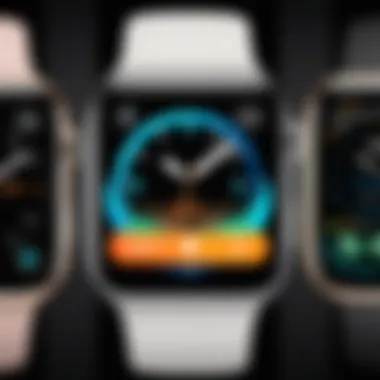

"Regular adjustments and management of watch faces can allow for a more personalized and efficient experience with your Apple Watch. Always bear in mind the significance of syncing across devices as it enriches your interaction with each customization."
In summary, maintaining a smooth syncing process for watch faces across your devices can significantly enhance your Apple Watch experience. By employing iCloud integration effectively and being aware of troubleshooting methods, you can preserve the continuity of your favored watch faces. It’s all about control and creative expression, ensuring that regardless of the device, your personal style shines through.
Maintaining and Organizing Your Watch Faces
Maintaining and organizing your watch faces is not just about aesthetics; it's like tuning a fine instrument to create a symphony of functionality and style. With an Apple Watch, each face serves as a canvas for both utility and personal expression. When you keep everything well-organized, you ensure that your favorite designs are just a tap away, enhancing the overall experience. Imagine waking up in the morning and, with a quick swipe, accessing the watch face that resonates with your mood or occasion. Thus, a system in place makes for a seamless transition throughout your day.
Additionally, as you explore numerous watch faces over time—be they native options or those from third-party apps—developing a method for maintenance becomes paramount. Not only does it free up mental bandwidth, allowing you to focus on what truly matters, but it also optimizes the software performance of your watch, helping you sidestep potential syncing hiccups.
Best Practices for Management
Grouping Similar Faces
Grouping similar watch faces can breathe fresh air into how you manage the digital real estate on your wrist. When organized thoughtfully, this practice allows for rapid navigation and easier choice in picking the right face for the right moment. For instance, you may opt to categorize your faces by themes—like sporty, minimalist, classic, or even seasonal trends. The key benefit here is efficiency; instead of scrolling through a hodgepodge of designs, you dive straight into a curated collection.
Something unique about this method is its ability to support personal trends and habits. If you regularly engage in exercise, having a dedicated folder for sports-themed faces can motivate you and keep you geared up for action. However, it's essential to consider that grouping too many faces together might overwhelm your options if you do not label them clearly. Balance is key.
Archiving Unused Options
Archiving unused watch faces is another effective strategy in the quest for a more manageable interface. Over time, you may acquire faces that, while appealing initially, no longer resonate with your style or preferences. Archiving these options helps in decluttering. The beauty of this approach lies in its flexibility; you can always tweak your selections without the fear of losing any favorites.
In essence, archiving acts as a safeguard—keeping your most-loved designs accessible while creating space for new ones. If a certain watch face feels like a relic from another time or just doesn’t tickle your fancy anymore, it makes sense to tuck it away. Yet, you need to make a point to regularly revisit archived faces, as your preferences may evolve. Leaving faces forsaken could mean missing out on a potential resurgence in interest.
Evaluating Usage and Preferences
Understanding the patterns of how you use your watch faces can dramatically improve your overall experience. Take a step back and reflect on which faces you gravitate towards in different contexts. Do you find yourself pulling up a digital face while at work but switching to something more casual during the weekends? Developing insight into these preferences can guide future choices about which watch faces to download or even create.
By consistently evaluating your usage, you can also discover any hidden gems that fall into disuse, perhaps due to poor organization. Make it a habit to review your favorites list periodically. This simple practice empowers you to refine and tailor your Apple Watch experience even further.
Ultimately, by maintaining an organized system and reflecting on your habits, you can maximize the effectiveness of your watch faces, enhancing not only their beauty but also their functional appeal. Remember, it’s your wrist’s real estate; you should shape it to suit your style and needs.
Future of Watch Face Customization
In the evolving landscape of wearable technology, the future of watch face customization holds significant weight. It is not merely about aesthetics but embodies a reflection of individual identity and lifestyle. As more users embrace smartwatches as an extension of their digital selves, the demand for versatile and personalized watch faces will only grow. Understanding the shifts in this arena is paramount for both developers and consumers who wish to keep their devices relevant and attractive over time.
Customization enhances the emotional connection users have with their devices. It transforms a simple timekeeping tool into a canvas of personal expression. This shift towards deeper personalization can be seen as a response to the increasing competition among tech companies, striving to foster more than just functionality. Watch faces now are canvases that tell stories, capture moods, or signify special moments. This evolution also signals a growing importance in user-centric design, where customer preferences play a central role in the development process.
"Customization isn't just a trend; it's a fundamental shift in how users interact with technology on a personal level."
When discussing the future, it's essential to recognize various elements that will shape watch face customization:
- User Preferences: As tech-savvy individuals continue to express unique identities, more options will emerge catering to diverse tastes.
- Technological Advances: The integration of new technologies, like augmented reality, could lead to entirely new ways of experiencing watch faces.
- Fashion Collaboration: As watch brands collaborate with fashion designers and artists, we may see exclusive designs that go beyond traditional watch aesthetics.
Keeping these considerations in mind reveals how critical it is to stay ahead in this dynamic field.
Trends in Smartwatch Aesthetics
As we look ahead, certain trends are beginning to surface in smartwatch aesthetics that could redefine how faces are designed and perceived. Firstly, there’s a movement towards minimalism. Users increasingly favor sleek and simple designs that prioritize clean lines and legibility. The cleaned-up look allows for faster navigation and less strain while reading, which is particularly important for daily usability.
On the opposite end, we also observe a resurgence of vintage styles regaining traction. Many users appreciate classic designs mirrored from traditional analog watches. This trend doesn't just pay homage to the past but invites a sense of nostalgia that resonates in today's fast-paced world.
Another notable direction is dynamic and smart interfaces. Users are leaning toward faces that adapt and respond to real-time data. For instance, watch faces that can change colors based on the time of day or display relevant notifications in a compelling way capture attention and enhance the user experience.
- Bold Colors & Patterns: We see users often selecting bespoke designs with vibrant colors, allowing them to express their personalities vividly.
- Eco-Friendly Designs: With sustainability in mind, consumers may also show preference for designs that use recycled materials or sustainable digital practices.
Potential Innovations in Personalization
The horizon is bright with potential innovations in personalization that promise to take user experiences to new heights. One path forward could be the advent of AI-driven watch faces. Imagine a watch that learns your habits—changing layouts based on your routines or altering complications that provide the most relevant information at just the right time. This level of adaptability contributes to a trend where devices are not only smart but intuitive as well.
Moreover, integration with fitness and health data could revolutionize customization. Personalized alerts that derive from user data—from heart rate monitoring to step counts—could intertwine with the aesthetics of the user’s preferred watch face, offering a deeply interconnected experience.
As brands explore incorporating textures and materials that users can modify, we may witness a shift toward tactile personalization too. Imagine a watch face that responds not only to touch but also to environmental changes. In essence, the interplay of physical and digital could create a wholly unique experience unlike anything seen before.
Looking further ahead, the possibilities seem limitless, and it’s critical to stay attuned to these innovations to harness their benefits. As technology progresses and consumer expectations evolve, watch face personalization is set to become a defining feature of the smartwatch experience.
The End
In wrapping up this extensive guide, it’s vital to reflect on the significance of customizing watch faces on the Apple Watch. The ability to add more faces goes beyond mere aesthetic appeal; it transforms the smartwatch into a genuine extension of one’s personality and needs. When individuals can tailor their devices, they not only express their tastes but also enhance functionality.
The variety of options available—from native selections to a broader landscape offered by third-party apps—opens doors to personal expression that aligns with daily activities and moods. Customizing your watch face isn’t just about selecting pretty designs. It's about creating a practical tool that can display significant data at a glance based on personal preferences.
Personalization taps into our inherent need to stand out and have our devices reflect who we are. The Apple Watch, at its core, understands this.
Consider the benefits: A well-designed interface can streamline how users interact with their smartwatch. Adding faces enables the integration of necessary complications, like weather updates or fitness trackers, right where they can be easily seen. This level of customization tailors the experience to individual workflows, making the Apple Watch more functional.
Moreover, as technology advances, future innovations in watch face customization are on the horizon. It’s not just about aesthetics anymore; it's about interactive features and seamless integration that will further enhance how we engage with our devices.



