Essential Guide to Acquiring a Windows 10 Product Key


Intro
In the world of software, understanding licensing, product keys, and activation processes can often feel like navigating a labyrinth without a map. For those looking to harness the power of Windows 10, acquiring a product key is a crucial step. This key is not just a string of characters; it represents legal access to a suite of tools and features that facilitate productivity and creativity. Knowing where and how to obtain a product key, along with the implications tied to them, ensures that users not only stay compliant but also make the most out of their Windows experience.
As we explore this comprehensive guide, we’ll unpack various methods to acquire a Windows 10 product key, the intricacies of licensing agreements, and essential tips on effective usage and activation. So, let’s delve into the specifics.
Product Overview
Description of the Product
Windows 10, Microsoft's flagship operating system, aims to cater to a diverse range of users—from casual consumers to tech-savvy professionals. It harmoniously blends features from its predecessors, enhancing user experience while also introducing new functionalities designed for efficiency and security.
A product key for Windows 10 acts as a digital pass that unlocks these features. When users purchase their copy of Windows 10, whether it’s a physical or digital version, they receive this key, which is vital for the installation and verification of the software.
Key Features and Specifications
- User Interface: Windows 10 sports a familiar yet refined user interface, combining the classic desktop with modern touches like the Start menu and live tiles.
- Performance: With a focus on speed and efficiency, Windows 10 optimizes system resources, making it responsive even on older hardware.
- Security Enhancements: Features like Windows Hello for biometric login and Windows Defender provide robust built-in security options to protect against threats.
- Integrated Software: Users benefit from built-in applications like Microsoft Edge for browsing, Cortana for personal assistance, and the Xbox app, making it versatile for both work and play.
- Continuous Updates: Microsoft offers regular updates to enhance performance and security without requiring a complete system overhaul, ensuring that users always have the latest features.
Understanding Product Key Acquisition
With a clearer view of how Windows 10 operates, let’s tackle the options available for acquiring a product key, the associated considerations, and best practices for its utilization. There are multiple avenues available to users looking to obtain a legitimate product key.
"A product key isn't just a purchase; it's a commitment to utilizing the best tools available for the journey ahead in technology."
Sources for Acquiring a Product Key
- Official Microsoft Store: The most reliable source for purchasing Windows 10. Here, users can buy either a digital download or a physical USB version. Both will come with a legitimate product key crucial for installation.
- Authorized Retailers: Stores such as Best Buy or Newegg often stock Windows 10 versions. Ensure they are authorized by Microsoft to avoid counterfeit keys.
- OEM Licenses: When computers offer pre-installed Windows 10, the product key is often embedded in the BIOS. This is often a cost-effective way for manufacturers to provide Windows but requires activation after a fresh install.
- Reseller Websites: While some websites offer discounted keys, consumers must tread carefully. Look for reviews and ensure the platform's reputation to avoid scams.
Licensing Implications
Understanding what to expect after obtaining a product key is fundamental. Windows 10 product keys often come with licensing agreements that outline usage rights, limitations, and obligations.
- Activation Requirement: After installing Windows 10, the product key needs to be entered for activation. Without it, the system may limit features, leading to an incomplete user experience.
- Transferability: Some keys are tied to the original hardware, while others may be transferable. It’s vital to understand the terms to avoid issues if a hardware upgrade is in the future.
- Support and Updates: A legitimate product key typically grants access to Microsoft support and essential updates, enhancing the overall security and functionality of the operating system.
As we progress through this journey of understanding Windows 10, the following sections will delve into the activation process and essential usage tips to ensure that users maximize their Windows experience. This foundational knowledge will equip readers to navigate the whole process with confidence and clarity.
Understanding Windows Activation
The process of Windows 10 activation is not just a bureaucratic step; it’s fundamental to ensuring that your Windows system remains a seamless, secure, and fully functional environment. Activation serves as a gatekeeper, validating your copy of Windows and allowing you to access all the features that the operating system has to offer. In today’s tech-savvy landscape, where updates, security patches, and software functionalities evolve at a relentless pace, keeping your system activated is crucial.
Without activation, users might find themselves hit with annoying limitations. This could range from not being able to personalize their desktop settings to being barred from receiving vital updates from Microsoft. Think of activation as the key to a secured community; without it, you can’t enjoy the privileges granted to verified members.
Moreover, activation can also impact the performance and general usability of your system. When you're using an unactivated version, you might experience prompts that drag on productivity. Getting acquainted with Windows 10 activation isn’t merely about adhering to rules. It’s about ensuring your computing experience is smooth and effective. It’s wise to understand the different activation methods and their requirements, as this knowledge can save time and prevent headaches later down the road.
The Importance of Activation
Activation is vital for several reasons. First, it safeguards users from running into legal issues. Using unlicensed versions of software can lead to unpleasant legal tangles. Moreover, an activated copy of Windows protects the user’s data by enabling timely updates that patch security vulnerabilities. Not activating can leave folks exposed, like standing in the rain without an umbrella.
Additionally, activation helps maintain system integrity. Microsoft invests significant resources in further developing their operating systems; keeping it activated allows users to benefit from these improvements. When updates roll out, being activated ensures you are in the loop, gaining access to the latest features and fixes available. From a functionality perspective, activation is the golden ticket.
What is a Product Key?
A product key is a unique alphanumeric code that acts as a license for using Windows 10. Think of it as a password that enables you to unlock the full potential of your operating system. Typically, a product key consists of 25 characters and is issued when you purchase a legitimate copy of Windows. This key is what distinguishes your licensed product from illicit copies.
It’s important to understand that product keys differ depending on the source. Retail product keys are acquired when you buy a physical package or a digital copy from authorized retailers, whereas OEM product keys come bundled with hardware from manufacturers. This variety provides flexibility but also requires the user to be vigilant about where they buy their keys from. Otherwise, they might end up with counterfeit products, leading to further complications.
A good rule of thumb: Always purchase your product key from reliable sources to ensure you're getting what you pay for.
In summary, activation isn’t simply a technical formality. It’s a foundational aspect of providing users with a reliable and secure operating environment. A product key functions as a pivotal component of this process, and having a clear understanding of its implications can set the stage for a better Windows 10 experience.
Types of Product Keys


Understanding the different types of product keys for Windows 10 is paramount for anyone looking to activate their operating system legally and efficiently. Each type of key serves a specific purpose and caters to various user needs, from individual consumers to large organizations. Ignoring these categories could lead to complications, both in terms of access and performance. Therefore, it's essential to navigate through the intricacies of these options to ensure a smooth installation and usage experience.
Retail Product Keys
Retail product keys are straightforward and designed for individual consumers. When you purchase a standard copy of Windows 10 from a store or online, you receive a retail product key, often packaged with a physical box or sent via email. This type of key allows installation on any compatible device.
Key advantages include:
- Transferability: If you decide to upgrade your hardware or buy a new computer, you can deactivate it from the old machine and reactivate it on the new one. This flexibility is particularly beneficial if you like to stay updated with the latest hardware.
- Support and Updates: Consumers with retail keys are generally entitled to direct software support from Microsoft, including updates that enhance system performance and security.
However, it is worth noting that a retail key is usually priced higher than OEM keys, which can be a consideration for budget-conscious consumers.
OEM Product Keys
OEM (Original Equipment Manufacturer) product keys come pre-installed on machines that you buy off the shelf—like a laptop or a desktop from Dell or HP. These keys are embedded in the BIOS and specifically tied to the hardware they were sold with. Though they tend to be cheaper, there are some trade-offs.
The main characteristics of OEM keys include:
- Non-transferable: Unlike retail keys, these cannot be moved to a different computer. Once the key is tied to a machine, it remains there for its lifespan.
- Limited Support: If a problem arises, you often have to rely on the manufacturer for support, rather than Microsoft itself.
While OEM keys are an economical choice for those not planning on changing machines frequently, you may sacrifice flexibility and direct assistance.
Volume Licensing Keys
Volume licensing keys are designed for enterprises or organizations that require multiple installations. This type of key is beneficial for companies needing to activate Windows across numerous devices without having to manage individual keys for every single one.
Key features of volume licensing include:
- Cost-Effectiveness: Organizations can often negotiate better prices when buying licenses in bulk, making it a financially sound choice for larger setups.
- Management and Control: Volume licenses often come with tools that help IT departments manage installations and updates more efficiently, tailoring performance across various machines.
However, using volume licensing does come with its own set of conditions, such as the requirement for proper license agreement adherence and management to maintain compliance with Microsoft's policies.
"Understanding the type of product key you have or plan to acquire can significantly affect your overall Windows experience, from installation to support."
In summary, distinguishing between retail, OEM, and volume licensing product keys is crucial. Each serves a particular segment of users and has its unique advantages and limitations. Armed with this knowledge, you’re more prepared to make an informed decision about which type suits your needs best.
Where to Obtain a Product Key
Finding a legitimate product key is a crucial step in your journey with Windows 10. Not only does it grant you access to the full range of features and functionalities, but it also ensures that you are operating within the legal framework set by Microsoft. Knowing where to get your product key can save you from potential headaches down the line. Here, we delve into a few reliable avenues.
Purchasing from Microsoft Store
When it comes to reliability, purchasing directly from the Microsoft Store is a no-brainer. This method guarantees that you get a genuine product key, minimizing any worries about legality or function. The Microsoft Store offers both physical and digital copies of Windows 10. If you're looking to buy online, the process is straightforward: log in to your Microsoft account, select your version of Windows 10, and follow the checkout steps. After your payment, the product key will either be emailed to you or accessible through your account. Having this direct relationship with Microsoft ensures that you can later receive any support you may need. Also, be on the lookout for sales and bundles that can save a pretty penny.
Authorized Retailers
Authorized retailers provide another trustworthy option for acquiring your product key. Stores like Best Buy and local computer shops often carry sealed copies of Windows 10. Before making your move, it’s important to verify that the retailer is indeed authorized. Look for certifications or check Microsoft’s website for a list of authorized partners. The benefits here include the chance to physically examine the packaging and possibly get advice from knowledgeable staff in-store.
"Buying from authorized retailers gives peace of mind that you're not stuck with a risky product that could jeopardize your system."
When purchasing from these retailers, take note of the warranty and return policy. Sometimes, a little extra effort can save you from future frustration.
Online Marketplaces
Online marketplaces like eBay or Amazon can be a double-edged sword. While you may find enticing prices on product keys, navigating the waters of these platforms requires caution. Only purchase from sellers with strong ratings and at least a few reviews. It's essential to scrutinize the product listings. Look for keys that claim to be new and unused; check the condition and any accompanying details that hint at authenticity. Not all low-priced offers are scams, but many are, so tread carefully. Sometimes bundled deals can offer legitimate savings, especially if you’re upgrading from an older version.
In summary, whether you’re leaning towards purchasing from Microsoft, going through authorized channels, or shopping online, each method has its own pros and cons. Choosing the right path hinges primarily on your comfort level with the source and your specific needs for Windows 10. Be diligent, do your research, and you’ll be in good shape.
Utilizing Pre-installed Windows Keys
In today’s day and age, many computers come with Windows pre-installed, which often includes a digital license tied to the device's hardware. This approach can simplify the activation process significantly, making it one of the most pragmatic routes for users eager to get their Windows 10 up and running without running into unnecessary roadblocks. Understanding how to leverage these pre-installed keys can save time and even some cash.


Extracting Windows Keys from BIOS
Extracting Windows keys from the basic input/output system (BIOS) is a technique that might seem daunting at first. However, it can be an invaluable resource. When a computer manufacturer installs Windows 10, a unique product key is usually embedded in the BIOS.
The process of extracting this key can involve a few steps, and it’s crucial to approach it with care:
- Use Command Prompt: Open the command prompt as an administrator and type the following command:
- Third-Party Tools: There are several utilities out there like ProduKey and ShowKeyPlus that can also help retrieve the key from BIOS without hassles. Just ensure you're downloading from reputable sources to avoid hidden pitfalls.
- Physical Inspection: For some older laptops, the product key might be stickered on the device. You can check the underside or within the battery compartment for a label that includes the key.
It’s efficient and often straightforward enough to get the key this way. To know what you’re working with, this extracted key can be used directly for activation or as a backup, should you need to reinstall Windows in the future.
Activation with Digital License
The concept of a digital license can be a bit convoluted, especially for those who may not be familiar with the ever-evolving landscape of product activation. Once activated, Windows usually stays tied to the hardware. If you made significant hardware changes, you could run into hassles, which is where understanding digital licensing comes in handy.
When a device is initially activated, your Windows 10 license details get stored on Microsoft's servers. This means that:
- Automatic Recognition: When you reinstall Windows, the system automatically recognizes that it has been previously activated with a digital license, given that no substantial hardware changes were made.
- Linking a Microsoft Account: If you decide to link your digital license with a Microsoft account, this makes the transition between hardware devices a breeze. In case of a device failure, you can easily activate a new installation of Windows without needing to dig up some key from your past.
"Having a digital license in your back pocket can be a lifesaver, especially when unexpected changes come knocking at your door."
By understanding how to extract your product key from BIOS and effectively using a digital license, you’re well on your way to ensuring that your Windows experience is as smooth as possible.
Alternative Methods for Key Acquisition
Trial Versions and Upgrades
One popular method to consider is the use of trial versions. Microsoft offers trial editions of Windows 10, giving potential users a chance to evaluate the system before committing to a purchase. The beauty of this approach lies in its straightforwardness. Often, trial versions last for a limited time, typically around 30 days, allowing users to fully explore features. Users might find they enjoy the operating system and decide to purchase a full product key afterward.
However, it is essential to keep in mind that once the trial period ends, the system will limit functionality. Sometimes it’s annoyingly hard to revert back after the trial, as that clock keeps ticking while you are testing applications.
There are also opportunities for users upgrading from a previous version of Windows. If you own a licensed version, upgrading to Windows 10 might not require a new key. Your existing license could automatically allow you to activate Windows 10. This often requires a little technical savvy; thus checking online manuals or tech forums can provide clarity if you encounter any hurdles.
Remember, using trial versions is a great way to ensure that the software meets your needs before purchasing a full license.
Student Discounts and Promotions
For students or those affiliated with educational institutions, seeking out discounts and promotions can be a game changer. Microsoft often collaborates with universities, providing students with access to significantly reduced pricing on Windows licenses. This can even extend to free licenses in some cases, which is a considerable incentive for students heading into a technically-driven career.
Keep an eye out for announcements on educational platforms or student discounts for the latest promotions. Institutions often send out email updates regarding these offers, making it easier to snag a deal. It is often a no-brainer for anyone enrolled in educational programs to take advantage of these kinds of promotions.
Additionally, certain tech companies or software vendors might run periodic promotions, especially during back-to-school seasons or major sales events. Given that the tech landscape is continually evolving, being proactive and doing a bit of hunting can reveal exemplary opportunities to obtain a licensed product key at a fraction of the standard price.
In summary, utilizing trial versions and student discounts can serve as excellent pathways to obtaining a Windows 10 product key. By exploring these alternatives, individuals can not only save money but also ensure their experience with Windows meets their expectations.
Risks and Dangers of Using Unauthorized Keys
Using unauthorized product keys for Windows 10 might seem like a tempting shortcut to save some cash, but this path comes with significant risks and dangers. Understanding these liabilities is crucial for anyone contemplating such a decision.
Using unauthorized keys can lead to more trouble than they are worth.
Potential Security Risks
First and foremost, utilizing unauthorized keys can expose your system to various security threats. When you pick up a key from an unverified source, you’re not just compromising on your product license; you could be inviting malware, ransomware, or other malicious software into your system. These threats often come bundled with the key or software that you download, packaged as what may seem like a legitimate Windows installation. It’s not uncommon for hackers to exploit these situations, leaving your personal data vulnerable.
- Malware Infection: You might unknowingly download software that includes viruses or spyware.
- System Instability: Untested and unofficial software could cause your system to crash unexpectedly.
- Loss of Data: Potential data theft is another horrible outcome, where valuable information can be lost or sold.
In the worst-case scenario, you may end up needing to do a fresh install of your operating system, potentially losing all your files in the process. Hence, when considering your options, it’s better to pay the legitimate price for a product key.
Legal Implications
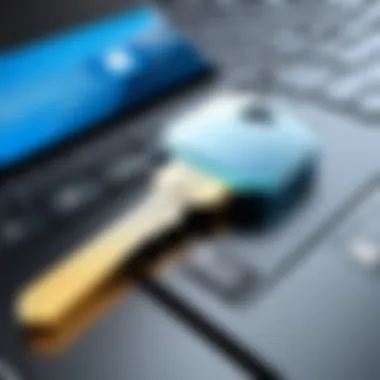

The legal consequences of using unauthorized product keys are perhaps even graver than the security risks. Microsoft, like many software companies, has stringent policies against piracy and unauthorized usage of its products.
- Fines and Legal Action: If caught, you could face heavy fines or even legal action from Microsoft. Illegally using software is a violation of copyright law, which can lead to serious repercussions.
- Account Suspension: There’s also the possibility of your Microsoft account getting suspended or banned entirely, cutting off access to essential services.
- Loss of Updates and Support: When you use an unauthorized key, you may not receive critical updates and patches. This lack of support can render your system vulnerable to security threats and bugs.
All in all, navigating the murky waters of unauthorized product keys is fraught with danger. It’s crucial to weigh the risks against the benefits. While the allure of a free ride might be strong, the fallout can be very costly, both financially and in terms of personal security.
Steps to Activate Windows
Activating Windows 10 is one of the final hurdles after acquiring your product key. It’s a vital step that ties your hardware to Microsoft’s ecosystem, allowing access to updates and support. Without proper activation, your experience on Windows could be less than smooth – think a car without insurance, it runs but you’re exposing yourself to risks. Understanding how to activate effectively ensures that you can take advantage of all the bells and whistles Windows has to offer, letting you fully utilize your device without a hitch.
Entering the Product Key
Entering your product key is akin to fitting the right key into the lock. This is where the magic happens; without it, you won't unlock the full potential of your operating system. Depending on how you acquired your Windows 10 license, the method to enter your product key can vary, but generally, the process is straightforward.
- Open Settings: Click on the Start menu and select the gear icon to open Settings.
- Navigate to Update & Security: Find this option in the Settings window. It’s usually at the bottom of the list.
- Select Activation: Here, you'll find your current activation status.
- Change Product Key: If your operating system is yet to be activated, you’ll see an option to enter a new product key.
- Input the Product Key: Type in your 25-character product key. This can usually be found on the packaging or confirmation email if purchased online. Make sure to double-check each character; a simple typo can lead to activation failures.
- Activate: Click the 'Next' button after entering the key, and follow on-screen prompts to complete the process. Your system will automatically connect to Microsoft to validate the key and activate Windows. If successful, a message will confirm activation.
Troubleshooting Activation Issues
Sometimes, the road isn’t as smooth as it ought to be. Activation issues can crop up for various reasons; perhaps there’s a network problem or maybe the product key is not recognized. Here are a few steps to take when faced with activation problems:
- Check Internet Connection: Ensure your device is connected to the internet. A missing connection can prevent Windows from verifying your product key.
- Re-enter the Product Key: It sounds simple, but re-entering the key can often resolve minor glitches. Make sure there are no s.
- Run the Activation Troubleshooter: Windows 10 has a built-in troubleshooter for activation problems. Go back to the Activation page in Settings, and you may find an option to run this tool. It can detect common issues and offer solutions.
- Use the Command Prompt: If you’re more technically inclined, you can try to activate Windows via the command prompt. Open it as an administrator and type:This command tells Windows to attempt activation.
- Contact Microsoft Support: If push comes to shove, reaching out to Microsoft Support might be your best bet. They can provide specific guidance tailored to your situation.
Remember: Having a valid product key doesn’t always guarantee activation success due to the peculiarities of Microsoft’s licensing conditions. Be patient and thorough in your approach.
Maintaining Your Windows License
Maintaining your Windows license isn’t just about keeping the lights on; it’s about ensuring a smooth experience and protecting your investment. In the long run, preserving the integrity of your license can save you time, trouble, and possibly substantial costs. Here are a few of the specific elements, benefits, and considerations regarding maintaining your Windows license that every user should keep in their arsenal:
- Securing Your Investment: Your Windows license is a valid ticket for software updates, security patches, and new features. If your license isn't maintained, you might miss out on these critical improvements.
- Consistency with Updates: Microsoft frequently rolls out updates that enhance functionality and bolster security. Keeping your license active ensures you receive these updates promptly. Without it, you risk operating in a vulnerable state which cybercriminals could exploit.
- Stability of the System: An unregistered or improperly maintained license can lead to system instability. Activation errors can disrupt your daily tasks, creating headaches in an already complicated tech landscape.
- Compliance and Legal Safety: Operating an unlicensed copy can land you in legal trouble. Businesses, in particular, can't afford the repercussions of non-compliance with licensing agreements.
In summary, maintaining your Windows license is not just a trivial task. It comes with serious implications for security, system stability, and legal compliance.
Storing Your Product Key Securely
Your product key is like the crown jewels—it needs the right protection. Losing it could mean a world of pain if you've got to reinstall or transfer your operating system. So how do you go about keeping it safe? Here are a few tips:
- Physical Storage: Write it down and stash it in a safe place, like a locked drawer or a safe.
- Digital Backup: Consider using a password manager to store your product key. These tools encrypt your information, adding a layer of security. Just don’t forget your master password!
- Cloud Storage: If you prefer, you can keep a digital copy in a secure cloud location. Ensure you enable two-factor authentication to safeguard against unauthorized access.
The key here is redundancy; the more places your product key is stored securely, the less likely you’ll run into trouble when you need it.
Updating Windows and License Compatibility
Keeping your Windows operating system up to date is crucial, but it’s equally important to ensure that your product key remains compatible during those updates. Here are a few considerations:
- Version Checks: When Microsoft releases a new version or update, be aware of whether your product key supports it. OEM keys may have limitations when it comes to upgrades. If you try to update to a new version with an unsupported key, you might run into activation issues.
- Reactivating After Major Updates: Sometimes a major update or a shift from 32-bit to 64-bit systems can trigger reactivation. It's a good idea to check your license status post-update.
- Microsoft Support: If you’re unsure about the compatibility of your key, reach out to Microsoft support. They can provide guidance tailored to your specific situation.
In summary, keeping your Windows system updated and ensuring your product key stays compatible is all part of maintaining a smooth computing experience. This proactive approach can save you the hassle of getting locked out of your system at the most inconvenient times.
The End
Recap of Key Acquisition Methods
Throughout the article, we explored numerous methods to obtain a Windows 10 product key. Each method has its own set of advantages and disadvantages:
- Purchasing from Microsoft Store: This option guarantees an authentic key and offers reliable support, ensuring peace of mind.
- Authorized Retailers: Buying from reputable retailers can provide discounts or bundles, albeit with the same assurance of authenticity.
- Online Marketplaces: While they may offer lower prices, the risk of receiving an unauthorized key can overshadow the initial savings.
- Pre-installed Windows Keys: For those who buy a new PC, often they find Windows already activated, thanks to OEM keys.
- Trial Versions and Promotions: Engaging in trials or taking advantage of student discounts can be a smart way, especially for those still deciding on their purchase.
Each of these avenues can be viable, depending on the specific context in which one finds oneself. Awareness of potential pitfalls, like those tied to unauthorized keys, adds another layer of sophistication to the decision-making process.
Final Thoughts on Licensing
Licensing, as we have seen, is not merely a formality—it embodies the essence of software ownership. When you invest in a legitimate product key, you not only comply with legal standards but also gain access to ongoing updates and support from Microsoft. This relationship is symbiotic; your compliance fosters innovation and security improvements from the software developers.
Moreover, there exists an interconnectedness between your chosen method of acquisition and the long-term implications for your system's stability and performance. Unauthorized keys may save you a few bucks initially, but they can lead to software failure or even security breaches down the road.
"In the digital realm, integrity matters as much as the tools at our disposal."



