Accessing Windows 7 for Free: Options and Alternatives
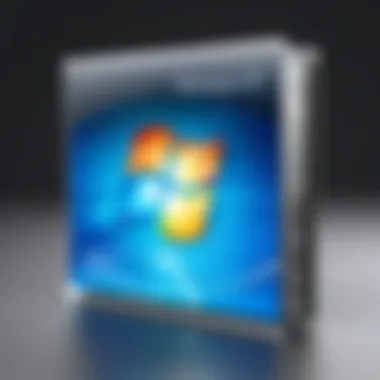

Intro
In the realm of operating systems, Windows 7 has held a noteworthy position, often embraced for its reliability and ease of use. However, since its discontinuation of support by Microsoft in January 2020, the quest for accessing this once-popular OS has gained traction. For individuals seeking a way to obtain Windows 7 without incurring costs, several avenues exist, each with its own legal and practical implications. This discourse delves into those pathways while maintaining a clear focus on the current technological landscape, the features that Windows 7 offers, and the pursuit of alternative operating systems.
The discussion aims to provide insights not just merely on how to acquire Windows 7, but also to weigh the associated risks that come with using unsupported software. Users who might still find themselves reliant on this older system have the responsibility to navigate the digital world cautiously. Equally important, we'll explore credible alternatives—modern operating systems that can fulfill a range of user needs without the baggage of old vulnerabilities. Let’s journey through this exploration with a keen eye on both the opportunities and risks at hand.
Understanding Windows
Windows 7 holds a significant place in the history of personal computing. This operating system, released by Microsoft in 2009, was a response to both consumer needs and a challenging tech landscape. Understanding the nuances of Windows 7 is crucial, especially for those fascinated with technology and its evolution.
Historical Context
To appreciate Windows 7, one must first consider the environment in which it emerged. Following the underwhelming reception of Windows Vista, Microsoft aimed to resurrect its reputation. Windows 7 was designed as a more user-friendly and efficient operating system, focusing on enhancing performance and integrating more streamlined features. This shift marked a turning point, bridging the gap between the clunky interfaces of the past and the more dynamic systems we see today.
In its early days, Windows 7 was marketed heavily to those who felt jaded by Microsoft's previous efforts. Users likely recall countless ads depicting how this new OS simplified computing tasks. Its positive historical context explains why many tech enthusiasts regard it as a high point for Microsoft.
Key Features of Windows
Windows 7 is not just another operating system; it's a tapestry woven with a variety of features that appealed to both casual users and tech-savvy individuals. For example, the greatly improved taskbar, commonly referred to as the Superbar, allowed users to invite their most-used applications to the front, transforming multitasking into a breeze.
Other notable features included:
- Aero Snap: This nifty function allows users to effortlessly tile windows when dragging them to the edges of the screen, enhancing productivity.
- HomeGroup: Simplified file sharing made it easy for users to connect multiple PCs and manage files effortlessly.
- Device Stage: A newer interface that consolidated all device management into a single location, making it more convenient to interact with gadgets.
These features exemplify the thought Microsoft put into addressing user needs and enhancing their experience, which set the groundwork for subsequent operating systems.
Market Reception and User Demographics
When Windows 7 hit the shelves, it was met with open arms. Many hailed it as a return to form for Microsoft after Vista's missteps. The operating system quickly became the default choice for businesses, educational institutions, and home users alike.
The demographics of its users are diverse, ranging from corporate professionals who sought stable and reliable software to gamers who appreciated the system's graphic capabilities. This broad user base contributed to the operating system's sales, with millions of units sold worldwide within its first few years.
Moreover, forums like Reddit saw frequent discussions among users sharing tips and tricks about maximizing Windows 7’s potential, emphasizing its robust community that still holds relevance today.
Understanding Windows 7 not only sheds light on its historical impact but also sets the stage for discussing the current landscape of operating systems. Its legacy persists, creating a compelling reason for individuals to explore not just the operational aspects of this system but also the alternatives that have surfaced in its wake.
The Case for Free Windows
The conversation around obtaining Windows 7 without spending a dime has gained traction among users who both appreciate the familiarity of the operating system and wish to avoid the costs associated with newer versions. Windows 7, despite being outdated in terms of support, continues to hold a soft spot in the hearts of many tech-savvy individuals. This raises the question of why so many users seek out free versions of an OS that Microsoft has essentially left behind.
For many, the allure isn't only about saving money; it's also about the nostalgia tied to its user-friendly interface and robust performance, especially with certain applications. Some users find that for their needs—like basic document editing or web browsing—Windows 7 suffices perfectly well. For those who aren’t inclined to delve into the modern feature sets of Windows 10 or 11, sticking with what they know can feel comforting.


Thus, the search for free access to Windows 7 becomes a blend of financial necessity and a quest for the ideal operating environment, particularly for those who may not require the additional layers of features introduced in newer versions.
Reasons Users Seek Windows for Free
- Stability and Familiarity: Many users have grown accustomed to Windows 7's layout and functionality over the years. The learning curve for newer OSs can be steep, making familiar software preferable.
- System Requirements: Modern operating systems often demand more resources, both in terms of memory and processing power. Windows 7 can run efficiently on older hardware, making it appealing for users with limited resources.
- Cost Efficiency: Financial times are hard, and not everyone has the extra funds to purchase a new OS. The free alternatives help ease that burden without sacrificing all functionalities.
- Perceived Stability of Existing Applications: There are specific applications that perform better on Windows 7 due to compatibility, often rendering the alternatives less desirable.
- Gaming Legacy: A considerable number of classic games, particularly those released during Windows 7's prime, run best on that operating system. For gamers especially, the pursuit of a no-cost solution often leads them back here.
Risks of Piracy and Legal Issues
Diving headfirst into the realm of free software can come with its own set of risks. It's crucial to keep in mind the legal and ethical considerations when exploring avenues to obtain Windows 7 without paying for it.
- Legal Repercussions: Downloading or sharing pirated versions of Windows 7 may expose users to serious legal trouble. Intellectual property laws are strict, and a violation can lead to substantial fines or even criminal charges.
"Using unlicensed software isn't just risky; it's illegal. You could face fines and damage your computer's health too!"
- Cybersecurity Concerns: Many free versions found online are modified or bundled with malware. Installing software from unofficial sources can compromise the security of your system and lead to data breaches.
- Lack of Updates: Unsupported software will not receive security patches or updates. This can leave your system vulnerable to exploits, making it easy prey for malware and hackers.
- Technical Support Gaps: Without a legitimate copy, users forfeit the right to technical assistance from Microsoft. This means encountering issues could result in a lengthy process to troubleshoot on one’s own.
Navigating the waters of obtaining Windows 7 for free can indeed be a slippery slope. While there might be valid reasons for wanting this operating system, users should always weigh the potential legal and security implications against the immediate benefits.
Obtaining Windows Without Cost
When it comes to the topic of acquiring Windows 7 without any monetary exchange, it stirs up plenty of interest among users who’d love to sidestep steep licensing fees. The relevance of this discussion is underscored by the fact that Windows 7, despite being on the decline in terms of mainstream support, still holds sway in the hearts of many users due to its unique features and familiar interface. For some, it’s a nostalgic return, while others prefer it for compatibility with specific legacy applications.
Understanding how to obtain Windows 7 without cost is not just about methods; it encompasses examining the implications of access, the ethical considerations involved, and the potential risks as you venture into this digital landscape. This section implores the reader to not only think about the logistics of acquisition but also weigh the various aspects surrounding how sustainable and safe their options may be. Often, users don’t consider the old cliché, “if it’s free, you’re the product,” but it’s a reality that might bite back if the right precautions aren’t taken. Here’s where the exploration begins.
Official Microsoft Sources
As paradoxical as it may seem, there are instances where Microsoft permits users to download older versions of their operating systems, including Windows 7, for free. However, the kicker is that these options often come attached with certain limitations.
For instance, Microsoft's official website offers evaluation tools and enterprise options. You might find tools like the Windows 7 Enterprise which, while requiring a valid product key, sometimes allows a limited trial period without upfront cost. The usual avenues for accessing these resources include:
- TechNet: For developers and IT professionals, subscribing to sites like TechNet may provide access to various Microsoft products on a trial basis.
- Microsoft Developer Network (MSDN): Similar to TechNet, a subscription could sometimes yield trial versions of Windows 7.
Though these aren’t truly “free” in the conventional sense, they do grant a temporary glimpse into the Windows 7 experience without making a dent in your wallet. Furthermore, once the trial period wraps up, familiarizing oneself with proper upgrade paths is essential to avoid any disruptions.
Third-party Websites and Their Legitimacy
Navigating the steamy waters of third-party websites can feel like a tightly woven web of intrigue. While some sites make grand claims about offering free versions of Windows 7, not all are created equal. Users should approach these platforms with eyes wide open.
So, how do you sift the chaff from the wheat? Here’s a checklist to assess these websites:
- Reputation: Search for online reviews of the site. Communities on platforms like Reddit or tech forums can be invaluable when it comes to sharing experiences about site legitimacy.
- Secure Connection: Ensure the site uses a secure protocol (look for "https" before it’s URL).
- Product Offerings: Authentic sites often provide clear details about their downloads, including technical specifications and user agreements.


Engaging with dubious sources may result in a trove of technical headaches or, worse, expose your system to malware. Before pulling the trigger on a download, consider how much you're willing to gamble with your device's safety.
Discussions of Software Sharing Practices
The topic of software sharing is a double-edged sword. It is a practice undertaken in various ways, from friends swapping product keys to downloading from peer-to-peer networks. While camaraderie may enforce a sense of community, the legality surrounding these practices is murky at best.
Microsoft’s Terms of Service explicitly lay out limitations against unauthorized distribution. Sharing slices of software could lead to unforeseen ramifications, particularly if you land under scrutiny.
There are a couple of angles to explore:
- Personal Sharing: If you owned a legitimate copy, informally sharing the software with a close friend may seem harmless. Just tread lightly, as the licencing terms can be slimy.
- Peer Sharing Networks: Engaging in file-sharing networks often dances on the line of legality. Not only can you end up with counterfeit software, but there’s also a social contract to consider—supporting piracy undermines innovation and ethical practices in the industry.
Ultimately, while the desire for complimentary software is understood, aligning with genuine sources not only safeguards your device but also respects the creators’ rights.
Assessing the Viability of Windows Today
In an era dominated by rapidly advancing technology, assessing the viability of an old operating system like Windows 7 is crucial for users, especially those who still lean on its familiar interface. Many folks still find solace in the Win 7 environment, but there are important aspects to consider before deciding if it’s suitable for today's tech demands. The major components that come into play include compatibility with modern hardware, security considerations, and performance outcomes compared to contemporary systems. Let's delve into these elements one by one.
Compatibility with Modern Hardware
With the computer hardware landscape changing at a brisk pace, how does Windows 7 stack up against modern systems? It’s crucial to note that an operating system's ability to operate with newer hardware can significantly affect user experience. For instance, if someone’s clinging onto a brand-new graphics card, the latest processing power won’t unfold unless Windows 7 can recognize and support it. Many newer components are engineered predominantly for Windows 10 or above, meaning that users might find themselves in a pickle when attempting to install or even utilize them under Windows 7.
Additionally, some drivers for hardware components may not be readily available for a Windows 7 installation. Running into compatibility issues can lead to the infamous blue screen of death, which no one wants to see after making a hefty hardware investment. Essentially, while it’s handy to have an older system like Windows 7 for legacy applications, users should weigh whether their current hardware truly supports it or if they are simply setting themselves up for frustrating surprises.
Security Considerations and Support
Windows 7 is like that trusty old car; it gets you from A to B, but after a while, it lacks the necessary safety features. Security is a significant aspect to tackle here. Microsoft officially ended support for Windows 7 in January 2020, which means no more updates, including vital security patches. This puts systems at a real risk since vulnerabilities discovered post-support are no longer addressed. Just imagine using a well-loved program while it's slowly becoming a magnet for malware – that’s a ticking time bomb.
Furthermore, the presence of outdated antivirus software can become a barrier to effectively fending off modern threats. A user who thinks they're safe using Windows 7 might inadvertently invite issues they can't easily fix. Keeping a crucial operating system updated is your best protection in today's digital threat landscape.
Performance Outcomes Compared to Contemporary Systems
Performance is the name of the game. When stacking Windows 7 against its successors, the gap widens. While Windows 7 was once considered lightning fast for its time, newer operating systems boast optimizations that allow for smoother multitasking and improved resource management. For instance, Windows 10 often runs more efficiently on new hardware, taking advantage of enhancements like DirectStorage, which significantly decreases load times in gaming.
Furthermore, users may find that certain applications they rely on now run sluggishly or not at all on Windows 7. Emerging software often lists newer operating systems as a requirement, leaving those on Windows 7 feeling a bit left behind.
These performance disparities may force users to reconsider their loyalty to Windows 7, weighing the nostalgic advantages against the tangible benefits of upgrading.
In summary, while there remain some advantages for sticking with Windows 7, including familiarity and specific legacy software, it’s imperative for users to scrutinize compatibility, security, and overall performance. These elements will guide them in making a well-informed decision that best fits their personal usage needs.
Alternatives to Windows


Exploring alternatives to Windows 7 is crucial in today’s tech landscape. As Windows 7 grows more outdated, users need to consider their options. This exploration isn't just about switching operating systems but about finding the best fits for various needs — be it gaming, productivity, or everyday browsing.
Comparing Current Operating Systems
In the current market, several operating systems vie for attention. These cater to diverse user preferences and requirements. Here are a few significant contenders:
- Windows 10/11: Building upon its predecessor, Windows 10 introduced substantial enhancements in performance and security. Windows 11 takes it further with a more modern interface and better gaming capabilities. While it’s not free, it’s often seen as the natural progression for those who’ve relied on Windows 7.
- MacOS: For users drawn to Apple’s ecosystem, MacOS is the go-to. With seamless integration between devices and robust design software, it's a favorite among creative professionals. It’s generally stable and user-friendly but comes with a higher price tag.
- Linux: A popular choice for enthusiasts and developers, Linux offers a range of distributions tailored to different user needs. It's open-source and can be customized, making it appealing for those who appreciate flexibility.
Understanding these options is essential. Each system brings its unique characteristics that can either make or break user experience.
Evaluating Free Linux Distributions
Linux is a treasure chest of free alternatives, packed with flavors to suit various tastes. Notably:
- Ubuntu: Often the first name that springs to mind, Ubuntu is user-friendly and has a strong community. It’s great for daily tasks, and its Software Center simplifies installing new apps.
- Mint: A popular choice for those moving from Windows, Mint retains a familiar interface while offering impressive functionality. It’s lightweight and runs well on older hardware.
- Fedora: For users who prefer cutting-edge software, Fedora pushes the envelope. It’s ideal for developers and tech-savvy individuals looking to experiment with the latest features.
- Zorin OS: Zorin is tailored for newcomers. It mimics the Windows interface, making transitions smoother for migrating users. Plus, it's secure and regularly updated.
Each distribution provides distinct advantages. Choosing one can depend on individual preferences, system compatibility, and specific tasks.
Cloud-based Operating Systems
As we navigate the shift in technology, cloud-based operating systems are more prevalent. These systems can run directly from web browsers, eliminating hardware limitations:
- Chrome OS: Key for users who primarily use web applications. Designed around the Chrome browser, it’s straightforward and efficient for browsing and lightweight tasks. The integration with Google services is a major plus.
- Microsoft Azure: While not an operating system in the traditional sense, Azure provides cloud services and allows users to deploy applications on the cloud. It is particularly useful for businesses and those who work remotely.
- Virtual Desktop Infrastructure (VDI): All major operating system vendors offer cloud-based solutions that replicate desktop environments on the cloud. This flexibility is attractive for companies turning to remote work.
In the era of increasing remote work, cloud-based solutions are not just convenient; they are quickly becoming the norm.
In closing, these alternatives present solid options that can cater to varied user necessities. While Windows 7 may hold sentimental value for many, the alternatives are often more secure, modern, and versatile.
Finale
As we wrap up our exploration of Windows 7 availability and its alternatives, it becomes clear that this topic is quite significant for users navigating today's tech landscape. Understanding the implications of accessing Windows 7 for free, along with its functionalities and alternatives, can greatly influence a user’s decision-making process.
Summary of Key Insights
In reflecting on the key points discussed throughout this article, several insights come to light:
- Legality and Safety: Accessing Windows 7 without paying for it poses both legal and security challenges. Users must weigh the benefits against these risks, particularly in terms of data safety and software integrity.
- Alternatives are Available: We’ve delved into various alternatives, such as Linux distributions and cloud-based operating systems. These options can meet the needs of users looking for cost-effective solutions, while also being compliant with modern security standards.
- Maintenance and Support Needs: With Windows 7 no longer receiving official updates, users might experience issues of compatibility and security vulnerabilities. This reality should be a major factor in deciding whether to stick with Windows 7 or transition to a more modern OS.
Final Thoughts on Choosing an Operating System
Finding the right balance between cost and functionality is essential. Operating systems like Ubuntu or even lightweight cloud options could be ideal for users not tied down by legacy applications that demand Windows. Ultimately, the direction one takes with their operating system should be guided by both immediate needs and long-term usability.
"Technology is a double-edged sword; choosing wisely is the key to unlocking its fullest potential."
Make sure to consider the security implications and how well the chosen operating system integrates with the hardware and applications you depend on. The landscape is ever-changing, with innovation driving the future.
It’s wise to stay informed and ready to adapt, ensuring that your tech choice is the best fit for your unique situation.



